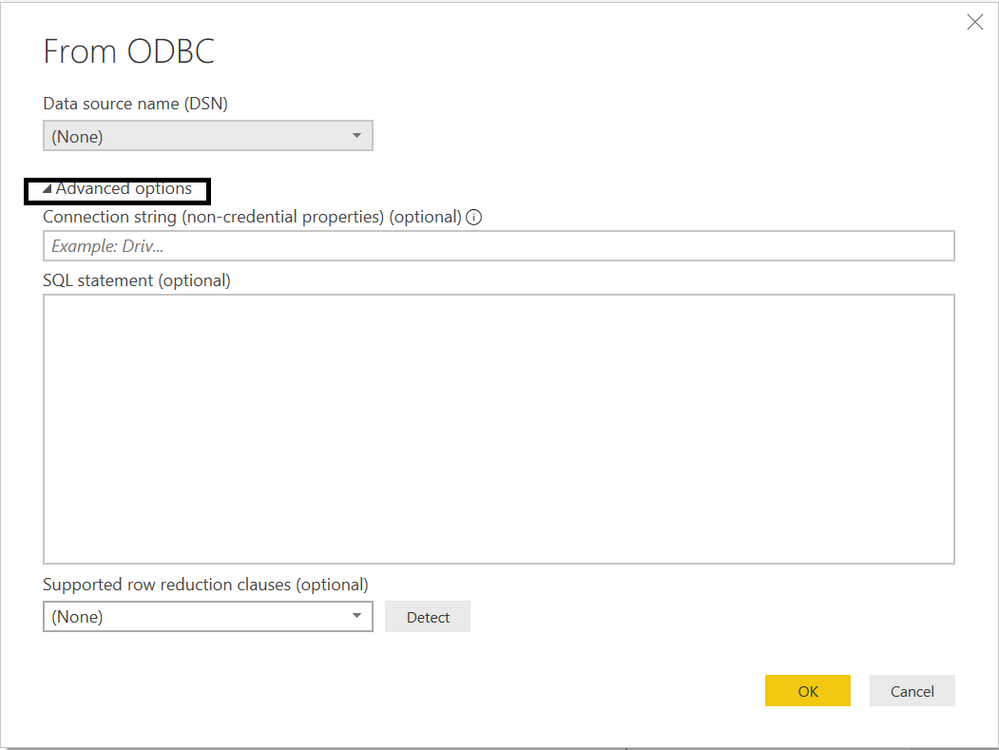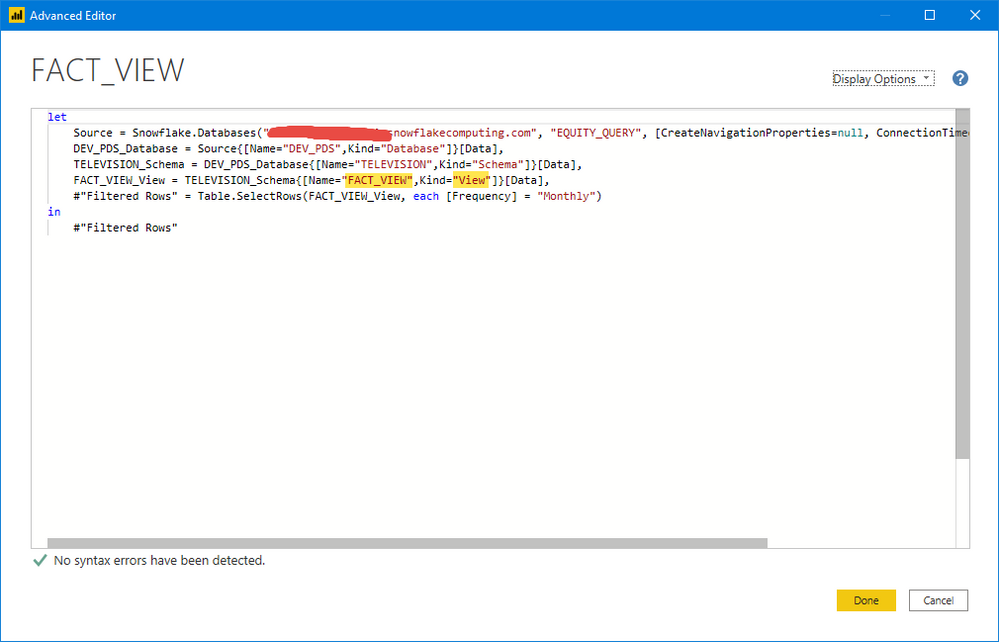- Power BI forums
- Updates
- News & Announcements
- Get Help with Power BI
- Desktop
- Service
- Report Server
- Power Query
- Mobile Apps
- Developer
- DAX Commands and Tips
- Custom Visuals Development Discussion
- Health and Life Sciences
- Power BI Spanish forums
- Translated Spanish Desktop
- Power Platform Integration - Better Together!
- Power Platform Integrations (Read-only)
- Power Platform and Dynamics 365 Integrations (Read-only)
- Training and Consulting
- Instructor Led Training
- Dashboard in a Day for Women, by Women
- Galleries
- Community Connections & How-To Videos
- COVID-19 Data Stories Gallery
- Themes Gallery
- Data Stories Gallery
- R Script Showcase
- Webinars and Video Gallery
- Quick Measures Gallery
- 2021 MSBizAppsSummit Gallery
- 2020 MSBizAppsSummit Gallery
- 2019 MSBizAppsSummit Gallery
- Events
- Ideas
- Custom Visuals Ideas
- Issues
- Issues
- Events
- Upcoming Events
- Community Blog
- Power BI Community Blog
- Custom Visuals Community Blog
- Community Support
- Community Accounts & Registration
- Using the Community
- Community Feedback
Register now to learn Fabric in free live sessions led by the best Microsoft experts. From Apr 16 to May 9, in English and Spanish.
- Power BI forums
- Forums
- Get Help with Power BI
- Power Query
- Re: How can I replace a table or view by a query i...
- Subscribe to RSS Feed
- Mark Topic as New
- Mark Topic as Read
- Float this Topic for Current User
- Bookmark
- Subscribe
- Printer Friendly Page
- Mark as New
- Bookmark
- Subscribe
- Mute
- Subscribe to RSS Feed
- Permalink
- Report Inappropriate Content
How can I replace a table or view by a query in datasource?
I suppose it's pretty straight forward...
In this particular case, I want to replace a view by a miodified version of the view code itself (my source is Snowflake although I suppose it does not matter)
Solved! Go to Solution.
- Mark as New
- Bookmark
- Subscribe
- Mute
- Subscribe to RSS Feed
- Permalink
- Report Inappropriate Content
@EricMamet - Connect to the new data source as needed in a new query and navigate and transform it as necessary.
Then, open the advanced view of the new query and copy that code to the advance view of the old query.
Power BI will see that as the same query on the DAX side, not as a new table, which is I suspect what you want. You can then delete the new query you created.
If it is as simple as an identical query/view/table but a different server, you can just use the Change DataSource icon on the ribbon, but I suspect your issue is slightly more complex than that. That is great for switching servers and databases (dev/prod/test) but useless for switching tables, queries, views, etc.
If not, can you please be more specific about what you are trying to do. You can see the link below for some assistance on re-using M code from one query in another.
See this article if you need help using this M code in your model.
Did I answer your question? Mark my post as a solution!
Did my answers help arrive at a solution? Give it a kudos by clicking the Thumbs Up!
DAX is for Analysis. Power Query is for Data Modeling
Proud to be a Super User!
MCSA: BI Reporting- Mark as New
- Bookmark
- Subscribe
- Mute
- Subscribe to RSS Feed
- Permalink
- Report Inappropriate Content
@EricMamet , giving a query in the advance option of connection?
Microsoft Power BI Learning Resources, 2023 !!
Learn Power BI - Full Course with Dec-2022, with Window, Index, Offset, 100+ Topics !!
Did I answer your question? Mark my post as a solution! Appreciate your Kudos !! Proud to be a Super User! !!
- Mark as New
- Bookmark
- Subscribe
- Mute
- Subscribe to RSS Feed
- Permalink
- Report Inappropriate Content
Thanks @amitchandak
I am already using a "View" but I want to replace it by a query with a modified version of the underlying SQL (without redefining an entirely new datasource if possible)
- Mark as New
- Bookmark
- Subscribe
- Mute
- Subscribe to RSS Feed
- Permalink
- Report Inappropriate Content
@EricMamet - Connect to the new data source as needed in a new query and navigate and transform it as necessary.
Then, open the advanced view of the new query and copy that code to the advance view of the old query.
Power BI will see that as the same query on the DAX side, not as a new table, which is I suspect what you want. You can then delete the new query you created.
If it is as simple as an identical query/view/table but a different server, you can just use the Change DataSource icon on the ribbon, but I suspect your issue is slightly more complex than that. That is great for switching servers and databases (dev/prod/test) but useless for switching tables, queries, views, etc.
If not, can you please be more specific about what you are trying to do. You can see the link below for some assistance on re-using M code from one query in another.
See this article if you need help using this M code in your model.
Did I answer your question? Mark my post as a solution!
Did my answers help arrive at a solution? Give it a kudos by clicking the Thumbs Up!
DAX is for Analysis. Power Query is for Data Modeling
Proud to be a Super User!
MCSA: BI Reporting- Mark as New
- Bookmark
- Subscribe
- Mute
- Subscribe to RSS Feed
- Permalink
- Report Inappropriate Content
@edhansThanks for your answer that seemed a perfect solution... until I discovered that the Snowflake connector does not allow direct SQL 😫
But this is an entirely different problem...
- Mark as New
- Bookmark
- Subscribe
- Mute
- Subscribe to RSS Feed
- Permalink
- Report Inappropriate Content
Doesn't allow direct query, or doesn't allow you to type in SQL statements?
If the latter, you don't want to do that.
Either use Power Query to craft your transformations allowing Query Folding to work as much as possible (I've generated transformations that aggregated 5-6 tables and generated 800+ line SQL statements before), or create a view. I don't know much about SnowFlake if that is possible like SQL Server, but if it is a relational database, then that might be your answer if you want to key SQL yourself.
That advanced query button that allows you to type SQL in Power BI directly is problematic. It has permission issues in the service, blocks any further transformations that fold, blocks any further transformations period for Direct Query, and prevents Incremental Refresh from working at all. Just avoid it.
Did I answer your question? Mark my post as a solution!
Did my answers help arrive at a solution? Give it a kudos by clicking the Thumbs Up!
DAX is for Analysis. Power Query is for Data Modeling
Proud to be a Super User!
MCSA: BI Reporting- Mark as New
- Bookmark
- Subscribe
- Mute
- Subscribe to RSS Feed
- Permalink
- Report Inappropriate Content
I meant typing the SQL directly in the datasource.
It's purely for "experimentation" purpose.
I would usually not want "adhoc" queries on the database anyway.
In this case, it was to avoid certain undesirable complexities in the underlying query (UNION to another fact table...)
Thanks for the tips
Helpful resources

Microsoft Fabric Learn Together
Covering the world! 9:00-10:30 AM Sydney, 4:00-5:30 PM CET (Paris/Berlin), 7:00-8:30 PM Mexico City

Power BI Monthly Update - April 2024
Check out the April 2024 Power BI update to learn about new features.