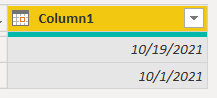- Power BI forums
- Updates
- News & Announcements
- Get Help with Power BI
- Desktop
- Service
- Report Server
- Power Query
- Mobile Apps
- Developer
- DAX Commands and Tips
- Custom Visuals Development Discussion
- Health and Life Sciences
- Power BI Spanish forums
- Translated Spanish Desktop
- Power Platform Integration - Better Together!
- Power Platform Integrations (Read-only)
- Power Platform and Dynamics 365 Integrations (Read-only)
- Training and Consulting
- Instructor Led Training
- Dashboard in a Day for Women, by Women
- Galleries
- Community Connections & How-To Videos
- COVID-19 Data Stories Gallery
- Themes Gallery
- Data Stories Gallery
- R Script Showcase
- Webinars and Video Gallery
- Quick Measures Gallery
- 2021 MSBizAppsSummit Gallery
- 2020 MSBizAppsSummit Gallery
- 2019 MSBizAppsSummit Gallery
- Events
- Ideas
- Custom Visuals Ideas
- Issues
- Issues
- Events
- Upcoming Events
- Community Blog
- Power BI Community Blog
- Custom Visuals Community Blog
- Community Support
- Community Accounts & Registration
- Using the Community
- Community Feedback
Register now to learn Fabric in free live sessions led by the best Microsoft experts. From Apr 16 to May 9, in English and Spanish.
- Power BI forums
- Forums
- Get Help with Power BI
- Power Query
- Re: Hint needed to reshape input data with bad dat...
- Subscribe to RSS Feed
- Mark Topic as New
- Mark Topic as Read
- Float this Topic for Current User
- Bookmark
- Subscribe
- Printer Friendly Page
- Mark as New
- Bookmark
- Subscribe
- Mute
- Subscribe to RSS Feed
- Permalink
- Report Inappropriate Content
Hint needed to reshape input data with bad data maintenance and data quality
Hi all,
can you please give a hint on the following:
My XLSX-source file contains, amongst other columns ,two columns representing "from" and "until"- information.
Unfortunately the way of entering data is not governed, so there is a mix of real date-entries (e.g. "19.10.2021") and text-like-entries (e.g. "October 2021"). the columns are recognised in PQ as alphanumeric (123/abc).
I want to work on these cases in PQ, but I do not find a keyword to search with ("data entered by unexpierienced users" isn't a suitable ...).
Can you please provide a link to a tutorial or sth similars or even better a source where problems of these kind are handled?
thank you in advance
Thomas
Solved! Go to Solution.
- Mark as New
- Bookmark
- Subscribe
- Mute
- Subscribe to RSS Feed
- Permalink
- Report Inappropriate Content
I put your two values in and converted it to a Date column (click on the abc123 and choose Date), and it worked. Have you tried that already? When you do that, any that don't work will show as "Error". Please share those values (click to the right of the word Error to see the original value below the preview), to get specific suggestions.
For now, I would work toward improving the data validation on your source, if possible.
Pat
Did I answer your question? Mark my post as a solution! Kudos are also appreciated!
To learn more about Power BI, follow me on Twitter or subscribe on YouTube.
@mahoneypa HoosierBI on YouTube
- Mark as New
- Bookmark
- Subscribe
- Mute
- Subscribe to RSS Feed
- Permalink
- Report Inappropriate Content
Hi mahoneypa,
thank you for this suggestion, it worked perfectly
(Note to myself: Being more "experimental" helps!)
Nevertheless the way of data-maintenance and -governance is still to discuss with responsible departments...
Once againt
hank you very much!
Thomas
- Mark as New
- Bookmark
- Subscribe
- Mute
- Subscribe to RSS Feed
- Permalink
- Report Inappropriate Content
I put your two values in and converted it to a Date column (click on the abc123 and choose Date), and it worked. Have you tried that already? When you do that, any that don't work will show as "Error". Please share those values (click to the right of the word Error to see the original value below the preview), to get specific suggestions.
For now, I would work toward improving the data validation on your source, if possible.
Pat
Did I answer your question? Mark my post as a solution! Kudos are also appreciated!
To learn more about Power BI, follow me on Twitter or subscribe on YouTube.
@mahoneypa HoosierBI on YouTube
- Mark as New
- Bookmark
- Subscribe
- Mute
- Subscribe to RSS Feed
- Permalink
- Report Inappropriate Content
Hi mahoneypa,
thank you for this suggestion, it worked perfectly
(Note to myself: Being more "experimental" helps!)
Nevertheless the way of data-maintenance and -governance is still to discuss with responsible departments...
Once againt
hank you very much!
Thomas
Helpful resources

Microsoft Fabric Learn Together
Covering the world! 9:00-10:30 AM Sydney, 4:00-5:30 PM CET (Paris/Berlin), 7:00-8:30 PM Mexico City

Power BI Monthly Update - April 2024
Check out the April 2024 Power BI update to learn about new features.