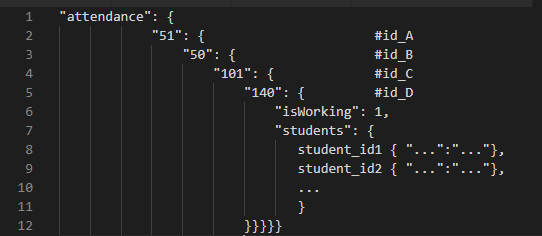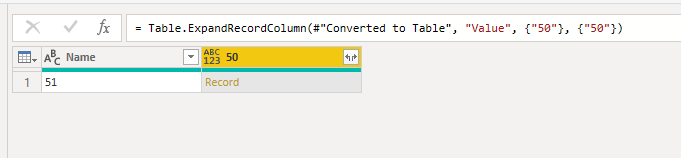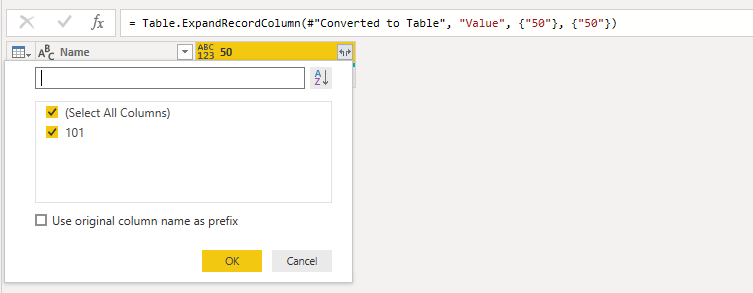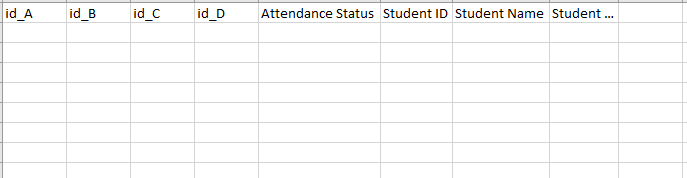- Power BI forums
- Updates
- News & Announcements
- Get Help with Power BI
- Desktop
- Service
- Report Server
- Power Query
- Mobile Apps
- Developer
- DAX Commands and Tips
- Custom Visuals Development Discussion
- Health and Life Sciences
- Power BI Spanish forums
- Translated Spanish Desktop
- Power Platform Integration - Better Together!
- Power Platform Integrations (Read-only)
- Power Platform and Dynamics 365 Integrations (Read-only)
- Training and Consulting
- Instructor Led Training
- Dashboard in a Day for Women, by Women
- Galleries
- Community Connections & How-To Videos
- COVID-19 Data Stories Gallery
- Themes Gallery
- Data Stories Gallery
- R Script Showcase
- Webinars and Video Gallery
- Quick Measures Gallery
- 2021 MSBizAppsSummit Gallery
- 2020 MSBizAppsSummit Gallery
- 2019 MSBizAppsSummit Gallery
- Events
- Ideas
- Custom Visuals Ideas
- Issues
- Issues
- Events
- Upcoming Events
- Community Blog
- Power BI Community Blog
- Custom Visuals Community Blog
- Community Support
- Community Accounts & Registration
- Using the Community
- Community Feedback
Register now to learn Fabric in free live sessions led by the best Microsoft experts. From Apr 16 to May 9, in English and Spanish.
- Power BI forums
- Forums
- Get Help with Power BI
- Power Query
- Help with this JSON
- Subscribe to RSS Feed
- Mark Topic as New
- Mark Topic as Read
- Float this Topic for Current User
- Bookmark
- Subscribe
- Printer Friendly Page
- Mark as New
- Bookmark
- Subscribe
- Mute
- Subscribe to RSS Feed
- Permalink
- Report Inappropriate Content
Help with this JSON
Hi all,
I'm hoping to expand some json into a table but because of the way the json is structured, the values I need end up as column headers instead of row values. Has anyone run into this before?
Example of json input:
What happens in PowerBI:
Desired end state of query should result in a table like this:
Additionally, if I expand the "50" column then the "50" is wiped out by the next record "101" which is in turn wiped out by "140" etc down the line. Renaming the expanded column doesn't help. Power Query:
let
Source = Json.Document(Web.Contents("APIurl")),
data = Source[data],
attendance = data[attendance],
#"Converted to Table" = Record.ToTable(attendance),
#"Expanded Value" = Table.ExpandRecordColumn(#"Converted to Table", "Value", {"50"}, {"50"}),
#"Expanded 50" = Table.ExpandRecordColumn(#"Expanded Value", "50", {"101"}, {"101"}),
#"Expanded 101" = Table.ExpandRecordColumn(#"Expanded 50", "101", {"140"}, {"140"})
in
#"Expanded 101"
Does anyone know a way to achieve this? Is this just bad json?
Thank you,
UIT
- Mark as New
- Bookmark
- Subscribe
- Mute
- Subscribe to RSS Feed
- Permalink
- Report Inappropriate Content
Hello @cboake
were you able to solve the problem with any reply given?
If so, please mark it as solution (to help other users find useful content and to acknowledge the work of users that helped you)
Kudoes are nice too
All the best
Jimmy
- Mark as New
- Bookmark
- Subscribe
- Mute
- Subscribe to RSS Feed
- Permalink
- Report Inappropriate Content
To me it seems that this json has all nested objects with the real data only after 4th level. Don't know what this ids are doing there.
You could try this function to extract all data https://www.thebiccountant.com/2018/06/17/automatically-expand-all-fields-from-a-json-document-in-po...
Hope this helps
Jimmy
Helpful resources

Microsoft Fabric Learn Together
Covering the world! 9:00-10:30 AM Sydney, 4:00-5:30 PM CET (Paris/Berlin), 7:00-8:30 PM Mexico City

Power BI Monthly Update - April 2024
Check out the April 2024 Power BI update to learn about new features.