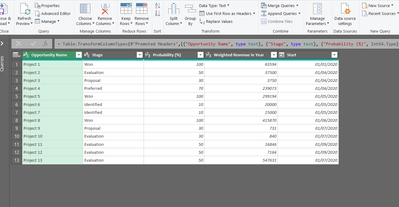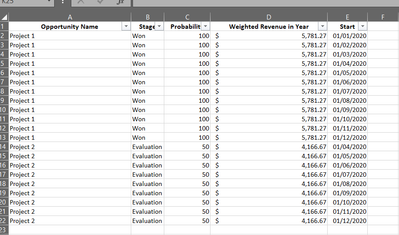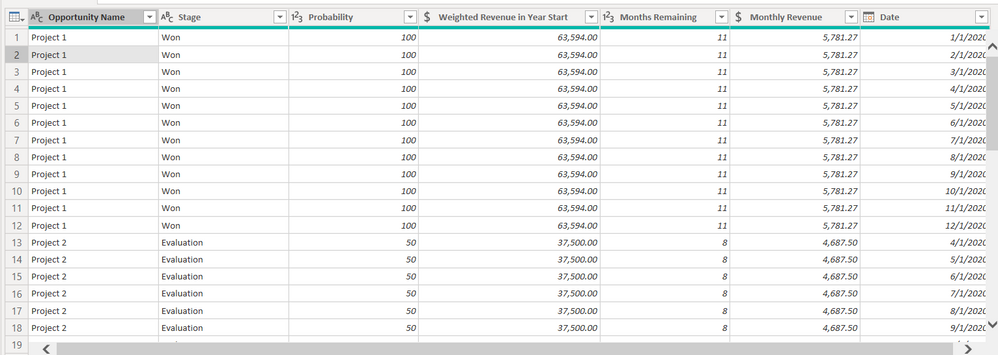- Power BI forums
- Updates
- News & Announcements
- Get Help with Power BI
- Desktop
- Service
- Report Server
- Power Query
- Mobile Apps
- Developer
- DAX Commands and Tips
- Custom Visuals Development Discussion
- Health and Life Sciences
- Power BI Spanish forums
- Translated Spanish Desktop
- Power Platform Integration - Better Together!
- Power Platform Integrations (Read-only)
- Power Platform and Dynamics 365 Integrations (Read-only)
- Training and Consulting
- Instructor Led Training
- Dashboard in a Day for Women, by Women
- Galleries
- Community Connections & How-To Videos
- COVID-19 Data Stories Gallery
- Themes Gallery
- Data Stories Gallery
- R Script Showcase
- Webinars and Video Gallery
- Quick Measures Gallery
- 2021 MSBizAppsSummit Gallery
- 2020 MSBizAppsSummit Gallery
- 2019 MSBizAppsSummit Gallery
- Events
- Ideas
- Custom Visuals Ideas
- Issues
- Issues
- Events
- Upcoming Events
- Community Blog
- Power BI Community Blog
- Custom Visuals Community Blog
- Community Support
- Community Accounts & Registration
- Using the Community
- Community Feedback
Register now to learn Fabric in free live sessions led by the best Microsoft experts. From Apr 16 to May 9, in English and Spanish.
- Power BI forums
- Forums
- Get Help with Power BI
- Power Query
- Help with distributing a number based on remaining...
- Subscribe to RSS Feed
- Mark Topic as New
- Mark Topic as Read
- Float this Topic for Current User
- Bookmark
- Subscribe
- Printer Friendly Page
- Mark as New
- Bookmark
- Subscribe
- Mute
- Subscribe to RSS Feed
- Permalink
- Report Inappropriate Content
Help with distributing a number based on remaining months in a year
Hi I'm relative new and wondering if anyone could please help me with something that's driving me crazy!
I receive a report which contains a table similar to the above, listing potential projects, their status, start date and annual revenue.
I need to be able to calculate the expected revenue for projects with probability greater than 50% and create a line graph of this data (along with current monthly revenue from another dataset).
To do so I'd like to be able to determine the number of months remaining in the year after the start date, calculate the monthly revenue and display it as a per the second image.
Alternatively, is there any way of generating a new table, with monthly revenue for each project on individual rows (third image)? This would be much easier to compare to the other dataset produced by MS Project.
Is this possible?
Many thanks in advance!
Solved! Go to Solution.
- Mark as New
- Bookmark
- Subscribe
- Mute
- Subscribe to RSS Feed
- Permalink
- Report Inappropriate Content
Here is one way to get your desired final table in the query editor. Note - I did OCR to get data from your image and it didn't work perfectly to demonstrate and I am in a different Date locale, so you probably won't need that step. To see how it works, just create a blank query, go to Advanced Editor, and replace the text there with the M code below.
let
Source = Table.FromRows(Json.Document(Binary.Decompress(Binary.FromText("fZGxDoMgEIZfpXFu4h0cIA/QoVu3DsbBVExsjDbW9vmLaG0U6EIg933wH5fnyWXo7+Y2HjA5Jte+sysC2FVyoWk6pZgyYJAUxx/MbOH0LttXOTbOEZPClXAqpuQr3Bbs/tE/y3Ziv0KMJ8eb2gyDqdZUjGtQPOaItQd3PdMalx6ED0tbOFemG5u6cS+4LAxg6SGgqL0yh0Lxx8m2mQhFpmZY+rDefhJNoOLocOXjCME5ZARRA4MGyoykc3TACU9boaSowoOKICV33RQf", BinaryEncoding.Base64), Compression.Deflate)), let _t = ((type nullable text) meta [Serialized.Text = true]) in type table [#"Opportunity Name" = _t, Stage = _t, Probability = _t, #"Weighted Revenue in Year Start" = _t, Date = _t]),
#"Changed Type with Locale" = Table.TransformColumnTypes(Source, {{"Date", type date}}, "en-150"),
#"Changed Type" = Table.TransformColumnTypes(#"Changed Type with Locale",{{"Weighted Revenue in Year Start", Currency.Type}, {"Probability", Int64.Type}}),
#"Added Custom" = Table.AddColumn(#"Changed Type", "Months Remaining", each (Number.Round(Duration.TotalDays(Date.EndOfYear([Date]) - [Date])/30)-1)),
#"Added Custom1" = Table.AddColumn(#"Added Custom", "Monthly Revenue", each [Weighted Revenue in Year Start]/[Months Remaining]),
#"Changed Type1" = Table.TransformColumnTypes(#"Added Custom1",{{"Months Remaining", Int64.Type}, {"Monthly Revenue", Currency.Type}}),
#"Added Custom2" = Table.AddColumn(#"Changed Type1", "DatesList", each let listdate = [Date] in List.Transform({0..[Months Remaining]}, each Date.AddMonths(listdate, _))),
#"Expanded DatesList" = Table.ExpandListColumn(#"Added Custom2", "DatesList"),
#"Changed Type2" = Table.TransformColumnTypes(#"Expanded DatesList",{{"DatesList", type date}}),
#"Removed Columns" = Table.RemoveColumns(#"Changed Type2",{"Date"}),
#"Renamed Columns" = Table.RenameColumns(#"Removed Columns",{{"DatesList", "Date"}})
in
#"Renamed Columns"
Final Result
If this works for you, please mark it as the solution. Kudos are appreciated too. Please let me know if not.
Regards,
Pat
Did I answer your question? Mark my post as a solution! Kudos are also appreciated!
To learn more about Power BI, follow me on Twitter or subscribe on YouTube.
@mahoneypa HoosierBI on YouTube
- Mark as New
- Bookmark
- Subscribe
- Mute
- Subscribe to RSS Feed
- Permalink
- Report Inappropriate Content
Here is one way to get your desired final table in the query editor. Note - I did OCR to get data from your image and it didn't work perfectly to demonstrate and I am in a different Date locale, so you probably won't need that step. To see how it works, just create a blank query, go to Advanced Editor, and replace the text there with the M code below.
let
Source = Table.FromRows(Json.Document(Binary.Decompress(Binary.FromText("fZGxDoMgEIZfpXFu4h0cIA/QoVu3DsbBVExsjDbW9vmLaG0U6EIg933wH5fnyWXo7+Y2HjA5Jte+sysC2FVyoWk6pZgyYJAUxx/MbOH0LttXOTbOEZPClXAqpuQr3Bbs/tE/y3Ziv0KMJ8eb2gyDqdZUjGtQPOaItQd3PdMalx6ED0tbOFemG5u6cS+4LAxg6SGgqL0yh0Lxx8m2mQhFpmZY+rDefhJNoOLocOXjCME5ZARRA4MGyoykc3TACU9boaSowoOKICV33RQf", BinaryEncoding.Base64), Compression.Deflate)), let _t = ((type nullable text) meta [Serialized.Text = true]) in type table [#"Opportunity Name" = _t, Stage = _t, Probability = _t, #"Weighted Revenue in Year Start" = _t, Date = _t]),
#"Changed Type with Locale" = Table.TransformColumnTypes(Source, {{"Date", type date}}, "en-150"),
#"Changed Type" = Table.TransformColumnTypes(#"Changed Type with Locale",{{"Weighted Revenue in Year Start", Currency.Type}, {"Probability", Int64.Type}}),
#"Added Custom" = Table.AddColumn(#"Changed Type", "Months Remaining", each (Number.Round(Duration.TotalDays(Date.EndOfYear([Date]) - [Date])/30)-1)),
#"Added Custom1" = Table.AddColumn(#"Added Custom", "Monthly Revenue", each [Weighted Revenue in Year Start]/[Months Remaining]),
#"Changed Type1" = Table.TransformColumnTypes(#"Added Custom1",{{"Months Remaining", Int64.Type}, {"Monthly Revenue", Currency.Type}}),
#"Added Custom2" = Table.AddColumn(#"Changed Type1", "DatesList", each let listdate = [Date] in List.Transform({0..[Months Remaining]}, each Date.AddMonths(listdate, _))),
#"Expanded DatesList" = Table.ExpandListColumn(#"Added Custom2", "DatesList"),
#"Changed Type2" = Table.TransformColumnTypes(#"Expanded DatesList",{{"DatesList", type date}}),
#"Removed Columns" = Table.RemoveColumns(#"Changed Type2",{"Date"}),
#"Renamed Columns" = Table.RenameColumns(#"Removed Columns",{{"DatesList", "Date"}})
in
#"Renamed Columns"
Final Result
If this works for you, please mark it as the solution. Kudos are appreciated too. Please let me know if not.
Regards,
Pat
Did I answer your question? Mark my post as a solution! Kudos are also appreciated!
To learn more about Power BI, follow me on Twitter or subscribe on YouTube.
@mahoneypa HoosierBI on YouTube
- Mark as New
- Bookmark
- Subscribe
- Mute
- Subscribe to RSS Feed
- Permalink
- Report Inappropriate Content
Helpful resources

Microsoft Fabric Learn Together
Covering the world! 9:00-10:30 AM Sydney, 4:00-5:30 PM CET (Paris/Berlin), 7:00-8:30 PM Mexico City

Power BI Monthly Update - April 2024
Check out the April 2024 Power BI update to learn about new features.