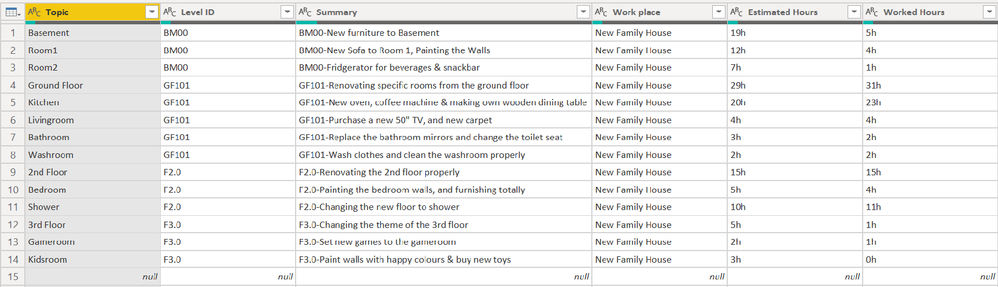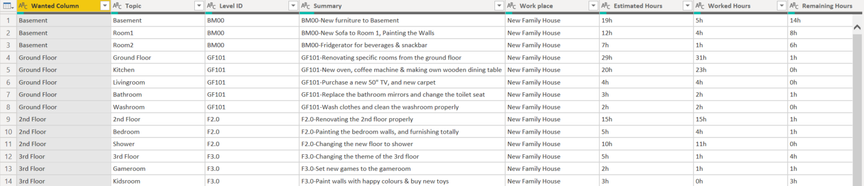- Power BI forums
- Updates
- News & Announcements
- Get Help with Power BI
- Desktop
- Service
- Report Server
- Power Query
- Mobile Apps
- Developer
- DAX Commands and Tips
- Custom Visuals Development Discussion
- Health and Life Sciences
- Power BI Spanish forums
- Translated Spanish Desktop
- Power Platform Integration - Better Together!
- Power Platform Integrations (Read-only)
- Power Platform and Dynamics 365 Integrations (Read-only)
- Training and Consulting
- Instructor Led Training
- Dashboard in a Day for Women, by Women
- Galleries
- Community Connections & How-To Videos
- COVID-19 Data Stories Gallery
- Themes Gallery
- Data Stories Gallery
- R Script Showcase
- Webinars and Video Gallery
- Quick Measures Gallery
- 2021 MSBizAppsSummit Gallery
- 2020 MSBizAppsSummit Gallery
- 2019 MSBizAppsSummit Gallery
- Events
- Ideas
- Custom Visuals Ideas
- Issues
- Issues
- Events
- Upcoming Events
- Community Blog
- Power BI Community Blog
- Custom Visuals Community Blog
- Community Support
- Community Accounts & Registration
- Using the Community
- Community Feedback
Register now to learn Fabric in free live sessions led by the best Microsoft experts. From Apr 16 to May 9, in English and Spanish.
- Power BI forums
- Forums
- Get Help with Power BI
- Power Query
- Re: Help with Filtering & Slicer
- Subscribe to RSS Feed
- Mark Topic as New
- Mark Topic as Read
- Float this Topic for Current User
- Bookmark
- Subscribe
- Printer Friendly Page
- Mark as New
- Bookmark
- Subscribe
- Mute
- Subscribe to RSS Feed
- Permalink
- Report Inappropriate Content
Help with Filtering & Slicer
Hello all,
I have slight problems with filtering the report in a wanted way. I have created a Power BI table to visualize my problem;
What I am looking for, is to use a slicer based on the floor level (from Topic column). So basically, I would like the slicer to contain Basement, Ground Floor, 2nd Floor & 3rd Floor. And with it, to show the primary topic (floor level) and sub-topics in a report graphs (f.ex. choosing Ground floor from slicer -> Ground Floor, Kitchen, Living Room, Bathroom & Washroom appears in a graph).
The filtering would work with Level ID column in a wanted way, but that is not the column I want to use as a slicer.
My real dataset contains over 200 rows with 70 primary topics and 133 sub-topics and it grows nearly everyday, so is there a simple way to solve the problem? Wouldn't want to modify my dataset everytime new data appears through refresh.
Thanks,
Jere
- Mark as New
- Bookmark
- Subscribe
- Mute
- Subscribe to RSS Feed
- Permalink
- Report Inappropriate Content
Hi @amitchandak & @Greg_Deckler, thanks for your replies.
The issue was not explained very clearly, my bad. To rephrase it, I would simply need a new column, indicating the floor level. It could be done manually with conditional column based on Level ID column, where
Level ID column -> equals -> BM00 = Output Basement
Level ID column -> equals -> GF101 = Output Ground Floor
Level ID column -> equals -> F2.0 = Output 2nd Floor
Level ID column -> equals -> F3.0 = Output 3rd Floor
But my real dataset contains over 200 rows, and more appears almost everyday. The amount of rooms belonging to each floor level is irregular. So is there a simple code or DAX expression where I could create a new column based on the Level ID?
This is what Im looking for. Hopefully now I explained it a bit better 😄 Feel free to ask more explination if needed.
-Jere
- Mark as New
- Bookmark
- Subscribe
- Mute
- Subscribe to RSS Feed
- Permalink
- Report Inappropriate Content
@jereaallikko - If I understand you correctly, you could do this:
Column =
SWITCH('Table'[Level ID],
"BM00","Basement",
"GF101","Ground Floor",
"F2.0","2nd Floor",
"F3.0","3rd Floor",
"Unknown"
)That's DAX. In Power Query:
if [Level ID] = "BM00" then "Basement" else if [Level ID] = "GF101" then "Ground Floor" else if [Level ID] = "F2.0" then "2nd Floor" else if [Level ID] = "F3.0" then "3rd Floor" else "Unknown"
@ me in replies or I'll lose your thread!!!
Instead of a Kudo, please vote for this idea
Become an expert!: Enterprise DNA
External Tools: MSHGQM
YouTube Channel!: Microsoft Hates Greg
Latest book!: The Definitive Guide to Power Query (M)
DAX is easy, CALCULATE makes DAX hard...
- Mark as New
- Bookmark
- Subscribe
- Mute
- Subscribe to RSS Feed
- Permalink
- Report Inappropriate Content
Hi @Greg_Deckler @Anonymous & @mussaenda
thanks for the replies.
Thanks for the help, that's what I'm looking for. But the real dataset contains more than 200 rows. I could do it like that, but the problem is that there is new data coming in continuously with different numbers and "Level IDs", so each time it happens, I should manually make adjustments to the column code. Is there any other/easier way to do it, so that I wouldn't have to make adjust afterwards?
- Mark as New
- Bookmark
- Subscribe
- Mute
- Subscribe to RSS Feed
- Permalink
- Report Inappropriate Content
@jereaallikko - Not sure how you fool proof undefined future values for things.
@ me in replies or I'll lose your thread!!!
Instead of a Kudo, please vote for this idea
Become an expert!: Enterprise DNA
External Tools: MSHGQM
YouTube Channel!: Microsoft Hates Greg
Latest book!: The Definitive Guide to Power Query (M)
DAX is easy, CALCULATE makes DAX hard...
- Mark as New
- Bookmark
- Subscribe
- Mute
- Subscribe to RSS Feed
- Permalink
- Report Inappropriate Content
Hi @jereaallikko,
if that's the case,
you can use Text.Contains in power query.
Like:
if Text.Contains(Text.Upper([Level ID]), "BM")
then "BASEMENT"
else
(your next condition)
So everytime you will have new data to come and it detects that there is BM on your Level ID,
it will directly call it as basement. You can also add AND on your condition to get what you rreally wanted.
You need to identify their common denominator then you are good to go. insted of using the exact Level ID.
Hope this helps!
by the way, I used Power Query here.
- Mark as New
- Bookmark
- Subscribe
- Mute
- Subscribe to RSS Feed
- Permalink
- Report Inappropriate Content
create a calculated column:
FloorDetails=SWITCH([Level ID],
"BM00" ,"Basement",
"GF101" ,"Ground Floor",
"F2.0" ,"2nd Floor",
"F3.0" ,"3rd Floor","unidentified")
- Mark as New
- Bookmark
- Subscribe
- Mute
- Subscribe to RSS Feed
- Permalink
- Report Inappropriate Content
@jereaallikko , nor very clear. but refer if these two can help
https://www.youtube.com/watch?v=cyOquvfhzNM
Can you please explain with an example.
Appreciate your Kudos.
Microsoft Power BI Learning Resources, 2023 !!
Learn Power BI - Full Course with Dec-2022, with Window, Index, Offset, 100+ Topics !!
Did I answer your question? Mark my post as a solution! Appreciate your Kudos !! Proud to be a Super User! !!
- Mark as New
- Bookmark
- Subscribe
- Mute
- Subscribe to RSS Feed
- Permalink
- Report Inappropriate Content
@jereaallikko - I am not entirely clear on the requirement here but it would seem that in one way or another you would need to define what is above and below. You could then implement a Complex Selector: https://community.powerbi.com/t5/Quick-Measures-Gallery/The-Complex-Selector/m-p/1116633#M534
@ me in replies or I'll lose your thread!!!
Instead of a Kudo, please vote for this idea
Become an expert!: Enterprise DNA
External Tools: MSHGQM
YouTube Channel!: Microsoft Hates Greg
Latest book!: The Definitive Guide to Power Query (M)
DAX is easy, CALCULATE makes DAX hard...
Helpful resources

Microsoft Fabric Learn Together
Covering the world! 9:00-10:30 AM Sydney, 4:00-5:30 PM CET (Paris/Berlin), 7:00-8:30 PM Mexico City

Power BI Monthly Update - April 2024
Check out the April 2024 Power BI update to learn about new features.

| User | Count |
|---|---|
| 102 | |
| 48 | |
| 19 | |
| 13 | |
| 11 |