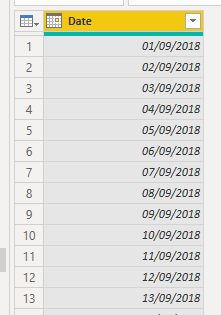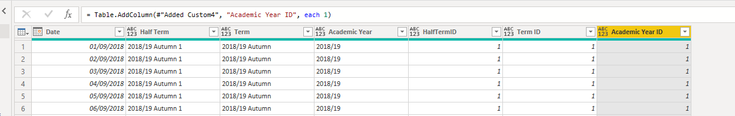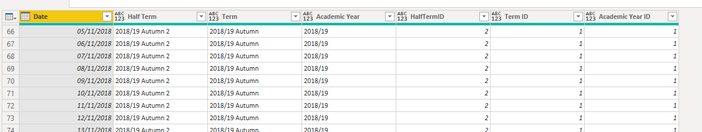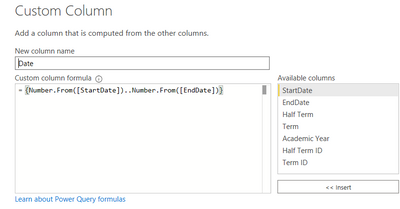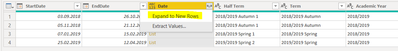- Power BI forums
- Updates
- News & Announcements
- Get Help with Power BI
- Desktop
- Service
- Report Server
- Power Query
- Mobile Apps
- Developer
- DAX Commands and Tips
- Custom Visuals Development Discussion
- Health and Life Sciences
- Power BI Spanish forums
- Translated Spanish Desktop
- Power Platform Integration - Better Together!
- Power Platform Integrations (Read-only)
- Power Platform and Dynamics 365 Integrations (Read-only)
- Training and Consulting
- Instructor Led Training
- Dashboard in a Day for Women, by Women
- Galleries
- Community Connections & How-To Videos
- COVID-19 Data Stories Gallery
- Themes Gallery
- Data Stories Gallery
- R Script Showcase
- Webinars and Video Gallery
- Quick Measures Gallery
- 2021 MSBizAppsSummit Gallery
- 2020 MSBizAppsSummit Gallery
- 2019 MSBizAppsSummit Gallery
- Events
- Ideas
- Custom Visuals Ideas
- Issues
- Issues
- Events
- Upcoming Events
- Community Blog
- Power BI Community Blog
- Custom Visuals Community Blog
- Community Support
- Community Accounts & Registration
- Using the Community
- Community Feedback
Register now to learn Fabric in free live sessions led by the best Microsoft experts. From Apr 16 to May 9, in English and Spanish.
- Power BI forums
- Forums
- Get Help with Power BI
- Power Query
- Re: Help creating an academic year calendar in Pow...
- Subscribe to RSS Feed
- Mark Topic as New
- Mark Topic as Read
- Float this Topic for Current User
- Bookmark
- Subscribe
- Printer Friendly Page
- Mark as New
- Bookmark
- Subscribe
- Mute
- Subscribe to RSS Feed
- Permalink
- Report Inappropriate Content
Help creating an academic year calendar in Power Query
Hi there,
I hope someone can help me out with making an academic year calendar using Power Query rather than PowerBI and Dax. The reason for using Power Query rather than DAX is to limit any impact (of creating the academic calendar in DAX) on the end user when they interact with the dashboard.
I have a Master Term Dates file with the format as in the image below:
And a calendar like below in Power Query
My calendar needs to includes columns showing the relevant half-term, term and academic year information indicated by the start and end dates.
My ideal output would be:
For dates between 5/11/2018 and 21/12/2018, The columns would look show:
The Term and Academic Year are the same but the Half Term is different!
I know I need some kind of merge table function but this is beyond me at the minute.
I hope all of this makes sense!!
Thanks so much,
Ian
Solved! Go to Solution.
- Mark as New
- Bookmark
- Subscribe
- Mute
- Subscribe to RSS Feed
- Permalink
- Report Inappropriate Content
Hi,
The solution is quite simple.
1. Load your excel table in to the power query
2. Create a custom column with following formula: (this will create a dates in your table based on your start and end date)
3. Go to your new column and expand it to the rows:
4. Change Data Type of new column from Numbers to Dates
5. You have your wished calendar:
Let me know, if you solved it.
If my answer was helpful please give me a Kudos or even accept as a Solution.
Let's connect on LinkedIn!
- Mark as New
- Bookmark
- Subscribe
- Mute
- Subscribe to RSS Feed
- Permalink
- Report Inappropriate Content
Thanks so much,
When i thought about things a bit more, the calaendar will be recreated every time the model is refreshed.
Just want to say a massive thank you for answering my question. You genuienly have saved me hours of work!!
Best wishes,
Ian
- Mark as New
- Bookmark
- Subscribe
- Mute
- Subscribe to RSS Feed
- Permalink
- Report Inappropriate Content
This is awesome!! Thanks so much @Migasuke
I'm asking for a lot here.....
I'm just thinking of how I would add future academic years into my model.
- If I start from a table in Power Query with one date column (with dates from a given start date until today),.
- Each time I open up PowerBi, this date table will be updated such that the last date in the list is the current date.
- Each date is compared to those provided in a Master Term Dates table which gives the start and end dates of half Terms, Terms, holidays etc in a number of academic years.
- Could Power Query add columns which indicate the half Term, Term etc??
In this way, I would be able to manually edit one file with all the start/end dates of the various terms.
I hope all of this makes sense.
It's not a problem at all if this won't work.
Thanks so much again,
Ian
- Mark as New
- Bookmark
- Subscribe
- Mute
- Subscribe to RSS Feed
- Permalink
- Report Inappropriate Content
Hi,
you can definitelly automatize some of the points you mentioned above, problem is, that set up everything would require lot of rules in PQ.
In this case I would stick to the logic, which you have right now - basically you only need to maintain one excel sheet, few times per year instead of overcomplicating code.
If my answer was helpful please give me a Kudos or even accept as a Solution.
Let's connect on LinkedIn!
- Mark as New
- Bookmark
- Subscribe
- Mute
- Subscribe to RSS Feed
- Permalink
- Report Inappropriate Content
Hi,
The solution is quite simple.
1. Load your excel table in to the power query
2. Create a custom column with following formula: (this will create a dates in your table based on your start and end date)
3. Go to your new column and expand it to the rows:
4. Change Data Type of new column from Numbers to Dates
5. You have your wished calendar:
Let me know, if you solved it.
If my answer was helpful please give me a Kudos or even accept as a Solution.
Let's connect on LinkedIn!
Helpful resources

Microsoft Fabric Learn Together
Covering the world! 9:00-10:30 AM Sydney, 4:00-5:30 PM CET (Paris/Berlin), 7:00-8:30 PM Mexico City

Power BI Monthly Update - April 2024
Check out the April 2024 Power BI update to learn about new features.