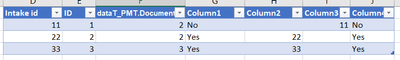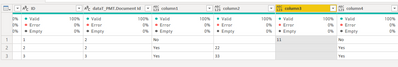- Power BI forums
- Updates
- News & Announcements
- Get Help with Power BI
- Desktop
- Service
- Report Server
- Power Query
- Mobile Apps
- Developer
- DAX Commands and Tips
- Custom Visuals Development Discussion
- Health and Life Sciences
- Power BI Spanish forums
- Translated Spanish Desktop
- Power Platform Integration - Better Together!
- Power Platform Integrations (Read-only)
- Power Platform and Dynamics 365 Integrations (Read-only)
- Training and Consulting
- Instructor Led Training
- Dashboard in a Day for Women, by Women
- Galleries
- Community Connections & How-To Videos
- COVID-19 Data Stories Gallery
- Themes Gallery
- Data Stories Gallery
- R Script Showcase
- Webinars and Video Gallery
- Quick Measures Gallery
- 2021 MSBizAppsSummit Gallery
- 2020 MSBizAppsSummit Gallery
- 2019 MSBizAppsSummit Gallery
- Events
- Ideas
- Custom Visuals Ideas
- Issues
- Issues
- Events
- Upcoming Events
- Community Blog
- Power BI Community Blog
- Custom Visuals Community Blog
- Community Support
- Community Accounts & Registration
- Using the Community
- Community Feedback
Register now to learn Fabric in free live sessions led by the best Microsoft experts. From Apr 16 to May 9, in English and Spanish.
- Power BI forums
- Forums
- Get Help with Power BI
- Power Query
- Help converting IFERROR Excel formulas to PowerQue...
- Subscribe to RSS Feed
- Mark Topic as New
- Mark Topic as Read
- Float this Topic for Current User
- Bookmark
- Subscribe
- Printer Friendly Page
- Mark as New
- Bookmark
- Subscribe
- Mute
- Subscribe to RSS Feed
- Permalink
- Report Inappropriate Content
Help converting IFERROR Excel formulas to PowerQuery M
I have a dataset in Excel formatted as a table. I need to add 4 new columns to this table to test some logic. I have the following four Excel formulas in blue font, which I'd like to translate into M and Power Query in Power BI:
column 1 - "Doc ID in PMT? (Y/N) (quick check)" = IFERROR(IF(MATCH([@Document id]],[dataT_PMT.Document Id],0),"Yes","No"),"No")
column 2 - "Intake IDs of Doc IDs in PMT (Y Only)" = IF([@Doc ID in PMT? (Y/N) (quick check)]] = "Yes", [@[Intake id]], "")
column 3 - "Intake IDs of Doc IDs NOT in PMT (N Only)" = IF([@Doc ID in PMT?(Y/N) (quick check)]] = "No", [@[Intake id]], "")
column 4 - "Review Realized? (Intake ID represented in PMT) (Y/N) (Full Check)" = IFERROR(IF(MATCH([@[Intake IDs of Doc IDs in PMT (N Only)]], [Intake IDs of Doc IDs in PMT (Y Only)],0),"Yes"),"No")
Of course IFERROR does not work in M. I've tinkered with Try but haven't quite figured out how to implement all the logic above from Excel. Any guidance would be greatly appreciated!
Thanks!
Steve
Solved! Go to Solution.
- Mark as New
- Bookmark
- Subscribe
- Mute
- Subscribe to RSS Feed
- Permalink
- Report Inappropriate Content
Hi @s_schwantes
I am not asking you to post anything sensitive, you can't even give some dummy data like this? All the columns you mentioned are in the same table? I don't see why you need all 4 columns...maybe my dummy data can't represent your table
let
Source = Table.FromRows(Json.Document(Binary.Decompress(Binary.FromText("i45WMjRU0lECYSOlWJ1oJSMjMBPGNTYGMiE4NhYA", BinaryEncoding.Base64), Compression.Deflate)), let _t = ((type nullable text) meta [Serialized.Text = true]) in type table [#"Intake id" = _t, ID = _t, #"dataT_PMT.Document Id" = _t]),
#"Added Custom" = Table.AddColumn(Source, "column1", each if List.Contains(Source[dataT_PMT.Document Id],[ID]) then "Yes" else "No"),
#"Added Custom1" = Table.AddColumn(#"Added Custom", "column2", each if [column1]="Yes" then [Intake id] else ""),
#"Added Custom2" = Table.AddColumn(#"Added Custom1", "column3", each if [column1]="No" then [Intake id] else ""),
#"Added Custom3" = Table.AddColumn(#"Added Custom2", "column4", each if List.Contains(#"Added Custom2"[column2],[column3]) then "Yes" else "No")
in
#"Added Custom3"
- Mark as New
- Bookmark
- Subscribe
- Mute
- Subscribe to RSS Feed
- Permalink
- Report Inappropriate Content
Hi @s_schwantes ,
use "try....otherwise".
try <some code hear that may result in an error> otherwise <run this code in case of error>
note that try and otherwise are NOT capitalized. Also, no commas are needed.
Best Regards,
Stephen Tao
If this post helps, then please consider Accept it as the solution to help the other members find it more quickly.
- Mark as New
- Bookmark
- Subscribe
- Mute
- Subscribe to RSS Feed
- Permalink
- Report Inappropriate Content
Hi @s_schwantes
Can you provide some sample data in a format which we can copy? try...otherwise... is the structure, but it depends on what you want, provide some data then we can see if you need it
- Mark as New
- Bookmark
- Subscribe
- Mute
- Subscribe to RSS Feed
- Permalink
- Report Inappropriate Content
Hi Vera_33,
Sorry strict company regulations prohibit me from posting any thing other than what I am able to type into the forum. Can't even upload a JPEG or provide link to other cloud storage; eg., Box, DropBox etc. (not accessible).
Thanks,
Steve
- Mark as New
- Bookmark
- Subscribe
- Mute
- Subscribe to RSS Feed
- Permalink
- Report Inappropriate Content
Hi @s_schwantes
I am not asking you to post anything sensitive, you can't even give some dummy data like this? All the columns you mentioned are in the same table? I don't see why you need all 4 columns...maybe my dummy data can't represent your table
let
Source = Table.FromRows(Json.Document(Binary.Decompress(Binary.FromText("i45WMjRU0lECYSOlWJ1oJSMjMBPGNTYGMiE4NhYA", BinaryEncoding.Base64), Compression.Deflate)), let _t = ((type nullable text) meta [Serialized.Text = true]) in type table [#"Intake id" = _t, ID = _t, #"dataT_PMT.Document Id" = _t]),
#"Added Custom" = Table.AddColumn(Source, "column1", each if List.Contains(Source[dataT_PMT.Document Id],[ID]) then "Yes" else "No"),
#"Added Custom1" = Table.AddColumn(#"Added Custom", "column2", each if [column1]="Yes" then [Intake id] else ""),
#"Added Custom2" = Table.AddColumn(#"Added Custom1", "column3", each if [column1]="No" then [Intake id] else ""),
#"Added Custom3" = Table.AddColumn(#"Added Custom2", "column4", each if List.Contains(#"Added Custom2"[column2],[column3]) then "Yes" else "No")
in
#"Added Custom3"
Helpful resources

Microsoft Fabric Learn Together
Covering the world! 9:00-10:30 AM Sydney, 4:00-5:30 PM CET (Paris/Berlin), 7:00-8:30 PM Mexico City

Power BI Monthly Update - April 2024
Check out the April 2024 Power BI update to learn about new features.