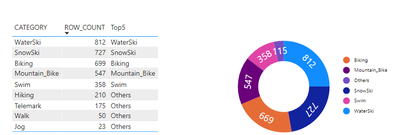- Power BI forums
- Updates
- News & Announcements
- Get Help with Power BI
- Desktop
- Service
- Report Server
- Power Query
- Mobile Apps
- Developer
- DAX Commands and Tips
- Custom Visuals Development Discussion
- Health and Life Sciences
- Power BI Spanish forums
- Translated Spanish Desktop
- Power Platform Integration - Better Together!
- Power Platform Integrations (Read-only)
- Power Platform and Dynamics 365 Integrations (Read-only)
- Training and Consulting
- Instructor Led Training
- Dashboard in a Day for Women, by Women
- Galleries
- Community Connections & How-To Videos
- COVID-19 Data Stories Gallery
- Themes Gallery
- Data Stories Gallery
- R Script Showcase
- Webinars and Video Gallery
- Quick Measures Gallery
- 2021 MSBizAppsSummit Gallery
- 2020 MSBizAppsSummit Gallery
- 2019 MSBizAppsSummit Gallery
- Events
- Ideas
- Custom Visuals Ideas
- Issues
- Issues
- Events
- Upcoming Events
- Community Blog
- Power BI Community Blog
- Custom Visuals Community Blog
- Community Support
- Community Accounts & Registration
- Using the Community
- Community Feedback
Register now to learn Fabric in free live sessions led by the best Microsoft experts. From Apr 16 to May 9, in English and Spanish.
- Power BI forums
- Forums
- Get Help with Power BI
- Power Query
- Help! Top 5 and Others
- Subscribe to RSS Feed
- Mark Topic as New
- Mark Topic as Read
- Float this Topic for Current User
- Bookmark
- Subscribe
- Printer Friendly Page
- Mark as New
- Bookmark
- Subscribe
- Mute
- Subscribe to RSS Feed
- Permalink
- Report Inappropriate Content
Help! Top 5 and Others
Help! I will need to create a pie chart that shows the top 5 by Rank (1-5) and group all the rest (Rank 6-9) into an 'Other' category. I'm pretty new at this - be gentle! Thanks in advance!
My table is called CoolSports
Here's the data in my table:
| CATEGORY | ROW_COUNT | RANK |
| WaterSki | 812 | 1 |
| SnowSki | 727 | 2 |
| Biking | 699 | 3 |
| Mountain_Bike | 547 | 4 |
| Swim | 358 | 5 |
| Hiking | 210 | 6 |
| Telemark | 175 | 7 |
| Walk | 50 | 8 |
| Jog | 23 | 9 |
Solved! Go to Solution.
- Mark as New
- Bookmark
- Subscribe
- Mute
- Subscribe to RSS Feed
- Permalink
- Report Inappropriate Content
You can do this with the Charticulator visual. See example below. The key is to make a measure like the one below along with the Category and Row Count columns in your visual, and then Group By the new measure and make it a radial scaffold.
(3) Charticulator: Now a Power BI Custom Visual! (with Daniel Marsh-Patrick) - YouTube
Top5 =
VAR top5 =
TOPN (
5,
ALLSELECTED ( CategoryRank[CATEGORY] ),
CALCULATE ( SUM ( CategoryRank[ROW_COUNT] ) ), DESC
)
VAR thiscategory =
SELECTEDVALUE ( CategoryRank[CATEGORY] )
VAR result =
IF ( thiscategory IN top5, thiscategory, "Others" )
RETURN
result
Pat
Did I answer your question? Mark my post as a solution! Kudos are also appreciated!
To learn more about Power BI, follow me on Twitter or subscribe on YouTube.
@mahoneypa HoosierBI on YouTube
- Mark as New
- Bookmark
- Subscribe
- Mute
- Subscribe to RSS Feed
- Permalink
- Report Inappropriate Content
I tried the suggested solution, it didn't work - back to square one.
- Mark as New
- Bookmark
- Subscribe
- Mute
- Subscribe to RSS Feed
- Permalink
- Report Inappropriate Content
You can do this with the Charticulator visual. See example below. The key is to make a measure like the one below along with the Category and Row Count columns in your visual, and then Group By the new measure and make it a radial scaffold.
(3) Charticulator: Now a Power BI Custom Visual! (with Daniel Marsh-Patrick) - YouTube
Top5 =
VAR top5 =
TOPN (
5,
ALLSELECTED ( CategoryRank[CATEGORY] ),
CALCULATE ( SUM ( CategoryRank[ROW_COUNT] ) ), DESC
)
VAR thiscategory =
SELECTEDVALUE ( CategoryRank[CATEGORY] )
VAR result =
IF ( thiscategory IN top5, thiscategory, "Others" )
RETURN
result
Pat
Did I answer your question? Mark my post as a solution! Kudos are also appreciated!
To learn more about Power BI, follow me on Twitter or subscribe on YouTube.
@mahoneypa HoosierBI on YouTube
Helpful resources

Microsoft Fabric Learn Together
Covering the world! 9:00-10:30 AM Sydney, 4:00-5:30 PM CET (Paris/Berlin), 7:00-8:30 PM Mexico City

Power BI Monthly Update - April 2024
Check out the April 2024 Power BI update to learn about new features.

| User | Count |
|---|---|
| 101 | |
| 50 | |
| 19 | |
| 12 | |
| 11 |