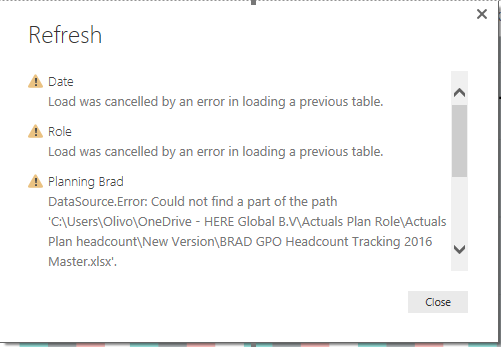- Power BI forums
- Updates
- News & Announcements
- Get Help with Power BI
- Desktop
- Service
- Report Server
- Power Query
- Mobile Apps
- Developer
- DAX Commands and Tips
- Custom Visuals Development Discussion
- Health and Life Sciences
- Power BI Spanish forums
- Translated Spanish Desktop
- Power Platform Integration - Better Together!
- Power Platform Integrations (Read-only)
- Power Platform and Dynamics 365 Integrations (Read-only)
- Training and Consulting
- Instructor Led Training
- Dashboard in a Day for Women, by Women
- Galleries
- Community Connections & How-To Videos
- COVID-19 Data Stories Gallery
- Themes Gallery
- Data Stories Gallery
- R Script Showcase
- Webinars and Video Gallery
- Quick Measures Gallery
- 2021 MSBizAppsSummit Gallery
- 2020 MSBizAppsSummit Gallery
- 2019 MSBizAppsSummit Gallery
- Events
- Ideas
- Custom Visuals Ideas
- Issues
- Issues
- Events
- Upcoming Events
- Community Blog
- Power BI Community Blog
- Custom Visuals Community Blog
- Community Support
- Community Accounts & Registration
- Using the Community
- Community Feedback
Register now to learn Fabric in free live sessions led by the best Microsoft experts. From Apr 16 to May 9, in English and Spanish.
- Power BI forums
- Forums
- Get Help with Power BI
- Power Query
- Help One drive
- Subscribe to RSS Feed
- Mark Topic as New
- Mark Topic as Read
- Float this Topic for Current User
- Bookmark
- Subscribe
- Printer Friendly Page
- Mark as New
- Bookmark
- Subscribe
- Mute
- Subscribe to RSS Feed
- Permalink
- Report Inappropriate Content
Help One drive
Hello Everyone
I have one scenario: several excel files that feeds one PBIX doc, all of them in one folder stored in unit C , (but in my one drive) since where I have shared with someone else (with Edit permissions) the whole file. At the time the other person try to refresh the .pbix file something like the image below appears, Does anyone know why ? I have all those files in my One Drive and shared with this person with Edit permissions... Thank you for your help ! and comments,
Geraldine,
- Mark as New
- Bookmark
- Subscribe
- Mute
- Subscribe to RSS Feed
- Permalink
- Report Inappropriate Content
From the picture you've posted it looks like you've either moved the file or renamed it? (or the folder(s) where the file is)
- Mark as New
- Bookmark
- Subscribe
- Mute
- Subscribe to RSS Feed
- Permalink
- Report Inappropriate Content
@Geraldine - I had a similar problem when I was creating some test models.
I my senario I created a .pbix file on my work laptop and saved it in my dropbox together with the source data. When I got home I just wanted to continue the work on my personal pc where I also have PBI Desktop installed and access to my dropbox files, but I received errors that PBI Desktop could not read my data.
The reason for this is the path to the file - in my case dropbox files on my work laptop is stored in D:\Dropbox\ but on my personal pc it was stored on C:\Dropbox, so when I opened the .pbix file on my personal pc the Query Editor was no longer able to see the source data because they was now stored in C:\ instead of D:\ after I moved my dropbox on my personal pc to D:\ all was working well.
What really happens when you share a Dropbox (or OneDrive) file is that the file is dublicated locally to the person you share it with and when he/she open this file they don't have access to your data drive, so Query Editor tries to find the files in the exact same location and unless you have the same OneDrive setup the files are not there.
You might be able to replace "C:\Users\Olivo\OneDrive - HERE Global B.V\" with "%OneDrive%\", but I haven't tested this and don't know if Query Editor will be able to handle this or if it will work with scheduled refresh.
Helpful resources

Microsoft Fabric Learn Together
Covering the world! 9:00-10:30 AM Sydney, 4:00-5:30 PM CET (Paris/Berlin), 7:00-8:30 PM Mexico City

Power BI Monthly Update - April 2024
Check out the April 2024 Power BI update to learn about new features.