- Power BI forums
- Updates
- News & Announcements
- Get Help with Power BI
- Desktop
- Service
- Report Server
- Power Query
- Mobile Apps
- Developer
- DAX Commands and Tips
- Custom Visuals Development Discussion
- Health and Life Sciences
- Power BI Spanish forums
- Translated Spanish Desktop
- Power Platform Integration - Better Together!
- Power Platform Integrations (Read-only)
- Power Platform and Dynamics 365 Integrations (Read-only)
- Training and Consulting
- Instructor Led Training
- Dashboard in a Day for Women, by Women
- Galleries
- Community Connections & How-To Videos
- COVID-19 Data Stories Gallery
- Themes Gallery
- Data Stories Gallery
- R Script Showcase
- Webinars and Video Gallery
- Quick Measures Gallery
- 2021 MSBizAppsSummit Gallery
- 2020 MSBizAppsSummit Gallery
- 2019 MSBizAppsSummit Gallery
- Events
- Ideas
- Custom Visuals Ideas
- Issues
- Issues
- Events
- Upcoming Events
- Community Blog
- Power BI Community Blog
- Custom Visuals Community Blog
- Community Support
- Community Accounts & Registration
- Using the Community
- Community Feedback
Register now to learn Fabric in free live sessions led by the best Microsoft experts. From Apr 16 to May 9, in English and Spanish.
- Power BI forums
- Forums
- Get Help with Power BI
- Power Query
- Re: Hello everyone, I need an help Regarding Power...
- Subscribe to RSS Feed
- Mark Topic as New
- Mark Topic as Read
- Float this Topic for Current User
- Bookmark
- Subscribe
- Printer Friendly Page
- Mark as New
- Bookmark
- Subscribe
- Mute
- Subscribe to RSS Feed
- Permalink
- Report Inappropriate Content
Hello everyone, I need an help Regarding Power Query/Dax in Power BI
Hi Guys,
Morning!
I am working on Sales data and the data has Open Order Sales by Doc_date and Doc_due_date in the MCS_PowerBI_Fact table.
Requirement: I am looking for an Open Order Sales visual by Doc_due date. - Currently, I am getting open order sales by Doc_date
Measures I am using
The following measure was for currency conversion,
And By the following measure I am trying to get open order sales by DocDueDate - But, still, it was extracting by Doc date -
***I need a measure to get the open order sales by DocDueDate.*** and if possible, to include both OpenOrderSalesAUD and OpenOrderSalesLocal in a measure.
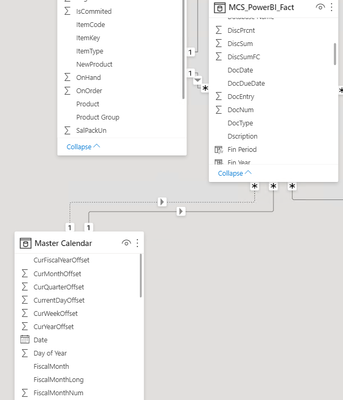
And, If I change the relationship to Doc_Date to Doc_Due_Date then the sales figures are effecting(Which was sales figures are getting wrong)
Any help can be appreciated
- Mark as New
- Bookmark
- Subscribe
- Mute
- Subscribe to RSS Feed
- Permalink
- Report Inappropriate Content
Sorry--copy/paste error:
OpenOrderSales = CALCULATE(SUM([OpenOrderSalesAUD]), DISTINCT('MCS_POWERBI_FACT'[DocDueDate]), USERELATIONSHIP('MCS_POWERBI_FACT'[DocDueDate],'Master Calendar'[Date]))
I’m usually answering from my phone, which means the results are visualized only in my mind. You’ll need to use my answer to know that it works—but it will work!!
- Mark as New
- Bookmark
- Subscribe
- Mute
- Subscribe to RSS Feed
- Permalink
- Report Inappropriate Content
I tried it - But, the measure output was the same as my last measure as mentioned in the post.
- Mark as New
- Bookmark
- Subscribe
- Mute
- Subscribe to RSS Feed
- Permalink
- Report Inappropriate Content
If you see the Doc_Date and Doc_Due_Date columns
The requirement was, we need to extract only Doc_Due_date if Doc_Due_date was in the Current month.
The OLD_Open Order Sales measure was working but giving us all open order Sales - where we need only present and future months open order sales.
- Mark as New
- Bookmark
- Subscribe
- Mute
- Subscribe to RSS Feed
- Permalink
- Report Inappropriate Content
Hi @Sai_Kumar ,
Consider using Crossfilter() to change the cross filter direction or change it manually in the relationship view to check whether it works.
Plesae refer: Bi-directional relationship guidance
If it still has the same issue, you can consider sharing a simple sample file without any sentive information for further discussion.
Best Regards,
Community Support Team _ Yingjie Li
If this post helps, then please consider Accept it as the solution to help the other members find it more quickly.
- Mark as New
- Bookmark
- Subscribe
- Mute
- Subscribe to RSS Feed
- Permalink
- Report Inappropriate Content
Try:
OpenOrderSales = CALCULATE(SUM([OpenOrderSalesAUD]), DISTINCT('MCS_POWERBI_FACT'[DocDueDate]), USERELATIONSHIP('Master Calendar'[Date]))
--Nate
I’m usually answering from my phone, which means the results are visualized only in my mind. You’ll need to use my answer to know that it works—but it will work!!
- Mark as New
- Bookmark
- Subscribe
- Mute
- Subscribe to RSS Feed
- Permalink
- Report Inappropriate Content
Hi Watkinnc,
Thanks for considering!
I tried the way as you said
The error follows-
Too few arguments were passed to the USERELATIONSHIP function. The minimum argument count for the function is 2.
Helpful resources

Microsoft Fabric Learn Together
Covering the world! 9:00-10:30 AM Sydney, 4:00-5:30 PM CET (Paris/Berlin), 7:00-8:30 PM Mexico City

Power BI Monthly Update - April 2024
Check out the April 2024 Power BI update to learn about new features.


