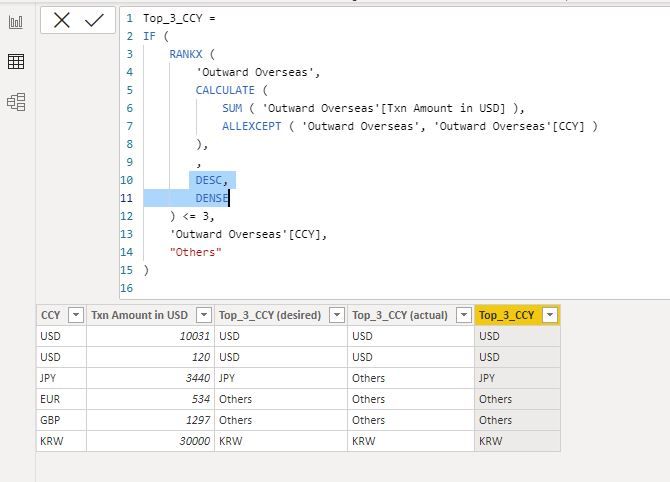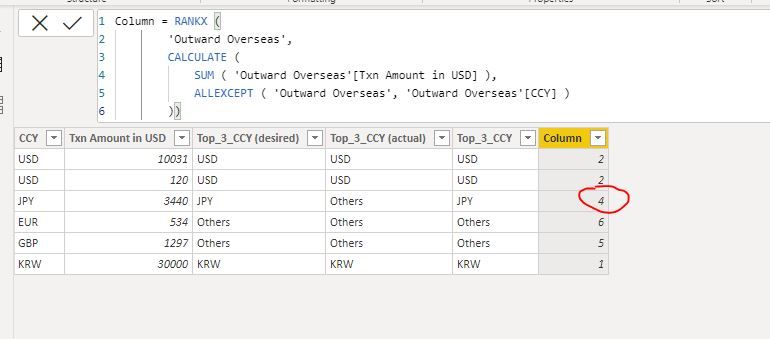- Power BI forums
- Updates
- News & Announcements
- Get Help with Power BI
- Desktop
- Service
- Report Server
- Power Query
- Mobile Apps
- Developer
- DAX Commands and Tips
- Custom Visuals Development Discussion
- Health and Life Sciences
- Power BI Spanish forums
- Translated Spanish Desktop
- Power Platform Integration - Better Together!
- Power Platform Integrations (Read-only)
- Power Platform and Dynamics 365 Integrations (Read-only)
- Training and Consulting
- Instructor Led Training
- Dashboard in a Day for Women, by Women
- Galleries
- Community Connections & How-To Videos
- COVID-19 Data Stories Gallery
- Themes Gallery
- Data Stories Gallery
- R Script Showcase
- Webinars and Video Gallery
- Quick Measures Gallery
- 2021 MSBizAppsSummit Gallery
- 2020 MSBizAppsSummit Gallery
- 2019 MSBizAppsSummit Gallery
- Events
- Ideas
- Custom Visuals Ideas
- Issues
- Issues
- Events
- Upcoming Events
- Community Blog
- Power BI Community Blog
- Custom Visuals Community Blog
- Community Support
- Community Accounts & Registration
- Using the Community
- Community Feedback
Register now to learn Fabric in free live sessions led by the best Microsoft experts. From Apr 16 to May 9, in English and Spanish.
- Power BI forums
- Forums
- Get Help with Power BI
- Power Query
- Re: [HELP!] Identify top 3 values summed based on ...
- Subscribe to RSS Feed
- Mark Topic as New
- Mark Topic as Read
- Float this Topic for Current User
- Bookmark
- Subscribe
- Printer Friendly Page
- Mark as New
- Bookmark
- Subscribe
- Mute
- Subscribe to RSS Feed
- Permalink
- Report Inappropriate Content
[HELP!] Identify top 3 values summed based on another column
Hi all
I have a data table containing of the first 2 columns as below want to create a column chart showing: The top 3 CCY with highest lump sum amount while the remaining CCYs are accummulated under 1 column named "Others". My solution is to create the third column named Top_3_CCY with below code and use it as axis labels and legend for my chart.
| CCY | Amount_in_USD | Top_3_CCY (desired) | Top_3_CCY (actual) |
| USD | 10031 | USD | USD |
| USD | 120 | USD | USD |
| JPY | 3440 | JPY | Others |
| EUR | 534 | Others | Others |
| GBP | 1297 | Others | Others |
| KRW | 30000 | KRW | KRW |
1. Is there any better solution to the original problem?
2. If yes, what should I amend in the code to get the desired outcome?
Thank you so much in advance!
Solved! Go to Solution.
- Mark as New
- Bookmark
- Subscribe
- Mute
- Subscribe to RSS Feed
- Permalink
- Report Inappropriate Content
Hi @birdietran ,
Try this:
Top_3_CCY =
IF (
RANKX (
'Outward Overseas',
CALCULATE (
SUM ( 'Outward Overseas'[Txn Amount in USD] ),
ALLEXCEPT ( 'Outward Overseas', 'Outward Overseas'[CCY] )
),
,
DESC,
DENSE
) <= 3,
'Outward Overseas'[CCY],
"Others"
)
Best regards
Icey
If this post helps, then consider Accepting it as the solution to help other members find it faster.
- Mark as New
- Bookmark
- Subscribe
- Mute
- Subscribe to RSS Feed
- Permalink
- Report Inappropriate Content
Hi @birdietran ,
Try this:
Top_3_CCY =
IF (
RANKX (
'Outward Overseas',
CALCULATE (
SUM ( 'Outward Overseas'[Txn Amount in USD] ),
ALLEXCEPT ( 'Outward Overseas', 'Outward Overseas'[CCY] )
),
,
DESC,
DENSE
) <= 3,
'Outward Overseas'[CCY],
"Others"
)
Best regards
Icey
If this post helps, then consider Accepting it as the solution to help other members find it faster.
- Mark as New
- Bookmark
- Subscribe
- Mute
- Subscribe to RSS Feed
- Permalink
- Report Inappropriate Content
This is exactly what I need! Thank you so much!
- Mark as New
- Bookmark
- Subscribe
- Mute
- Subscribe to RSS Feed
- Permalink
- Report Inappropriate Content
Hi
Anyone can help please :<?
- Mark as New
- Bookmark
- Subscribe
- Mute
- Subscribe to RSS Feed
- Permalink
- Report Inappropriate Content
Try this if it works:
Top3 = SumX(TOPN(3,SUMMARIZE('Outward Overseas','Outward Overseas'[CCY],"ColumnName",[Txn Amount in USD]),[ColumnName],DESC),[Txn Amount in USD])
- Mark as New
- Bookmark
- Subscribe
- Mute
- Subscribe to RSS Feed
- Permalink
- Report Inappropriate Content
Hi
Thank you for your help. It didnt work though. I tried add a Top3 column and below is what I got :< :
Helpful resources

Microsoft Fabric Learn Together
Covering the world! 9:00-10:30 AM Sydney, 4:00-5:30 PM CET (Paris/Berlin), 7:00-8:30 PM Mexico City

Power BI Monthly Update - April 2024
Check out the April 2024 Power BI update to learn about new features.