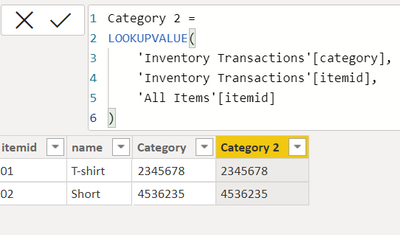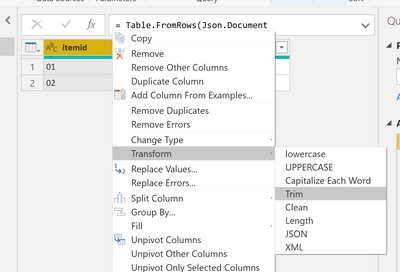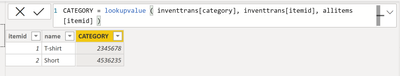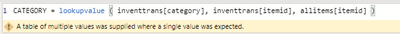- Power BI forums
- Updates
- News & Announcements
- Get Help with Power BI
- Desktop
- Service
- Report Server
- Power Query
- Mobile Apps
- Developer
- DAX Commands and Tips
- Custom Visuals Development Discussion
- Health and Life Sciences
- Power BI Spanish forums
- Translated Spanish Desktop
- Power Platform Integration - Better Together!
- Power Platform Integrations (Read-only)
- Power Platform and Dynamics 365 Integrations (Read-only)
- Training and Consulting
- Instructor Led Training
- Dashboard in a Day for Women, by Women
- Galleries
- Community Connections & How-To Videos
- COVID-19 Data Stories Gallery
- Themes Gallery
- Data Stories Gallery
- R Script Showcase
- Webinars and Video Gallery
- Quick Measures Gallery
- 2021 MSBizAppsSummit Gallery
- 2020 MSBizAppsSummit Gallery
- 2019 MSBizAppsSummit Gallery
- Events
- Ideas
- Custom Visuals Ideas
- Issues
- Issues
- Events
- Upcoming Events
- Community Blog
- Power BI Community Blog
- Custom Visuals Community Blog
- Community Support
- Community Accounts & Registration
- Using the Community
- Community Feedback
Register now to learn Fabric in free live sessions led by the best Microsoft experts. From Apr 16 to May 9, in English and Spanish.
- Power BI forums
- Forums
- Get Help with Power BI
- Power Query
- Re: HELP IN LOOKUPVALUE
- Subscribe to RSS Feed
- Mark Topic as New
- Mark Topic as Read
- Float this Topic for Current User
- Bookmark
- Subscribe
- Printer Friendly Page
- Mark as New
- Bookmark
- Subscribe
- Mute
- Subscribe to RSS Feed
- Permalink
- Report Inappropriate Content
HELP IN LOOKUPVALUE
Hi everyone
I need your help how to wite guery with lookupvalue or other fuction to update cloumn from anther table
Table 1 allitems
| itemid | name |
| 01 | T-shirt |
| 02 | Short |
Table 2 inventtrans
| itemid | qty | cost | category |
| 01 | 1 | 40 | 2345678 |
| 01 | 22 | 40 | 2345678 |
| 02 | 13 | 30 | 4536235 |
the Reltaion between the 2 tables is (1 - *)
allitems.itemid = inventtrans.itemid
I writed this query in allitems table by adding new column category and update it from inventtrans table but did not work
Solved! Go to Solution.
- Mark as New
- Bookmark
- Subscribe
- Mute
- Subscribe to RSS Feed
- Permalink
- Report Inappropriate Content
Hi @wadda7 - you can use LOOKUPVALUE(), but I suggest the below is faster.
Category =
MAXX(
RELATEDTABLE('Inventory Transactions'),
'Inventory Transactions'[category]
)MAXX (or MAX) simply convert a table of the same value to one scalar value, so think of it like FIRST.
However, LOOKUPVALUE is this:
Category 2 =
LOOKUPVALUE(
'Inventory Transactions'[category],
'Inventory Transactions'[itemid],
'All Items'[itemid]
)My PBIX is here if you want to review.
Did I answer your question? Mark my post as a solution!
Did my answers help arrive at a solution? Give it a kudos by clicking the Thumbs Up!
DAX is for Analysis. Power Query is for Data Modeling
Proud to be a Super User!
MCSA: BI Reporting- Mark as New
- Bookmark
- Subscribe
- Mute
- Subscribe to RSS Feed
- Permalink
- Report Inappropriate Content
Hello - this worked just fine for me. I have attached the pbix. If this didn't work for you, check the values in the itemid columns of both tables to ensure they really are the same. It looks like your numbers are formatted as text, so the values may need to be trimmed/cleaned to remove trailing spaces or other whitespace characters. That can easily be done in Power Query by selecting the column(s) > right-click > transform > clean/trim.
CATEGORY = lookupvalue ( inventtrans[category], inventtrans[itemid], allitems[itemid] )
- Mark as New
- Bookmark
- Subscribe
- Mute
- Subscribe to RSS Feed
- Permalink
- Report Inappropriate Content
Hi @wadda7 - you can use LOOKUPVALUE(), but I suggest the below is faster.
Category =
MAXX(
RELATEDTABLE('Inventory Transactions'),
'Inventory Transactions'[category]
)MAXX (or MAX) simply convert a table of the same value to one scalar value, so think of it like FIRST.
However, LOOKUPVALUE is this:
Category 2 =
LOOKUPVALUE(
'Inventory Transactions'[category],
'Inventory Transactions'[itemid],
'All Items'[itemid]
)My PBIX is here if you want to review.
Did I answer your question? Mark my post as a solution!
Did my answers help arrive at a solution? Give it a kudos by clicking the Thumbs Up!
DAX is for Analysis. Power Query is for Data Modeling
Proud to be a Super User!
MCSA: BI Reporting- Mark as New
- Bookmark
- Subscribe
- Mute
- Subscribe to RSS Feed
- Permalink
- Report Inappropriate Content
this one work with me
Category =
MAXX(
RELATEDTABLE('Inventory Transactions'),
'Inventory Transactions'[category]
)
thank you
- Mark as New
- Bookmark
- Subscribe
- Mute
- Subscribe to RSS Feed
- Permalink
- Report Inappropriate Content
Great @wadda7 - glad I was able to assist. LOOKUPVALUE is something many gravitate towards because users are used to VLOOKUP in Excel, but Power BI works differently and I rarely use LOOKUPVALUE.
Did I answer your question? Mark my post as a solution!
Did my answers help arrive at a solution? Give it a kudos by clicking the Thumbs Up!
DAX is for Analysis. Power Query is for Data Modeling
Proud to be a Super User!
MCSA: BI Reporting- Mark as New
- Bookmark
- Subscribe
- Mute
- Subscribe to RSS Feed
- Permalink
- Report Inappropriate Content
Hello - this worked just fine for me. I have attached the pbix. If this didn't work for you, check the values in the itemid columns of both tables to ensure they really are the same. It looks like your numbers are formatted as text, so the values may need to be trimmed/cleaned to remove trailing spaces or other whitespace characters. That can easily be done in Power Query by selecting the column(s) > right-click > transform > clean/trim.
CATEGORY = lookupvalue ( inventtrans[category], inventtrans[itemid], allitems[itemid] )
- Mark as New
- Bookmark
- Subscribe
- Mute
- Subscribe to RSS Feed
- Permalink
- Report Inappropriate Content
Hello jennratten
Yes the itemid column is text type because ite has numbers and text like this
itemid
0965-22345ss
I did the trim and clean and I got this error
in allitems table the itemid is uniqe but in the inventtrans table the itemid can comes more than one time
- Mark as New
- Bookmark
- Subscribe
- Mute
- Subscribe to RSS Feed
- Permalink
- Report Inappropriate Content
Try taking a look at the pbix that I attached in the reply on Saturday. That had the working sample.
- Mark as New
- Bookmark
- Subscribe
- Mute
- Subscribe to RSS Feed
- Permalink
- Report Inappropriate Content
Did you trim and clean the columns in both tables?
Helpful resources

Microsoft Fabric Learn Together
Covering the world! 9:00-10:30 AM Sydney, 4:00-5:30 PM CET (Paris/Berlin), 7:00-8:30 PM Mexico City

Power BI Monthly Update - April 2024
Check out the April 2024 Power BI update to learn about new features.