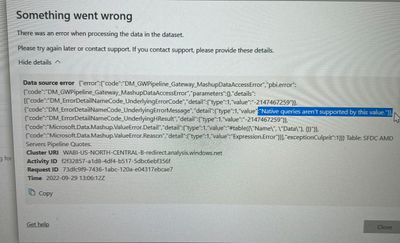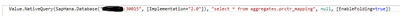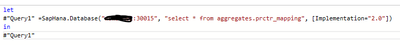- Power BI forums
- Updates
- News & Announcements
- Get Help with Power BI
- Desktop
- Service
- Report Server
- Power Query
- Mobile Apps
- Developer
- DAX Commands and Tips
- Custom Visuals Development Discussion
- Health and Life Sciences
- Power BI Spanish forums
- Translated Spanish Desktop
- Power Platform Integration - Better Together!
- Power Platform Integrations (Read-only)
- Power Platform and Dynamics 365 Integrations (Read-only)
- Training and Consulting
- Instructor Led Training
- Dashboard in a Day for Women, by Women
- Galleries
- Community Connections & How-To Videos
- COVID-19 Data Stories Gallery
- Themes Gallery
- Data Stories Gallery
- R Script Showcase
- Webinars and Video Gallery
- Quick Measures Gallery
- 2021 MSBizAppsSummit Gallery
- 2020 MSBizAppsSummit Gallery
- 2019 MSBizAppsSummit Gallery
- Events
- Ideas
- Custom Visuals Ideas
- Issues
- Issues
- Events
- Upcoming Events
- Community Blog
- Power BI Community Blog
- Custom Visuals Community Blog
- Community Support
- Community Accounts & Registration
- Using the Community
- Community Feedback
Register now to learn Fabric in free live sessions led by the best Microsoft experts. From Apr 16 to May 9, in English and Spanish.
- Power BI forums
- Forums
- Get Help with Power BI
- Power Query
- Re: HANA Advanced SQL statement being changed to N...
- Subscribe to RSS Feed
- Mark Topic as New
- Mark Topic as Read
- Float this Topic for Current User
- Bookmark
- Subscribe
- Printer Friendly Page
- Mark as New
- Bookmark
- Subscribe
- Mute
- Subscribe to RSS Feed
- Permalink
- Report Inappropriate Content
HANA Advanced SQL statement being changed to NativeQuery. Unable to edit SQL directly
Hi All,
Half of our team are now on the September 2022 patch and the others are on August 2022. Those of us on Sep 2022 can no longer directly edit Advanced SQL. We are pushed to the advanced editor, which is not ideal.
Before patch: in applied steps the cog icon is avaiable
= SapHana.Database("pcci-serverurl.us:30015", [Query=
Any new queries since the patch. applied steps the cog icon is no longer there. The source is change to look like that below.
= Value.NativeQuery(SapHana.Database("pcci-serverurl.us:30015", [Implementation="2.0"])
Anyone know how we can stop this? Or at least have the ability to edit the SQL query without all the formating that the advanced editor does.
For some reason all my seraches on this trend towards folding. At this point we do all the optimisation directly in the SQL. Moving these to power query logic is not someting I'd want to do right now.
Thanks
Russell
Solved! Go to Solution.
- Mark as New
- Bookmark
- Subscribe
- Mute
- Subscribe to RSS Feed
- Permalink
- Report Inappropriate Content
Hi @russellya ,
This issue has been submitted internally.(Internal ICM ID: 339515871)
The workaround is removing the Value.NativeQuery() from the source M query and using the old way with SapHana.Database().
Please be patient to wait for fixing. If there is any news, I will update it here.
Best Regards,
Stephen Tao
If this post helps, then please consider Accept it as the solution to help the other members find it more quickly.
- Mark as New
- Bookmark
- Subscribe
- Mute
- Subscribe to RSS Feed
- Permalink
- Report Inappropriate Content
This is still happening in the Nov release. I had to go to the AUG version to make the reports work.
- Mark as New
- Bookmark
- Subscribe
- Mute
- Subscribe to RSS Feed
- Permalink
- Report Inappropriate Content
Super crucial to get this fixed/reverted.
Some of us working in corporate environment don't exactly have an option to revert to the older version due to IT/Admin settings 🙂
- Mark as New
- Bookmark
- Subscribe
- Mute
- Subscribe to RSS Feed
- Permalink
- Report Inappropriate Content
Hi @russellya ,
This issue has been submitted internally.(Internal ICM ID: 339515871)
The workaround is removing the Value.NativeQuery() from the source M query and using the old way with SapHana.Database().
Please be patient to wait for fixing. If there is any news, I will update it here.
Best Regards,
Stephen Tao
If this post helps, then please consider Accept it as the solution to help the other members find it more quickly.
- Mark as New
- Bookmark
- Subscribe
- Mute
- Subscribe to RSS Feed
- Permalink
- Report Inappropriate Content
Hey @v-stephen-msft .
Any updates on the resolution of this?
This 'fix' literally killed half of our reporting.
- Mark as New
- Bookmark
- Subscribe
- Mute
- Subscribe to RSS Feed
- Permalink
- Report Inappropriate Content
I was told the November patch would fix this but I've not seen anything yet. I'll continue to use the August patch until I hear something. If I do I'll post here.
- Mark as New
- Bookmark
- Subscribe
- Mute
- Subscribe to RSS Feed
- Permalink
- Report Inappropriate Content
@russellya - I glad Microsoft are working on the bug.
I can understand how this can be frustrating because it make that useful cog disappear. However, I would like to suggest another approach that might make is easier to maintain the Hana Query. I would suggest inserting an earlier Applied Step to hold the SQL script. This would look like this:
let sql = "SELECT TOP 100 * FROM TABLE", Source = Value.NativeQuery( SapHana.Database( Server , [Implementation="2.0", Query= sql]) in Source
The sql step is visible in the Power Query screen, so you can simply paste in new strings into the formula bar.
However, I like to go one step further. I recommend pasting the sql string in the Advance Editor because it will eliminate the auto addition of #(lf) and #(tab). Something like this:
let sql = " SELECT TOP 100 * FROM TABLE ", Source = Value.NativeQuery( SapHana.Database( Server , [Implementation="2.0", Query= sql]) in Source
instead of
let sql = "SELECT TOP 100 #(lf)#(tab)*#(lf)FROM#(lf)#(tab)TABLE", Source = Value.NativeQuery( SapHana.Database( Server , [Implementation="2.0", Query= sql]) in Source
- Mark as New
- Bookmark
- Subscribe
- Mute
- Subscribe to RSS Feed
- Permalink
- Report Inappropriate Content
Hi GaryOJ,
I finally got to talk to Microsoft and this "feature" introduced in the September 2022 patch. The support guy gave me a link to the August Patched version and after I installed this the issue went away.
I assume they will realize this is a bug and fix it in a future patch. The support guy said maybe in October but I'm not sure how he knows this.
The work-around shown by TheCreepster1 works but you have to be careful about what you replace. However I'd say unistall Power BI and then install the August Patch version.
When they fix this I'll post the details here.
Regards
Russell
- Mark as New
- Bookmark
- Subscribe
- Mute
- Subscribe to RSS Feed
- Permalink
- Report Inappropriate Content
Thanks for the update. I'm glad people are reaching out to Microsoft about this.
My scheduled refresh has been broken ever since this change happened as well. Has this happened to anyone else?
An error returns almost immediately when trying to refresh in the Power Bi Service. Stating "Native Queries aren't supported by this value"
Anyone know why? I need my reports automated or it's a waste of money. Seems like everything has broken down since this update 😞
- Mark as New
- Bookmark
- Subscribe
- Mute
- Subscribe to RSS Feed
- Permalink
- Report Inappropriate Content
Hi GaryOJ,
This is the second symtom of the issue. The soultion is to apply the fix TheCreeper1 mentioned to each query that was changed. Then re-publish. It's can be trciky but it works.
2nd choice is to intall the pre-spetember patch version and rebuild the queires.
I've been told Microsoft product team have an internal ticket to fix this but that may take a while.
Regards
Russell
- Mark as New
- Bookmark
- Subscribe
- Mute
- Subscribe to RSS Feed
- Permalink
- Report Inappropriate Content
Hi Russell,
I just managed to work around the problem by going to the advanced editor and reverting it back to the old format at the front and end of the query, so removed the Value.NativeQuery( from the start and , null, [EnableFolding=true]) from the end, and replaced with something like the below:
From
To
This then made the cog re-appear and enabled more simplistic editing of the SQL query.
- Mark as New
- Bookmark
- Subscribe
- Mute
- Subscribe to RSS Feed
- Permalink
- Report Inappropriate Content
For some reason this option still does not work for me. It says it's returning values greater than expected 😞
- Mark as New
- Bookmark
- Subscribe
- Mute
- Subscribe to RSS Feed
- Permalink
- Report Inappropriate Content
Yeah, sorry, think my snip is a little but wrong. I'll post the amended code tomorrow for you.
- Mark as New
- Bookmark
- Subscribe
- Mute
- Subscribe to RSS Feed
- Permalink
- Report Inappropriate Content
This is now a ticket with Microsoft. Verifired that switching back to August Patch fixes the issue. Support persons stated that it might be fixed in the October 2022 patch. I'll post if this is the case or not.
- Mark as New
- Bookmark
- Subscribe
- Mute
- Subscribe to RSS Feed
- Permalink
- Report Inappropriate Content
Thank you TheCreepster1 this work around does the trick. Of course as soon as I save it reverts back but at least I can update code without having to navigate the advanced editor. Still looking for a way to prevent power BI from converting my queries to nativequery.
I'm escalating this issue to Microsft as it also seems to be impacting published reports but that's a different topic. I can't believe this is how microsoft want this to function.
Thanks again
Russell
- Mark as New
- Bookmark
- Subscribe
- Mute
- Subscribe to RSS Feed
- Permalink
- Report Inappropriate Content
Hi @russellya ,
You could edit the code in Advanced Editor.
Query overview in Power BI Desktop - Power BI | Microsoft Docs
Best Regards,
Stephen Tao
If this post helps, then please consider Accept it as the solution to help the other members find it more quickly.
- Mark as New
- Bookmark
- Subscribe
- Mute
- Subscribe to RSS Feed
- Permalink
- Report Inappropriate Content
You could, but it's hideous. It goes from being able to simply adjust the SQL, to having to try and amend your SQL in Syntax like:
with FISCAL as#(lf)#(lf)(#(lf)#(lf)select 'FISCAL' as VERSION,#(lf) dt.CALENDAR_YEAR as YEAR,#(lf) dt.CALENDAR_MONTH as MONTH,#(lf) RPRCTR as PROFIT_CENTRE,#(lf)
Which isn't particularly user friendly, especially given my 200 line code is now in 1 line in Power Query...
Keeping an eye on this thread in case someone else has another option.
- Mark as New
- Bookmark
- Subscribe
- Mute
- Subscribe to RSS Feed
- Permalink
- Report Inappropriate Content
I'm running into the same issue. What used to be an easy sql change to grab different columns, or filter data, has become a nightmare.
why would they change this?
- Mark as New
- Bookmark
- Subscribe
- Mute
- Subscribe to RSS Feed
- Permalink
- Report Inappropriate Content
Same here. This has basically haunted my work in two different reports. It's terrible.
- Mark as New
- Bookmark
- Subscribe
- Mute
- Subscribe to RSS Feed
- Permalink
- Report Inappropriate Content
I''ve done this before but my team are still learning SQL. This would breask them. Hoping microsoft will admit they messed up and fix their patch.
Helpful resources

Microsoft Fabric Learn Together
Covering the world! 9:00-10:30 AM Sydney, 4:00-5:30 PM CET (Paris/Berlin), 7:00-8:30 PM Mexico City

Power BI Monthly Update - April 2024
Check out the April 2024 Power BI update to learn about new features.