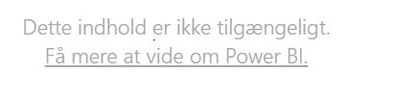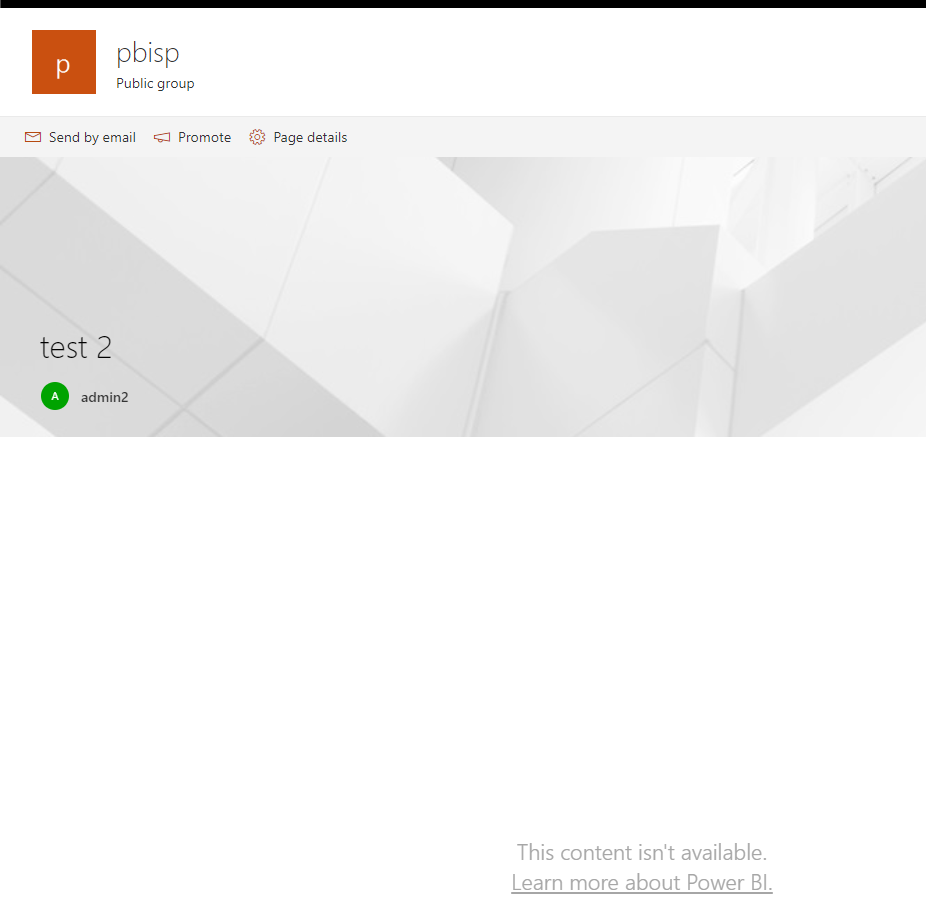- Power BI forums
- Updates
- News & Announcements
- Get Help with Power BI
- Desktop
- Service
- Report Server
- Power Query
- Mobile Apps
- Developer
- DAX Commands and Tips
- Custom Visuals Development Discussion
- Health and Life Sciences
- Power BI Spanish forums
- Translated Spanish Desktop
- Power Platform Integration - Better Together!
- Power Platform Integrations (Read-only)
- Power Platform and Dynamics 365 Integrations (Read-only)
- Training and Consulting
- Instructor Led Training
- Dashboard in a Day for Women, by Women
- Galleries
- Community Connections & How-To Videos
- COVID-19 Data Stories Gallery
- Themes Gallery
- Data Stories Gallery
- R Script Showcase
- Webinars and Video Gallery
- Quick Measures Gallery
- 2021 MSBizAppsSummit Gallery
- 2020 MSBizAppsSummit Gallery
- 2019 MSBizAppsSummit Gallery
- Events
- Ideas
- Custom Visuals Ideas
- Issues
- Issues
- Events
- Upcoming Events
- Community Blog
- Power BI Community Blog
- Custom Visuals Community Blog
- Community Support
- Community Accounts & Registration
- Using the Community
- Community Feedback
Register now to learn Fabric in free live sessions led by the best Microsoft experts. From Apr 16 to May 9, in English and Spanish.
- Power BI forums
- Forums
- Get Help with Power BI
- Power Query
- Guest user rights when embedding PBI report in Sha...
- Subscribe to RSS Feed
- Mark Topic as New
- Mark Topic as Read
- Float this Topic for Current User
- Bookmark
- Subscribe
- Printer Friendly Page
- Mark as New
- Bookmark
- Subscribe
- Mute
- Subscribe to RSS Feed
- Permalink
- Report Inappropriate Content
Guest user rights when embedding PBI report in Sharepoint Online
Hey.
I have a head-scratcher that I hope someone can explaine to me.
I have created a form of Extranet using Sharepoint Online where our customers are able to see different power bi reports. I have had a bit of trouble understanding the way the Power Bi licencing works as some of my external guest users are able to see the reports and others are not. I have narrowed the problem down to this:
I have created 2 test users in outlook.com - Testuser1@outlook.com and Testuser2@outlook.com.
This works:
- Adding Testuser1@outlook.com as a guest user in Azure
- Adding user to O365 groups
- Assing a Power BI Pro license to user
- Logging in to sharepoint Online site - seeing power bi reports with no problems
This gives me an error:
- Adding Testuser2@outlook.com as a guest user in Azure
- Adding user to O365 groups
- Logging in to sharepoint Online site - seeing error like below (roughly translated 🙂 "This content is not avalible. Learn more about Power BI"
- Assing a Power BI Pro license to user
- Still getting the same error. Even after several hours and trying on another PC.
Can anyone tell why this is the case and how to solve it for my existing user who see this error.
Solved! Go to Solution.
- Mark as New
- Bookmark
- Subscribe
- Mute
- Subscribe to RSS Feed
- Permalink
- Report Inappropriate Content
Hi @JMOE ,
I'm sorry for that I have lost some settings before.
By my tests again, the guest user should have the permissions below so that they could see the content in SharePoint page.
1. Add the guest user in AAD
2. Share the app which contains this report to the guest user and assign this guest user Pro license
3. Please check if the guest user could see the reports via the app link in email
4. Add this guest user to be a member in the app workspace which you publish that app
5. Then the guest user will receive a notification email and the guest user could go to read the SharePoint group files after the request apply.
Then the guest user could see the report contents in the sharepoint online.
So for your scenario, please check if you publish the report which you embed in sharepoint online as app and share it to the guest user Testuser2.
If you still need help, please feel free to ask.
Best Regards,
Cherry
If this post helps, then please consider Accept it as the solution to help the other members find it more quickly.
- Mark as New
- Bookmark
- Subscribe
- Mute
- Subscribe to RSS Feed
- Permalink
- Report Inappropriate Content
Hi @JMOE ,
By my tests and research, I'm afraid that the guest user cannot have access to the Power BI report page in SharePoint online.
For your Testuser1@outlook.com, did this user could see the content of Power bi in SharePoint online site page?
Best Regards,
Cherry
If this post helps, then please consider Accept it as the solution to help the other members find it more quickly.
- Mark as New
- Bookmark
- Subscribe
- Mute
- Subscribe to RSS Feed
- Permalink
- Report Inappropriate Content
Hi.
Thanks for the reply. Yes, the Testuser1 sees the PowerBI report hust fine. As long as he logges in to sharepoint online AFTER he is assignes af PowerBI Pro license.
- Mark as New
- Bookmark
- Subscribe
- Mute
- Subscribe to RSS Feed
- Permalink
- Report Inappropriate Content
Hi @JMOE ,
I'm sorry for that I have lost some settings before.
By my tests again, the guest user should have the permissions below so that they could see the content in SharePoint page.
1. Add the guest user in AAD
2. Share the app which contains this report to the guest user and assign this guest user Pro license
3. Please check if the guest user could see the reports via the app link in email
4. Add this guest user to be a member in the app workspace which you publish that app
5. Then the guest user will receive a notification email and the guest user could go to read the SharePoint group files after the request apply.
Then the guest user could see the report contents in the sharepoint online.
So for your scenario, please check if you publish the report which you embed in sharepoint online as app and share it to the guest user Testuser2.
If you still need help, please feel free to ask.
Best Regards,
Cherry
If this post helps, then please consider Accept it as the solution to help the other members find it more quickly.
Helpful resources

Microsoft Fabric Learn Together
Covering the world! 9:00-10:30 AM Sydney, 4:00-5:30 PM CET (Paris/Berlin), 7:00-8:30 PM Mexico City

Power BI Monthly Update - April 2024
Check out the April 2024 Power BI update to learn about new features.