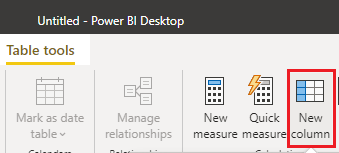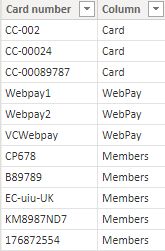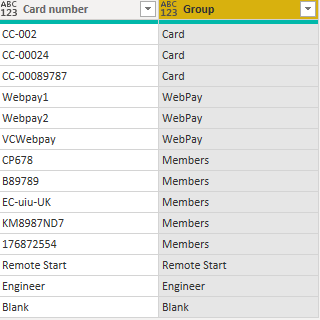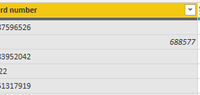- Power BI forums
- Updates
- News & Announcements
- Get Help with Power BI
- Desktop
- Service
- Report Server
- Power Query
- Mobile Apps
- Developer
- DAX Commands and Tips
- Custom Visuals Development Discussion
- Health and Life Sciences
- Power BI Spanish forums
- Translated Spanish Desktop
- Power Platform Integration - Better Together!
- Power Platform Integrations (Read-only)
- Power Platform and Dynamics 365 Integrations (Read-only)
- Training and Consulting
- Instructor Led Training
- Dashboard in a Day for Women, by Women
- Galleries
- Community Connections & How-To Videos
- COVID-19 Data Stories Gallery
- Themes Gallery
- Data Stories Gallery
- R Script Showcase
- Webinars and Video Gallery
- Quick Measures Gallery
- 2021 MSBizAppsSummit Gallery
- 2020 MSBizAppsSummit Gallery
- 2019 MSBizAppsSummit Gallery
- Events
- Ideas
- Custom Visuals Ideas
- Issues
- Issues
- Events
- Upcoming Events
- Community Blog
- Power BI Community Blog
- Custom Visuals Community Blog
- Community Support
- Community Accounts & Registration
- Using the Community
- Community Feedback
Register now to learn Fabric in free live sessions led by the best Microsoft experts. From Apr 16 to May 9, in English and Spanish.
- Power BI forums
- Forums
- Get Help with Power BI
- Power Query
- Re: Grouping items within a column
- Subscribe to RSS Feed
- Mark Topic as New
- Mark Topic as Read
- Float this Topic for Current User
- Bookmark
- Subscribe
- Printer Friendly Page
- Mark as New
- Bookmark
- Subscribe
- Mute
- Subscribe to RSS Feed
- Permalink
- Report Inappropriate Content
Grouping items within a column
Hi,
My column: 'Card number'
It dispays various ways of payment.
I must group them into 3 separate groups:
1st Group:
CC-002
CC-00024
CC-00089787
and so on. All these various CC numbers need to be grouped together as "Card"
2nd Group:
Webpay1
Webpay2
VCWebpay
These three also need to be grouped as "WebPay"
3rd Group.
There are thousands of rows in that column that are all very different, e.g.:
CP678
B89789
EC-uiu-UK
KM8987ND7
176872554
and so on.
These must be grouped as "Members"
How can this be done? Is it DAX, SQL or R?
I have looked everywhere. Not sure what to do.
I hope someone will know how to approach this.
Thank you kindly,
J
Solved! Go to Solution.
- Mark as New
- Bookmark
- Subscribe
- Mute
- Subscribe to RSS Feed
- Permalink
- Report Inappropriate Content
Thank you very much. I do not know the M code well at this point, so before I start figuring out how I would insert your M to the existing code, please tell me what is the reason of listing the "CC-002", etc. in the first string? There are millions of variations and, for example, all these CC-002, CC-00024, CP678, B89789 are only a minuscule fraction of the number of variations that are in my Card Number column.
It is not possible to list them all one by one.
I need a solution that somehow groups ALL CC-(numbers), and all three WebPay Id's, and then whatever else as Members.
Best,
J
- Mark as New
- Bookmark
- Subscribe
- Mute
- Subscribe to RSS Feed
- Permalink
- Report Inappropriate Content
Hi @Anonymous ,
You don't need to list any variation in the solution. "CC-002" etc are listed in the first string is because it's automatically created string when you enter a table in Power BI.
What all you need to do is add a custom column in Power Query.
Enter the code in the dialog:
if Text.StartsWith( [Card number], "CC", Comparer.OrdinalIgnoreCase )
then "Card"
else if Text.Contains( [Card number], "WebPay", Comparer.OrdinalIgnoreCase )
then "WebPay"
else "Members"
Or if you prefer DAX, create a new column.
Column =
SWITCH (
TRUE (),
LEFT ( [Card number], 2 ) = "CC", "Card",
CONTAINSSTRING ( [Card number], "Webpay" ), "WebPay",
"Members"
)
Result:
I attach my sample below for your reference, you can download it to see the details.
Best Regards,
Community Support Team _ kalyj
If this post helps, then please consider Accept it as the solution to help the other members find it more quickly.
- Mark as New
- Bookmark
- Subscribe
- Mute
- Subscribe to RSS Feed
- Permalink
- Report Inappropriate Content
Hi @Anonymous ,
It's my pleasure! Tweak the formula to:
if Text.StartsWith( [Card number], "CC", Comparer.OrdinalIgnoreCase )
then "Card"
else if Text.Contains( [Card number], "WebPay", Comparer.OrdinalIgnoreCase )
then "WebPay"
else if List.Contains({"Remote Start","Engineer","Blank"},[Card number])
then [Card number] else "Members"Get the correct result:
Best Regards,
Community Support Team _ kalyj
- Mark as New
- Bookmark
- Subscribe
- Mute
- Subscribe to RSS Feed
- Permalink
- Report Inappropriate Content
Hi @Anonymous ,
If the values are in italic in the right of the cell, I think it's because they are of number data type, try to click the left upper coner of the column and select "Text" before you add a custom column.
Best Regards,
Community Support Team _ kalyj
- Mark as New
- Bookmark
- Subscribe
- Mute
- Subscribe to RSS Feed
- Permalink
- Report Inappropriate Content
Hi @Anonymous ,
You don't need to list any variation in the solution. "CC-002" etc are listed in the first string is because it's automatically created string when you enter a table in Power BI.
What all you need to do is add a custom column in Power Query.
Enter the code in the dialog:
if Text.StartsWith( [Card number], "CC", Comparer.OrdinalIgnoreCase )
then "Card"
else if Text.Contains( [Card number], "WebPay", Comparer.OrdinalIgnoreCase )
then "WebPay"
else "Members"
Or if you prefer DAX, create a new column.
Column =
SWITCH (
TRUE (),
LEFT ( [Card number], 2 ) = "CC", "Card",
CONTAINSSTRING ( [Card number], "Webpay" ), "WebPay",
"Members"
)
Result:
I attach my sample below for your reference, you can download it to see the details.
Best Regards,
Community Support Team _ kalyj
If this post helps, then please consider Accept it as the solution to help the other members find it more quickly.
- Mark as New
- Bookmark
- Subscribe
- Mute
- Subscribe to RSS Feed
- Permalink
- Report Inappropriate Content
Thank you so much. I love it.
I've edited the code and all works fine, except:
1). In my column some codes appear in italic, and these are giving me Errors.
How can I change whatever is in italic not be in italic? I have approx 484 errors.
See the pic below. All the errors are in some italic and appear on the right of my column, whereas everything else, that works, is placed on the left.
2). There are also some (null) values that should stay null.
My code, that works is:
#"Added Custom" = Table.AddColumn(#"Removed Columns", "Custom 1", each if Text.StartsWith( [Card number], "CC", Comparer.OrdinalIgnoreCase )
then "Card"
else if Text.Contains( [Card number], "WebPay", Comparer.OrdinalIgnoreCase )
then "WebPay"
else if Text.Contains( [Card number], "Remote start", Comparer.OrdinalIgnoreCase )
then "Remote Start"
else if Text.Contains( [Card number], "Engineer", Comparer.OrdinalIgnoreCase )
then "Engineer"
else if Text.Contains( [Card number], "V0004001", Comparer.OrdinalIgnoreCase )
then "WebPay"
else if Text.Contains( [Card number], "(Blank)", Comparer.OrdinalIgnoreCase )
then "Blank"
else "Members")
in
#"Added Custom"
Please help me edit so the 2 additional arguments are added in.
Your assistance as always highly appreciated.
Thank you kindly,
J
- Mark as New
- Bookmark
- Subscribe
- Mute
- Subscribe to RSS Feed
- Permalink
- Report Inappropriate Content
Hi @Anonymous ,
If the values are in italic in the right of the cell, I think it's because they are of number data type, try to click the left upper coner of the column and select "Text" before you add a custom column.
Best Regards,
Community Support Team _ kalyj
- Mark as New
- Bookmark
- Subscribe
- Mute
- Subscribe to RSS Feed
- Permalink
- Report Inappropriate Content
- Mark as New
- Bookmark
- Subscribe
- Mute
- Subscribe to RSS Feed
- Permalink
- Report Inappropriate Content
Ok, so I haven't listed all the options.
Engineer - as Engineer"
(Blank) as "Blank"
if Text.StartsWith( [Card number], "CC", Comparer.OrdinalIgnoreCase )
then "Card"
else if Text.Contains( [Card number], "WebPay", Comparer.OrdinalIgnoreCase )
then "WebPay"
else "Members"- Mark as New
- Bookmark
- Subscribe
- Mute
- Subscribe to RSS Feed
- Permalink
- Report Inappropriate Content
Hi @Anonymous ,
It's my pleasure! Tweak the formula to:
if Text.StartsWith( [Card number], "CC", Comparer.OrdinalIgnoreCase )
then "Card"
else if Text.Contains( [Card number], "WebPay", Comparer.OrdinalIgnoreCase )
then "WebPay"
else if List.Contains({"Remote Start","Engineer","Blank"},[Card number])
then [Card number] else "Members"Get the correct result:
Best Regards,
Community Support Team _ kalyj
- Mark as New
- Bookmark
- Subscribe
- Mute
- Subscribe to RSS Feed
- Permalink
- Report Inappropriate Content
Hi @v-kalyj-msft
if Text.StartsWith( [Card number], "CC", Comparer.OrdinalIgnoreCase )
then "Card"
else if Text.Contains( [Card number], "WebPay", Comparer.OrdinalIgnoreCase )
then "WebPay"
else if List.Contains({"Remote Start","Engineer","Blank"},[Card number])
then [Card number] else "Members"Actually the" Remote Start", "Engineer", "Blank" are not Card Number.
These are additional to CC and WebPay:
There should be all together 6 different payment variations:
CC- "Card"
WebPay "WebPay"
Remote Start "Remote Start"
Blank "Blank"
Engineer "Engineer"
else "Member"
I will really appreciate your edit to the code for me.
Thank you.
J
- Mark as New
- Bookmark
- Subscribe
- Mute
- Subscribe to RSS Feed
- Permalink
- Report Inappropriate Content
Hi kalyj,
OMG! I love it! It woks! It's amazing! It makes me want to learn it!
Thank you so very much. That's a huge help.
Best, J
- Mark as New
- Bookmark
- Subscribe
- Mute
- Subscribe to RSS Feed
- Permalink
- Report Inappropriate Content
Hi, you want something like that?
let
Source = Table.FromColumns( {{"CC-002","CC-00024","CC-00089787","Webpay1","Webpay2","VCWebpay","CP678","B89789","EC-uiu-UK","KM8987ND7","176872554"}}, {"Card number"} ),
AddedGroup = Table.AddColumn(
Source,
"Group",
each if Text.StartsWith( [Card number], "CC", Comparer.OrdinalIgnoreCase )
then "Card"
else if Text.Contains( [Card number], "WebPay", Comparer.OrdinalIgnoreCase )
then "WebPay"
else "Members"
)
in
AddedGroup
- Mark as New
- Bookmark
- Subscribe
- Mute
- Subscribe to RSS Feed
- Permalink
- Report Inappropriate Content
Thank you very much. I do not know the M code well at this point, so before I start figuring out how I would insert your M to the existing code, please tell me what is the reason of listing the "CC-002", etc. in the first string? There are millions of variations and, for example, all these CC-002, CC-00024, CP678, B89789 are only a minuscule fraction of the number of variations that are in my Card Number column.
It is not possible to list them all one by one.
I need a solution that somehow groups ALL CC-(numbers), and all three WebPay Id's, and then whatever else as Members.
Best,
J
Helpful resources

Microsoft Fabric Learn Together
Covering the world! 9:00-10:30 AM Sydney, 4:00-5:30 PM CET (Paris/Berlin), 7:00-8:30 PM Mexico City

Power BI Monthly Update - April 2024
Check out the April 2024 Power BI update to learn about new features.