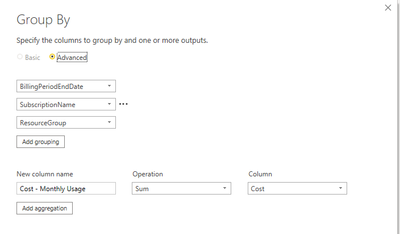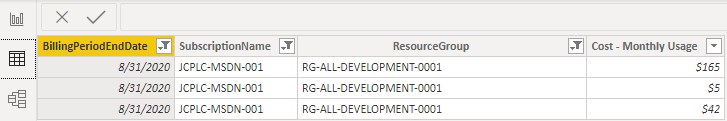- Power BI forums
- Updates
- News & Announcements
- Get Help with Power BI
- Desktop
- Service
- Report Server
- Power Query
- Mobile Apps
- Developer
- DAX Commands and Tips
- Custom Visuals Development Discussion
- Health and Life Sciences
- Power BI Spanish forums
- Translated Spanish Desktop
- Power Platform Integration - Better Together!
- Power Platform Integrations (Read-only)
- Power Platform and Dynamics 365 Integrations (Read-only)
- Training and Consulting
- Instructor Led Training
- Dashboard in a Day for Women, by Women
- Galleries
- Community Connections & How-To Videos
- COVID-19 Data Stories Gallery
- Themes Gallery
- Data Stories Gallery
- R Script Showcase
- Webinars and Video Gallery
- Quick Measures Gallery
- 2021 MSBizAppsSummit Gallery
- 2020 MSBizAppsSummit Gallery
- 2019 MSBizAppsSummit Gallery
- Events
- Ideas
- Custom Visuals Ideas
- Issues
- Issues
- Events
- Upcoming Events
- Community Blog
- Power BI Community Blog
- Custom Visuals Community Blog
- Community Support
- Community Accounts & Registration
- Using the Community
- Community Feedback
Register now to learn Fabric in free live sessions led by the best Microsoft experts. From Apr 16 to May 9, in English and Spanish.
- Power BI forums
- Forums
- Get Help with Power BI
- Power Query
- Group By not aggregating all rows
- Subscribe to RSS Feed
- Mark Topic as New
- Mark Topic as Read
- Float this Topic for Current User
- Bookmark
- Subscribe
- Printer Friendly Page
- Mark as New
- Bookmark
- Subscribe
- Mute
- Subscribe to RSS Feed
- Permalink
- Report Inappropriate Content
Group By not aggregating all rows
Hi,
I'm working in Power BI and using the Azure Cost Management connector data.
I need a table with a summary of Monthly Azure usage cost by Subcription-Resource Goup. So I did a Group By but the resulting table is not aggregating all the rows.
Here is what the Power Query does;
1) Chanage BillingPeriodEndDate type from Date/Time to Date
2) Group By BillingPeriodEndDate, SubscriptionName, ResourceGroup and create Cost-MonthlyUsage as sum of cost.
But the resulting table is still including multipe rows for each BillingPeriodEndDate, SubscriptionName, ResourceGroup combination, with different Cost-MonthlyUsage (see below)
Any suggestions on what I'm doing wrong, or how to debug this?
Thanks,
T
Solved! Go to Solution.
- Mark as New
- Bookmark
- Subscribe
- Mute
- Subscribe to RSS Feed
- Permalink
- Report Inappropriate Content
Thanks Jimmy,
I gave it a try but unfortuneatly its still providing the same result.
So I gave up on Power Query and instead figured out that I could acomplish the same thing in DAX with the following;
- Mark as New
- Bookmark
- Subscribe
- Mute
- Subscribe to RSS Feed
- Permalink
- Report Inappropriate Content
Could you give it a try to see which lines are seen as different, while appearing to have the same content?
it could be useful to other people who run into the same problem
Maybe there is some character not visible ...
Start trying
Table.Distinct(Source, {"Column1", "Column2","Column3"})
then try
Table.Distinct(Source, {"Column1"})
then
Table.Distinct(Source, {"Column3"})
and so on depending on the previuos results
- Mark as New
- Bookmark
- Subscribe
- Mute
- Subscribe to RSS Feed
- Permalink
- Report Inappropriate Content
Hi,
Try making the transfomation Date >Date only, before grouping. It's not enough just changing formats.
Now that you have just dates, with no time data, you'll be able to make the suggested aggroupation.
Regards,
Juan
- Mark as New
- Bookmark
- Subscribe
- Mute
- Subscribe to RSS Feed
- Permalink
- Report Inappropriate Content
Hello @Anonymous
check out this code. Use Tabe.Transformcolumns to transform to date and change type.
This should help you
let
Source = Table.FromRows(Json.Document(Binary.Decompress(Binary.FromText("i45WstA3NtQ3MlAwNFJw9FXSUTJUitVBiJoqBIAEjVAEzSEqjbEJmijFxgIA", BinaryEncoding.Base64), Compression.Deflate)), let _t = ((type nullable text) meta [Serialized.Text = true]) in type table [DateTime = _t, Column2 = _t]),
TransformToDate = Table.TransformColumns
(
Source,
{
{
"DateTime",
each Date.From(DateTime.From(_,"en-US")),
type date
}
}
),
#"Grouped Rows" = Table.Group(TransformToDate, {"DateTime"}, {{"Sum", each List.Count([Column2]), type number}})
in
#"Grouped Rows"
Copy paste this code to the advanced editor in a new blank query to see how the solution works.
If this post helps or solves your problem, please mark it as solution (to help other users find useful content and to acknowledge the work of users that helped you)
Kudoes are nice too
Have fun
Jimmy
- Mark as New
- Bookmark
- Subscribe
- Mute
- Subscribe to RSS Feed
- Permalink
- Report Inappropriate Content
Thanks Jimmy,
I gave it a try but unfortuneatly its still providing the same result.
So I gave up on Power Query and instead figured out that I could acomplish the same thing in DAX with the following;
- Mark as New
- Bookmark
- Subscribe
- Mute
- Subscribe to RSS Feed
- Permalink
- Report Inappropriate Content
Hello
Could you post the code?
- Mark as New
- Bookmark
- Subscribe
- Mute
- Subscribe to RSS Feed
- Permalink
- Report Inappropriate Content
Jimmy,
Here is the code for the aggrigation table;
- Mark as New
- Bookmark
- Subscribe
- Mute
- Subscribe to RSS Feed
- Permalink
- Report Inappropriate Content
Hello @Anonymous
in your first post you were showing a group-funciton in M-language (power query). I suggested you a TransformColumns before the Group-function. Therefore I would love to see your m-code with my suggestion applied, not DAX, as in your last code.
BR
Jimmy
- Mark as New
- Bookmark
- Subscribe
- Mute
- Subscribe to RSS Feed
- Permalink
- Report Inappropriate Content
@Anonymous , Is there any chance BillingPeriodEndDate has timestamp other than 12 AM ?
In case your date column has timestamp. Just change of datatype will not do it.
Create a date column to remove timestamp portion
DateTime.Date([BillingPeriodEndDate])
Microsoft Power BI Learning Resources, 2023 !!
Learn Power BI - Full Course with Dec-2022, with Window, Index, Offset, 100+ Topics !!
Did I answer your question? Mark my post as a solution! Appreciate your Kudos !! Proud to be a Super User! !!
- Mark as New
- Bookmark
- Subscribe
- Mute
- Subscribe to RSS Feed
- Permalink
- Report Inappropriate Content
Thanks Amit,
I'm already changing the Date/Time to Date as step 1 of the transformation. Unfortunealty the problem persists.
But thaks for the suggestion.
-T
Helpful resources

Microsoft Fabric Learn Together
Covering the world! 9:00-10:30 AM Sydney, 4:00-5:30 PM CET (Paris/Berlin), 7:00-8:30 PM Mexico City

Power BI Monthly Update - April 2024
Check out the April 2024 Power BI update to learn about new features.

| User | Count |
|---|---|
| 102 | |
| 53 | |
| 21 | |
| 13 | |
| 11 |