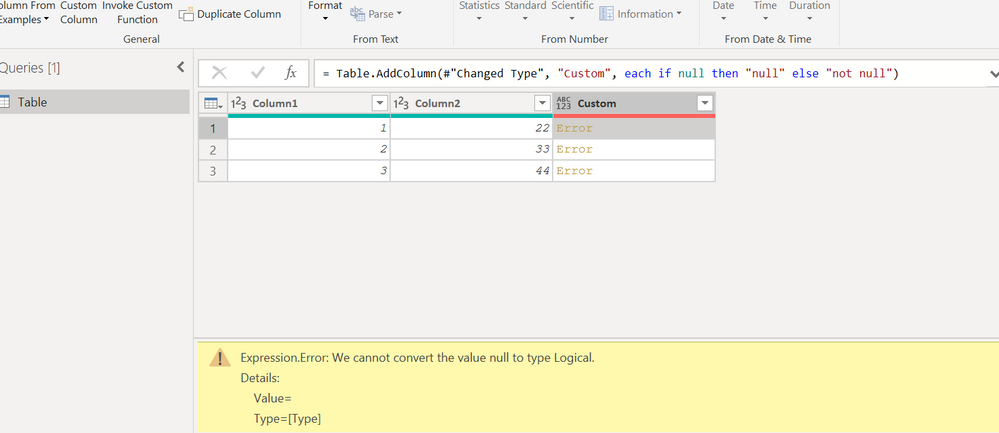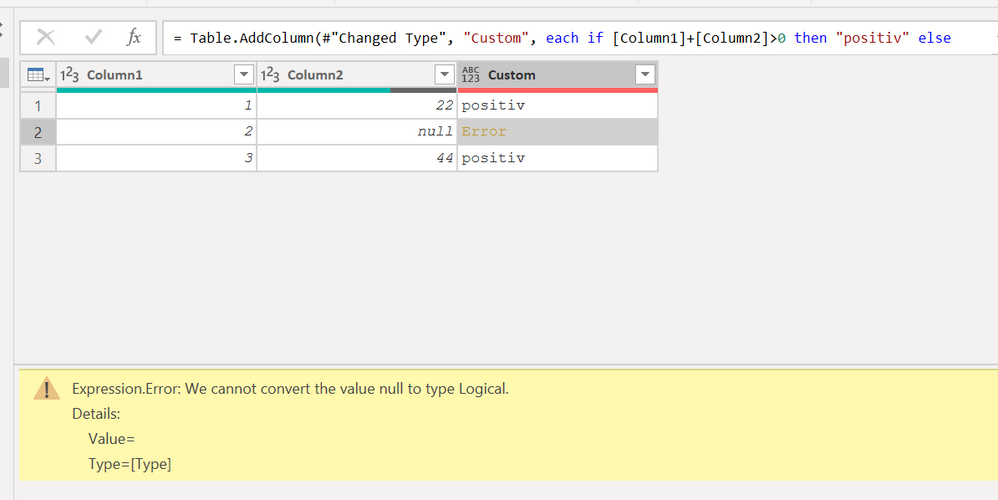- Power BI forums
- Updates
- News & Announcements
- Get Help with Power BI
- Desktop
- Service
- Report Server
- Power Query
- Mobile Apps
- Developer
- DAX Commands and Tips
- Custom Visuals Development Discussion
- Health and Life Sciences
- Power BI Spanish forums
- Translated Spanish Desktop
- Power Platform Integration - Better Together!
- Power Platform Integrations (Read-only)
- Power Platform and Dynamics 365 Integrations (Read-only)
- Training and Consulting
- Instructor Led Training
- Dashboard in a Day for Women, by Women
- Galleries
- Community Connections & How-To Videos
- COVID-19 Data Stories Gallery
- Themes Gallery
- Data Stories Gallery
- R Script Showcase
- Webinars and Video Gallery
- Quick Measures Gallery
- 2021 MSBizAppsSummit Gallery
- 2020 MSBizAppsSummit Gallery
- 2019 MSBizAppsSummit Gallery
- Events
- Ideas
- Custom Visuals Ideas
- Issues
- Issues
- Events
- Upcoming Events
- Community Blog
- Power BI Community Blog
- Custom Visuals Community Blog
- Community Support
- Community Accounts & Registration
- Using the Community
- Community Feedback
Register now to learn Fabric in free live sessions led by the best Microsoft experts. From Apr 16 to May 9, in English and Spanish.
- Power BI forums
- Forums
- Get Help with Power BI
- Power Query
- Re: Group By Not Working Because of Nulls (But the...
- Subscribe to RSS Feed
- Mark Topic as New
- Mark Topic as Read
- Float this Topic for Current User
- Bookmark
- Subscribe
- Printer Friendly Page
- Mark as New
- Bookmark
- Subscribe
- Mute
- Subscribe to RSS Feed
- Permalink
- Report Inappropriate Content
Group By Not Working Because of Nulls (But there are no Nulls?)
Hi there,
When I am going a group by function, I am grouping three columns of the same data type into a new summed column.
I am getting the error:
Expression.Error: We cannot convert the value null to type Logical.
Details:
Value=
Type=[Type]
I have replaced all values that were considered null to something else, however this error still returns. I turned on the Column Quality in the step previous to the Group By and there is 100% Valid in each of the fields whereas Error and Empty are all at 0%.
Any ideas on why the query is telling me there are nulls when I can not find any evidence of them?
Solved! Go to Solution.
- Mark as New
- Bookmark
- Subscribe
- Mute
- Subscribe to RSS Feed
- Permalink
- Report Inappropriate Content
I'm not really sure, but I fear that the quality report refers only to the first 1000 lines
- Mark as New
- Bookmark
- Subscribe
- Mute
- Subscribe to RSS Feed
- Permalink
- Report Inappropriate Content
I'm not really sure, but I fear that the quality report refers only to the first 1000 lines
- Mark as New
- Bookmark
- Subscribe
- Mute
- Subscribe to RSS Feed
- Permalink
- Report Inappropriate Content
Hi @Anonymous ,
That is exactly what I found. After using your given recommendations (which I tried previously using my own personal M), I realized that I may just be looking at the first 1000 rows.
After further investigation, I finally found an ID# that was null which, as explained in your previous post, returned an error in the applied step where I had built a conditional column.
Thank you Rocco and to all who gave input!
- Mark as New
- Bookmark
- Subscribe
- Mute
- Subscribe to RSS Feed
- Permalink
- Report Inappropriate Content
Hi @cmaloyb ,
You could use the following codes to check if there is null value.
= Table.AddColumn(#"Changed Type", "Custom", each if [Column1]= null or [Column2] = null or [Column3]= null then "null" else "positive")Or you could use 0 or "null" to replace null values.
If this post helps, then please consider Accept it as the solution to help the other members find it.
- Mark as New
- Bookmark
- Subscribe
- Mute
- Subscribe to RSS Feed
- Permalink
- Report Inappropriate Content
this type of error can raise if an expression following "if" results in null.
you could check if you have expressions evaluated by "if" and if these expressions, in some cases, become null.
I would try to apply the expressions only to the first rows of the table (removing the rows after the first, say, 3) to see if the problem appears for some particular value of the following rows.
- Mark as New
- Bookmark
- Subscribe
- Mute
- Subscribe to RSS Feed
- Permalink
- Report Inappropriate Content
the value null,in this case, raises from sum of two values one of wich in null
- Mark as New
- Bookmark
- Subscribe
- Mute
- Subscribe to RSS Feed
- Permalink
- Report Inappropriate Content
- Mark as New
- Bookmark
- Subscribe
- Mute
- Subscribe to RSS Feed
- Permalink
- Report Inappropriate Content
Hi @az38 ,
I should have said that in order to continute building my query, I need to do a group by step.
I have gone through the advanced editor and have not found anywhere where there is:
{"ColumnName", type logical}
The following is the step I need to move forward with but is holding me back because of nulls that I am not seeing anywhere.
#"Grouped Rows" = Table.Group(#"Replaced Value", {"JobID#", "OfficeAbbrv", "ReportMonth"}, {"ReportSum", each List.Sum([ReportCount]), type number})JobID# - Unique identifier for job position. Type text.
OfficeAbbrv - Location of employees office. Type text.
ReportMonth - Month YYYY. Type Text
ReportCount - 1 or 0 depending on if the employee submitted the report for given ReportMonth. Type Int64.Type
Supervisor - Name of Supervisor (Not used in Group By step).
This is the column quality in the previous step before I want to do the Group By.

- Mark as New
- Bookmark
- Subscribe
- Mute
- Subscribe to RSS Feed
- Permalink
- Report Inappropriate Content
Helpful resources

Microsoft Fabric Learn Together
Covering the world! 9:00-10:30 AM Sydney, 4:00-5:30 PM CET (Paris/Berlin), 7:00-8:30 PM Mexico City

Power BI Monthly Update - April 2024
Check out the April 2024 Power BI update to learn about new features.