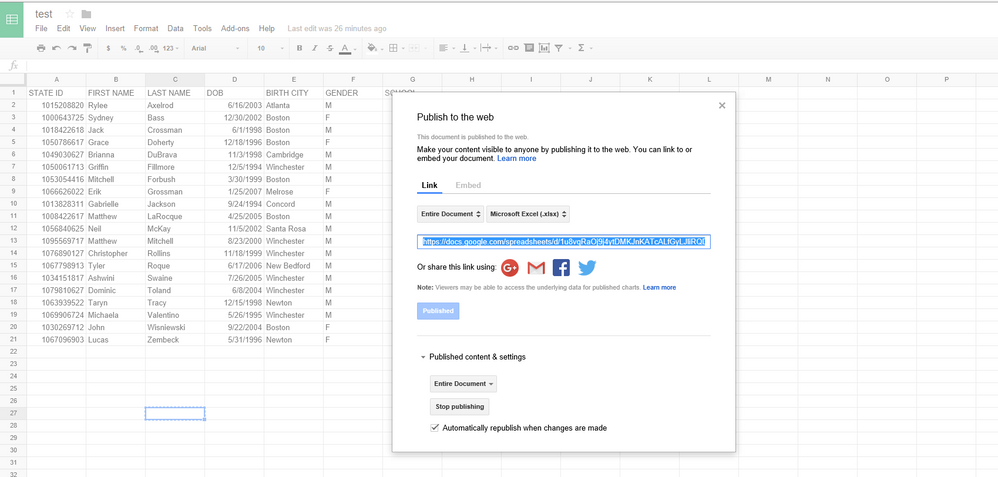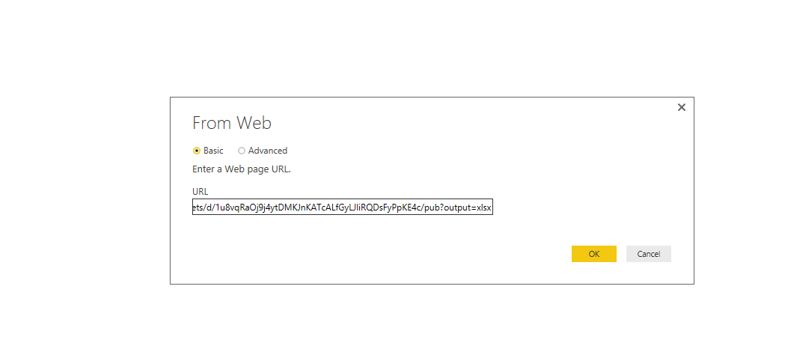- Power BI forums
- Updates
- News & Announcements
- Get Help with Power BI
- Desktop
- Service
- Report Server
- Power Query
- Mobile Apps
- Developer
- DAX Commands and Tips
- Custom Visuals Development Discussion
- Health and Life Sciences
- Power BI Spanish forums
- Translated Spanish Desktop
- Power Platform Integration - Better Together!
- Power Platform Integrations (Read-only)
- Power Platform and Dynamics 365 Integrations (Read-only)
- Training and Consulting
- Instructor Led Training
- Dashboard in a Day for Women, by Women
- Galleries
- Community Connections & How-To Videos
- COVID-19 Data Stories Gallery
- Themes Gallery
- Data Stories Gallery
- R Script Showcase
- Webinars and Video Gallery
- Quick Measures Gallery
- 2021 MSBizAppsSummit Gallery
- 2020 MSBizAppsSummit Gallery
- 2019 MSBizAppsSummit Gallery
- Events
- Ideas
- Custom Visuals Ideas
- Issues
- Issues
- Events
- Upcoming Events
- Community Blog
- Power BI Community Blog
- Custom Visuals Community Blog
- Community Support
- Community Accounts & Registration
- Using the Community
- Community Feedback
Register now to learn Fabric in free live sessions led by the best Microsoft experts. From Apr 16 to May 9, in English and Spanish.
- Power BI forums
- Forums
- Get Help with Power BI
- Power Query
- Re: Google spreadsheet integration
- Subscribe to RSS Feed
- Mark Topic as New
- Mark Topic as Read
- Float this Topic for Current User
- Bookmark
- Subscribe
- Printer Friendly Page
- Mark as New
- Bookmark
- Subscribe
- Mute
- Subscribe to RSS Feed
- Permalink
- Report Inappropriate Content
Google spreadsheet integration
I'm sorry for repeating this issue, but even looking at the TumbleRoad tutorial I wasn't able to do what I wanted.
I need to take my data from Google spreadsheets into PowerBI via API (in order to get data automatically), is it possible? Could someone post a tutorial?
Thank you.
Solved! Go to Solution.
- Mark as New
- Bookmark
- Subscribe
- Mute
- Subscribe to RSS Feed
- Permalink
- Report Inappropriate Content
Hi @mconcli,
Based on your description, it seems that you follow the guide in this tutorial to connect to Google Spreadsheet in Power BI Desktop. I test this process, and I only get a "Key" and "Column Heading" column with none of my sheets data. What is the result in your scenario? I would recommend you contact @trebgatte for further help.
And as far as I know, there are no official articles or other blogs stating that using Google's API to connect to Google Spreadsheet. An idea about connecting to Google sheets in Power BI has been submitted in this link, please vote it up.
Currently, you can connect to files on Google Spreadsheet from Power BI Desktop via Get Data->Web entry. Assume that you connect to a Excel file, open it in Google Spreadsheet, go to File / Publish to Web, then change the selection from Web Page to Microsoft Excel. Copy the generated link and input the URL in Get Data->Web Window of Power BI Desktop, then enter your Google account and Password. For more details, please review the following screenshots.
Thanks,
Lydia Zhang
If this post helps, then please consider Accept it as the solution to help the other members find it more quickly.
- Mark as New
- Bookmark
- Subscribe
- Mute
- Subscribe to RSS Feed
- Permalink
- Report Inappropriate Content
Hello Mconcli
I also suffered this type of problem when I found a blog which solved my all issues. so go through the SSIS Facebook API hope it also works for you.
- Mark as New
- Bookmark
- Subscribe
- Mute
- Subscribe to RSS Feed
- Permalink
- Report Inappropriate Content
Hi @mconcli,
Based on your description, it seems that you follow the guide in this tutorial to connect to Google Spreadsheet in Power BI Desktop. I test this process, and I only get a "Key" and "Column Heading" column with none of my sheets data. What is the result in your scenario? I would recommend you contact @trebgatte for further help.
And as far as I know, there are no official articles or other blogs stating that using Google's API to connect to Google Spreadsheet. An idea about connecting to Google sheets in Power BI has been submitted in this link, please vote it up.
Currently, you can connect to files on Google Spreadsheet from Power BI Desktop via Get Data->Web entry. Assume that you connect to a Excel file, open it in Google Spreadsheet, go to File / Publish to Web, then change the selection from Web Page to Microsoft Excel. Copy the generated link and input the URL in Get Data->Web Window of Power BI Desktop, then enter your Google account and Password. For more details, please review the following screenshots.
Thanks,
Lydia Zhang
If this post helps, then please consider Accept it as the solution to help the other members find it more quickly.
- Mark as New
- Bookmark
- Subscribe
- Mute
- Subscribe to RSS Feed
- Permalink
- Report Inappropriate Content
Hi @v-yuezhe-msft I am following the instruction (while publishing to Web option "Require viewers to sign in with their [Company] account" was checked if that changes anything - I don't want this source to be widely available) and I get stuck cause I get invalid credentials account. What am I doing wrong? I am using my google login and pass that are correct (I retried several times and checked by simply logging in via Google Docs - it works).
- Mark as New
- Bookmark
- Subscribe
- Mute
- Subscribe to RSS Feed
- Permalink
- Report Inappropriate Content
I tested a lot, and I am sorry to tell you: the only way to make PBI read data from Google Sheets is when you publish to the web as a public document, where anyone can see the data.
credentials for google sheets does not work on PBI, and there is nothing planned in the near future...
this idea below is under review for more than 2 years! why is it taking so long?
https://ideas.powerbi.com/forums/265200-power-bi-ideas/suggestions/6656584-connectivity-to-google-sh...
- Mark as New
- Bookmark
- Subscribe
- Mute
- Subscribe to RSS Feed
- Permalink
- Report Inappropriate Content
I'm guessing Microsoft wants people to use Office Online instead (which integrates fine with Power BI).
I bet someone will find a workaround before an official integration with Google Spreadsheets is released. All we need is a service that is able to get data from a (private) google spreadsheet and throw it in a (private) Excel Online document. I tried to get Excel to do it directly, but got the same credential issue - therefore the need for an intermediate service.
- Mark as New
- Bookmark
- Subscribe
- Mute
- Subscribe to RSS Feed
- Permalink
- Report Inappropriate Content
I am following the instruction provided, but I keep on getting the 'invalid credentials' error. I am using my google docs login and pass, the document while publishing to Web had the option "Require viewers to sign in with their [CompanyName] account" enabled - as I don't want the source to be widely available. What am I doing wrong? I am pretty sure there were no typos in credentials (I retried several times). @v-yuezhe-msft I would really appreciate some help here
- Mark as New
- Bookmark
- Subscribe
- Mute
- Subscribe to RSS Feed
- Permalink
- Report Inappropriate Content
Same here.
Currently Google Spredsheets have an option for publishing only for users of your organization. I tried this to remain my document private, and follow the steps indicated by Lydia, but it didn't work. It pops a warning message saying the credentials cannot be used for this web source.
Still no solution as I cannot openly publish my documents.
- Mark as New
- Bookmark
- Subscribe
- Mute
- Subscribe to RSS Feed
- Permalink
- Report Inappropriate Content
I saw a video to connect powerbi to Google sheets. I think it's more logical and should solve the problem.
https://www.youtube.com/watch?v=8lWR-_L52Qs
- Mark as New
- Bookmark
- Subscribe
- Mute
- Subscribe to RSS Feed
- Permalink
- Report Inappropriate Content
but I don´t want to publish, as my data is and must remain private.
I understand that the whole world will have access to my data at the moment I click on publish button... am I right?
I think I need to use google API to restrict access to my sheets, if yes, how can I use google API to make Power BI read my sheets?
if no, how can I make Power BI read my restricted sheets?
- Mark as New
- Bookmark
- Subscribe
- Mute
- Subscribe to RSS Feed
- Permalink
- Report Inappropriate Content
you have the some question as I am, I don't want to publish my google sheet so i'm asking are there other solutions for this ?
- Mark as New
- Bookmark
- Subscribe
- Mute
- Subscribe to RSS Feed
- Permalink
- Report Inappropriate Content
Lydia,
Are sure you're able to access a google sheet that has Access Restrictions? I find that i must give open world access to the sheet in order to access it via Power BI. Can you confirm that you're still able to use the method you describe above? What type of google account are you using? Any further information is greatly appreciated.
- Mark as New
- Bookmark
- Subscribe
- Mute
- Subscribe to RSS Feed
- Permalink
- Report Inappropriate Content
@mpaler Even I am stuck here. I am unable to link a Google Sheet with Access Restrictions. I used my work account to create this sheet. How do I give open world access? please help
- Mark as New
- Bookmark
- Subscribe
- Mute
- Subscribe to RSS Feed
- Permalink
- Report Inappropriate Content
Helpful resources

Microsoft Fabric Learn Together
Covering the world! 9:00-10:30 AM Sydney, 4:00-5:30 PM CET (Paris/Berlin), 7:00-8:30 PM Mexico City

Power BI Monthly Update - April 2024
Check out the April 2024 Power BI update to learn about new features.