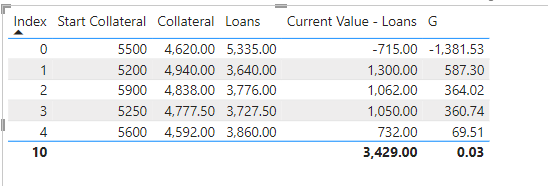- Power BI forums
- Updates
- News & Announcements
- Get Help with Power BI
- Desktop
- Service
- Report Server
- Power Query
- Mobile Apps
- Developer
- DAX Commands and Tips
- Custom Visuals Development Discussion
- Health and Life Sciences
- Power BI Spanish forums
- Translated Spanish Desktop
- Power Platform Integration - Better Together!
- Power Platform Integrations (Read-only)
- Power Platform and Dynamics 365 Integrations (Read-only)
- Training and Consulting
- Instructor Led Training
- Dashboard in a Day for Women, by Women
- Galleries
- Community Connections & How-To Videos
- COVID-19 Data Stories Gallery
- Themes Gallery
- Data Stories Gallery
- R Script Showcase
- Webinars and Video Gallery
- Quick Measures Gallery
- 2021 MSBizAppsSummit Gallery
- 2020 MSBizAppsSummit Gallery
- 2019 MSBizAppsSummit Gallery
- Events
- Ideas
- Custom Visuals Ideas
- Issues
- Issues
- Events
- Upcoming Events
- Community Blog
- Power BI Community Blog
- Custom Visuals Community Blog
- Community Support
- Community Accounts & Registration
- Using the Community
- Community Feedback
Register now to learn Fabric in free live sessions led by the best Microsoft experts. From Apr 16 to May 9, in English and Spanish.
- Power BI forums
- Forums
- Get Help with Power BI
- Power Query
- Re: Goal Seek
- Subscribe to RSS Feed
- Mark Topic as New
- Mark Topic as Read
- Float this Topic for Current User
- Bookmark
- Subscribe
- Printer Friendly Page
- Mark as New
- Bookmark
- Subscribe
- Mute
- Subscribe to RSS Feed
- Permalink
- Report Inappropriate Content
Goal Seek
Hi All,
I have a question about Goal Seek possibility in Power Query. I have a fictive loan dataset.
Start Collateral | The value of the collateral at the beginning of the loan |
Collateral | Currently value of the collateral |
Loans | Outstanding loan balance |
Current Value – Loans | The difference between the current value of the collateral and the outstanding loan balance |
I want to know what the % (cell G2) the collateral should decrease so that sum of the difference The difference between the current value of the collateral and the outstanding loan balance will be zero, cell G8. I am using the Excel Goal Seek function to calculate cell G2.
I want to know if there is a similar way to perform a Goal Seek using Power Query, either in Excel or Power BI, but preferably both.
Cells C3 – E7: hard values
Cell F2: Formula =D3-E3, copied down to F7
Cell G3: Formula =(D3*$G$2)-E3 copied down to G7
Cell G2: hard value, to be calculated
Cell G8: =SUM(G3:G7)
I looked around and this is what I found:
But it is not clear to me.
Thanks,
Nav
Solved! Go to Solution.
- Mark as New
- Bookmark
- Subscribe
- Mute
- Subscribe to RSS Feed
- Permalink
- Report Inappropriate Content
Hi @naveen73 ,
Please try these measures.
Current Value - Loans =
SUM ( 'Table'[Collateral] ) - SUM ( 'Table'[Loans] )G =
VAR G2 = 0.8557287
RETURN
SUM ( 'Table'[Collateral] ) * G2
- SUM ( 'Table'[Loans] )
If the problem is still not resolved, please provide detailed error information or the expected result you expect. Let me know immediately, looking forward to your reply.
Best Regards,
Winniz
If this post helps, then please consider Accept it as the solution to help the other members find it more quickly.
- Mark as New
- Bookmark
- Subscribe
- Mute
- Subscribe to RSS Feed
- Permalink
- Report Inappropriate Content
Hi @naveen73 ,
Please try these measures.
Current Value - Loans =
SUM ( 'Table'[Collateral] ) - SUM ( 'Table'[Loans] )G =
VAR G2 = 0.8557287
RETURN
SUM ( 'Table'[Collateral] ) * G2
- SUM ( 'Table'[Loans] )
If the problem is still not resolved, please provide detailed error information or the expected result you expect. Let me know immediately, looking forward to your reply.
Best Regards,
Winniz
If this post helps, then please consider Accept it as the solution to help the other members find it more quickly.
- Mark as New
- Bookmark
- Subscribe
- Mute
- Subscribe to RSS Feed
- Permalink
- Report Inappropriate Content
Hi Naveen
I appreciate that this post is already marked as solved but not sure that the solution provided actually mimics the goal seek feature of Excel - if the logic is simple you can reverse it to find the unknown variable (as has been proposed) but in a case like this where you need to iterate through the result of multiple calculations I don't believe this approach works!
I've instead proposed an approach using the list.accumulate function in M (excel version https://rsaprahotmail.sharepoint.com/:x:/s/LDIGeneral/EVAB-rjIjAZNjTsKCGO-yT0BmhY7MxFaphB5h-OQBkCAxg... and PBI version https://rsaprahotmail.sharepoint.com/:u:/s/LDIGeneral/EY2hW3C2_INLk0qLjp_jiFsBAxHHITZNixPn3AgI2yDBOw...) - let me know what you think pls!
Helpful resources

Microsoft Fabric Learn Together
Covering the world! 9:00-10:30 AM Sydney, 4:00-5:30 PM CET (Paris/Berlin), 7:00-8:30 PM Mexico City

Power BI Monthly Update - April 2024
Check out the April 2024 Power BI update to learn about new features.