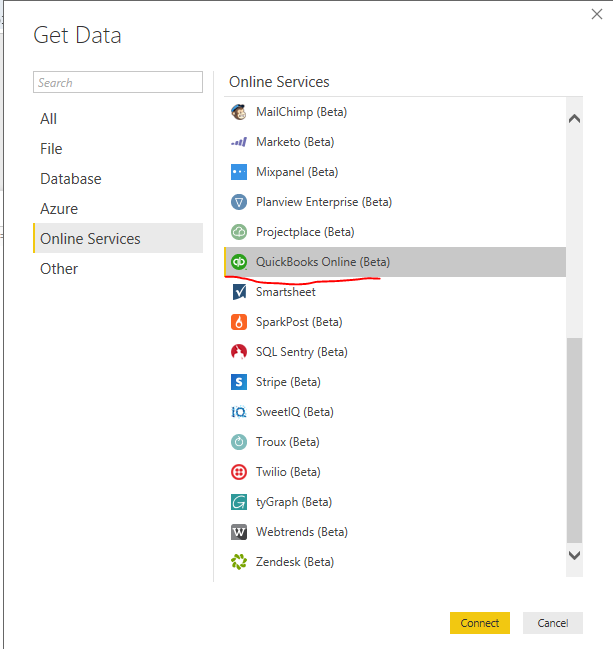- Power BI forums
- Updates
- News & Announcements
- Get Help with Power BI
- Desktop
- Service
- Report Server
- Power Query
- Mobile Apps
- Developer
- DAX Commands and Tips
- Custom Visuals Development Discussion
- Health and Life Sciences
- Power BI Spanish forums
- Translated Spanish Desktop
- Power Platform Integration - Better Together!
- Power Platform Integrations (Read-only)
- Power Platform and Dynamics 365 Integrations (Read-only)
- Training and Consulting
- Instructor Led Training
- Dashboard in a Day for Women, by Women
- Galleries
- Community Connections & How-To Videos
- COVID-19 Data Stories Gallery
- Themes Gallery
- Data Stories Gallery
- R Script Showcase
- Webinars and Video Gallery
- Quick Measures Gallery
- 2021 MSBizAppsSummit Gallery
- 2020 MSBizAppsSummit Gallery
- 2019 MSBizAppsSummit Gallery
- Events
- Ideas
- Custom Visuals Ideas
- Issues
- Issues
- Events
- Upcoming Events
- Community Blog
- Power BI Community Blog
- Custom Visuals Community Blog
- Community Support
- Community Accounts & Registration
- Using the Community
- Community Feedback
Register now to learn Fabric in free live sessions led by the best Microsoft experts. From Apr 16 to May 9, in English and Spanish.
- Power BI forums
- Forums
- Get Help with Power BI
- Power Query
- Ghost records showing up in Power BI
- Subscribe to RSS Feed
- Mark Topic as New
- Mark Topic as Read
- Float this Topic for Current User
- Bookmark
- Subscribe
- Printer Friendly Page
- Mark as New
- Bookmark
- Subscribe
- Mute
- Subscribe to RSS Feed
- Permalink
- Report Inappropriate Content
Ghost records showing up in Power BI
Hello,
I have an integration between Power BI and QuickBooks Enterprise, using the QQUBE tool as a connector. It has worked fine for a long time, and I have developed a very mature model for a company. Recently, ghost records have shown up in the Power BI model that don't actually exist in QuickBooks. Any ideas? Here is some background:
A batch of invoices was entered into QB, and then subsequently deleted. Those records do not affect financials in QB, and literally, do not exist using any search parameters, but when I refresh my Power BI model, the records show up. The (ghost)dollar amount is so large that the model is basically unpresentable at this point. Here are some steps I have taken to try to fix, to no avail:
1) I have gone back to an older iteration (many different ones, from many different months) of the .PBIX file, and refreshed data from there, the same thing happens.
2) Within QB, I have used utilities such as "verify data", "rebuild data", "sort lists", and round tripped to a portable file. Nothing has fixed the problem.
If you have any ideas on a solution, it would be greatly appreciated!
- Mark as New
- Bookmark
- Subscribe
- Mute
- Subscribe to RSS Feed
- Permalink
- Report Inappropriate Content
Hi @cnpdx,
It seems that you utilize the QQube to import QuickBooks data to Power BI desktop. Currently Power BI desktop has a QuickBooks online connector which is beta, you can try this connector. Also please remember to update the Power BI desktop to the latest version 2.45.4704.722.
Best Regards,
Qiuyun Yu
If this post helps, then please consider Accept it as the solution to help the other members find it more quickly.
- Mark as New
- Bookmark
- Subscribe
- Mute
- Subscribe to RSS Feed
- Permalink
- Report Inappropriate Content
Hence, you'd hope there should be a 'delete' flag of some sort for you to exclude them upon import. I'd probably raise the matter with Quickbooks.
Dan
Helpful resources

Microsoft Fabric Learn Together
Covering the world! 9:00-10:30 AM Sydney, 4:00-5:30 PM CET (Paris/Berlin), 7:00-8:30 PM Mexico City

Power BI Monthly Update - April 2024
Check out the April 2024 Power BI update to learn about new features.