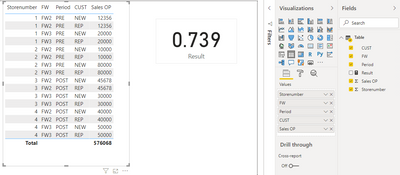- Power BI forums
- Updates
- News & Announcements
- Get Help with Power BI
- Desktop
- Service
- Report Server
- Power Query
- Mobile Apps
- Developer
- DAX Commands and Tips
- Custom Visuals Development Discussion
- Health and Life Sciences
- Power BI Spanish forums
- Translated Spanish Desktop
- Power Platform Integration - Better Together!
- Power Platform Integrations (Read-only)
- Power Platform and Dynamics 365 Integrations (Read-only)
- Training and Consulting
- Instructor Led Training
- Dashboard in a Day for Women, by Women
- Galleries
- Community Connections & How-To Videos
- COVID-19 Data Stories Gallery
- Themes Gallery
- Data Stories Gallery
- R Script Showcase
- Webinars and Video Gallery
- Quick Measures Gallery
- 2021 MSBizAppsSummit Gallery
- 2020 MSBizAppsSummit Gallery
- 2019 MSBizAppsSummit Gallery
- Events
- Ideas
- Custom Visuals Ideas
- Issues
- Issues
- Events
- Upcoming Events
- Community Blog
- Power BI Community Blog
- Custom Visuals Community Blog
- Community Support
- Community Accounts & Registration
- Using the Community
- Community Feedback
Register now to learn Fabric in free live sessions led by the best Microsoft experts. From Apr 16 to May 9, in English and Spanish.
- Power BI forums
- Forums
- Get Help with Power BI
- Power Query
- Re: Getting the sum of maximum distinct values
- Subscribe to RSS Feed
- Mark Topic as New
- Mark Topic as Read
- Float this Topic for Current User
- Bookmark
- Subscribe
- Printer Friendly Page
- Mark as New
- Bookmark
- Subscribe
- Mute
- Subscribe to RSS Feed
- Permalink
- Report Inappropriate Content
Getting the sum of maximum distinct values
Hi,
I have the data in the below format.
Storenumber | FW | Period | CUST | Sales OP |
1 | FW2 | PRE | REP | 12356 |
1 | FW2 | PRE | NEW | 12356 |
1 | FW3 | PRE | REP | 20000 |
1 | FW3 | PRE | NEW | 20000 |
2 | FW2 | PRE | REP | 10000 |
2 | FW2 | PRE | NEW | 10000 |
2 | FW3 | PRE | REP | 80000 |
2 | FW3 | PRE | NEW | 80000 |
For every store, I have two types of customers for a week. Now, I need to get the total sales OP for PRE PERIOD without adding the duplicates.
For example, sales OP for PRE-PERIOD should be 123456 + 20000+10000+80000.
I have considered the below approach but was unsuccessful.
I need to get the maximum sales op/store/week and add all the maximum values to get the total sales op. I have used the below DAX, but was unsuccessful.
_wk_2_10_OP =
Salesnet
/
PS: There are chances that duplicate records can be present for the same customer type. Salesnet column is not present in sample data.
eg: The below record can be repeated twice, but 123456 should be added only once.
1 | FW2 | PRE | REP | 12356 |
Solved! Go to Solution.
- Mark as New
- Bookmark
- Subscribe
- Mute
- Subscribe to RSS Feed
- Permalink
- Report Inappropriate Content
Hi, @Anonymous
Based on your description, I created data to reproduce your scenario. The pbix file is attached in the end.
Table:
You may create a measure as below.
Result =
var tab =
GROUPBY(
'Table',
'Table'[Storenumber],
'Table'[FW],
'Table'[Period],
"Max",MAXX(CURRENTGROUP(),'Table'[Sales OP])
)
return
DIVIDE(
SUMX(
FILTER(
tab,
[Period]="PRE"
),
[Max]
),
SUMX(
FILTER(
tab,
[Period]="POST"
),
[Max]
)
)
Result:
Best Regards
Allan
If this post helps, then please consider Accept it as the solution to help the other members find it more quickly.
- Mark as New
- Bookmark
- Subscribe
- Mute
- Subscribe to RSS Feed
- Permalink
- Report Inappropriate Content
Hi, @Anonymous
Based on your description, I created data to reproduce your scenario. The pbix file is attached in the end.
Table:
You may create a measure as below.
Result =
var tab =
GROUPBY(
'Table',
'Table'[Storenumber],
'Table'[FW],
'Table'[Period],
"Max",MAXX(CURRENTGROUP(),'Table'[Sales OP])
)
return
DIVIDE(
SUMX(
FILTER(
tab,
[Period]="PRE"
),
[Max]
),
SUMX(
FILTER(
tab,
[Period]="POST"
),
[Max]
)
)
Result:
Best Regards
Allan
If this post helps, then please consider Accept it as the solution to help the other members find it more quickly.
- Mark as New
- Bookmark
- Subscribe
- Mute
- Subscribe to RSS Feed
- Permalink
- Report Inappropriate Content
Please try this expression
Sum of Max Sales per Store per Week =
VAR __summarytable =
ADDCOLUMNS (
SUMMARIZE ( Table, Table[FW], Table[Storenumber] ),
"@maxsales", CALCULATE ( MAX ( Table[Sales OP] ) )
)
RETURN
SUMX ( __summarytable, [@maxsales] )
If this works for you, please mark it as the solution. Kudos are appreciated too. Please let me know if not.
Regards,
Pat
Did I answer your question? Mark my post as a solution! Kudos are also appreciated!
To learn more about Power BI, follow me on Twitter or subscribe on YouTube.
@mahoneypa HoosierBI on YouTube
- Mark as New
- Bookmark
- Subscribe
- Mute
- Subscribe to RSS Feed
- Permalink
- Report Inappropriate Content
Hi Pat,
Thanks for the reply.
Can it be done without creating another column? I want to divide that sum(maximum values for all stores) by another value and display that value as Card(123). In the sample data, I have provided only PRE Period but I have got Post Period also.
Regards
Prakash
- Mark as New
- Bookmark
- Subscribe
- Mute
- Subscribe to RSS Feed
- Permalink
- Report Inappropriate Content
The expression I provided is for a measure so no extra column needed. If you want to compare your PRE and POST, you could adapt the measure like this, for example:
PRE vs POST Max Sales per Store per Week =
VAR __summarytable =
ADDCOLUMNS (
SUMMARIZE ( Table, Table[FW], Table[Storenumber], Table[Period] ),
"@maxsales", CALCULATE ( MAX ( Table[Sales OP] ) )
)
VAR __PRE =
SUMX ( FILTER ( __summarytable, Table[Period] = "PRE" ), [@maxsales] )
VAR __POST =
SUMX ( FILTER ( __summarytable, Table[Period] = "POST" ), [@maxsales] )
RETURN
DIVIDE ( __PRE, __POST )
If this works for you, please mark it as the solution. Kudos are appreciated too. Please let me know if not.
Regards,
Pat
Did I answer your question? Mark my post as a solution! Kudos are also appreciated!
To learn more about Power BI, follow me on Twitter or subscribe on YouTube.
@mahoneypa HoosierBI on YouTube
Helpful resources

Microsoft Fabric Learn Together
Covering the world! 9:00-10:30 AM Sydney, 4:00-5:30 PM CET (Paris/Berlin), 7:00-8:30 PM Mexico City

Power BI Monthly Update - April 2024
Check out the April 2024 Power BI update to learn about new features.