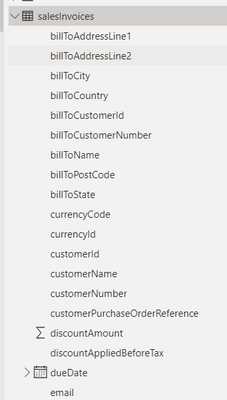- Power BI forums
- Updates
- News & Announcements
- Get Help with Power BI
- Desktop
- Service
- Report Server
- Power Query
- Mobile Apps
- Developer
- DAX Commands and Tips
- Custom Visuals Development Discussion
- Health and Life Sciences
- Power BI Spanish forums
- Translated Spanish Desktop
- Power Platform Integration - Better Together!
- Power Platform Integrations (Read-only)
- Power Platform and Dynamics 365 Integrations (Read-only)
- Training and Consulting
- Instructor Led Training
- Dashboard in a Day for Women, by Women
- Galleries
- Community Connections & How-To Videos
- COVID-19 Data Stories Gallery
- Themes Gallery
- Data Stories Gallery
- R Script Showcase
- Webinars and Video Gallery
- Quick Measures Gallery
- 2021 MSBizAppsSummit Gallery
- 2020 MSBizAppsSummit Gallery
- 2019 MSBizAppsSummit Gallery
- Events
- Ideas
- Custom Visuals Ideas
- Issues
- Issues
- Events
- Upcoming Events
- Community Blog
- Power BI Community Blog
- Custom Visuals Community Blog
- Community Support
- Community Accounts & Registration
- Using the Community
- Community Feedback
Register now to learn Fabric in free live sessions led by the best Microsoft experts. From Apr 16 to May 9, in English and Spanish.
- Power BI forums
- Forums
- Get Help with Power BI
- Power Query
- Getting dimensions from MS Dynamics Business Centr...
- Subscribe to RSS Feed
- Mark Topic as New
- Mark Topic as Read
- Float this Topic for Current User
- Bookmark
- Subscribe
- Printer Friendly Page
- Mark as New
- Bookmark
- Subscribe
- Mute
- Subscribe to RSS Feed
- Permalink
- Report Inappropriate Content
Getting dimensions from MS Dynamics Business Central into Power BI
Hi,
I am trying to create a number of reports in Power BI using Business Central data. I initially posted this question in the Business Central forum but despite over 70 views I haven't had an answer so I am trying here now.
I need to report on Sales by Dimension by month ( and later various other things by dimension too ).
However, I can't see a way of getting the dimension data into Power BI. I have the Dimensions and DimensionValues tables and I also have the GeneralLedgerEntries and SalesInvoices tables but these don't provide the dimension details at transaction level.
I suspect that what I need is in either the DimensionSetLines or SalesInvoiceLines tables, would I be right?
Unfortunately Power BI does not let me import those tables, giving the following error messages respectively:
DataSource.Error: Dynamics365BusinessCentral: Request failed: The remote server returned an error: (400) Bad Request. (You must get to the parent first to get to the dimension set line. CorrelationId: 764c75fa-39e8-41b9-b70d-82642d05a9aa.)
Details:
DataSourceKind=Dynamics365BusinessCentral
DataSource.Error: Dynamics365BusinessCentral: Request failed: The remote server returned an error: (400) Bad Request. (You must specify an Id or a Document Id to get the lines. CorrelationId: 5ae5e9ba-0db6-43ba-a47c-587817c454e8.)
Details:
DataSourceKind=Dynamics365BusinessCentral
Can anyone guide me as to how to resolve this?
Please bear with me as I have limited experience with Power BI and even less with MS Dynamics.
Many thanks, Bruce
- Mark as New
- Bookmark
- Subscribe
- Mute
- Subscribe to RSS Feed
- Permalink
- Report Inappropriate Content
Thank you.
I have found that table and loaded it into my model, but how do I link it to the Sales Invoices table? SalesInvoices does not contain any reference to Dimension Set.
Kind regards, Bruce
- Mark as New
- Bookmark
- Subscribe
- Mute
- Subscribe to RSS Feed
- Permalink
- Report Inappropriate Content
Hi @IntaBruce ,
Do you mean the Sales Invoice Header table? If so, you need to look for the "Dimension Set ID" field.
Kudos are another nice way to acknowledge those who tried to help you.
J. Payeras
Mallorca, Spain
- Mark as New
- Bookmark
- Subscribe
- Mute
- Subscribe to RSS Feed
- Permalink
- Report Inappropriate Content
I cannot see "Dimension Set ID" as a column in the SalesInvoices table
- Mark as New
- Bookmark
- Subscribe
- Mute
- Subscribe to RSS Feed
- Permalink
- Report Inappropriate Content
Hi @IntaBruce ,
Looks like you are looking at the Standard APIs v2.0 within the PBI native connector.
You'll need to build a dataset or to get someone to build it for you with all the required fields for your report.
Please go through this to learn more about it:
Use Power BI in Microsoft Dynamics 365 Business Central
Kudos are another nice way to acknowledge those who tried to help you.
J. Payeras
Mallorca, Spain
- Mark as New
- Bookmark
- Subscribe
- Mute
- Subscribe to RSS Feed
- Permalink
- Report Inappropriate Content
Hi @IntaBruce ,
Dimension Set Entry table is what you need to extract all the detail behind each Dimension Set Id.
Find below a link on how to proceed:
Kudos are another nice way to acknowledge those who tried to help you.
J. Payeras
Mallorca, Spain
Helpful resources

Microsoft Fabric Learn Together
Covering the world! 9:00-10:30 AM Sydney, 4:00-5:30 PM CET (Paris/Berlin), 7:00-8:30 PM Mexico City

Power BI Monthly Update - April 2024
Check out the April 2024 Power BI update to learn about new features.