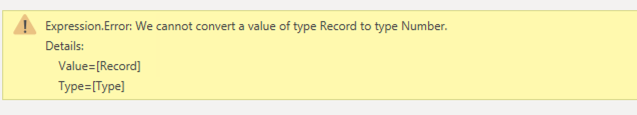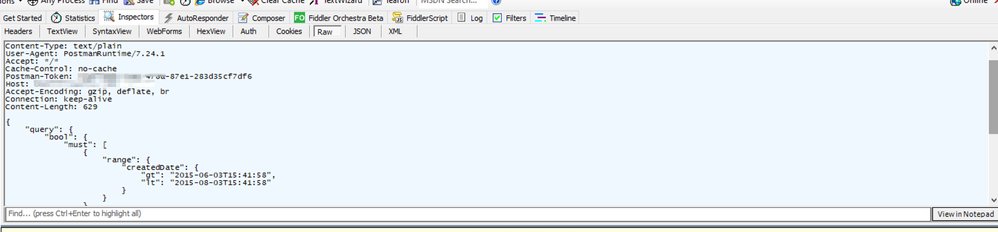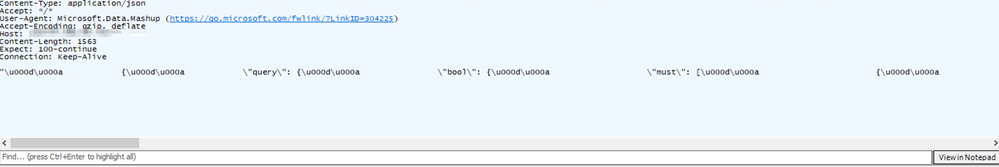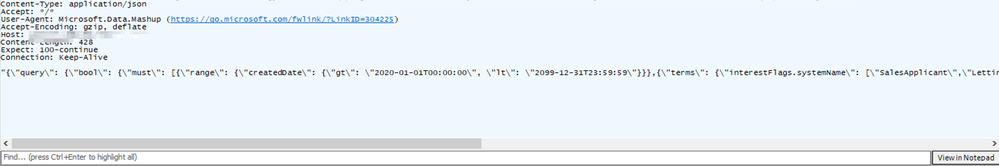- Power BI forums
- Updates
- News & Announcements
- Get Help with Power BI
- Desktop
- Service
- Report Server
- Power Query
- Mobile Apps
- Developer
- DAX Commands and Tips
- Custom Visuals Development Discussion
- Health and Life Sciences
- Power BI Spanish forums
- Translated Spanish Desktop
- Power Platform Integration - Better Together!
- Power Platform Integrations (Read-only)
- Power Platform and Dynamics 365 Integrations (Read-only)
- Training and Consulting
- Instructor Led Training
- Dashboard in a Day for Women, by Women
- Galleries
- Community Connections & How-To Videos
- COVID-19 Data Stories Gallery
- Themes Gallery
- Data Stories Gallery
- R Script Showcase
- Webinars and Video Gallery
- Quick Measures Gallery
- 2021 MSBizAppsSummit Gallery
- 2020 MSBizAppsSummit Gallery
- 2019 MSBizAppsSummit Gallery
- Events
- Ideas
- Custom Visuals Ideas
- Issues
- Issues
- Events
- Upcoming Events
- Community Blog
- Power BI Community Blog
- Custom Visuals Community Blog
- Community Support
- Community Accounts & Registration
- Using the Community
- Community Feedback
Register now to learn Fabric in free live sessions led by the best Microsoft experts. From Apr 16 to May 9, in English and Spanish.
- Power BI forums
- Forums
- Get Help with Power BI
- Power Query
- Re: Gettig data from API with JSON body
- Subscribe to RSS Feed
- Mark Topic as New
- Mark Topic as Read
- Float this Topic for Current User
- Bookmark
- Subscribe
- Printer Friendly Page
- Mark as New
- Bookmark
- Subscribe
- Mute
- Subscribe to RSS Feed
- Permalink
- Report Inappropriate Content
Getting data from API with JSON body
I'm trying to get data out of my ElasticSearch and into PowerBI.
I can do it with Postman Fine but am having issues with PowerBI.
If i remove the body I do not get an error.
My Query for PowerQuery Editor is
let
url = "http://MYSITE/search",
body = "
{
""query"": {
""bool"": {
""must"": [
{
""range"": {
""createdDate"": {
""gt"": ""2020-01-01T00:00:00"",
""lt"": ""2099-12-31T23:59:59""
}
}
},
{
""terms"": {
""interestFlags.systemName"": [""SalesApplicant"",""LettingsApplicant"",""Vendor"",""Company"",""Landlord""]
}
}
],
""must_not"": [],
""should"": []
}
},
""from"": 0,
""size"": 0,
""sort"": [],
""aggs"": {
""className"": {
""terms"": {
""field"": ""interestFlags.systemName"",
""size"": 200
}
}
}
}
",
Source = Json.Document(Web.Contents(url),[
Headers = [#"Content-Type"="application/json"],
Content=Text.ToBinary(body)
])
in
Source
I get the following error when I pass in the JSON body
Expression.Error: We cannot convert a value of type Record to type Number.
Details:
Value=[Record]
Type=[Type]
Hope someone can point me in the right direction.
Thanks,
Keri.
Solved! Go to Solution.
- Mark as New
- Bookmark
- Subscribe
- Mute
- Subscribe to RSS Feed
- Permalink
- Report Inappropriate Content
The problem is the use of Json.FromValue. body is a text value, so it is giving you a json encoded string rather than the structured object the API is expecting.
If you want to keep body as text, then you'd use Text.ToBinary to convert it to POST content.
- Mark as New
- Bookmark
- Subscribe
- Mute
- Subscribe to RSS Feed
- Permalink
- Report Inappropriate Content
Hi @keribeal ,
I am not sure whether this is caused by the code, you could try below to see whether it work or not
Source = Json.Document(Web.Contents(url,[
Headers = [#"Content-Type"="application/json"],
Content=Text.ToBinary(body)
]))You could refer to this post for details. By the way, you also could @ super users in this forum for more suggestions.
Best Regards,
Zoe Zhi
If this post helps, then please consider Accept it as the solution to help the other members find it more quickly.
- Mark as New
- Bookmark
- Subscribe
- Mute
- Subscribe to RSS Feed
- Permalink
- Report Inappropriate Content
@dax Thanks for the reply, you are right I had a ) after url which shouldn't have been there.
That gives a new error for me
DataSource.Error: Web.Contents with the Content option is only supported when connecting anonymously.
Details:
DataSourceKind=Web
DataSourcePath=http://XXXXX
So that's a new error to get searching for as the BASIC AUTH credentials were entered at the start when prompted.
Sorry i'm new to these forums, with your comment about @ super users, do you mean i just look for the names of super users and just add them in here?
Thanks,
Keri.
- Mark as New
- Bookmark
- Subscribe
- Mute
- Subscribe to RSS Feed
- Permalink
- Report Inappropriate Content
Having read what feels like half the internet i've now learnt that you can pass the BASIC AUTH U&P as an Authorization header, thus allowing the save it in PowerBI as anonymous and therefore allowing to post the body.
I've tested this in postman and it works fine, however in powerBI i get the following error
DataSource.Error: Web.Contents failed to get contents from 'http://mysite/_search' (400): Bad Request
Details:
DataSourceKind=Web
DataSourcePath=http://mysite/_search
Url=http://mysite/_search
let
url = "http://mysite/_search",
body = "
{
""query"": {
""bool"": {
""must"": [
{
""range"": {
""createdDate"": {
""gt"": ""2020-01-01T00:00:00"",
""lt"": ""2099-12-31T23:59:59""
}
}
},
{
""terms"": {
""interestFlags.systemName"": [""SalesApplicant"",""LettingsApplicant"",""Vendor"",""Company"",""Landlord""]
}
}
],
""must_not"": [],
""should"": []
}
},
""from"": 0,
""size"": 0,
""sort"": [],
""aggs"": {
""className"": {
""terms"": {
""field"": ""interestFlags.systemName"",
""size"": 200
}
}
}
}
",
//body="",
header = [ #"Authorization"="Basic BASE64-USER:PWD",
#"Content-Type"= "application/json"],
response = Web.Contents(url,[Content=Json.FromValue(body),Headers=header]),
Source = Json.Document(response,1252)
in
Source
Is there anyone that can help shine some light on this issue for me, help point me in the right direction?
Thanks,
Keri
- Mark as New
- Bookmark
- Subscribe
- Mute
- Subscribe to RSS Feed
- Permalink
- Report Inappropriate Content
Good thing is I now know that the auth is definitely working, if I make the call without a body i get data back on one of my endpoints, i get 5m records instead of the 4 totals i was hoping for, but it's a start.
Looking at the fiddler data for both Postman and PowerBI i think i can see what is probably the issue.
For the Postman call, i can see the JSON all neatly formatted in the request
The original PowerBI with neatly formatted JSON came out like this
So i put it all on a single line and had this
"{\"query\": {\"bool\": {\"must\": [{\"range\": {\"createdDate\": {\"gt\": \"2020-01-01T00:00:00\", \"lt\": \"2099-12-31T23:59:59\"}}},{\"terms\": {\"interestFlags.systemName\": [\"SalesApplicant\",\"LettingsApplicant\",\"Vendor\",\"Company\",\"Landlord\"]}}],\"must_not\": [],\"should\": []}},\"from\": 0,\"size\": 0,\"sort\": [],\"aggs\": {\"className\": {\"terms\": {\"field\": \"interestFlags.systemName\",\"size\": 200}}}}"I'm guessing the quotes either end aren't helping nor is the escaped characters throughout, anyone got any tips how to get this working?
Thanks,
Keri
- Mark as New
- Bookmark
- Subscribe
- Mute
- Subscribe to RSS Feed
- Permalink
- Report Inappropriate Content
The problem is the use of Json.FromValue. body is a text value, so it is giving you a json encoded string rather than the structured object the API is expecting.
If you want to keep body as text, then you'd use Text.ToBinary to convert it to POST content.
- Mark as New
- Bookmark
- Subscribe
- Mute
- Subscribe to RSS Feed
- Permalink
- Report Inappropriate Content
Fantastic, many thanks to PowerBI support for this help.
Helpful resources

Microsoft Fabric Learn Together
Covering the world! 9:00-10:30 AM Sydney, 4:00-5:30 PM CET (Paris/Berlin), 7:00-8:30 PM Mexico City

Power BI Monthly Update - April 2024
Check out the April 2024 Power BI update to learn about new features.