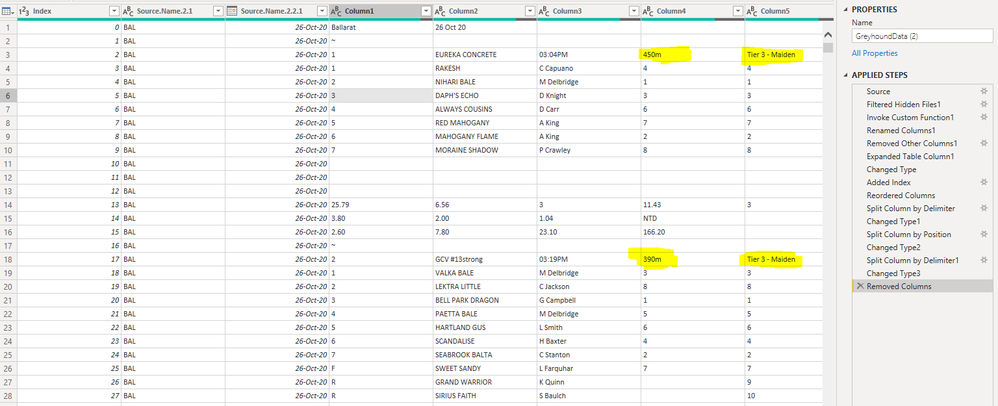- Power BI forums
- Updates
- News & Announcements
- Get Help with Power BI
- Desktop
- Service
- Report Server
- Power Query
- Mobile Apps
- Developer
- DAX Commands and Tips
- Custom Visuals Development Discussion
- Health and Life Sciences
- Power BI Spanish forums
- Translated Spanish Desktop
- Power Platform Integration - Better Together!
- Power Platform Integrations (Read-only)
- Power Platform and Dynamics 365 Integrations (Read-only)
- Training and Consulting
- Instructor Led Training
- Dashboard in a Day for Women, by Women
- Galleries
- Community Connections & How-To Videos
- COVID-19 Data Stories Gallery
- Themes Gallery
- Data Stories Gallery
- R Script Showcase
- Webinars and Video Gallery
- Quick Measures Gallery
- 2021 MSBizAppsSummit Gallery
- 2020 MSBizAppsSummit Gallery
- 2019 MSBizAppsSummit Gallery
- Events
- Ideas
- Custom Visuals Ideas
- Issues
- Issues
- Events
- Upcoming Events
- Community Blog
- Power BI Community Blog
- Custom Visuals Community Blog
- Community Support
- Community Accounts & Registration
- Using the Community
- Community Feedback
Register now to learn Fabric in free live sessions led by the best Microsoft experts. From Apr 16 to May 9, in English and Spanish.
- Power BI forums
- Forums
- Get Help with Power BI
- Power Query
- Getting Data from Previous Rows
- Subscribe to RSS Feed
- Mark Topic as New
- Mark Topic as Read
- Float this Topic for Current User
- Bookmark
- Subscribe
- Printer Friendly Page
- Mark as New
- Bookmark
- Subscribe
- Mute
- Subscribe to RSS Feed
- Permalink
- Report Inappropriate Content
Getting Data from Previous Rows
Hi All,
Bit of a challenge, not even sure where I can possibly start with this one. I have extracted a bunch (will eventually be in the thousands) of csv files and combined them. What I need to do is get the values in Collumn 4 and 5 highlighted in yellow into their own column. For instance rows 3-13 should read 400m in a new column and then Tier-3 Maiden in the next. Then from Rows 17-28 should read 390m in that first new column and Tier-3 Maiden in the second. I was thinking I could work with the index as well as that "~" value in column 1 to somehow get this to work. I know its possible in VBA (on a single sheet) but i am not sure how to do it in BI.
Thanks in advance for any help
- Mark as New
- Bookmark
- Subscribe
- Mute
- Subscribe to RSS Feed
- Permalink
- Report Inappropriate Content
Sorry guys I should have closed this thread. I managed to use a different data source which was much easier to deal with. Thanks for your help though
- Mark as New
- Bookmark
- Subscribe
- Mute
- Subscribe to RSS Feed
- Permalink
- Report Inappropriate Content
Hi, @Anonymous
You can provide a file containing the source table with sensitive information removed, and a table of expected results. Upload it to the cloud and share the link here. That way the person offering you help can understand what results you need faster, and you can get a solution faster.
- Mark as New
- Bookmark
- Subscribe
- Mute
- Subscribe to RSS Feed
- Permalink
- Report Inappropriate Content
Hello @Anonymous
to give you here a good solution I need to know 2 logics
- how to identify the value to be written in a new column? (logic could be text that contains a "m").... from witch this function should work
- how to identify will witch row to write? Why row 13 and not 10 or 17?
Jimmy
- Mark as New
- Bookmark
- Subscribe
- Mute
- Subscribe to RSS Feed
- Permalink
- Report Inappropriate Content
Hi Jimmy
I was thinking you could pick up on the ~ in Column1, what ive done is move column 4 and 5 up by 1 index in a custom column. Therefore i can identify what row i need to pull from by the ~ in column 1. Then you'd write until you encountered the next ~ with some sort of if statement.
Thanks
- Mark as New
- Bookmark
- Subscribe
- Mute
- Subscribe to RSS Feed
- Permalink
- Report Inappropriate Content
Hello @Anonymous
could you post a table here, that I can work with
Thanks
Jimmy
Helpful resources

Microsoft Fabric Learn Together
Covering the world! 9:00-10:30 AM Sydney, 4:00-5:30 PM CET (Paris/Berlin), 7:00-8:30 PM Mexico City

Power BI Monthly Update - April 2024
Check out the April 2024 Power BI update to learn about new features.