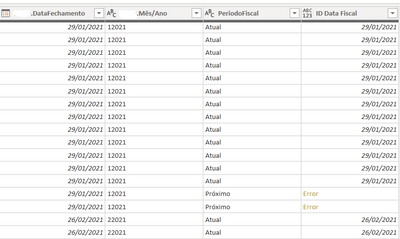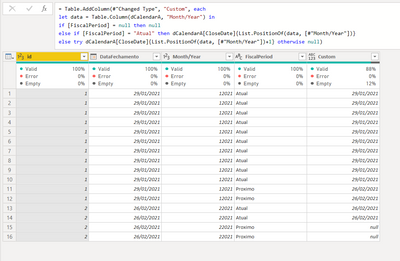- Power BI forums
- Updates
- News & Announcements
- Get Help with Power BI
- Desktop
- Service
- Report Server
- Power Query
- Mobile Apps
- Developer
- DAX Commands and Tips
- Custom Visuals Development Discussion
- Health and Life Sciences
- Power BI Spanish forums
- Translated Spanish Desktop
- Power Platform Integration - Better Together!
- Power Platform Integrations (Read-only)
- Power Platform and Dynamics 365 Integrations (Read-only)
- Training and Consulting
- Instructor Led Training
- Dashboard in a Day for Women, by Women
- Galleries
- Community Connections & How-To Videos
- COVID-19 Data Stories Gallery
- Themes Gallery
- Data Stories Gallery
- R Script Showcase
- Webinars and Video Gallery
- Quick Measures Gallery
- 2021 MSBizAppsSummit Gallery
- 2020 MSBizAppsSummit Gallery
- 2019 MSBizAppsSummit Gallery
- Events
- Ideas
- Custom Visuals Ideas
- Issues
- Issues
- Events
- Upcoming Events
- Community Blog
- Power BI Community Blog
- Custom Visuals Community Blog
- Community Support
- Community Accounts & Registration
- Using the Community
- Community Feedback
Register now to learn Fabric in free live sessions led by the best Microsoft experts. From Apr 16 to May 9, in English and Spanish.
- Power BI forums
- Forums
- Get Help with Power BI
- Power Query
- Re: Get next line from Related Table (Table.)
- Subscribe to RSS Feed
- Mark Topic as New
- Mark Topic as Read
- Float this Topic for Current User
- Bookmark
- Subscribe
- Printer Friendly Page
- Mark as New
- Bookmark
- Subscribe
- Mute
- Subscribe to RSS Feed
- Permalink
- Report Inappropriate Content
Get next line from Related Table (Table.)
I need a little help to write a Power Query function in order to get the next line (id) from a related table.
Actual code is:
let data = Table.Column(dCalendarA, "Month/Year") in
if [FiscalPeriod] = null then null
else if [FiscalPeriod] = "Actual" then [dCalendarA.CloseDate]
else data + 1)
Problem:
Variable data is returning month + 1, but what i do need is to return next line register.
Example:
Table dCalendarA
id Month/Year CloseDate
1 012021 29/01/2021
2 022021 26/02/2021
So in concrete case, ELSE (data + 1) must return 26/02/2021.
Data Image:
Solved! Go to Solution.
- Mark as New
- Bookmark
- Subscribe
- Mute
- Subscribe to RSS Feed
- Permalink
- Report Inappropriate Content
Hi @EvertonRosa
I don't see your original code working...based on my understanding, you have a table like the screenshot, another table called dCalendarA. While you fetch the dCalendarA.CloseDate, you are looking at Month/Year in both tables to match? I modified your code a little bit, let me know if you want something else
let
Source = Table.FromRows(Json.Document(Binary.Decompress(Binary.FromText("i45WMjy0QElH6dACI0t9A0N9IwMjQyDXwBDEAMs4lpQm5ijF6oyqHLwqA4ryKzJz80lWawRTa6ZvYARXa4TFBdRTSYr9cLWxAA==", BinaryEncoding.Base64), Compression.Deflate)), let _t = ((type nullable text) meta [Serialized.Text = true]) in type table [id = _t, DataFechamento = _t, #"Month/Year" = _t, FiscalPeriod = _t]),
#"Changed Type" = Table.TransformColumnTypes(Source,{{"id", Int64.Type}, {"DataFechamento", type date}, {"Month/Year", Int64.Type}}),
#"Added Custom" = Table.AddColumn(#"Changed Type", "Custom", each
let data = Table.Column(dCalendarA, "Month/Year") in
if [FiscalPeriod] = null then null
else if [FiscalPeriod] = "Atual" then dCalendarA[CloseDate]{List.PositionOf(data, [#"Month/Year"])}
else try dCalendarA[CloseDate]{List.PositionOf(data, [#"Month/Year"])+1} otherwise null)
in
#"Added Custom"
- Mark as New
- Bookmark
- Subscribe
- Mute
- Subscribe to RSS Feed
- Permalink
- Report Inappropriate Content
Hi @EvertonRosa
I don't see your original code working...based on my understanding, you have a table like the screenshot, another table called dCalendarA. While you fetch the dCalendarA.CloseDate, you are looking at Month/Year in both tables to match? I modified your code a little bit, let me know if you want something else
let
Source = Table.FromRows(Json.Document(Binary.Decompress(Binary.FromText("i45WMjy0QElH6dACI0t9A0N9IwMjQyDXwBDEAMs4lpQm5ijF6oyqHLwqA4ryKzJz80lWawRTa6ZvYARXa4TFBdRTSYr9cLWxAA==", BinaryEncoding.Base64), Compression.Deflate)), let _t = ((type nullable text) meta [Serialized.Text = true]) in type table [id = _t, DataFechamento = _t, #"Month/Year" = _t, FiscalPeriod = _t]),
#"Changed Type" = Table.TransformColumnTypes(Source,{{"id", Int64.Type}, {"DataFechamento", type date}, {"Month/Year", Int64.Type}}),
#"Added Custom" = Table.AddColumn(#"Changed Type", "Custom", each
let data = Table.Column(dCalendarA, "Month/Year") in
if [FiscalPeriod] = null then null
else if [FiscalPeriod] = "Atual" then dCalendarA[CloseDate]{List.PositionOf(data, [#"Month/Year"])}
else try dCalendarA[CloseDate]{List.PositionOf(data, [#"Month/Year"])+1} otherwise null)
in
#"Added Custom"
- Mark as New
- Bookmark
- Subscribe
- Mute
- Subscribe to RSS Feed
- Permalink
- Report Inappropriate Content
It did work!!! Thanks a lot 😉
- Mark as New
- Bookmark
- Subscribe
- Mute
- Subscribe to RSS Feed
- Permalink
- Report Inappropriate Content
You are almost there, you can go with else null, then FillUp column [ID Data Fiscal].
Helpful resources

Microsoft Fabric Learn Together
Covering the world! 9:00-10:30 AM Sydney, 4:00-5:30 PM CET (Paris/Berlin), 7:00-8:30 PM Mexico City

Power BI Monthly Update - April 2024
Check out the April 2024 Power BI update to learn about new features.

| User | Count |
|---|---|
| 102 | |
| 48 | |
| 19 | |
| 13 | |
| 11 |