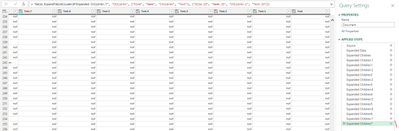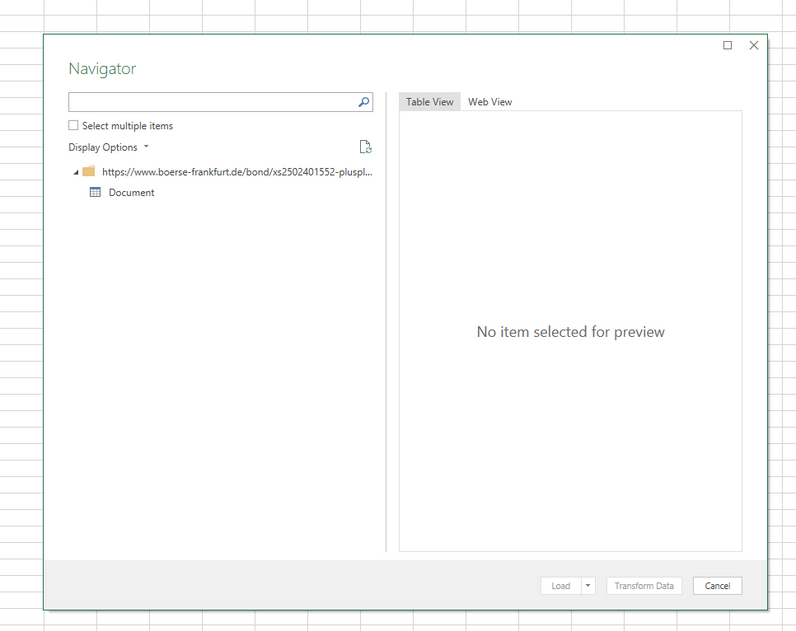- Power BI forums
- Updates
- News & Announcements
- Get Help with Power BI
- Desktop
- Service
- Report Server
- Power Query
- Mobile Apps
- Developer
- DAX Commands and Tips
- Custom Visuals Development Discussion
- Health and Life Sciences
- Power BI Spanish forums
- Translated Spanish Desktop
- Power Platform Integration - Better Together!
- Power Platform Integrations (Read-only)
- Power Platform and Dynamics 365 Integrations (Read-only)
- Training and Consulting
- Instructor Led Training
- Dashboard in a Day for Women, by Women
- Galleries
- Community Connections & How-To Videos
- COVID-19 Data Stories Gallery
- Themes Gallery
- Data Stories Gallery
- R Script Showcase
- Webinars and Video Gallery
- Quick Measures Gallery
- 2021 MSBizAppsSummit Gallery
- 2020 MSBizAppsSummit Gallery
- 2019 MSBizAppsSummit Gallery
- Events
- Ideas
- Custom Visuals Ideas
- Issues
- Issues
- Events
- Upcoming Events
- Community Blog
- Power BI Community Blog
- Custom Visuals Community Blog
- Community Support
- Community Accounts & Registration
- Using the Community
- Community Feedback
Register now to learn Fabric in free live sessions led by the best Microsoft experts. From Apr 16 to May 9, in English and Spanish.
- Power BI forums
- Forums
- Get Help with Power BI
- Power Query
- Get data from web with table inside table inside t...
- Subscribe to RSS Feed
- Mark Topic as New
- Mark Topic as Read
- Float this Topic for Current User
- Bookmark
- Subscribe
- Printer Friendly Page
- Mark as New
- Bookmark
- Subscribe
- Mute
- Subscribe to RSS Feed
- Permalink
- Report Inappropriate Content
Get data from web with table inside table inside table...
I'd like to get bond data from the Frankfurt Exchange web. Here is a link to the table and pic from the data I'm interested in: https://www.boerse-frankfurt.de/bond/xs2502401552-plusplus-capital-financial-s-a-r-l-11-22-26/price-...
If I open this link in power query I see the attached view:
If I expand the data column to the end, I can't reach the data in the table present in the web (like closing prices of the bond):
Suggestions how to get the data?
Solved! Go to Solution.
- Mark as New
- Bookmark
- Subscribe
- Mute
- Subscribe to RSS Feed
- Permalink
- Report Inappropriate Content
Hi @maasool - It appears that you are using Excel Power Query instead of Power BI Power Query. Unfortunately, there is difference in the capability of the Web.Contents function. Power BI is more capable at identifying Tables om web pages. As I try to prepare screenshots to highlight the difference, I am finding the Power BI version much faster than Excel. The reason is that Power BI has an additional function called Web.BrowserContents. This feature is only avaiable in Power BI Desktop - not Excel or Power BI Dataflows.
After pasting the URL into the Power BI Web wziard, you are prompted with the following panel.
This is the Excel version:
- Mark as New
- Bookmark
- Subscribe
- Mute
- Subscribe to RSS Feed
- Permalink
- Report Inappropriate Content
Hi @maasool - It appears that you are using Excel Power Query instead of Power BI Power Query. Unfortunately, there is difference in the capability of the Web.Contents function. Power BI is more capable at identifying Tables om web pages. As I try to prepare screenshots to highlight the difference, I am finding the Power BI version much faster than Excel. The reason is that Power BI has an additional function called Web.BrowserContents. This feature is only avaiable in Power BI Desktop - not Excel or Power BI Dataflows.
After pasting the URL into the Power BI Web wziard, you are prompted with the following panel.
This is the Excel version:
- Mark as New
- Bookmark
- Subscribe
- Mute
- Subscribe to RSS Feed
- Permalink
- Report Inappropriate Content
Thank you very much!
Helpful resources

Microsoft Fabric Learn Together
Covering the world! 9:00-10:30 AM Sydney, 4:00-5:30 PM CET (Paris/Berlin), 7:00-8:30 PM Mexico City

Power BI Monthly Update - April 2024
Check out the April 2024 Power BI update to learn about new features.