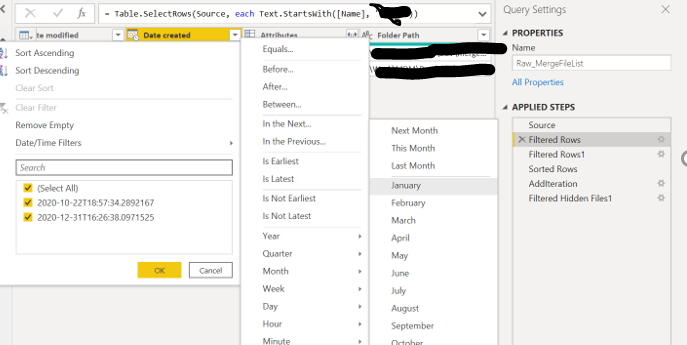- Power BI forums
- Updates
- News & Announcements
- Get Help with Power BI
- Desktop
- Service
- Report Server
- Power Query
- Mobile Apps
- Developer
- DAX Commands and Tips
- Custom Visuals Development Discussion
- Health and Life Sciences
- Power BI Spanish forums
- Translated Spanish Desktop
- Power Platform Integration - Better Together!
- Power Platform Integrations (Read-only)
- Power Platform and Dynamics 365 Integrations (Read-only)
- Training and Consulting
- Instructor Led Training
- Dashboard in a Day for Women, by Women
- Galleries
- Community Connections & How-To Videos
- COVID-19 Data Stories Gallery
- Themes Gallery
- Data Stories Gallery
- R Script Showcase
- Webinars and Video Gallery
- Quick Measures Gallery
- 2021 MSBizAppsSummit Gallery
- 2020 MSBizAppsSummit Gallery
- 2019 MSBizAppsSummit Gallery
- Events
- Ideas
- Custom Visuals Ideas
- Issues
- Issues
- Events
- Upcoming Events
- Community Blog
- Power BI Community Blog
- Custom Visuals Community Blog
- Community Support
- Community Accounts & Registration
- Using the Community
- Community Feedback
Register now to learn Fabric in free live sessions led by the best Microsoft experts. From Apr 16 to May 9, in English and Spanish.
- Power BI forums
- Forums
- Get Help with Power BI
- Power Query
- Re: Get data from folder (PDF.File) from time to t...
- Subscribe to RSS Feed
- Mark Topic as New
- Mark Topic as Read
- Float this Topic for Current User
- Bookmark
- Subscribe
- Printer Friendly Page
- Mark as New
- Bookmark
- Subscribe
- Mute
- Subscribe to RSS Feed
- Permalink
- Report Inappropriate Content
Get data from folder (PDF.File) from time to time
Hi everyone,
I am starting new with PowerBI and I need help with this one.
In the folder and it has a lot of files (PDF file) and it names by date such as for example TONN 04 01 2021 (04(DD),01(MM),2021(YYYY), so the folder will have a lot of files from the month to month, Does any change that I only get the data in January 2021
Thanks in advance
Solved! Go to Solution.
- Mark as New
- Bookmark
- Subscribe
- Mute
- Subscribe to RSS Feed
- Permalink
- Report Inappropriate Content
Hi,
I am not able to understand your requirement precisely.
If you are looking to get only the January files form the fiolder containing numerous files, you can use the below code in Power Query:
Follow the below steps:
1) Go to "Transform Date" and open the Power Query editor
2) Go the "Advanced editor" section of the query that you want to change.
3) Add the below M query code in the existing code:
let
Source = Folder.Files("C:\Work\NewFolder"),
#"Filtered Rows" = Table.SelectRows(Source, each Text.StartsWith([Name], "TONN")),
#"Filtered Rows2" = Table.SelectRows(#"Filtered Rows", each Date.Month([Date created]) = 1)
in
#"Filtered Rows2"If you want to do it using the UI, please do as shown in the picture below:
If I failed to understand your exact requirement, please reply back.
- Mark as New
- Bookmark
- Subscribe
- Mute
- Subscribe to RSS Feed
- Permalink
- Report Inappropriate Content
Hi,
I am not able to understand your requirement precisely.
If you are looking to get only the January files form the fiolder containing numerous files, you can use the below code in Power Query:
Follow the below steps:
1) Go to "Transform Date" and open the Power Query editor
2) Go the "Advanced editor" section of the query that you want to change.
3) Add the below M query code in the existing code:
let
Source = Folder.Files("C:\Work\NewFolder"),
#"Filtered Rows" = Table.SelectRows(Source, each Text.StartsWith([Name], "TONN")),
#"Filtered Rows2" = Table.SelectRows(#"Filtered Rows", each Date.Month([Date created]) = 1)
in
#"Filtered Rows2"If you want to do it using the UI, please do as shown in the picture below:
If I failed to understand your exact requirement, please reply back.
- Mark as New
- Bookmark
- Subscribe
- Mute
- Subscribe to RSS Feed
- Permalink
- Report Inappropriate Content
Hello,
I have the system which will automate generate the raw data file as pdf files and send it to the folder and it also names as an example: DONN 01 01 2021 and the next day we have the second file with a different date. And what I am doing that I create a report from this pdf file.
But in the future, this folder will have a lot of files in the folders, for example, 365 files for a year. So If I only want to get data for January and the result only shows the data from 31 files in January.
How PowerBI can help me to make that report?
Thanks in advance.
P/s: Data in one day now includes nearly 230 rows per file and it could be increased in the future.
- Mark as New
- Bookmark
- Subscribe
- Mute
- Subscribe to RSS Feed
- Permalink
- Report Inappropriate Content
Yes got your requirement.
The steps above will do teh trick for you.
If you can share your M query from Advanced editor,I can write a full fledged code for you accomodating the logic of filtering out files only for January
Helpful resources

Microsoft Fabric Learn Together
Covering the world! 9:00-10:30 AM Sydney, 4:00-5:30 PM CET (Paris/Berlin), 7:00-8:30 PM Mexico City

Power BI Monthly Update - April 2024
Check out the April 2024 Power BI update to learn about new features.