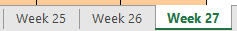- Power BI forums
- Updates
- News & Announcements
- Get Help with Power BI
- Desktop
- Service
- Report Server
- Power Query
- Mobile Apps
- Developer
- DAX Commands and Tips
- Custom Visuals Development Discussion
- Health and Life Sciences
- Power BI Spanish forums
- Translated Spanish Desktop
- Power Platform Integration - Better Together!
- Power Platform Integrations (Read-only)
- Power Platform and Dynamics 365 Integrations (Read-only)
- Training and Consulting
- Instructor Led Training
- Dashboard in a Day for Women, by Women
- Galleries
- Community Connections & How-To Videos
- COVID-19 Data Stories Gallery
- Themes Gallery
- Data Stories Gallery
- R Script Showcase
- Webinars and Video Gallery
- Quick Measures Gallery
- 2021 MSBizAppsSummit Gallery
- 2020 MSBizAppsSummit Gallery
- 2019 MSBizAppsSummit Gallery
- Events
- Ideas
- Custom Visuals Ideas
- Issues
- Issues
- Events
- Upcoming Events
- Community Blog
- Power BI Community Blog
- Custom Visuals Community Blog
- Community Support
- Community Accounts & Registration
- Using the Community
- Community Feedback
Register now to learn Fabric in free live sessions led by the best Microsoft experts. From Apr 16 to May 9, in English and Spanish.
- Power BI forums
- Forums
- Get Help with Power BI
- Power Query
- Get data from Folder -iterate through sheet names
- Subscribe to RSS Feed
- Mark Topic as New
- Mark Topic as Read
- Float this Topic for Current User
- Bookmark
- Subscribe
- Printer Friendly Page
- Mark as New
- Bookmark
- Subscribe
- Mute
- Subscribe to RSS Feed
- Permalink
- Report Inappropriate Content
Get data from Folder -iterate through sheet names
Hi all,
Have a folder with 15 excel files for 15 customers out of which need to prepare a weekly report with combined data.
Each customer files contains week no# sheets with that customer's orders throughtout the year etc: "week 41", 'week 42" and so on. How could I load from folder (I know how to do this one) but then iterate through the sheet names of each file, take the data out of the one with the bigest week no# and append everything for further transformations ?
Thank you,
Mihnea
- Mark as New
- Bookmark
- Subscribe
- Mute
- Subscribe to RSS Feed
- Permalink
- Report Inappropriate Content
Hi, @Anonymous
The combine files transform behaves as follows:
-
The combine files transform analyzes each input file to determine the correct file format to use, such as text, Excel workbook, or JSON file.
-
The transform allows you to select a specific object from the first file, such as an Excel workbook, to extract.
The combine files transform then automatically takes these actions:
-
Creates an example query that performs all the required extraction steps in a single file.
-
Creates a function query that parameterizes the file/binary input to the exemplar query. The exemplar query and the function query are linked, so that changes to the exemplar query are reflected in the function query.
-
Applies the function query to the original query with input binaries, such as the Folder query. It applies the function query for binary inputs on each row, then expands the resulting data extraction as top-level columns.
You can easily combine all files within a given folder if they have the same file type and structure (such as the same columns and sheet names).
For further information, please refer to the following document.
Combine files (binaries) in Power BI Desktop
Best Regards
Allan
If this post helps, then please consider Accept it as the solution to help the other members find it more quickly.
- Mark as New
- Bookmark
- Subscribe
- Mute
- Subscribe to RSS Feed
- Permalink
- Report Inappropriate Content
The sheets in each of my files are as in the picture, and each week, a new sheeet with that sheet no# is added; I would like during the load form folder to identify the bigest week no# and then combine and load those sheets together. Is it possible?
Thank you
Mihnea
- Mark as New
- Bookmark
- Subscribe
- Mute
- Subscribe to RSS Feed
- Permalink
- Report Inappropriate Content
@Anonymous
Please check out this short video, it does what you are expecting.
https://www.youtube.com/watch?v=GvKYUgka_4Y
________________________
If my answer was helpful, please consider Accept it as the solution to help the other members find it
Click on the Thumbs-Up icon if you like this reply 🙂
⭕ Subscribe and learn Power BI from these videos
⚪ Website ⚪ LinkedIn ⚪ PBI User Group
- Mark as New
- Bookmark
- Subscribe
- Mute
- Subscribe to RSS Feed
- Permalink
- Report Inappropriate Content
Thanks, interesting one but in my case the sheet names inside each file change on weekly basis; would be looking for a dynamic way to get the data from the latest one in terms of week no# sheet name..
Thank you
Helpful resources

Microsoft Fabric Learn Together
Covering the world! 9:00-10:30 AM Sydney, 4:00-5:30 PM CET (Paris/Berlin), 7:00-8:30 PM Mexico City

Power BI Monthly Update - April 2024
Check out the April 2024 Power BI update to learn about new features.