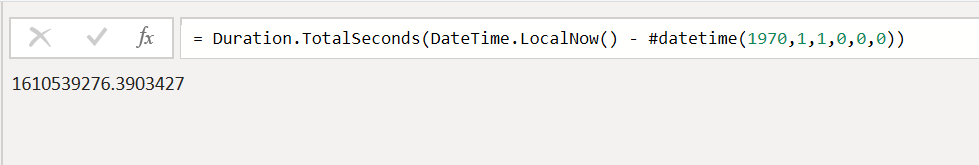- Power BI forums
- Updates
- News & Announcements
- Get Help with Power BI
- Desktop
- Service
- Report Server
- Power Query
- Mobile Apps
- Developer
- DAX Commands and Tips
- Custom Visuals Development Discussion
- Health and Life Sciences
- Power BI Spanish forums
- Translated Spanish Desktop
- Power Platform Integration - Better Together!
- Power Platform Integrations (Read-only)
- Power Platform and Dynamics 365 Integrations (Read-only)
- Training and Consulting
- Instructor Led Training
- Dashboard in a Day for Women, by Women
- Galleries
- Community Connections & How-To Videos
- COVID-19 Data Stories Gallery
- Themes Gallery
- Data Stories Gallery
- R Script Showcase
- Webinars and Video Gallery
- Quick Measures Gallery
- 2021 MSBizAppsSummit Gallery
- 2020 MSBizAppsSummit Gallery
- 2019 MSBizAppsSummit Gallery
- Events
- Ideas
- Custom Visuals Ideas
- Issues
- Issues
- Events
- Upcoming Events
- Community Blog
- Power BI Community Blog
- Custom Visuals Community Blog
- Community Support
- Community Accounts & Registration
- Using the Community
- Community Feedback
Register now to learn Fabric in free live sessions led by the best Microsoft experts. From Apr 16 to May 9, in English and Spanish.
- Power BI forums
- Forums
- Get Help with Power BI
- Power Query
- Get current time in UNIX timestamp
- Subscribe to RSS Feed
- Mark Topic as New
- Mark Topic as Read
- Float this Topic for Current User
- Bookmark
- Subscribe
- Printer Friendly Page
- Mark as New
- Bookmark
- Subscribe
- Mute
- Subscribe to RSS Feed
- Permalink
- Report Inappropriate Content
Get current time in UNIX timestamp
Hello!
I created a blank Query that returns the current date and time in ISO format.
= DateTimeZone.SwitchZone(DateTimeZone.LocalNow(),-3,0)
Returns: 2021-01-13T16:03:28.8506372-03:00
Is it possible to get the same result however on UNIX Timestamp? Like:
1610519337000
Best,
Luis
Solved! Go to Solution.
- Mark as New
- Bookmark
- Subscribe
- Mute
- Subscribe to RSS Feed
- Permalink
- Report Inappropriate Content
Try this @gutovanzin
= Duration.TotalSeconds(DateTime.LocalNow() - #datetime(1970,1,1,0,0,0))
It simply gives you the total seconds from Jan 1, 1970 at midnight through now. Replace my DateTime.LocalNow() with your DateTimeZone.SwitchZone() function and it will work just fine.
You can round that with Number.Round if you don't need all of the decimals.
Did I answer your question? Mark my post as a solution!
Did my answers help arrive at a solution? Give it a kudos by clicking the Thumbs Up!
DAX is for Analysis. Power Query is for Data Modeling
Proud to be a Super User!
MCSA: BI Reporting- Mark as New
- Bookmark
- Subscribe
- Mute
- Subscribe to RSS Feed
- Permalink
- Report Inappropriate Content
If you are looking for a formula to the the current UTC Epoch Time, try this:
= Number.Round(Duration.TotalSeconds(DateTimeZone.UtcNow() - DateTimeZone.FromText("1970-01-01T00:00:00Z")))
If you need the value in millisecond UTC Epoch Time, use this:
= Number.Round(Duration.TotalSeconds(DateTimeZone.UtcNow() - DateTimeZone.FromText("1970-01-01T00:00:00Z")) * 1000)
- Mark as New
- Bookmark
- Subscribe
- Mute
- Subscribe to RSS Feed
- Permalink
- Report Inappropriate Content
@gutovanzin - I have written a more complete article on this at my blog site. It won't go live until 9am Pacific on Friday, Jan 15 though. But you can see it then. In the mean time, if you have any questions let me know. Otherwise if you could give thumbs up to any posts that have helped and mark one or more as the solution so this thread can be known to be solved it would be appreciated.
Did I answer your question? Mark my post as a solution!
Did my answers help arrive at a solution? Give it a kudos by clicking the Thumbs Up!
DAX is for Analysis. Power Query is for Data Modeling
Proud to be a Super User!
MCSA: BI Reporting- Mark as New
- Bookmark
- Subscribe
- Mute
- Subscribe to RSS Feed
- Permalink
- Report Inappropriate Content
Try this @gutovanzin
= Duration.TotalSeconds(DateTime.LocalNow() - #datetime(1970,1,1,0,0,0))
It simply gives you the total seconds from Jan 1, 1970 at midnight through now. Replace my DateTime.LocalNow() with your DateTimeZone.SwitchZone() function and it will work just fine.
You can round that with Number.Round if you don't need all of the decimals.
Did I answer your question? Mark my post as a solution!
Did my answers help arrive at a solution? Give it a kudos by clicking the Thumbs Up!
DAX is for Analysis. Power Query is for Data Modeling
Proud to be a Super User!
MCSA: BI Reporting- Mark as New
- Bookmark
- Subscribe
- Mute
- Subscribe to RSS Feed
- Permalink
- Report Inappropriate Content
Hello!
Thanks for the help, i'm trying to get my timezone, but got this error:
= Duration.TotalSeconds(DateTimeZone.SwitchZone(DateTime.LocalNow(),-3) - #datetime(1970,1,1,0,0,0))
Expression.Error: We cannot convert the value #datetime(2021, 1, 14, 8, 40, 13.0448086) to type DateTimeZone.
Details:
Value=14/01/2021 08:40:13
Type=[Type]
Any suggestion?
Thanks!
- Mark as New
- Bookmark
- Subscribe
- Mute
- Subscribe to RSS Feed
- Permalink
- Report Inappropriate Content
You cannot use DateTime.LocalNow in a timezone function. It doesn't have any timezone data. You need to use DateTimeZone.FixedLocalNow or DateTimeZone.LocalNow.
However, I am not certian you should use any of those anyway. Unix Epoch time is always UTC +0, and when you load this report in the service, DateTime.LocalNow() as I used above also calculate as UTC +0, so it will be apples to apples. Once you get it into Unix Epoch time, then add (3600 * n) seconds to your final answer, where N is your timezone offset.
Did I answer your question? Mark my post as a solution!
Did my answers help arrive at a solution? Give it a kudos by clicking the Thumbs Up!
DAX is for Analysis. Power Query is for Data Modeling
Proud to be a Super User!
MCSA: BI Reporting- Mark as New
- Bookmark
- Subscribe
- Mute
- Subscribe to RSS Feed
- Permalink
- Report Inappropriate Content
The follwing reference helped me with similar:
Helpful resources

Microsoft Fabric Learn Together
Covering the world! 9:00-10:30 AM Sydney, 4:00-5:30 PM CET (Paris/Berlin), 7:00-8:30 PM Mexico City

Power BI Monthly Update - April 2024
Check out the April 2024 Power BI update to learn about new features.