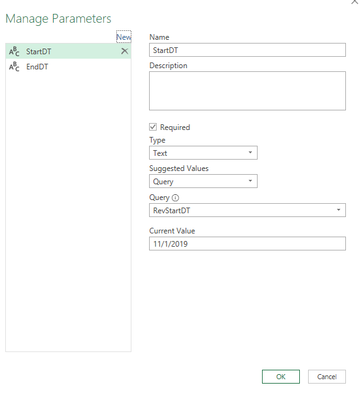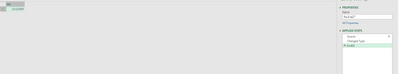- Power BI forums
- Updates
- News & Announcements
- Get Help with Power BI
- Desktop
- Service
- Report Server
- Power Query
- Mobile Apps
- Developer
- DAX Commands and Tips
- Custom Visuals Development Discussion
- Health and Life Sciences
- Power BI Spanish forums
- Translated Spanish Desktop
- Power Platform Integration - Better Together!
- Power Platform Integrations (Read-only)
- Power Platform and Dynamics 365 Integrations (Read-only)
- Training and Consulting
- Instructor Led Training
- Dashboard in a Day for Women, by Women
- Galleries
- Community Connections & How-To Videos
- COVID-19 Data Stories Gallery
- Themes Gallery
- Data Stories Gallery
- R Script Showcase
- Webinars and Video Gallery
- Quick Measures Gallery
- 2021 MSBizAppsSummit Gallery
- 2020 MSBizAppsSummit Gallery
- 2019 MSBizAppsSummit Gallery
- Events
- Ideas
- Custom Visuals Ideas
- Issues
- Issues
- Events
- Upcoming Events
- Community Blog
- Power BI Community Blog
- Custom Visuals Community Blog
- Community Support
- Community Accounts & Registration
- Using the Community
- Community Feedback
Register now to learn Fabric in free live sessions led by the best Microsoft experts. From Apr 16 to May 9, in English and Spanish.
- Power BI forums
- Forums
- Get Help with Power BI
- Power Query
- Re: Get Parameter from SQL Query - then pass that ...
- Subscribe to RSS Feed
- Mark Topic as New
- Mark Topic as Read
- Float this Topic for Current User
- Bookmark
- Subscribe
- Printer Friendly Page
- Mark as New
- Bookmark
- Subscribe
- Mute
- Subscribe to RSS Feed
- Permalink
- Report Inappropriate Content
Get Parameter from SQL Query - then pass that Parameter into a different SQL Query
I'm sucessfully passing a Parameter into my Power Query SQL statements.
An example of the M code to reference a Parameter:
p.CreateDateUTC >= '"&StartDT&"'
And the parameter itself:
And I have a query to determine what the StartDT should be:
I can't seem to get my Parameter, to automatically update though. Instead I just take note of the value, then update the Parameter myself under 'Current Value'
?
Solved! Go to Solution.
- Mark as New
- Bookmark
- Subscribe
- Mute
- Subscribe to RSS Feed
- Permalink
- Report Inappropriate Content
Usually you need a format like YYYY-MM-DD, but get it working with a hard-code value and then reproduce that using Date.ToText( ), if needed. Then you just reference the query name, not the step name. In your case,
pCreateDateUTC<" & RevEndDt
If there is more after that, you can concatenate that with & "rest of sql expression"
Regards,
Pat
Did I answer your question? Mark my post as a solution! Kudos are also appreciated!
To learn more about Power BI, follow me on Twitter or subscribe on YouTube.
@mahoneypa HoosierBI on YouTube
- Mark as New
- Bookmark
- Subscribe
- Mute
- Subscribe to RSS Feed
- Permalink
- Report Inappropriate Content
Instead of using a parameter, you can have the output of a query to be a text value. Use your first parameter in a query, create the text string you need, and then use that query instead of the parameter instead of the 2nd parameter.
Regards,
Pat
Did I answer your question? Mark my post as a solution! Kudos are also appreciated!
To learn more about Power BI, follow me on Twitter or subscribe on YouTube.
@mahoneypa HoosierBI on YouTube
- Mark as New
- Bookmark
- Subscribe
- Mute
- Subscribe to RSS Feed
- Permalink
- Report Inappropriate Content
Thanks.
So for converting my query to text - like this? I converted to date first (to remove the time portion of the datetime), then converted to text, then drilled down.
But then, - since my query is all in SQL, I'm not sure how to reference that value in the M Code?? Referencing the Parameter works like this:
p.CreateDateUTC <'&"EndDT"&'
But referencing this text value, I'm not clear the syntax?
- Mark as New
- Bookmark
- Subscribe
- Mute
- Subscribe to RSS Feed
- Permalink
- Report Inappropriate Content
Usually you need a format like YYYY-MM-DD, but get it working with a hard-code value and then reproduce that using Date.ToText( ), if needed. Then you just reference the query name, not the step name. In your case,
pCreateDateUTC<" & RevEndDt
If there is more after that, you can concatenate that with & "rest of sql expression"
Regards,
Pat
Did I answer your question? Mark my post as a solution! Kudos are also appreciated!
To learn more about Power BI, follow me on Twitter or subscribe on YouTube.
@mahoneypa HoosierBI on YouTube
- Mark as New
- Bookmark
- Subscribe
- Mute
- Subscribe to RSS Feed
- Permalink
- Report Inappropriate Content
Thanks, Date.ToText( ) is what i needed, specifically this format:
'"&Date.ToText(RevEndDT)&"'
Helpful resources

Microsoft Fabric Learn Together
Covering the world! 9:00-10:30 AM Sydney, 4:00-5:30 PM CET (Paris/Berlin), 7:00-8:30 PM Mexico City

Power BI Monthly Update - April 2024
Check out the April 2024 Power BI update to learn about new features.