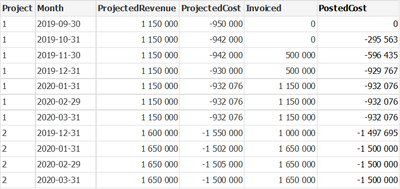- Power BI forums
- Updates
- News & Announcements
- Get Help with Power BI
- Desktop
- Service
- Report Server
- Power Query
- Mobile Apps
- Developer
- DAX Commands and Tips
- Custom Visuals Development Discussion
- Health and Life Sciences
- Power BI Spanish forums
- Translated Spanish Desktop
- Power Platform Integration - Better Together!
- Power Platform Integrations (Read-only)
- Power Platform and Dynamics 365 Integrations (Read-only)
- Training and Consulting
- Instructor Led Training
- Dashboard in a Day for Women, by Women
- Galleries
- Community Connections & How-To Videos
- COVID-19 Data Stories Gallery
- Themes Gallery
- Data Stories Gallery
- R Script Showcase
- Webinars and Video Gallery
- Quick Measures Gallery
- 2021 MSBizAppsSummit Gallery
- 2020 MSBizAppsSummit Gallery
- 2019 MSBizAppsSummit Gallery
- Events
- Ideas
- Custom Visuals Ideas
- Issues
- Issues
- Events
- Upcoming Events
- Community Blog
- Power BI Community Blog
- Custom Visuals Community Blog
- Community Support
- Community Accounts & Registration
- Using the Community
- Community Feedback
Register now to learn Fabric in free live sessions led by the best Microsoft experts. From Apr 16 to May 9, in English and Spanish.
- Power BI forums
- Forums
- Get Help with Power BI
- Power Query
- Re: Generate new rows based on previous data
- Subscribe to RSS Feed
- Mark Topic as New
- Mark Topic as Read
- Float this Topic for Current User
- Bookmark
- Subscribe
- Printer Friendly Page
- Mark as New
- Bookmark
- Subscribe
- Mute
- Subscribe to RSS Feed
- Permalink
- Report Inappropriate Content
Generate new rows based on previous data
Hi,
I have two tables, one with accounting and one with forcasts.
I need to use both in order to create a view with some information I need for my accounting.
The problem is mainly with the forecasts as I need one row for each month since the start of the project until the current month.
I appreciate all help and pointers to a good read is also much appreciated.
Problem 1: There's not a forcast during some months (mainly summer) and that forecast needs to be the same at the previous one.
Problem 2: After the project is completed I still need to have the last forecast on a new row for each month after that as I always need a running total.
Link: .pbix link
My first thought was to use a date calendar which matched the forecast to the correct dates but as I want to use the numbers in calculated columns that didn't work out.
My second thought was to make one row for each month and project and then add calculated columns. I tried with a foor loop using generate series but I could only get that to work for one dimention and not two (month and project).
In the picture below:
Nov, Feb & Mar is not included in the datasef of the forecast table and is therefore the same as previous date for project 1
ProjectedRevenue: Ssum of type revenue in the foercast table grouped by date and project.
ProjectedCost: Sum of type cost in the foercast table grouped by date and project.
Invoiced: Sum of all invoices in the accounting table until the date in the month column.
PostedCost: Sum of all posted costs in the accounting table until the date in the month column.
- Mark as New
- Bookmark
- Subscribe
- Mute
- Subscribe to RSS Feed
- Permalink
- Report Inappropriate Content
@ me in replies or I'll lose your thread!!!
Instead of a Kudo, please vote for this idea
Become an expert!: Enterprise DNA
External Tools: MSHGQM
YouTube Channel!: Microsoft Hates Greg
Latest book!: The Definitive Guide to Power Query (M)
DAX is easy, CALCULATE makes DAX hard...
- Mark as New
- Bookmark
- Subscribe
- Mute
- Subscribe to RSS Feed
- Permalink
- Report Inappropriate Content
I tried the generate series as you mentioned a while back but got stuck as I need to loop though 2 dimensions, date and project. This would be fine if there was a loop in Dax but I searched for it and couldn’t find any except using a second table.
Helpful resources

Microsoft Fabric Learn Together
Covering the world! 9:00-10:30 AM Sydney, 4:00-5:30 PM CET (Paris/Berlin), 7:00-8:30 PM Mexico City

Power BI Monthly Update - April 2024
Check out the April 2024 Power BI update to learn about new features.

| User | Count |
|---|---|
| 102 | |
| 53 | |
| 21 | |
| 12 | |
| 12 |