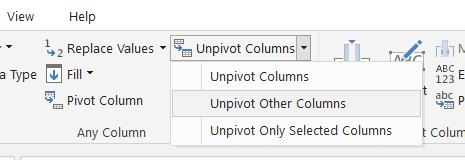- Power BI forums
- Updates
- News & Announcements
- Get Help with Power BI
- Desktop
- Service
- Report Server
- Power Query
- Mobile Apps
- Developer
- DAX Commands and Tips
- Custom Visuals Development Discussion
- Health and Life Sciences
- Power BI Spanish forums
- Translated Spanish Desktop
- Power Platform Integration - Better Together!
- Power Platform Integrations (Read-only)
- Power Platform and Dynamics 365 Integrations (Read-only)
- Training and Consulting
- Instructor Led Training
- Dashboard in a Day for Women, by Women
- Galleries
- Community Connections & How-To Videos
- COVID-19 Data Stories Gallery
- Themes Gallery
- Data Stories Gallery
- R Script Showcase
- Webinars and Video Gallery
- Quick Measures Gallery
- 2021 MSBizAppsSummit Gallery
- 2020 MSBizAppsSummit Gallery
- 2019 MSBizAppsSummit Gallery
- Events
- Ideas
- Custom Visuals Ideas
- Issues
- Issues
- Events
- Upcoming Events
- Community Blog
- Power BI Community Blog
- Custom Visuals Community Blog
- Community Support
- Community Accounts & Registration
- Using the Community
- Community Feedback
Register now to learn Fabric in free live sessions led by the best Microsoft experts. From Apr 16 to May 9, in English and Spanish.
- Power BI forums
- Forums
- Get Help with Power BI
- Power Query
- Re: Gathering data from Folder (excel files)
- Subscribe to RSS Feed
- Mark Topic as New
- Mark Topic as Read
- Float this Topic for Current User
- Bookmark
- Subscribe
- Printer Friendly Page
- Mark as New
- Bookmark
- Subscribe
- Mute
- Subscribe to RSS Feed
- Permalink
- Report Inappropriate Content
Gathering data from Folder (excel files)
Hello Experts,
I would like to ask whether the following is possible or not and what kind of solution can be applied for it. Currently I have it working but modifying the excel files before get in them to Power BI through the querry.
I receive a report every week where I need to unpivot a lot of columns in order to make sense of the data to create reports in PBI. The problem is that the headers of the columns I need to unpivot change from week to week (moving week):
Example:
| Article Num | Article Name | Destination | Code | 202001 | 202002 | 202003 | 202004 | 202005 | 202006 | 202007 |
| 1 | XXX | CA | A1 | 2 | 6 | 8 | 677 | 878 | 234 | 234 |
| 2 | WWW | DE | B2 | 3 | 1241 | 234 | 43 | 7 | 455 | 765 |
| 3 | RRR | US | C3 | 5 | 12 | 3 | 3567 | 43 | 234 | 555 |
| 4 | TTT | CZ | C4 | 7 | 465 | 324 | 935 | 234 | 453 | 234 |
The following week, column 202001 will disappear (or better, will be replaced by 202002) and the last column will be a new one, in this case 202008
| Article Num | Article Name | Destination | Code | 202002 | 202003 | 202004 | 202005 | 202006 | 202007 | 202008 |
| 1 | XXX | CA | A1 | 2 | 6 | 8 | 677 | 878 | 234 | 234 |
| 2 | WWW | DE | B2 | 3 | 1241 | 234 | 43 | 7 | 455 | 765 |
| 3 | RRR | US | C3 | 5 | 12 | 3 | 3567 | 43 | 234 | 555 |
| 4 | TTT | CZ | C4 | 7 | 465 | 324 | 935 | 234 | 453 | 234 |
If I tell the querry to use the headers of one or the other file, I will always get an error telling me that this or that column doesn't exist.
Is there any way that this can be done without losing the original headers from each week file?
The output should look like this:
Start
End
In the 2 images below you can see the moving weeks.
I hope the explanation is clear enough, otherwise please let me know how can I help for your to help me 🙂
Thanks a lot,
Regards,
Solved! Go to Solution.
- Mark as New
- Bookmark
- Subscribe
- Mute
- Subscribe to RSS Feed
- Permalink
- Report Inappropriate Content
Nevermind guys, I have finally found the solution after looking for it for more than 6 months!
Please, have a look on this video https://www.youtube.com/watch?v=mZbD8aduIJU
It's exactly the problem I was facing (when having new columns plus having the right data under the exact column). In this case, where no data for that column I will get "null" which is exactly what I needed and most importantly, it's dynamic.
Final result:
Thanks for your time though, I truly appreciate it 🙂
- Mark as New
- Bookmark
- Subscribe
- Mute
- Subscribe to RSS Feed
- Permalink
- Report Inappropriate Content
Hello @alan7lp
as already @Anonymous has mentioned you can apply the Unpivot-function of Power Query. More specifically in your case the Table.UnpivotOtherColumns function. Just select all columns not to be unpivoted and choose this function from the menu
Here the complete solution
let
Source = #table
(
{"Article Num","Article Name","Destination","Code","202001","202002","202003","202004","202005","202006","202007"},
{
{"1","XXX","CA","A1","2","6","8","677","878","234","234"}, {"2","WWW","DE","B2","3","1241","234","43","7","455","765"}, {"3","RRR","US","C3","5","12","3","3567","43","234","555"},
{"4","TTT","CZ","C4","7","465","324","935","234","453","234"}
}
),
UnpivotOther = Table.UnpivotOtherColumns
(
Source,
{"Article Num", "Article Name", "Destination", "Code"},
"Year/Month", "Value"
)
in
UnpivotOther
Copy paste this code to the advanced editor in a new blank query to see how the solution works. If this solution fits your need, copy and past a part of it and implement it in your query
If this post helps or solves your problem, please mark it as solution (to help other users find useful content and to acknowledge the work of users that helped you)
Kudoes are nice too
Have fun
Jimmy
- Mark as New
- Bookmark
- Subscribe
- Mute
- Subscribe to RSS Feed
- Permalink
- Report Inappropriate Content
Hi @Jimmy801 , @Anonymous
Thanks for your promtp replies. Unfortunately, that's not the issue (I guess it's quite complicated to explain it by writing).
I am leaving here the XL sample files. Would it be possible for you to create a new query which grabs this files (3) from the folder and see by yourself what I meant, please?
Notice that whether you select to have the headers from the first file or the last one, except for Article Num Article Name Destination Code, the rest won't match (due to this moving week that happens with each new report).
I think it will be easier to keep diving into a possible solution (if any) from there where you will visualize the issue I am facing.
This is the link where the files are uploaded. I am sorry but I couldn't find another way to share them in here:
Thanks once again and please, let me know 🙂
Cheers.
- Mark as New
- Bookmark
- Subscribe
- Mute
- Subscribe to RSS Feed
- Permalink
- Report Inappropriate Content
Hello @alan7lp
sorry, I don't get the point. You can use the Table.UnpivotOther and define your fixed column, like destination or code. Here the complete code. And there is nowhere specified a column name of your changing columns
let
Source = #table
(
{"WEEK","Article Num","Article Name","Destination","Code","202003","202004","202005","202006","202007","202008","202009"},
{
{"202003","1","XXX","CA","A1","2","6","8","677","878","234","234"}, {"202003","2","WWW","DE","B2","3","1241","234","43","7","455","765"}, {"202003","3","RRR","US","C3","5","12","3","3567","43","234","555"},
{"202003","4","TTT","CZ","C4","7","465","324","935","234","453","234"}
}
),
UnpivotOhter = Table.UnpivotOtherColumns(Source, {"WEEK", "Article Num", "Article Name", "Destination", "Code"}, "year/month", "value")
in
UnpivotOhter
If this post helps or solves your problem, please mark it as solution (to help other users find useful content and to acknowledge the work of users that helped you)
Kudoes are nice too
Have fun
Jimmy
- Mark as New
- Bookmark
- Subscribe
- Mute
- Subscribe to RSS Feed
- Permalink
- Report Inappropriate Content
Nevermind guys, I have finally found the solution after looking for it for more than 6 months!
Please, have a look on this video https://www.youtube.com/watch?v=mZbD8aduIJU
It's exactly the problem I was facing (when having new columns plus having the right data under the exact column). In this case, where no data for that column I will get "null" which is exactly what I needed and most importantly, it's dynamic.
Final result:
Thanks for your time though, I truly appreciate it 🙂
- Mark as New
- Bookmark
- Subscribe
- Mute
- Subscribe to RSS Feed
- Permalink
- Report Inappropriate Content
Hello @alan7lp
fine you found the solution.
Problem was that I didn't get what you needed. You just spoke about unpivoting columns that are changing, not how to read them dynamically from differents sheets.
All the best
Jimmy
- Mark as New
- Bookmark
- Subscribe
- Mute
- Subscribe to RSS Feed
- Permalink
- Report Inappropriate Content
Thanks @Jimmy801 ,
You're totally right, it was very confusing and I didn't know how to explain it better. Need to improve in that if I want to get help in the future!
Like I said, appreciate the time invested to try to help me anyways 🙂
Have a good mate!
Cheers.
- Mark as New
- Bookmark
- Subscribe
- Mute
- Subscribe to RSS Feed
- Permalink
- Report Inappropriate Content
Thanks for the Feedback
the most important thing, and also the most difficult thing is to describe really the content of what is really needed. Because when we are talking about m-language its programming and it's crucial for somebody that want to help that the goal is cleary specified. And I know how hard it can be to describe this.
have a nice day
Jimmy
- Mark as New
- Bookmark
- Subscribe
- Mute
- Subscribe to RSS Feed
- Permalink
- Report Inappropriate Content
I would recommend unpivoting the data everytime you import. Power BI works better with unpivoted data anyway. You can still build your pivoted table in the visual anyway, so there won't be any loss.
EDIT: Power Query has a pivot/unpivot function
Helpful resources

Microsoft Fabric Learn Together
Covering the world! 9:00-10:30 AM Sydney, 4:00-5:30 PM CET (Paris/Berlin), 7:00-8:30 PM Mexico City

Power BI Monthly Update - April 2024
Check out the April 2024 Power BI update to learn about new features.

| User | Count |
|---|---|
| 102 | |
| 53 | |
| 21 | |
| 13 | |
| 11 |