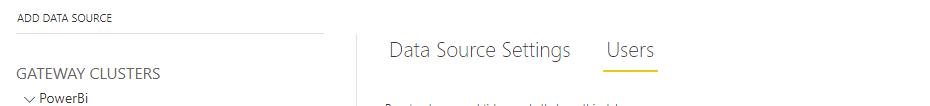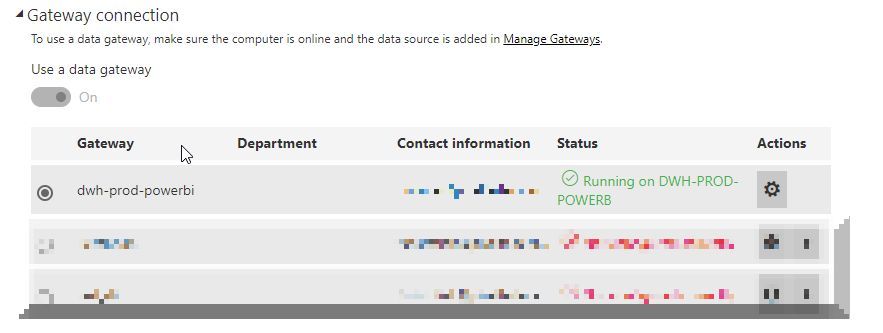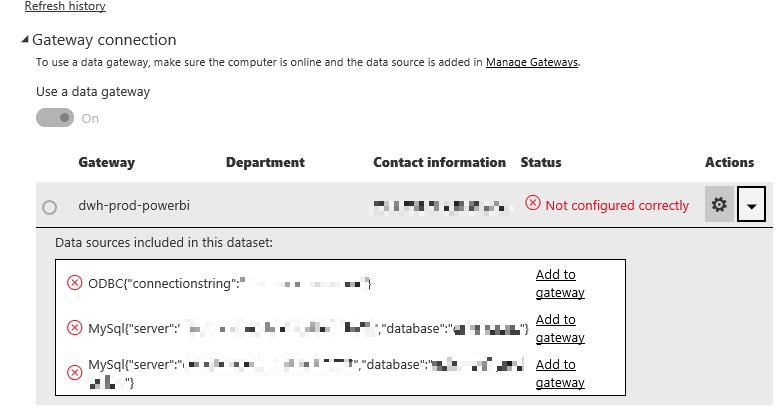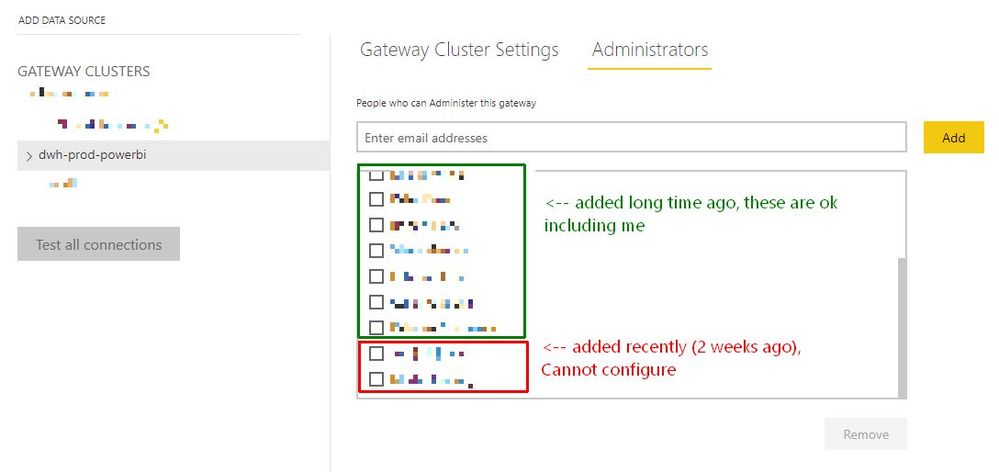- Power BI forums
- Updates
- News & Announcements
- Get Help with Power BI
- Desktop
- Service
- Report Server
- Power Query
- Mobile Apps
- Developer
- DAX Commands and Tips
- Custom Visuals Development Discussion
- Health and Life Sciences
- Power BI Spanish forums
- Translated Spanish Desktop
- Power Platform Integration - Better Together!
- Power Platform Integrations (Read-only)
- Power Platform and Dynamics 365 Integrations (Read-only)
- Training and Consulting
- Instructor Led Training
- Dashboard in a Day for Women, by Women
- Galleries
- Community Connections & How-To Videos
- COVID-19 Data Stories Gallery
- Themes Gallery
- Data Stories Gallery
- R Script Showcase
- Webinars and Video Gallery
- Quick Measures Gallery
- 2021 MSBizAppsSummit Gallery
- 2020 MSBizAppsSummit Gallery
- 2019 MSBizAppsSummit Gallery
- Events
- Ideas
- Custom Visuals Ideas
- Issues
- Issues
- Events
- Upcoming Events
- Community Blog
- Power BI Community Blog
- Custom Visuals Community Blog
- Community Support
- Community Accounts & Registration
- Using the Community
- Community Feedback
Register now to learn Fabric in free live sessions led by the best Microsoft experts. From Apr 16 to May 9, in English and Spanish.
- Power BI forums
- Forums
- Get Help with Power BI
- Power Query
- Re: Gateway connection issues for other publishers
- Subscribe to RSS Feed
- Mark Topic as New
- Mark Topic as Read
- Float this Topic for Current User
- Bookmark
- Subscribe
- Printer Friendly Page
- Mark as New
- Bookmark
- Subscribe
- Mute
- Subscribe to RSS Feed
- Permalink
- Report Inappropriate Content
Gateway connection issues for other publishers
I have a gateway setup to internal databases with my account. I have used the Manage Gateways and Set some people as Administrators. When someone besides me publishes, when they go to the Gateway, it wants to setup the connection, although the conenction is already setup. I have Allow user;s cloud data sources to refresh through this gateway cluster also. I have to Take Over data source and it automatically connects to the gateway. I don't want to have to setup each new report thats published.
Solved! Go to Solution.
- Mark as New
- Bookmark
- Subscribe
- Mute
- Subscribe to RSS Feed
- Permalink
- Report Inappropriate Content
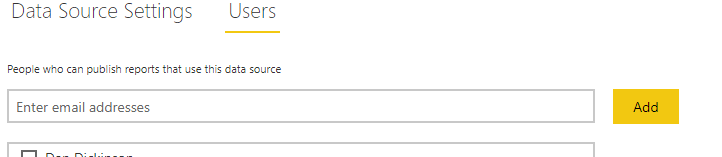
- Mark as New
- Bookmark
- Subscribe
- Mute
- Subscribe to RSS Feed
- Permalink
- Report Inappropriate Content
@blynn,
I am not very sure about your requirement. When you add other members as administrators in the gateway, other members will see all the data sources which you have added within the gateway.
When other members publish the reports to Power BI Service which use existing data sources in the gateway, they don't need to add data source again within the gateway.
Regards,
Lydia
If this post helps, then please consider Accept it as the solution to help the other members find it more quickly.
- Mark as New
- Bookmark
- Subscribe
- Mute
- Subscribe to RSS Feed
- Permalink
- Report Inappropriate Content
- Mark as New
- Bookmark
- Subscribe
- Mute
- Subscribe to RSS Feed
- Permalink
- Report Inappropriate Content
Here are some screen shots. I noticed the data source casing is slightly different. Maybe it thinks its different a different source. If you try to create it, it tesll you there is already a source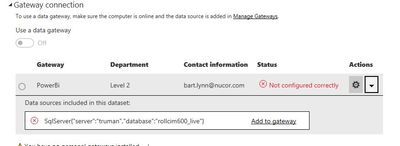
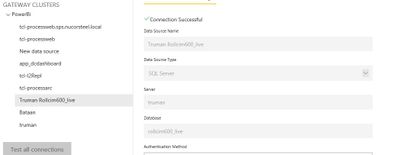

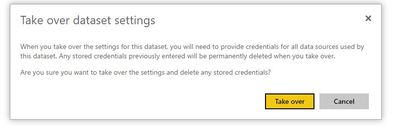
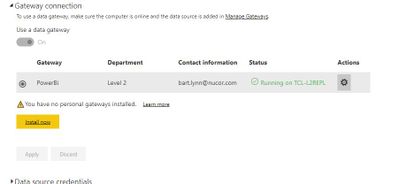
- Mark as New
- Bookmark
- Subscribe
- Mute
- Subscribe to RSS Feed
- Permalink
- Report Inappropriate Content
Hi,
We face same problem. New gateway administrators (recently added) cannot configure dataset. This is what I see when I'm configuring gateway for dataset:
but, my colleagues who were recently added as gateway administrators see it like this:
So my guess new admins are not processed correcly in service:
Are you MS guys aware of this?
BR Filip
- Mark as New
- Bookmark
- Subscribe
- Mute
- Subscribe to RSS Feed
- Permalink
- Report Inappropriate Content
Let me know if that fixes your issue.
- Mark as New
- Bookmark
- Subscribe
- Mute
- Subscribe to RSS Feed
- Permalink
- Report Inappropriate Content
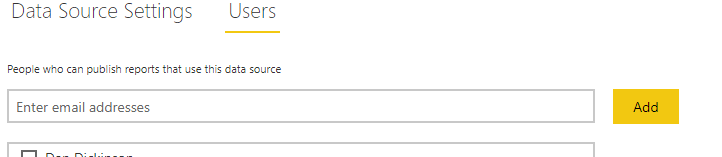
- Mark as New
- Bookmark
- Subscribe
- Mute
- Subscribe to RSS Feed
- Permalink
- Report Inappropriate Content
Thanks blynn for good advice.
This worked. Until now I was not aware of "Data Source Users" . Now when I take a look, all datasources have old gateway admins as users but not those new ones. Maybe that is what changed? After some service update, new admins are not added to datasource users by default?
Anyway, thank you.
Filip
- Mark as New
- Bookmark
- Subscribe
- Mute
- Subscribe to RSS Feed
- Permalink
- Report Inappropriate Content
I don't know. It would seem to me, if they are Gateways Admins, they could use any data sources. Its like MS added a nother layer of security, but if thats the case, they shouldn't be separated. If they can publish reports to the workspace and the reports use current data sources, they should get permission to data sources. Maybe there are cases where they are an admin, but they can't access Financial info, but other info.
The easiest method would be if they are added as an admin, alteast a notification they will need to be individually given access to the data.
Helpful resources

Microsoft Fabric Learn Together
Covering the world! 9:00-10:30 AM Sydney, 4:00-5:30 PM CET (Paris/Berlin), 7:00-8:30 PM Mexico City

Power BI Monthly Update - April 2024
Check out the April 2024 Power BI update to learn about new features.