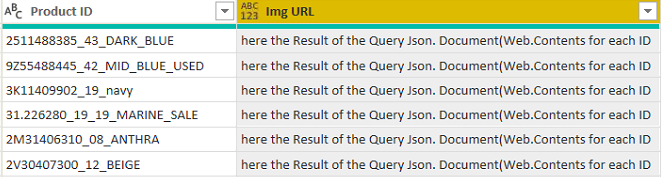- Power BI forums
- Updates
- News & Announcements
- Get Help with Power BI
- Desktop
- Service
- Report Server
- Power Query
- Mobile Apps
- Developer
- DAX Commands and Tips
- Custom Visuals Development Discussion
- Health and Life Sciences
- Power BI Spanish forums
- Translated Spanish Desktop
- Power Platform Integration - Better Together!
- Power Platform Integrations (Read-only)
- Power Platform and Dynamics 365 Integrations (Read-only)
- Training and Consulting
- Instructor Led Training
- Dashboard in a Day for Women, by Women
- Galleries
- Community Connections & How-To Videos
- COVID-19 Data Stories Gallery
- Themes Gallery
- Data Stories Gallery
- R Script Showcase
- Webinars and Video Gallery
- Quick Measures Gallery
- 2021 MSBizAppsSummit Gallery
- 2020 MSBizAppsSummit Gallery
- 2019 MSBizAppsSummit Gallery
- Events
- Ideas
- Custom Visuals Ideas
- Issues
- Issues
- Events
- Upcoming Events
- Community Blog
- Power BI Community Blog
- Custom Visuals Community Blog
- Community Support
- Community Accounts & Registration
- Using the Community
- Community Feedback
Register now to learn Fabric in free live sessions led by the best Microsoft experts. From Apr 16 to May 9, in English and Spanish.
- Power BI forums
- Forums
- Get Help with Power BI
- Power Query
- Re: Formula.Firewall error
- Subscribe to RSS Feed
- Mark Topic as New
- Mark Topic as Read
- Float this Topic for Current User
- Bookmark
- Subscribe
- Printer Friendly Page
- Mark as New
- Bookmark
- Subscribe
- Mute
- Subscribe to RSS Feed
- Permalink
- Report Inappropriate Content
Formula.Firewall error
Hi everyone, I need help with a power query in the editor. I have added a new column in a table with a web.content query where it gives me the error message Formula.Firewall error. here is the Code
Quelle = #"ARTICLE SALES",
#"Andere entfernte Spalten" = Table.SelectColumns(Quelle,{"Modell", "Lieferantenfarbe", "Modellbezeichnung", "Product ID"}),
#"Entfernte Duplikate" = Table.Distinct(#"Andere entfernte Spalten", {"Product ID"}),
#"Hinzugefügte benutzerdefinierte Spalte" = Table.AddColumn(#"Entfernte Duplikate", "Img URL",
each Json.Document(
Web.Contents("https://hostname.app.de/getImageURLBySKU?sku="[Product ID])
)),
#"Erweiterte Img URL" = Table.ExpandRecordColumn(#"Hinzugefügte benutzerdefinierte Spalte", "Img URL", {"result"}, {"Img URL.result"}),
#"Umbenannte Spalten" = Table.RenameColumns(#"Erweiterte Img URL",{{"Img URL.result", "Img URL"}})
in
#"Umbenannte Spalten"
The result of what the query Json.Document(Web.Contents()) returns as a single query is
let
Source =
Json.Document(
Web.Contents("https://hostname.app.de/rest/unprotected/files/images/products/getImageURLBySKU?sku=[Product ID])
),
imageURL = Source[result]
in
imageURL
https://test.hostname.de/media/catalog/product/m/o/803040-107-1.jpg
I need the result of the Json. document for each individual Product ID in the new column
Does anyone have an idea how I put the query Json.Document(Web.Contents()) outside the new query columns and get the result for each ID
Solved! Go to Solution.
- Mark as New
- Bookmark
- Subscribe
- Mute
- Subscribe to RSS Feed
- Permalink
- Report Inappropriate Content
hello @Anonymous
okay, than these request has nothing to do with an Firewall-error.
Change your query into a function and invoke it in a new custom column and passing the product id
Function name.
//GetProductImage
(productid) =
let
Source =
Json.Document(
Web.Contents("https://hostname.app.de/rest/unprotected/files/images/products/getImageURLBySKU?sku=[" & productid & "])
),
imageURL = Source[result]
in
imageURL
and in your table invoke it in a new column like this
GetProductImage( [Product ID])
If this post helps or solves your problem, please mark it as solution (to help other users find useful content and to acknowledge the work of users that helped you)
Kudoes are nice too
Have fun
Jimmy
- Mark as New
- Bookmark
- Subscribe
- Mute
- Subscribe to RSS Feed
- Permalink
- Report Inappropriate Content
Hello @Anonymous
I've just checked your error message again, and it seems that the error is caused due to different settings of your data sources. So please try to go go Datasourcesettings (Datenquelleneinstellungen) and set the same settings for every data source (public i suppose). This should solve your problem.
All the best
Jimmy
- Mark as New
- Bookmark
- Subscribe
- Mute
- Subscribe to RSS Feed
- Permalink
- Report Inappropriate Content
Hi @Anonymous
As tested, i can't access your url.
Check if the articles help you.
https://blog.crossjoin.co.uk/2018/08/30/power-bi-extract-urls-web-page/
https://radacad.com/get-images-from-web-page-into-the-power-bi-report-using-power-query
Best Regards
Maggie
Community Support Team _ Maggie Li
If this post helps, then please consider Accept it as the solution to help the other members find it more quickly.
- Mark as New
- Bookmark
- Subscribe
- Mute
- Subscribe to RSS Feed
- Permalink
- Report Inappropriate Content
To better understand what I want. The result of the query returns the correct image URL.
let
Source =
Json.Document(
Web.Contents("https://hostname.app.de/rest/unprotected/files/images/products/getImageURLBySKU?sku=[Product ID])
),
imageURL = Source[result]
in
imageURLhttps://test.hostname.de/media/catalog/product/m/o/803040-107-1.jpg
I need the result of the query for each row of product ID in my article table. So I always get a different image URL as result for each Product ID. I don't know how to write this query correctly without getting the message Formula.Firewall error
- Mark as New
- Bookmark
- Subscribe
- Mute
- Subscribe to RSS Feed
- Permalink
- Report Inappropriate Content
hello @Anonymous
okay, than these request has nothing to do with an Firewall-error.
Change your query into a function and invoke it in a new custom column and passing the product id
Function name.
//GetProductImage
(productid) =
let
Source =
Json.Document(
Web.Contents("https://hostname.app.de/rest/unprotected/files/images/products/getImageURLBySKU?sku=[" & productid & "])
),
imageURL = Source[result]
in
imageURL
and in your table invoke it in a new column like this
GetProductImage( [Product ID])
If this post helps or solves your problem, please mark it as solution (to help other users find useful content and to acknowledge the work of users that helped you)
Kudoes are nice too
Have fun
Jimmy
- Mark as New
- Bookmark
- Subscribe
- Mute
- Subscribe to RSS Feed
- Permalink
- Report Inappropriate Content
Hi Jimmy, thanks for your suggestions. I did a small adjustment and the function works fine.
(ProductSKU as text) =>
let
Source =
Json.Document(
Web.Contents("https://hostname.app.de/rest/unprotected/files/images/products/getImageURLBySKU?sku=" & (ProductSKU) )
),
imageURL = Source[result]
in
imageURLAfter this i put the function in my test table and it works fine for each Product ID
let
Quelle = Table.FromRows(Json.Document(Binary.Decompress(Binary.FromText("i45WMjI1NDSxsDC2MI03MY53cQzyjnfyCXVVitWJVrKMMjUFypmYAOWM4n09XcBS8aHBri5g+ZB4Y5N4QwMDy/jixLSixDywYLB3vIFRvJGBgWF8Uk5icrZ+flpafHlGZkmqUmwsAA==", BinaryEncoding.Base64), Compression.Deflate)), let _t = ((type text) meta [Serialized.Text = true]) in type table [#"Product ID" = _t]),
#"Geänderter Typ" = Table.TransformColumnTypes(Quelle,{{"Product ID", type text}}),
#"Hinzugefügte benutzerdefinierte Spalte1" = Table.AddColumn(#"Geänderter Typ", "URLWithParameter(ProductID)", each IMGUrlwithParameterAsText([Product ID]))
in
#"Hinzugefügte benutzerdefinierte Spalte1"After this test, i have integrate the function in my origin Sales table an the error massage are displayed: Formula.Firewall: Abfrage 'ARTICLE SALES (2)' (Schritt 'Hinzugefügte benutzerdefinierte Spalte') greift auf Datenquellen mit Sicherheitsstufen zu, die nicht zusammen verwendet werden können. Erstellen Sie diese Datenkombination neu.
Do you have an idea, how i get this to work for an existing query with an query from an folder.files
let
Quelle = Folder.Files("R:\mycompany\bireporting\02-BI-DATA\\08-ARTICLE-SALES"),
#"Andere entfernte Spalten" = Table.SelectColumns(Quelle,{"Content"}),
#"Gefilterte ausgeblendete Dateien1" = Table.SelectRows(#"Andere entfernte Spalten", each [Attributes]?[Hidden]? <> true),
#"Benutzerdefinierte Funktion aufrufen1" = Table.AddColumn(#"Gefilterte ausgeblendete Dateien1", "Datei transformieren", each #"Datei transformieren"([Content])),
#"Andere entfernte Spalten1" = Table.SelectColumns(#"Benutzerdefinierte Funktion aufrufen1", {"Datei transformieren"}),
#"Erweiterte Datei transformieren" = Table.ExpandTableColumn(#"Andere entfernte Spalten1", "Datei transformieren", {"Modell"}, {"Datei transformieren.Modell"}),
#"Hinzugefügte benutzerdefinierte Spalte" = Table.AddColumn(#"Erweiterte Datei transformieren", "IMGURL", each IMGUrlwithParameterAsText([Datei transformieren.Modell]))
in
#"Hinzugefügte benutzerdefinierte Spalte"
- Mark as New
- Bookmark
- Subscribe
- Mute
- Subscribe to RSS Feed
- Permalink
- Report Inappropriate Content
Hello @Anonymous
you have to put everything in one single query. This what I've suggested you in my first post
If this post helps or solves your problem, please mark it as solution (to help other users find useful content and to acknowledge the work of users that helped you)
Kudoes are nice too
Have fun
Jimmy
- Mark as New
- Bookmark
- Subscribe
- Mute
- Subscribe to RSS Feed
- Permalink
- Report Inappropriate Content
Okay. Thank you @Jimmy801 . Please show me how to put everything into one query. It's not working for me.
//IMGUrlwithParameterAsText --------> this is my function
(ProductSKU as text) =>
Source =
Json.Document(
Web.Contents("https://ista.mf1832.de/ista/rest/unprotected/files/images/products/getImageURLBySKU?sku=" & (ProductSKU) )
),
imageURL = Source[result]
imageURL
let
//ArticleSalesQuery --------> this is my query
Quelle = Folder.Files("R:\MyCompany\bireporting\02-BI-DATA\08-ARTICLE-SALES"),
#"Andere entfernte Spalten" = Table.SelectColumns(Quelle,{"Content"}),
#"Gefilterte ausgeblendete Dateien1" = Table.SelectRows(#"Andere entfernte Spalten", each [Attributes]?[Hidden]? <> true),
#"Benutzerdefinierte Funktion aufrufen1" = Table.AddColumn(#"Gefilterte ausgeblendete Dateien1", "Datei transformieren", each #"Datei transformieren"([Content])),
#"Andere entfernte Spalten1" = Table.SelectColumns(#"Benutzerdefinierte Funktion aufrufen1", {"Datei transformieren"}),
#"Erweiterte Datei transformieren" = Table.ExpandTableColumn(#"Andere entfernte Spalten1", "Datei transformieren", {"Modell"}, {"Datei transformieren.Modell"}),
#"Umbenannte Spalten" = Table.RenameColumns(#"Erweiterte Datei transformieren",{{"Datei transformieren.Modell", "Product ID"}}),
#"Aufgerufene benutzerdefinierte Funktion" = Table.AddColumn(#"Umbenannte Spalten", "ImgUrl", each IMGUrlwithParameterAsText([Product ID]))
in
#"Aufgerufene benutzerdefinierte Funktion"
- Mark as New
- Bookmark
- Subscribe
- Mute
- Subscribe to RSS Feed
- Permalink
- Report Inappropriate Content
Hello @Anonymous
I've just checked your error message again, and it seems that the error is caused due to different settings of your data sources. So please try to go go Datasourcesettings (Datenquelleneinstellungen) and set the same settings for every data source (public i suppose). This should solve your problem.
All the best
Jimmy
- Mark as New
- Bookmark
- Subscribe
- Mute
- Subscribe to RSS Feed
- Permalink
- Report Inappropriate Content
this query triggers the error message.
#"Hinzugefügte benutzerdefinierte Spalte" = Table.AddColumn(#"Entfernte Duplikate", "Img URL",
each Json.Document(
Web.Contents("https://hostname.app.de/getImageURLBySKU?sku="[Product ID])
)),If I set the privacy settings under options to ignore, the query works.
- Mark as New
- Bookmark
- Subscribe
- Mute
- Subscribe to RSS Feed
- Permalink
- Report Inappropriate Content
Hello @Anonymous
I know, so if you want to make it work without changing this important setting, put everything in one query
Jimmy
- Mark as New
- Bookmark
- Subscribe
- Mute
- Subscribe to RSS Feed
- Permalink
- Report Inappropriate Content
Hello @Anonymous
You didn't post the exact firewall error but the Firewall.Error is triggered most proababy because you are referencing to another partition here:
Quelle = #"ARTICLE SALES",Try to include this query into your main query, then it should work
If this post helps or solves your problem, please mark it as solution (to help other users find useful content and to acknowledge the work of users that helped you)
Kudoes are nice too
Have fun
Jimmy
Helpful resources

Microsoft Fabric Learn Together
Covering the world! 9:00-10:30 AM Sydney, 4:00-5:30 PM CET (Paris/Berlin), 7:00-8:30 PM Mexico City

Power BI Monthly Update - April 2024
Check out the April 2024 Power BI update to learn about new features.