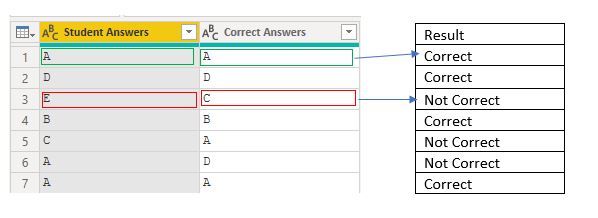- Power BI forums
- Updates
- News & Announcements
- Get Help with Power BI
- Desktop
- Service
- Report Server
- Power Query
- Mobile Apps
- Developer
- DAX Commands and Tips
- Custom Visuals Development Discussion
- Health and Life Sciences
- Power BI Spanish forums
- Translated Spanish Desktop
- Power Platform Integration - Better Together!
- Power Platform Integrations (Read-only)
- Power Platform and Dynamics 365 Integrations (Read-only)
- Training and Consulting
- Instructor Led Training
- Dashboard in a Day for Women, by Women
- Galleries
- Community Connections & How-To Videos
- COVID-19 Data Stories Gallery
- Themes Gallery
- Data Stories Gallery
- R Script Showcase
- Webinars and Video Gallery
- Quick Measures Gallery
- 2021 MSBizAppsSummit Gallery
- 2020 MSBizAppsSummit Gallery
- 2019 MSBizAppsSummit Gallery
- Events
- Ideas
- Custom Visuals Ideas
- Issues
- Issues
- Events
- Upcoming Events
- Community Blog
- Power BI Community Blog
- Custom Visuals Community Blog
- Community Support
- Community Accounts & Registration
- Using the Community
- Community Feedback
Register now to learn Fabric in free live sessions led by the best Microsoft experts. From Apr 16 to May 9, in English and Spanish.
- Power BI forums
- Forums
- Get Help with Power BI
- Power Query
- Re: Find the match between two lists and columns
- Subscribe to RSS Feed
- Mark Topic as New
- Mark Topic as Read
- Float this Topic for Current User
- Bookmark
- Subscribe
- Printer Friendly Page
- Mark as New
- Bookmark
- Subscribe
- Mute
- Subscribe to RSS Feed
- Permalink
- Report Inappropriate Content
Find the match between two lists and columns
I have two lists or columns. One with the answers made by some people (LIST_1) and the second with the correct alternatives (LIST_2). How can I, in POWER QUERY, return the number of lines that match?
I speak list or column, because I would imagine that finding the lines that coincide as a list would be the best way. But, if possible as a column, it can also be useful.

Solved! Go to Solution.
- Mark as New
- Bookmark
- Subscribe
- Mute
- Subscribe to RSS Feed
- Permalink
- Report Inappropriate Content
Hi, @PietroFarias
let
List_1 = {"E", "B", "C", "B", "E", "B", "C", "E", "E", "C", "A", "E"},
List_2 = {"A", "A", "A", "B", "C", "D", "E", "B", "D", "C", "A", "B"}
in List.Count(List.Select(List.Zip({List_1,List_2}),each _{0}=_{1}))If my code solves your problem, mark it as a solution
ziying35
- Mark as New
- Bookmark
- Subscribe
- Mute
- Subscribe to RSS Feed
- Permalink
- Report Inappropriate Content
Hey @PietroFarias ,
We can achieve this using this simple technique also:
Exepected Output:
Step1 : Add a conditional column
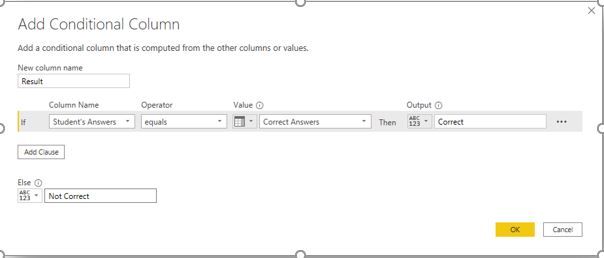
- New column name= Result
- If Column Name = Students Answers (Column)
- Operator= Equals
- Value= Correct Answers (Column)
In the value's list Select a column
- Output = Correct
- Else = Not Correct
Then Click on OK
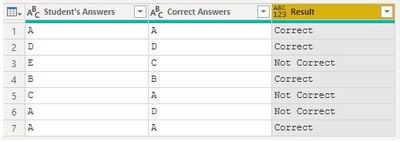
If your problem is solved then please accept this as solution.
Thank you
- Mark as New
- Bookmark
- Subscribe
- Mute
- Subscribe to RSS Feed
- Permalink
- Report Inappropriate Content
Hi, @PietroFarias
let
List_1 = {"E", "B", "C", "B", "E", "B", "C", "E", "E", "C", "A", "E"},
List_2 = {"A", "A", "A", "B", "C", "D", "E", "B", "D", "C", "A", "B"}
in List.Count(List.Select(List.Zip({List_1,List_2}),each _{0}=_{1}))If my code solves your problem, mark it as a solution
ziying35
- Mark as New
- Bookmark
- Subscribe
- Mute
- Subscribe to RSS Feed
- Permalink
- Report Inappropriate Content
- Mark as New
- Bookmark
- Subscribe
- Mute
- Subscribe to RSS Feed
- Permalink
- Report Inappropriate Content
Hi @PietroFarias ,
Try this m code:
let
List_1 = {"E", "B", "C", "B", "E", "B", "C", "E", "E", "C", "A", "E"},
List_2 = {"A", "A", "A", "B", "C", "D", "E", "B", "D", "C", "A", "B"},
Match = Table.RowCount(Table.SelectRows(Table.FromColumns({List_1, List_2}), each [Column1] = [Column2]))
in
Match
Helpful resources

Microsoft Fabric Learn Together
Covering the world! 9:00-10:30 AM Sydney, 4:00-5:30 PM CET (Paris/Berlin), 7:00-8:30 PM Mexico City

Power BI Monthly Update - April 2024
Check out the April 2024 Power BI update to learn about new features.