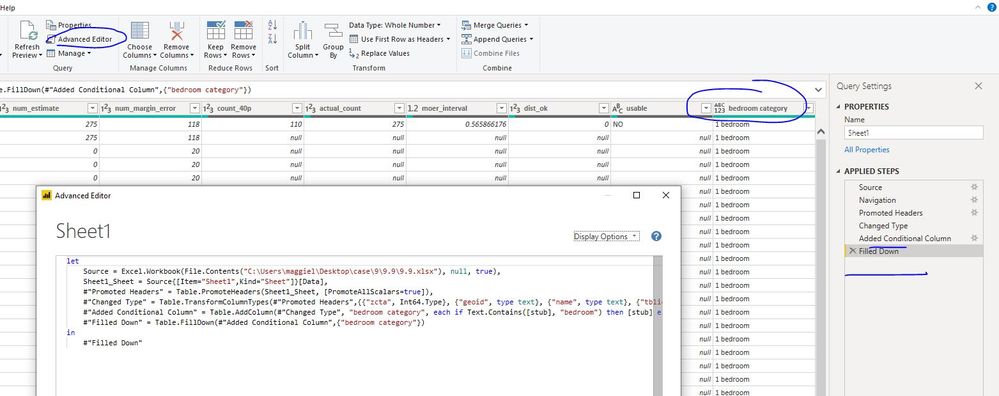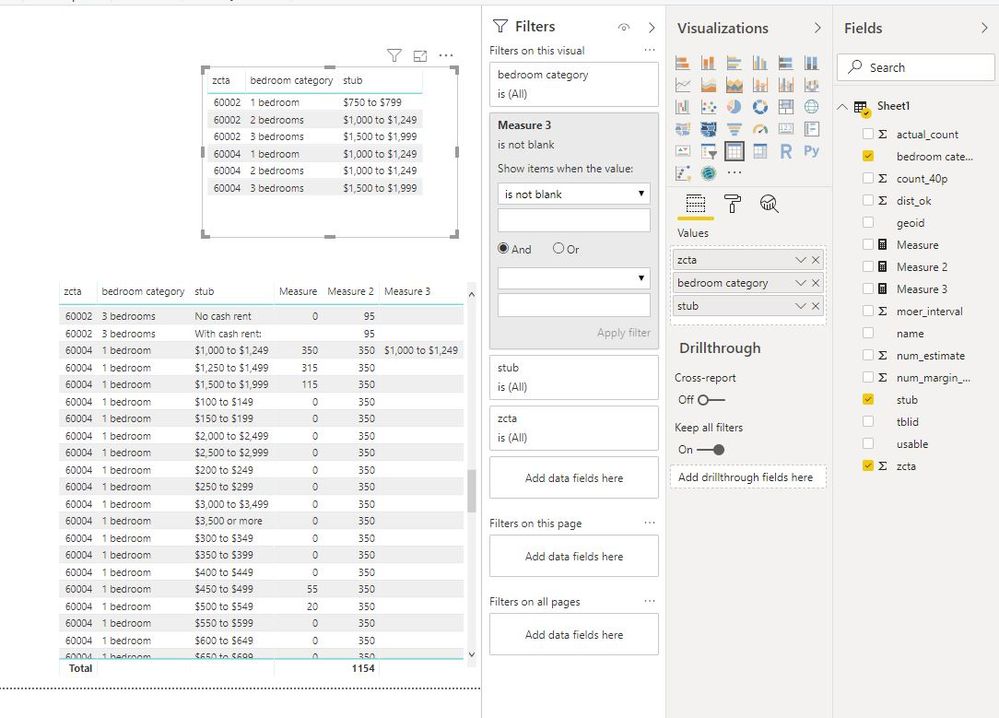- Power BI forums
- Updates
- News & Announcements
- Get Help with Power BI
- Desktop
- Service
- Report Server
- Power Query
- Mobile Apps
- Developer
- DAX Commands and Tips
- Custom Visuals Development Discussion
- Health and Life Sciences
- Power BI Spanish forums
- Translated Spanish Desktop
- Power Platform Integration - Better Together!
- Power Platform Integrations (Read-only)
- Power Platform and Dynamics 365 Integrations (Read-only)
- Training and Consulting
- Instructor Led Training
- Dashboard in a Day for Women, by Women
- Galleries
- Community Connections & How-To Videos
- COVID-19 Data Stories Gallery
- Themes Gallery
- Data Stories Gallery
- R Script Showcase
- Webinars and Video Gallery
- Quick Measures Gallery
- 2021 MSBizAppsSummit Gallery
- 2020 MSBizAppsSummit Gallery
- 2019 MSBizAppsSummit Gallery
- Events
- Ideas
- Custom Visuals Ideas
- Issues
- Issues
- Events
- Upcoming Events
- Community Blog
- Power BI Community Blog
- Custom Visuals Community Blog
- Community Support
- Community Accounts & Registration
- Using the Community
- Community Feedback
Register now to learn Fabric in free live sessions led by the best Microsoft experts. From Apr 16 to May 9, in English and Spanish.
- Power BI forums
- Forums
- Get Help with Power BI
- Power Query
- Re: Find Median value based on zip code / data fil...
- Subscribe to RSS Feed
- Mark Topic as New
- Mark Topic as Read
- Float this Topic for Current User
- Bookmark
- Subscribe
- Printer Friendly Page
- Mark as New
- Bookmark
- Subscribe
- Mute
- Subscribe to RSS Feed
- Permalink
- Report Inappropriate Content
Find Median value based on zip code / data file
Hi - I'm trying to get the median and mean rent ranges for each of the # of bedroom "sections" from the spreadsheet below.
In the sample spreadsheet, rows 2-82 are all for 1 zip code (zcta - column A). Then, in column D, for every # of bedrooms, i.e., cell E2 ("1 bedroom"), then the next 26 rows show the rent ranges for 1 bedrooms. After that, it goes onto 2 bedroom rent ranges (and that section of additional 26 rows).
Out of that data, for each rent range (1 bedroom, 2 bedrooms, etc), I'm trying to get
1 bedroom: $750 to $799 (because it has the most "count" from num_estimate)
2 bedroom: $1,000 to $1,249 (because it has the most "count" from num_estimate)
So, I'm hoping I can get the data to look similar to this
Zip code | # of rooms | Best Rent Range
60002 | 1 | $750-$799
60002 | 2 | $1,000 to $1,249
60002..... 3 etc.
60004 | 1 | $1,000 to $1,249
Can anyone help here? Or if you have better suggestions or more accurate ones, let me know!
Solved! Go to Solution.
- Mark as New
- Bookmark
- Subscribe
- Mute
- Subscribe to RSS Feed
- Permalink
- Report Inappropriate Content
Hi @saturation
In Edit queries,
Added Conditional Column, then Filled Down.
#"Added Conditional Column" = Table.AddColumn(#"Changed Type", "bedroom category", each if Text.Contains([stub], "bedroom") then [stub] else null),
#"Filled Down" = Table.FillDown(#"Added Conditional Column",{"bedroom category"})
Close&&apply
Create measures
Measure =
CALCULATE (
SUM ( Sheet1[num_estimate] ),
FILTER (
ALLEXCEPT ( Sheet1, Sheet1[zcta], Sheet1[bedroom category] ),
Sheet1[stub] = MAX ( Sheet1[stub] )
&& Sheet1[stub] <> "With cash rent:"
&& Sheet1[stub] <> "Less than $100"
&& SEARCH ( "bedroom", MAX ( Sheet1[stub] ), 1, 0 ) = 0
)
)
Measure 2 = MAXX(ALLEXCEPT(Sheet1,Sheet1[zcta],Sheet1[bedroom category]),[Measure])
Measure 3 = IF([Measure]=[Measure 2],MAX(Sheet1[stub]))
Best Regards
Maggie
Community Support Team _ Maggie Li
If this post helps, then please consider Accept it as the solution to help the other members find it more quickly.
- Mark as New
- Bookmark
- Subscribe
- Mute
- Subscribe to RSS Feed
- Permalink
- Report Inappropriate Content
Hi @saturation
In Edit queries,
Added Conditional Column, then Filled Down.
#"Added Conditional Column" = Table.AddColumn(#"Changed Type", "bedroom category", each if Text.Contains([stub], "bedroom") then [stub] else null),
#"Filled Down" = Table.FillDown(#"Added Conditional Column",{"bedroom category"})
Close&&apply
Create measures
Measure =
CALCULATE (
SUM ( Sheet1[num_estimate] ),
FILTER (
ALLEXCEPT ( Sheet1, Sheet1[zcta], Sheet1[bedroom category] ),
Sheet1[stub] = MAX ( Sheet1[stub] )
&& Sheet1[stub] <> "With cash rent:"
&& Sheet1[stub] <> "Less than $100"
&& SEARCH ( "bedroom", MAX ( Sheet1[stub] ), 1, 0 ) = 0
)
)
Measure 2 = MAXX(ALLEXCEPT(Sheet1,Sheet1[zcta],Sheet1[bedroom category]),[Measure])
Measure 3 = IF([Measure]=[Measure 2],MAX(Sheet1[stub]))
Best Regards
Maggie
Community Support Team _ Maggie Li
If this post helps, then please consider Accept it as the solution to help the other members find it more quickly.
- Mark as New
- Bookmark
- Subscribe
- Mute
- Subscribe to RSS Feed
- Permalink
- Report Inappropriate Content
Wow that's cool. Thank you for your help! Learn something new every day 🙂
Helpful resources

Microsoft Fabric Learn Together
Covering the world! 9:00-10:30 AM Sydney, 4:00-5:30 PM CET (Paris/Berlin), 7:00-8:30 PM Mexico City

Power BI Monthly Update - April 2024
Check out the April 2024 Power BI update to learn about new features.