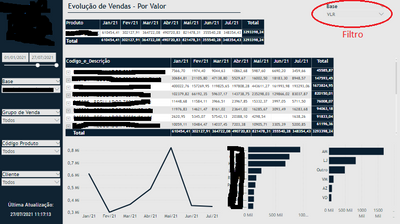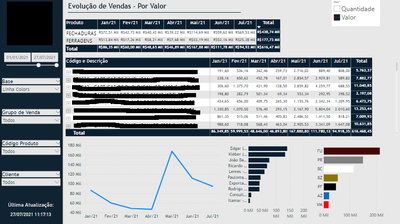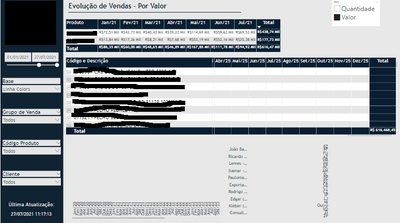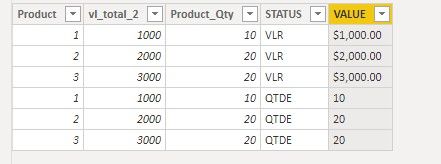- Power BI forums
- Updates
- News & Announcements
- Get Help with Power BI
- Desktop
- Service
- Report Server
- Power Query
- Mobile Apps
- Developer
- DAX Commands and Tips
- Custom Visuals Development Discussion
- Health and Life Sciences
- Power BI Spanish forums
- Translated Spanish Desktop
- Power Platform Integration - Better Together!
- Power Platform Integrations (Read-only)
- Power Platform and Dynamics 365 Integrations (Read-only)
- Training and Consulting
- Instructor Led Training
- Dashboard in a Day for Women, by Women
- Galleries
- Community Connections & How-To Videos
- COVID-19 Data Stories Gallery
- Themes Gallery
- Data Stories Gallery
- R Script Showcase
- Webinars and Video Gallery
- Quick Measures Gallery
- 2021 MSBizAppsSummit Gallery
- 2020 MSBizAppsSummit Gallery
- 2019 MSBizAppsSummit Gallery
- Events
- Ideas
- Custom Visuals Ideas
- Issues
- Issues
- Events
- Upcoming Events
- Community Blog
- Power BI Community Blog
- Custom Visuals Community Blog
- Community Support
- Community Accounts & Registration
- Using the Community
- Community Feedback
Register now to learn Fabric in free live sessions led by the best Microsoft experts. From Apr 16 to May 9, in English and Spanish.
- Power BI forums
- Forums
- Get Help with Power BI
- Power Query
- Re: Filtro por VALOR ou QUANTIDADE
- Subscribe to RSS Feed
- Mark Topic as New
- Mark Topic as Read
- Float this Topic for Current User
- Bookmark
- Subscribe
- Printer Friendly Page
- Mark as New
- Bookmark
- Subscribe
- Mute
- Subscribe to RSS Feed
- Permalink
- Report Inappropriate Content
Filtro por VALOR ou QUANTIDADE
Bom dia,
Estou tentando criar um filtro em uma página para mudar entre valor e quantidade.
Porém os valores estão na mesma linha mas não na mesma coluna.
Para juntar os valores na mesma coluna eu dupliquei a base e na primeira acrescentei a coluna STATUS com o texto "VLR" e na segunda acrescentei a coluna STATUS com o texto "QTDE". Depois Mesclei as duas tabelas criando uma terceira base com os valores duplicados porem na coluna STATUS tenho como filtrar por "VLR" ou "QTDE". Por fim, fiz uma nova coluna chamada VALOR com o código:
Isso funcionou muito bem, porém a formatação quando for filtrado por "VLR" tem que ser moeda e a formatação quando for filtrado por "QTDE" deve ser número inteiro. Mas eu só consigui definir uma formatação e não consegui fazer nenhuma fórmula que mude a formatação de acordo com o filtro.
É possivel mudar a formatação de acordo com o filtro? Tem alguma outra forma de fazer isso?
Quando tiver filtrado por VLR os valores devem aparecer como MOEDA e quanto tiver filtrado por QTDE devem aparecer como NÚMERO INTEIRO
Desde já, obrigado!
Solved! Go to Solution.
- Mark as New
- Bookmark
- Subscribe
- Mute
- Subscribe to RSS Feed
- Permalink
- Report Inappropriate Content
Do you use the switch measure in the table visual, line chart visual and bar chart visual? I think it is because these charts expect numeric values to display whereas the measure returns Text type value when using Format function.
Using Calculation Groups may help solve this. I remembered I read a post earlier which used calculation groups to switch the format without changing data types, but I haven't used that before. You may first read Dynamic Formatting of Switch Measures - Excelerator BI and try this method.
Sorry for not providing a solid solution. I will try my best to find another option.
Regards,
Jing
- Mark as New
- Bookmark
- Subscribe
- Mute
- Subscribe to RSS Feed
- Permalink
- Report Inappropriate Content
You can modify the Value column with below code. In this way, the Value column is of Text data type and populated with data in different formats. See FORMAT function (DAX).
VALUE =
IF (
Append1[STATUS] = "VLR",
FORMAT ( Append1[vl_total_2], "Currency" ),
FORMAT ( Append1[Product_Qty], "General Number" )
)
Another method is to add a parameter table in the model having values "VLR" & "QTDE" and put it in a slicer. And using a switch measure to display values dynamically according to the selected option in the slicer. In this way, you don't need to duplicate the base table and combine two tables. Then use Format function like above or calculation group in Tabular Editor to change the formatting dynamically. Here are some articles for your reference:
Dynamic Formatting of Switch Measures - Excelerator BI
Regards,
Community Support Team _ Jing
If this post helps, please Accept it as the solution to help other members find it.
- Mark as New
- Bookmark
- Subscribe
- Mute
- Subscribe to RSS Feed
- Permalink
- Report Inappropriate Content
Bom dia, Jing!
Obrigado pela resposta e ótimas indicações.
Mudei o método, estou utilizando somente uma base e agora estou fazendo por SWITCH.
Medidas =
SWITCH(
'Selecao Medidas'[Medida Selecionada],
1,[Valor],
2,[Quantidade]
)
Quando utilizo esse código, não está puxando a formatação, mas a tabela funciona perfeitamento com os filtros. Segue foto:
Medidas =
SWITCH(
'Selecao Medidas'[Medida Selecionada],
1, FORMAT([Valor], "currency"),
2, FORMAT([Quantidade], "general number")
)
Quando eu utilizo este código com o FORMAT, funciona a formatação porém puxa valores em branco, e não funcionam os gráficos. Segue foto:
Já tentei filtrar: "Não está em branco", "Não está vazio" "Maior que 0". Nada funcionou. Apesar do filtro de data (lado esquedo superior) funcionar, aparecem os campos em branco. Valor total está certo.
Desde já, muito obrigado.
- Mark as New
- Bookmark
- Subscribe
- Mute
- Subscribe to RSS Feed
- Permalink
- Report Inappropriate Content
Do you use the switch measure in the table visual, line chart visual and bar chart visual? I think it is because these charts expect numeric values to display whereas the measure returns Text type value when using Format function.
Using Calculation Groups may help solve this. I remembered I read a post earlier which used calculation groups to switch the format without changing data types, but I haven't used that before. You may first read Dynamic Formatting of Switch Measures - Excelerator BI and try this method.
Sorry for not providing a solid solution. I will try my best to find another option.
Regards,
Jing
- Mark as New
- Bookmark
- Subscribe
- Mute
- Subscribe to RSS Feed
- Permalink
- Report Inappropriate Content
Hi Jing!
Eu fiz esse metódo pelo Tabular Editor e funcionou perfeitamente!
Muito obrigado pela ajuda!
- Mark as New
- Bookmark
- Subscribe
- Mute
- Subscribe to RSS Feed
- Permalink
- Report Inappropriate Content
That's great! Cheers!
- Mark as New
- Bookmark
- Subscribe
- Mute
- Subscribe to RSS Feed
- Permalink
- Report Inappropriate Content
You can modify the Value column with below code. In this way, the Value column is of Text data type and populated with data in different formats. See FORMAT function (DAX).
VALUE =
IF (
Append1[STATUS] = "VLR",
FORMAT ( Append1[vl_total_2], "Currency" ),
FORMAT ( Append1[Product_Qty], "General Number" )
)
Another method is to add a parameter table in the model having values "VLR" & "QTDE" and put it in a slicer. And using a switch measure to display values dynamically according to the selected option in the slicer. In this way, you don't need to duplicate the base table and combine two tables. Then use Format function like above or calculation group in Tabular Editor to change the formatting dynamically. Here are some articles for your reference:
Dynamic Formatting of Switch Measures - Excelerator BI
Regards,
Community Support Team _ Jing
If this post helps, please Accept it as the solution to help other members find it.
Helpful resources

Microsoft Fabric Learn Together
Covering the world! 9:00-10:30 AM Sydney, 4:00-5:30 PM CET (Paris/Berlin), 7:00-8:30 PM Mexico City

Power BI Monthly Update - April 2024
Check out the April 2024 Power BI update to learn about new features.

| User | Count |
|---|---|
| 101 | |
| 49 | |
| 19 | |
| 12 | |
| 11 |