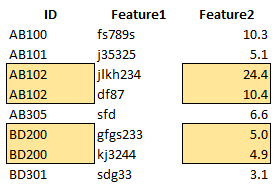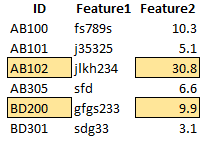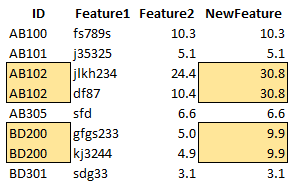- Power BI forums
- Updates
- News & Announcements
- Get Help with Power BI
- Desktop
- Service
- Report Server
- Power Query
- Mobile Apps
- Developer
- DAX Commands and Tips
- Custom Visuals Development Discussion
- Health and Life Sciences
- Power BI Spanish forums
- Translated Spanish Desktop
- Power Platform Integration - Better Together!
- Power Platform Integrations (Read-only)
- Power Platform and Dynamics 365 Integrations (Read-only)
- Training and Consulting
- Instructor Led Training
- Dashboard in a Day for Women, by Women
- Galleries
- Community Connections & How-To Videos
- COVID-19 Data Stories Gallery
- Themes Gallery
- Data Stories Gallery
- R Script Showcase
- Webinars and Video Gallery
- Quick Measures Gallery
- 2021 MSBizAppsSummit Gallery
- 2020 MSBizAppsSummit Gallery
- 2019 MSBizAppsSummit Gallery
- Events
- Ideas
- Custom Visuals Ideas
- Issues
- Issues
- Events
- Upcoming Events
- Community Blog
- Power BI Community Blog
- Custom Visuals Community Blog
- Community Support
- Community Accounts & Registration
- Using the Community
- Community Feedback
Register now to learn Fabric in free live sessions led by the best Microsoft experts. From Apr 16 to May 9, in English and Spanish.
- Power BI forums
- Forums
- Get Help with Power BI
- Power Query
- Filtering a table by grouping rows: aggregation pl...
- Subscribe to RSS Feed
- Mark Topic as New
- Mark Topic as Read
- Float this Topic for Current User
- Bookmark
- Subscribe
- Printer Friendly Page
- Mark as New
- Bookmark
- Subscribe
- Mute
- Subscribe to RSS Feed
- Permalink
- Report Inappropriate Content
Filtering a table by grouping rows: aggregation plus calculations
Hi everybody!
I am a powerbi's newbie, after read in these forums a lot of related-messages I can't solve this: I'm trying to filter a table by grouping rows according to a criterion (rows with same ID) while making a calculation on the values of the rows grouped (sum of Feature2) and record it by overwriting the same column (or adding that value in a new column). I apologize for my english.
In a nutshell:
What I have is:
What I want is (1):
or (2):
I have been looking for two kinds of solutions without success:
I) A filter in the Power Query Editor
I tried to apply a Grouped Rows step in the Power Query Editor:
= Table.Group(#"Filtered Rows", {"ID"}, {{"NewFeature", each List.Sum([Feature2]), type nullable number}})
but this removes the rest of the columns which I want to keep.
I performed some workarounds with Table.AddColumn, with no succesfull.
II) A new table obtained through a DAX expression
Table = GROUPBY(OriginalTable,OriginalTable[ID],"New Column",SUMX(CURRENTGROUP(),OriginalTable[Feature2]))
but it doesn't work: the rest of the columns and the applied filters are lost.
Any suggestions? Thanks in advance.
Solved! Go to Solution.
- Mark as New
- Bookmark
- Subscribe
- Mute
- Subscribe to RSS Feed
- Permalink
- Report Inappropriate Content
Here you go. Place this code in a blank query to see the steps. The last one is the relevant one:
let
Source = Table.FromRows(Json.Document(Binary.Decompress(Binary.FromText("VY7NCsMwDIPfJediHMvpz3Flb1F6C8lod/P7wxJ3G/RihD4sadvCY43MYQjFpnmxJiITwj5cJDbjQIKkJhLFP5AO3udLoE2Jkt5QLvN0Zf18cI+wktsdaXR3fYp311JNAK/gGzkPiPYGpeUL4KMsV39A37R/AA==", BinaryEncoding.Base64), Compression.Deflate)), let _t = ((type nullable text) meta [Serialized.Text = true]) in type table [ID = _t, Feature1 = _t, Feature2 = _t]),
#"Replaced Value" = Table.ReplaceValue(Source,".",",",Replacer.ReplaceText,{"Feature2"}),
#"Changed Type" = Table.TransformColumnTypes(#"Replaced Value",{{"ID", type text}, {"Feature1", type text}, {"Feature2", type number}}),
#"Grouped Rows" = Table.Group(#"Changed Type", {"ID"}, {{"Feature1", each List.First([Feature1])}, {"Feature2", each List.Sum([Feature2])}})
in
#"Grouped Rows"
Please mark the question solved when done and consider giving kudos if posts are helpful.
Contact me privately for support with any larger-scale BI needs, tutoring, etc.
Cheers
- Mark as New
- Bookmark
- Subscribe
- Mute
- Subscribe to RSS Feed
- Permalink
- Report Inappropriate Content
Hi @pescadicto, try this code.
It returns the first option.
Its basically a "group by", then the column2 disappers, but later it is returned back (for each ID, the first occurance of "feature1" is returned)
let
Query3 = Table.FromRows(Json.Document(Binary.Decompress(Binary.FromText("VY7NCsMwDIPfJediHMvpz3Flb1F6C8lod/P7wxJ3G/RihD4sadvCY43MYQjFpnmxJiITwj5cJDbjQIKkJhLFP5AO3udLoE2Jkt5QLvN0Zf18cI+wktsdaXR3fYp311JNAK/gGzkPiPYGpeUL4KMsV39A37R/AA==", BinaryEncoding.Base64), Compression.Deflate)), let _t = ((type nullable text) meta [Serialized.Text = true]) in type table [Column1 = _t, Column2 = _t, Column3 = _t]),
#"Changed Type" = Table.TransformColumnTypes(#"Replaced Value",{{"Column3", type number}}),
#"Grouped Rows" = Table.Group(#"Changed Type", {"Column1"}, {{"Value", each List.Sum([Column3]), type nullable number}}),
#"Added Custom" = Table.AddColumn(#"Grouped Rows", "Custom", each Table.FirstN(Table.SelectRows(#"Changed Type",(inner)=>inner[Column1]=[Column1]),1)),
#"Expanded Custom" = Table.ExpandTableColumn(#"Added Custom", "Custom", {"Column2"}, {"Column2"}),
#"Reordered Columns" = Table.ReorderColumns(#"Expanded Custom",{"Column1", "Column2", "Value"})
in
#"Reordered Columns"
- Mark as New
- Bookmark
- Subscribe
- Mute
- Subscribe to RSS Feed
- Permalink
- Report Inappropriate Content
Hi @pescadicto
Can you please show your sample data (the first table in particular) in text-tabular format in addition to (or instead of) the screen captures? So that it can be copied easily and we can run a quick test. Just copy the table as text paste it here.
Please mark the question solved when done and consider giving kudos if posts are helpful.
Contact me privately for support with any larger-scale BI needs, tutoring, etc.
Cheers
- Mark as New
- Bookmark
- Subscribe
- Mute
- Subscribe to RSS Feed
- Permalink
- Report Inappropriate Content
Thanks @AlB ! This is the table:
= Table.FromRows(Json.Document(Binary.Decompress(Binary.FromText("VY7NCsMwDIPfJediHMvpz3Flb1F6C8lod/P7wxJ3G/RihD4sadvCY43MYQjFpnmxJiITwj5cJDbjQIKkJhLFP5AO3udLoE2Jkt5QLvN0Zf18cI+wktsdaXR3fYp311JNAK/gGzkPiPYGpeUL4KMsV39A37R/AA==", BinaryEncoding.Base64), Compression.Deflate)), let _t = ((type nullable text) meta [Serialized.Text = true]) in type table [Column1 = _t, Column2 = _t, Column3 = _t])
ID Feature1 Feature2
AB100 fs789s 10.3
AB101 j35325 5.1
AB102 jlkh234 24.4
AB102 df87 10.4
AB305 sfd 6.6
BD200 gfgs233 5.0
BD200 kj3244 4.9
BD301 sdg33 3.1
- Mark as New
- Bookmark
- Subscribe
- Mute
- Subscribe to RSS Feed
- Permalink
- Report Inappropriate Content
Hi @pescadicto, try this code.
It returns the first option.
Its basically a "group by", then the column2 disappers, but later it is returned back (for each ID, the first occurance of "feature1" is returned)
let
Query3 = Table.FromRows(Json.Document(Binary.Decompress(Binary.FromText("VY7NCsMwDIPfJediHMvpz3Flb1F6C8lod/P7wxJ3G/RihD4sadvCY43MYQjFpnmxJiITwj5cJDbjQIKkJhLFP5AO3udLoE2Jkt5QLvN0Zf18cI+wktsdaXR3fYp311JNAK/gGzkPiPYGpeUL4KMsV39A37R/AA==", BinaryEncoding.Base64), Compression.Deflate)), let _t = ((type nullable text) meta [Serialized.Text = true]) in type table [Column1 = _t, Column2 = _t, Column3 = _t]),
#"Changed Type" = Table.TransformColumnTypes(#"Replaced Value",{{"Column3", type number}}),
#"Grouped Rows" = Table.Group(#"Changed Type", {"Column1"}, {{"Value", each List.Sum([Column3]), type nullable number}}),
#"Added Custom" = Table.AddColumn(#"Grouped Rows", "Custom", each Table.FirstN(Table.SelectRows(#"Changed Type",(inner)=>inner[Column1]=[Column1]),1)),
#"Expanded Custom" = Table.ExpandTableColumn(#"Added Custom", "Custom", {"Column2"}, {"Column2"}),
#"Reordered Columns" = Table.ReorderColumns(#"Expanded Custom",{"Column1", "Column2", "Value"})
in
#"Reordered Columns"
- Mark as New
- Bookmark
- Subscribe
- Mute
- Subscribe to RSS Feed
- Permalink
- Report Inappropriate Content
- Mark as New
- Bookmark
- Subscribe
- Mute
- Subscribe to RSS Feed
- Permalink
- Report Inappropriate Content
Here you go. Place this code in a blank query to see the steps. The last one is the relevant one:
let
Source = Table.FromRows(Json.Document(Binary.Decompress(Binary.FromText("VY7NCsMwDIPfJediHMvpz3Flb1F6C8lod/P7wxJ3G/RihD4sadvCY43MYQjFpnmxJiITwj5cJDbjQIKkJhLFP5AO3udLoE2Jkt5QLvN0Zf18cI+wktsdaXR3fYp311JNAK/gGzkPiPYGpeUL4KMsV39A37R/AA==", BinaryEncoding.Base64), Compression.Deflate)), let _t = ((type nullable text) meta [Serialized.Text = true]) in type table [ID = _t, Feature1 = _t, Feature2 = _t]),
#"Replaced Value" = Table.ReplaceValue(Source,".",",",Replacer.ReplaceText,{"Feature2"}),
#"Changed Type" = Table.TransformColumnTypes(#"Replaced Value",{{"ID", type text}, {"Feature1", type text}, {"Feature2", type number}}),
#"Grouped Rows" = Table.Group(#"Changed Type", {"ID"}, {{"Feature1", each List.First([Feature1])}, {"Feature2", each List.Sum([Feature2])}})
in
#"Grouped Rows"
Please mark the question solved when done and consider giving kudos if posts are helpful.
Contact me privately for support with any larger-scale BI needs, tutoring, etc.
Cheers
- Mark as New
- Bookmark
- Subscribe
- Mute
- Subscribe to RSS Feed
- Permalink
- Report Inappropriate Content
Helpful resources

Microsoft Fabric Learn Together
Covering the world! 9:00-10:30 AM Sydney, 4:00-5:30 PM CET (Paris/Berlin), 7:00-8:30 PM Mexico City

Power BI Monthly Update - April 2024
Check out the April 2024 Power BI update to learn about new features.