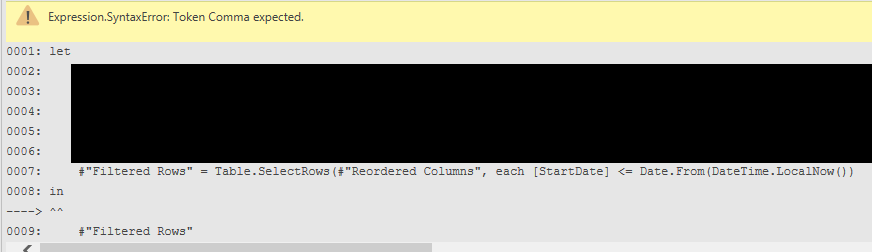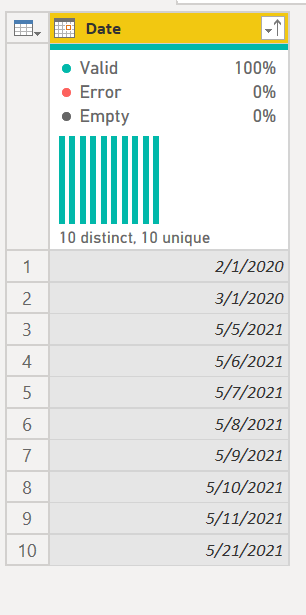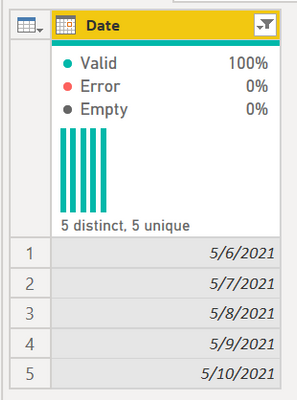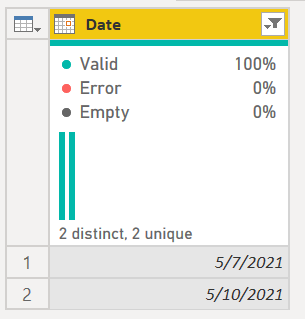- Power BI forums
- Updates
- News & Announcements
- Get Help with Power BI
- Desktop
- Service
- Report Server
- Power Query
- Mobile Apps
- Developer
- DAX Commands and Tips
- Custom Visuals Development Discussion
- Health and Life Sciences
- Power BI Spanish forums
- Translated Spanish Desktop
- Power Platform Integration - Better Together!
- Power Platform Integrations (Read-only)
- Power Platform and Dynamics 365 Integrations (Read-only)
- Training and Consulting
- Instructor Led Training
- Dashboard in a Day for Women, by Women
- Galleries
- Community Connections & How-To Videos
- COVID-19 Data Stories Gallery
- Themes Gallery
- Data Stories Gallery
- R Script Showcase
- Webinars and Video Gallery
- Quick Measures Gallery
- 2021 MSBizAppsSummit Gallery
- 2020 MSBizAppsSummit Gallery
- 2019 MSBizAppsSummit Gallery
- Events
- Ideas
- Custom Visuals Ideas
- Issues
- Issues
- Events
- Upcoming Events
- Community Blog
- Power BI Community Blog
- Custom Visuals Community Blog
- Community Support
- Community Accounts & Registration
- Using the Community
- Community Feedback
Register now to learn Fabric in free live sessions led by the best Microsoft experts. From Apr 16 to May 9, in English and Spanish.
- Power BI forums
- Forums
- Get Help with Power BI
- Power Query
- Re: Filtering Rows for all dates within the next t...
- Subscribe to RSS Feed
- Mark Topic as New
- Mark Topic as Read
- Float this Topic for Current User
- Bookmark
- Subscribe
- Printer Friendly Page
- Mark as New
- Bookmark
- Subscribe
- Mute
- Subscribe to RSS Feed
- Permalink
- Report Inappropriate Content
Filtering Rows for all dates within the next two days, excluding weekends.
Hi all,
I am working in Excel. I have been having trouble with the advanced editor where I used to not have issues. For example, I tried modifying the editor to find all dates where the date is in the next two days. I went from the below,
#"Filtered Rows" = Table.SelectRows(#"Reordered Columns", each [StartDate] <= #date(2021, 5, 8))
to the following;
#"Filtered Rows" = Table.SelectRows(#"Reordered Columns", each [StartDate] <= Date.From(DateTime.LocalNow())
Which returns the below error that I have never experienced with this snippet of code;
I had planned to add a bit more to get to the point where this column would include all history and the next two days of work (excluding weekends, so on friday 5/7 the column would show up to 5/11). I have noticed there are more than a few questions about days between dates, excluding weekends, but I could not apply any of those solutions to my situation. Any help is greatly appreciated. Thank you.
Solved! Go to Solution.
- Mark as New
- Bookmark
- Subscribe
- Mute
- Subscribe to RSS Feed
- Permalink
- Report Inappropriate Content
You just need a third closing paren at the end of your Filtered Rows like to fix. As to your question on filtering @pmbaranski try this. It turns this:
into this filtered list:
Today is Thursday the 6th. SO to get the next two days, you need the 7th (friday) and 10th (Monday) as the 8th and 9th are weekends.
Here is the full code that I worked with:
let
Source = Table.FromRows(Json.Document(Binary.Decompress(Binary.FromText("i45WMtI31DcyMDJQitWJVjJG5pjqm4I4hlCOGTLHApljZIjMMzRA4aHImSNzLKGcWAA=", BinaryEncoding.Base64), Compression.Deflate)), let _t = ((type nullable text) meta [Serialized.Text = true]) in type table [Date = _t]),
#"Changed Type" = Table.TransformColumnTypes(Source,{{"Date", type date}}),
#"Sorted Rows" = Table.Sort(#"Changed Type",{{"Date", Order.Ascending}}),
#"Filtered Rows" =
Table.SelectRows(
#"Sorted Rows",
let
varToday = DateTime.Date(DateTime.LocalNow()),
varFilterDate = if Date.DayOfWeek(varToday) <= 3 then Date.AddDays(varToday, 2) else if Date.DayOfWeek(varToday) = 6 then Date.AddDays(varToday, 3) else Date.AddDays(varToday, 4)
in
each [Date] >= varToday and [Date] <= varFilterDate
)
in
#"Filtered Rows"
If you just needed the 2 days and excluding the weekends, then this would work (if I got all of the math right 😁)
let
Source = Table.FromRows(Json.Document(Binary.Decompress(Binary.FromText("i45WMtI31DcyMDJQitWJVjJG5pjqm4I4hlCOGTLHApljZIjMMzRA4aHImSNzLKGcWAA=", BinaryEncoding.Base64), Compression.Deflate)), let _t = ((type nullable text) meta [Serialized.Text = true]) in type table [Date = _t]),
#"Changed Type" = Table.TransformColumnTypes(Source,{{"Date", type date}}),
#"Sorted Rows" = Table.Sort(#"Changed Type",{{"Date", Order.Ascending}}),
#"Filtered Rows" =
Table.SelectRows(
#"Sorted Rows",
let
varToday = DateTime.Date(DateTime.LocalNow()),
varFirstDay = if Date.DayOfWeek(varToday) <= 4 then Date.AddDays(varToday, 1) else if Date.DayOfWeek(varToday) = 5 then Date.AddDays(varToday, 2) else Date.AddDays(varToday, 1),
varLastDay = if Date.DayOfWeek(varToday) <= 3 then Date.AddDays(varToday, 2) else if Date.DayOfWeek(varToday) = 6 then Date.AddDays(varToday, 3) else Date.AddDays(varToday, 4)
in
each [Date] = varFirstDay or [Date] = varLastDay
)
in
#"Filtered Rows"It returns this:
How to use M code provided in a blank query:
1) In Power Query, select New Source, then Blank Query
2) On the Home ribbon, select "Advanced Editor" button
3) Remove everything you see, then paste the M code I've given you in that box.
4) Press Done
5) See this article if you need help using this M code in your model.
Did I answer your question? Mark my post as a solution!
Did my answers help arrive at a solution? Give it a kudos by clicking the Thumbs Up!
DAX is for Analysis. Power Query is for Data Modeling
Proud to be a Super User!
MCSA: BI Reporting- Mark as New
- Bookmark
- Subscribe
- Mute
- Subscribe to RSS Feed
- Permalink
- Report Inappropriate Content
In review, i believe all that was needed was the adding a less than or equal to in the lasts line of the editor, as seen below;
in
each [Date] <= varFirstDay or [Date] = varLastDay
)- Mark as New
- Bookmark
- Subscribe
- Mute
- Subscribe to RSS Feed
- Permalink
- Report Inappropriate Content
You just need a third closing paren at the end of your Filtered Rows like to fix. As to your question on filtering @pmbaranski try this. It turns this:
into this filtered list:
Today is Thursday the 6th. SO to get the next two days, you need the 7th (friday) and 10th (Monday) as the 8th and 9th are weekends.
Here is the full code that I worked with:
let
Source = Table.FromRows(Json.Document(Binary.Decompress(Binary.FromText("i45WMtI31DcyMDJQitWJVjJG5pjqm4I4hlCOGTLHApljZIjMMzRA4aHImSNzLKGcWAA=", BinaryEncoding.Base64), Compression.Deflate)), let _t = ((type nullable text) meta [Serialized.Text = true]) in type table [Date = _t]),
#"Changed Type" = Table.TransformColumnTypes(Source,{{"Date", type date}}),
#"Sorted Rows" = Table.Sort(#"Changed Type",{{"Date", Order.Ascending}}),
#"Filtered Rows" =
Table.SelectRows(
#"Sorted Rows",
let
varToday = DateTime.Date(DateTime.LocalNow()),
varFilterDate = if Date.DayOfWeek(varToday) <= 3 then Date.AddDays(varToday, 2) else if Date.DayOfWeek(varToday) = 6 then Date.AddDays(varToday, 3) else Date.AddDays(varToday, 4)
in
each [Date] >= varToday and [Date] <= varFilterDate
)
in
#"Filtered Rows"
If you just needed the 2 days and excluding the weekends, then this would work (if I got all of the math right 😁)
let
Source = Table.FromRows(Json.Document(Binary.Decompress(Binary.FromText("i45WMtI31DcyMDJQitWJVjJG5pjqm4I4hlCOGTLHApljZIjMMzRA4aHImSNzLKGcWAA=", BinaryEncoding.Base64), Compression.Deflate)), let _t = ((type nullable text) meta [Serialized.Text = true]) in type table [Date = _t]),
#"Changed Type" = Table.TransformColumnTypes(Source,{{"Date", type date}}),
#"Sorted Rows" = Table.Sort(#"Changed Type",{{"Date", Order.Ascending}}),
#"Filtered Rows" =
Table.SelectRows(
#"Sorted Rows",
let
varToday = DateTime.Date(DateTime.LocalNow()),
varFirstDay = if Date.DayOfWeek(varToday) <= 4 then Date.AddDays(varToday, 1) else if Date.DayOfWeek(varToday) = 5 then Date.AddDays(varToday, 2) else Date.AddDays(varToday, 1),
varLastDay = if Date.DayOfWeek(varToday) <= 3 then Date.AddDays(varToday, 2) else if Date.DayOfWeek(varToday) = 6 then Date.AddDays(varToday, 3) else Date.AddDays(varToday, 4)
in
each [Date] = varFirstDay or [Date] = varLastDay
)
in
#"Filtered Rows"It returns this:
How to use M code provided in a blank query:
1) In Power Query, select New Source, then Blank Query
2) On the Home ribbon, select "Advanced Editor" button
3) Remove everything you see, then paste the M code I've given you in that box.
4) Press Done
5) See this article if you need help using this M code in your model.
Did I answer your question? Mark my post as a solution!
Did my answers help arrive at a solution? Give it a kudos by clicking the Thumbs Up!
DAX is for Analysis. Power Query is for Data Modeling
Proud to be a Super User!
MCSA: BI Reporting- Mark as New
- Bookmark
- Subscribe
- Mute
- Subscribe to RSS Feed
- Permalink
- Report Inappropriate Content
Ed, thank you very much. However, I cannot completely delete the entirety of the the advanced editor as my source is an SQL query. Further, that code elimenates history, where i wanted to see all of the historical dates and any dates within the next two days. Lastly, perhaps it is because I am in excel, but I have never seen that column summary thing you have, how do you activate that?
This code seems like it would be easier to implement in SQL form, see below for a similar query i have created in the past that I may try modifying for this purpose. This code, however, was for determining if work was within this week or the next.
(Case
When (YEAR(B.DUEDATE)=YEAR(NOW()) and WEEK(B.DUEDATE)=WEEK(NOW()))
Then '2'
When duedate<current_date()
Then '1'
When(YEAR(B.DUEDATE)<YEAR(NOW()))
Then '1'
When duedate>current_date()
Then '3'
Else '4' end) as W
- Mark as New
- Bookmark
- Subscribe
- Mute
- Subscribe to RSS Feed
- Permalink
- Report Inappropriate Content
My code would be entered into a new blank query for you to examine, then you can change the code as needed and add it to your existing code. There was a link above that showed how to copy code from one query to another and make it work.
as for keeping history, just change the selectrows - probaby get rid of the first filter and only restrict it to the last one.
But if you want more help, you need to provide some expected output.
How to get good help fast. Help us help you.
How To Ask A Technical Question If you Really Want An Answer
How to Get Your Question Answered Quickly - Give us a good and concise explanation
How to provide sample data in the Power BI Forum - Provide data in a table format per the link, or share an Excel/CSV file via OneDrive, Dropbox, etc.. Provide expected output using a screenshot of Excel or other image. Do not provide a screenshot of the source data. I cannot paste an image into Power BI tables.
Did I answer your question? Mark my post as a solution!
Did my answers help arrive at a solution? Give it a kudos by clicking the Thumbs Up!
DAX is for Analysis. Power Query is for Data Modeling
Proud to be a Super User!
MCSA: BI Reporting- Mark as New
- Bookmark
- Subscribe
- Mute
- Subscribe to RSS Feed
- Permalink
- Report Inappropriate Content
In review, i believe all that was needed was the adding a less than or equal to in the lasts line of the editor, as seen below;
in
each [Date] <= varFirstDay or [Date] = varLastDay
)- Mark as New
- Bookmark
- Subscribe
- Mute
- Subscribe to RSS Feed
- Permalink
- Report Inappropriate Content
Great @pmbaranski - glad you got the filter tweaked to suit your needs.
As to the headers of my columns, go to your View tab in Power Query:
Column Profile is interesting too, but it takes up half of the screen, so it is something I turn on then off only when I need it.
Did I answer your question? Mark my post as a solution!
Did my answers help arrive at a solution? Give it a kudos by clicking the Thumbs Up!
DAX is for Analysis. Power Query is for Data Modeling
Proud to be a Super User!
MCSA: BI Reporting- Mark as New
- Bookmark
- Subscribe
- Mute
- Subscribe to RSS Feed
- Permalink
- Report Inappropriate Content
Ed, this code is fantastic. However it seems to exclude dates between the defined ranges. Is there a way to modify it to inlcude those, such as something similar to the below?
in
each [Date] = varFirstDay or [Date] = varLastDay or [Date] between (varFirstDay,varLastDay)
)- Mark as New
- Bookmark
- Subscribe
- Mute
- Subscribe to RSS Feed
- Permalink
- Report Inappropriate Content
Solved!! Thank you for the base to work off of!! I will now have to do some testing to ensure this won't exclude weekend dates, as a new requirement has come down that we need to act like weekends are not there but if someone has used a weekend date it must be included. Once again, thanks.
let
Source = Table.FromRows(Json.Document(Binary.Decompress(Binary.FromText("i45WMtI31DcyMDJQitWJVjJG5pjqm4I4hlCOGTLHApljZIjMMzRA4aHImSNzLKGcWAA=", BinaryEncoding.Base64), Compression.Deflate)), let _t = ((type nullable text) meta [Serialized.Text = true]) in type table [Date = _t]),
#"Changed Type" = Table.TransformColumnTypes(Source,{{"Date", type date}}),
#"Sorted Rows" = Table.Sort(#"Changed Type",{{"Date", Order.Ascending}}),
#"Filtered Rows" =
Table.SelectRows(
#"Sorted Rows",
let
varToday = DateTime.Date(DateTime.LocalNow()),
varLastDay = if Date.DayOfWeek(varToday) <= 4 then Date.AddDays(varToday, 1) else if Date.DayOfWeek(varToday) = 5 then Date.AddDays(varToday, 3) else Date.AddDays(varToday, 1),
varFirstDay = if Date.DayOfWeek(varToday) <= 3 then Date.AddDays(varToday, 2) else if Date.DayOfWeek(varToday) = 6 then Date.AddDays(varToday, 3) else Date.AddDays(varToday, 4)
in
each [Date] <= varFirstDay or [Date] = varLastDay
)
in
#"Filtered Rows"
- Mark as New
- Bookmark
- Subscribe
- Mute
- Subscribe to RSS Feed
- Permalink
- Report Inappropriate Content
Excellent @pmbaranski - Glad I was able to help.
Did I answer your question? Mark my post as a solution!
Did my answers help arrive at a solution? Give it a kudos by clicking the Thumbs Up!
DAX is for Analysis. Power Query is for Data Modeling
Proud to be a Super User!
MCSA: BI ReportingHelpful resources

Microsoft Fabric Learn Together
Covering the world! 9:00-10:30 AM Sydney, 4:00-5:30 PM CET (Paris/Berlin), 7:00-8:30 PM Mexico City

Power BI Monthly Update - April 2024
Check out the April 2024 Power BI update to learn about new features.