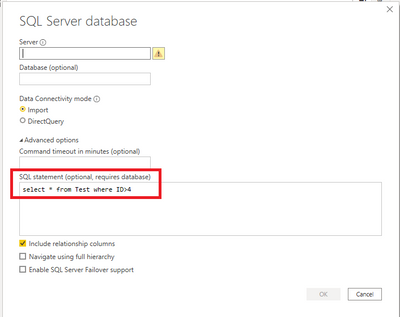- Power BI forums
- Updates
- News & Announcements
- Get Help with Power BI
- Desktop
- Service
- Report Server
- Power Query
- Mobile Apps
- Developer
- DAX Commands and Tips
- Custom Visuals Development Discussion
- Health and Life Sciences
- Power BI Spanish forums
- Translated Spanish Desktop
- Power Platform Integration - Better Together!
- Power Platform Integrations (Read-only)
- Power Platform and Dynamics 365 Integrations (Read-only)
- Training and Consulting
- Instructor Led Training
- Dashboard in a Day for Women, by Women
- Galleries
- Community Connections & How-To Videos
- COVID-19 Data Stories Gallery
- Themes Gallery
- Data Stories Gallery
- R Script Showcase
- Webinars and Video Gallery
- Quick Measures Gallery
- 2021 MSBizAppsSummit Gallery
- 2020 MSBizAppsSummit Gallery
- 2019 MSBizAppsSummit Gallery
- Events
- Ideas
- Custom Visuals Ideas
- Issues
- Issues
- Events
- Upcoming Events
- Community Blog
- Power BI Community Blog
- Custom Visuals Community Blog
- Community Support
- Community Accounts & Registration
- Using the Community
- Community Feedback
Register now to learn Fabric in free live sessions led by the best Microsoft experts. From Apr 16 to May 9, in English and Spanish.
- Power BI forums
- Forums
- Get Help with Power BI
- Power Query
- Filter Data
- Subscribe to RSS Feed
- Mark Topic as New
- Mark Topic as Read
- Float this Topic for Current User
- Bookmark
- Subscribe
- Printer Friendly Page
- Mark as New
- Bookmark
- Subscribe
- Mute
- Subscribe to RSS Feed
- Permalink
- Report Inappropriate Content
Filter Data
Hi ,
I Have an sql server query and i want to reduce the amount of data by filter the data with list from excel before it loaded to power bi.
For Example :
SQL
Select * From Customers (Returns 10000 Rows)
Excel
Customer ID
100
200
I want to filter the sql query in the where clause so it can filter and return just the customers in the Excel table.
The Result Need to be just rows of customers 100,200
TNX
Solved! Go to Solution.
- Mark as New
- Bookmark
- Subscribe
- Mute
- Subscribe to RSS Feed
- Permalink
- Report Inappropriate Content
Ok. Please try my approach. If it is too slow to refresh, you could also try to "fold" your Excel values into your Filter step of your database query, as follows:
1. Bring in your Excel data
2. Right click on your customers column and choose "Drill Down". This will convert it to a List of just the values in that column. Call the query "CustomerList".
3. Bring in your database data, and make the first step a Filter step. Choose any few values of customer (you will replace in next step, you just want it to make most of the statement for you).
4. Replace the "each" part in the formula bar with this
Typical Filter step: = Table.SelectRows(#"Previous Step", each ([Customer] = "CustomerA" or [Customer] = "CustomerB"))
Replace With: = Table.SelectRows(#"Previous Step", each List.Contains(CustomerList, [Customer]))
If you do this filter step right away in your database query, it may "fold" back to the server and have the filtering occur there. Note that you will need to adjust your Privacy settting potentially for this to work (since it requires sending your Customer IDs to your database (which should be fine).
If this works for you, please mark it as the solution. Kudos are appreciated too. Please let me know if not.
Regards,
Pat
Did I answer your question? Mark my post as a solution! Kudos are also appreciated!
To learn more about Power BI, follow me on Twitter or subscribe on YouTube.
@mahoneypa HoosierBI on YouTube
- Mark as New
- Bookmark
- Subscribe
- Mute
- Subscribe to RSS Feed
- Permalink
- Report Inappropriate Content
That is what query folding is. It filters the data on the server before loading it into Power BI. Please give my suggested approach a try.
If this works for you, please mark it as the solution. Kudos are appreciated too. Please let me know if not.
Regards,
Pat
Did I answer your question? Mark my post as a solution! Kudos are also appreciated!
To learn more about Power BI, follow me on Twitter or subscribe on YouTube.
@mahoneypa HoosierBI on YouTube
- Mark as New
- Bookmark
- Subscribe
- Mute
- Subscribe to RSS Feed
- Permalink
- Report Inappropriate Content
Hi, @RsimonAlign
Based on your description, I created data to reproduce your scenario and tested with Sql Server data source.
Test:
When you connect to Sql Server, you may input the sql statement like below to filter the data.
Result:
Best Regards
Allan
If this post helps, then please consider Accept it as the solution to help the other members find it more quickly.
- Mark as New
- Bookmark
- Subscribe
- Mute
- Subscribe to RSS Feed
- Permalink
- Report Inappropriate Content
Tnx
It's work.
but i needed to change the type of the firlds to text.
- Mark as New
- Bookmark
- Subscribe
- Mute
- Subscribe to RSS Feed
- Permalink
- Report Inappropriate Content
If you are just trying to reduce the final amount of data in your model (vs. improve refresh performance), you can use this approach.
1. Bring in your database data in one query
2. Bring in your excel table in a second query (disable load)
3. On the first query, merge in your excel data query on the Customer column, using an inner join
4. Don't expand the table. Just remove the new column that has the table.
This uses the merge step to filter only. You will end up with just the database rows for the customers listed in the Excel file.
If this works for you, please mark it as the solution. Kudos are appreciated too. Please let me know if not.
Regards,
Pat
Did I answer your question? Mark my post as a solution! Kudos are also appreciated!
To learn more about Power BI, follow me on Twitter or subscribe on YouTube.
@mahoneypa HoosierBI on YouTube
- Mark as New
- Bookmark
- Subscribe
- Mute
- Subscribe to RSS Feed
- Permalink
- Report Inappropriate Content
Hi,
I don't only reduce data.
I want to filter the data before id loaded to power bi.
My Fact table include 4 milions rows and i want to load just few of them that are found in the excel customers table.
- Mark as New
- Bookmark
- Subscribe
- Mute
- Subscribe to RSS Feed
- Permalink
- Report Inappropriate Content
Ok. Please try my approach. If it is too slow to refresh, you could also try to "fold" your Excel values into your Filter step of your database query, as follows:
1. Bring in your Excel data
2. Right click on your customers column and choose "Drill Down". This will convert it to a List of just the values in that column. Call the query "CustomerList".
3. Bring in your database data, and make the first step a Filter step. Choose any few values of customer (you will replace in next step, you just want it to make most of the statement for you).
4. Replace the "each" part in the formula bar with this
Typical Filter step: = Table.SelectRows(#"Previous Step", each ([Customer] = "CustomerA" or [Customer] = "CustomerB"))
Replace With: = Table.SelectRows(#"Previous Step", each List.Contains(CustomerList, [Customer]))
If you do this filter step right away in your database query, it may "fold" back to the server and have the filtering occur there. Note that you will need to adjust your Privacy settting potentially for this to work (since it requires sending your Customer IDs to your database (which should be fine).
If this works for you, please mark it as the solution. Kudos are appreciated too. Please let me know if not.
Regards,
Pat
Did I answer your question? Mark my post as a solution! Kudos are also appreciated!
To learn more about Power BI, follow me on Twitter or subscribe on YouTube.
@mahoneypa HoosierBI on YouTube
- Mark as New
- Bookmark
- Subscribe
- Mute
- Subscribe to RSS Feed
- Permalink
- Report Inappropriate Content
Tnx
This solution filter the data after is loaded.
I need a solution to filter the data before it loaded.
i need to apply filter in the where statment.
something like :
Select * From customers where CustomerID IN ( List ).
Do you know what is the syntax to do it ?
- Mark as New
- Bookmark
- Subscribe
- Mute
- Subscribe to RSS Feed
- Permalink
- Report Inappropriate Content
That is what query folding is. It filters the data on the server before loading it into Power BI. Please give my suggested approach a try.
If this works for you, please mark it as the solution. Kudos are appreciated too. Please let me know if not.
Regards,
Pat
Did I answer your question? Mark my post as a solution! Kudos are also appreciated!
To learn more about Power BI, follow me on Twitter or subscribe on YouTube.
@mahoneypa HoosierBI on YouTube
Helpful resources

Microsoft Fabric Learn Together
Covering the world! 9:00-10:30 AM Sydney, 4:00-5:30 PM CET (Paris/Berlin), 7:00-8:30 PM Mexico City

Power BI Monthly Update - April 2024
Check out the April 2024 Power BI update to learn about new features.