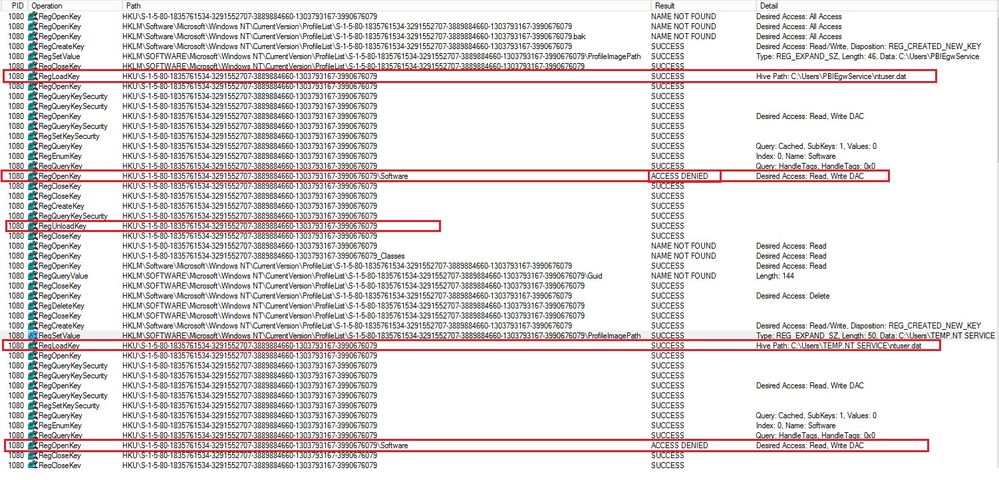- Power BI forums
- Updates
- News & Announcements
- Get Help with Power BI
- Desktop
- Service
- Report Server
- Power Query
- Mobile Apps
- Developer
- DAX Commands and Tips
- Custom Visuals Development Discussion
- Health and Life Sciences
- Power BI Spanish forums
- Translated Spanish Desktop
- Power Platform Integration - Better Together!
- Power Platform Integrations (Read-only)
- Power Platform and Dynamics 365 Integrations (Read-only)
- Training and Consulting
- Instructor Led Training
- Dashboard in a Day for Women, by Women
- Galleries
- Community Connections & How-To Videos
- COVID-19 Data Stories Gallery
- Themes Gallery
- Data Stories Gallery
- R Script Showcase
- Webinars and Video Gallery
- Quick Measures Gallery
- 2021 MSBizAppsSummit Gallery
- 2020 MSBizAppsSummit Gallery
- 2019 MSBizAppsSummit Gallery
- Events
- Ideas
- Custom Visuals Ideas
- Issues
- Issues
- Events
- Upcoming Events
- Community Blog
- Power BI Community Blog
- Custom Visuals Community Blog
- Community Support
- Community Accounts & Registration
- Using the Community
- Community Feedback
Register now to learn Fabric in free live sessions led by the best Microsoft experts. From Apr 16 to May 9, in English and Spanish.
- Power BI forums
- Forums
- Get Help with Power BI
- Power Query
- Failed to install on-premise gateway on Windows 10...
- Subscribe to RSS Feed
- Mark Topic as New
- Mark Topic as Read
- Float this Topic for Current User
- Bookmark
- Subscribe
- Printer Friendly Page
- Mark as New
- Bookmark
- Subscribe
- Mute
- Subscribe to RSS Feed
- Permalink
- Report Inappropriate Content
Failed to install on-premise gateway on Windows 10 Home(64-bit)
Hi everyone,
I recently take a case from cutomer that the on-promise gateway not able to be installed on Windows 10 Home 64-bit computer.
The log shows that after loading the key from C:\Users\PBIEgwService\ntuser.dat, the process with user NT AUTHORITY\SYSTEM is trying to access the sub-folder Software but access is denied. Then the process unload the key and re-load from temp file C:\Users\TEMP.NT SERVICE\ntuser.dat but the result is still the same.
Therefore I ask customer to check the sub-folder Software in regedit path HKU\S-1-5-80-1835....\Software, but the result is the folder does not exist no matter how many times customer tries to reinstall the on-premise gateway.
So I have an idea if I can export the keys, send them to customer and let him import them? Or if there's any risk on doing it? Thanks in advance!
- Mark as New
- Bookmark
- Subscribe
- Mute
- Subscribe to RSS Feed
- Permalink
- Report Inappropriate Content
By the way, the SID S-1-5-80-1835761534-3291552707-3889884660-1303793167-3990676079 is for NT SERVICE\PBIEgwService
- Mark as New
- Bookmark
- Subscribe
- Mute
- Subscribe to RSS Feed
- Permalink
- Report Inappropriate Content
Can you try install the gateway with Administrative rights. Run the set up in Administrative Mode and see the problem still persists.
Bhavesh
Love the Self Service BI.
Please use the 'Mark as answer' link to mark a post that answers your question. If you find a reply helpful, please remember to give Kudos.
- Mark as New
- Bookmark
- Subscribe
- Mute
- Subscribe to RSS Feed
- Permalink
- Report Inappropriate Content
Hi Bhavesh, thanks for your reply.
I used Administrator to install it but the issue persists.
- Mark as New
- Bookmark
- Subscribe
- Mute
- Subscribe to RSS Feed
- Permalink
- Report Inappropriate Content
Check out this troubleshoot guide. It definitely will help you to find a solution. If not, Please create a Support Ticket.
https://powerbi.microsoft.com/en-us/documentation/powerbi-gateway-onprem-tshoot/
Bhavesh
Love the Self Service BI.
Please use the 'Mark as answer' link to mark a post that answers your question. If you find a reply helpful, please remember to give Kudos.
- Mark as New
- Bookmark
- Subscribe
- Mute
- Subscribe to RSS Feed
- Permalink
- Report Inappropriate Content
Hi,
I have the exact same problem on a windows 10 home machine. The article referred to does not cover the problem.
Seems like it's a permission issue (see NT SERVICE\PBIEgwService) but Windows 10 Home doesn't have a Local Security Policy option to allow NT Service\ALL Services.
Thanks
- Mark as New
- Bookmark
- Subscribe
- Mute
- Subscribe to RSS Feed
- Permalink
- Report Inappropriate Content
Hi,
I have the exact same problem on a windows 10 home machine. The article referred to does not cover the problem.
Seems like it's a permission issue (see NT SERVICE\PBIEgwService) but Windows 10 Home doesn't have a Local Security Policy option to allow NT Service\ALL Services.
Thanks
- Mark as New
- Bookmark
- Subscribe
- Mute
- Subscribe to RSS Feed
- Permalink
- Report Inappropriate Content
Thanks Bhavesh.
Helpful resources

Microsoft Fabric Learn Together
Covering the world! 9:00-10:30 AM Sydney, 4:00-5:30 PM CET (Paris/Berlin), 7:00-8:30 PM Mexico City

Power BI Monthly Update - April 2024
Check out the April 2024 Power BI update to learn about new features.