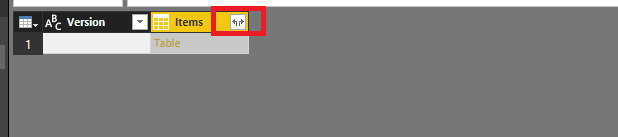- Power BI forums
- Updates
- News & Announcements
- Get Help with Power BI
- Desktop
- Service
- Report Server
- Power Query
- Mobile Apps
- Developer
- DAX Commands and Tips
- Custom Visuals Development Discussion
- Health and Life Sciences
- Power BI Spanish forums
- Translated Spanish Desktop
- Power Platform Integration - Better Together!
- Power Platform Integrations (Read-only)
- Power Platform and Dynamics 365 Integrations (Read-only)
- Training and Consulting
- Instructor Led Training
- Dashboard in a Day for Women, by Women
- Galleries
- Community Connections & How-To Videos
- COVID-19 Data Stories Gallery
- Themes Gallery
- Data Stories Gallery
- R Script Showcase
- Webinars and Video Gallery
- Quick Measures Gallery
- 2021 MSBizAppsSummit Gallery
- 2020 MSBizAppsSummit Gallery
- 2019 MSBizAppsSummit Gallery
- Events
- Ideas
- Custom Visuals Ideas
- Issues
- Issues
- Events
- Upcoming Events
- Community Blog
- Power BI Community Blog
- Custom Visuals Community Blog
- Community Support
- Community Accounts & Registration
- Using the Community
- Community Feedback
Register now to learn Fabric in free live sessions led by the best Microsoft experts. From Apr 16 to May 9, in English and Spanish.
- Power BI forums
- Forums
- Get Help with Power BI
- Power Query
- Re: Extract colors from column
- Subscribe to RSS Feed
- Mark Topic as New
- Mark Topic as Read
- Float this Topic for Current User
- Bookmark
- Subscribe
- Printer Friendly Page
- Mark as New
- Bookmark
- Subscribe
- Mute
- Subscribe to RSS Feed
- Permalink
- Report Inappropriate Content
Extract values from xml in column
I've found all sorts of posts that are similar, but nothing seems to work for me. I have a column that contains xml data. I need to extract that table data into something usable so I can display it on a dashboard.
Is there a simple way to make this work?
The xml data looks something like this (and resides as text in one of the columns):
- Mark as New
- Bookmark
- Subscribe
- Mute
- Subscribe to RSS Feed
- Permalink
- Report Inappropriate Content
@slarsson,
I import the above xml data into Power BI Desktop, and get the following column.
After I drill down column step by step, I get the following table eventually, does it return your expected data?
Regards,
Lydia
If this post helps, then please consider Accept it as the solution to help the other members find it more quickly.
- Mark as New
- Bookmark
- Subscribe
- Mute
- Subscribe to RSS Feed
- Permalink
- Report Inappropriate Content
Perhaps a better way to explain the issue:
I have a Sharepoint Online data source names 'Signals'. One of the columns in this sharepoint is called Evidence XML, and contains XML data (the XML provided above), which was generated from a Nintex repeating section form. So In the case of the example there are two sets of data in the repeating section. I want to be able to to visually display this data in the report, in such a way that when I filter on the one Signal, the two corresponding Evidence piece described in the EvidenceXML field display as a table/list/whatever-makes-most-sense.
Hopefully that is clear enough. Again, new to this, so probalby not explaining it well and probably missing some basic steps.
Thanks in a advance for any help.
- Mark as New
- Bookmark
- Subscribe
- Mute
- Subscribe to RSS Feed
- Permalink
- Report Inappropriate Content
If I save the xml as a file and add it as a data source, then yes i can eventually drill down to the right level. The problem is the xml is stored in a text field, so I can't get it to recognize it. Even when I use the xml file i can only drill down to the right level of data in the Data screen - not in the Report screen.
The xml comes from a repeating section in a Nintex Form I built in Sharepoint. XML is the only way I can access that info, so I was able to get it displayed in a column in Sharepoint. I'm definitley very new to PowerBI, so not really sure how else to get to the data. Utlimately I just want to be able to show all the data in the XML somehow on a report/dashboard.
- Mark as New
- Bookmark
- Subscribe
- Mute
- Subscribe to RSS Feed
- Permalink
- Report Inappropriate Content
Helpful resources

Microsoft Fabric Learn Together
Covering the world! 9:00-10:30 AM Sydney, 4:00-5:30 PM CET (Paris/Berlin), 7:00-8:30 PM Mexico City

Power BI Monthly Update - April 2024
Check out the April 2024 Power BI update to learn about new features.