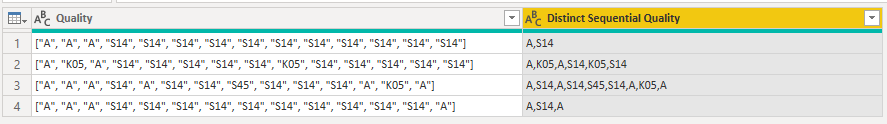- Power BI forums
- Updates
- News & Announcements
- Get Help with Power BI
- Desktop
- Service
- Report Server
- Power Query
- Mobile Apps
- Developer
- DAX Commands and Tips
- Custom Visuals Development Discussion
- Health and Life Sciences
- Power BI Spanish forums
- Translated Spanish Desktop
- Power Platform Integration - Better Together!
- Power Platform Integrations (Read-only)
- Power Platform and Dynamics 365 Integrations (Read-only)
- Training and Consulting
- Instructor Led Training
- Dashboard in a Day for Women, by Women
- Galleries
- Community Connections & How-To Videos
- COVID-19 Data Stories Gallery
- Themes Gallery
- Data Stories Gallery
- R Script Showcase
- Webinars and Video Gallery
- Quick Measures Gallery
- 2021 MSBizAppsSummit Gallery
- 2020 MSBizAppsSummit Gallery
- 2019 MSBizAppsSummit Gallery
- Events
- Ideas
- Custom Visuals Ideas
- Issues
- Issues
- Events
- Upcoming Events
- Community Blog
- Power BI Community Blog
- Custom Visuals Community Blog
- Community Support
- Community Accounts & Registration
- Using the Community
- Community Feedback
Register now to learn Fabric in free live sessions led by the best Microsoft experts. From Apr 16 to May 9, in English and Spanish.
- Power BI forums
- Forums
- Get Help with Power BI
- Power Query
- Re: Extract distinct values from a list in sequent...
- Subscribe to RSS Feed
- Mark Topic as New
- Mark Topic as Read
- Float this Topic for Current User
- Bookmark
- Subscribe
- Printer Friendly Page
- Mark as New
- Bookmark
- Subscribe
- Mute
- Subscribe to RSS Feed
- Permalink
- Report Inappropriate Content
Extract distinct values from a list in sequential manner - M/Power query
Hi all,
First, Thanks for help. I am stuck on an issue.
Something like below - first col is input col (everything is dynamic - basically if a value in col 1 has appeared say "A" unless it is interrputed by any other value say "S14" i should get its distinct (only once) and if it occurs again after "S14" then i should get that and in seq. Example is below) and second col is the output format i need. Again any help much appreciated.
Quality (Input col)
["A", "A", "A", "S14", "S14", "S14", "S14", "S14", "S14", "S14", "S14", "S14", "S14", "S14"]
["A", "K05, "A", "S14", "S14", "S14", "S14", "S14", "K05", "S14", "S14", "S14", "S14", "S14"]
["A", "A", "A", "S14", "A", "S14", "S14", "S45", "S14", "S14", "S14", "A", "K05", "A"]
["A", "A", "A", "S14", "S14", "S14", "S14", "S14", "S14", "S14", "S14", "S14", "S14", "A"]
Distinct Sequential Quality (Output col) - corrsponding to the above rows. (sorry it wont let me paste in the table format)
A, S14
A, K05 , A, S14, K05, S14
A,S14, A, S14, S45, S14,A,K05,A
A,S14,A
@Jakinta Please help if you are free. I am creating this new post for other users to get help too if they have similar problem : )
Solved! Go to Solution.
- Mark as New
- Bookmark
- Subscribe
- Mute
- Subscribe to RSS Feed
- Permalink
- Report Inappropriate Content
Here it is with @AlexisOlson 's List.Accumulate version.
let
Source = Table.FromRows(Json.Document(Binary.Decompress(Binary.FromText("i45Wio5RcoxR0lFAp4INTWjJiFWAAaVYHWRXeBuYkusKoFZquQJHWOB2lQlhqx3RXOmIbD8yIM4tVGdgcY9SbCwA", BinaryEncoding.Base64), Compression.Deflate)), let _t = ((type nullable text) meta [Serialized.Text = true]) in type table [Quality = _t]),
Split = Table.AddColumn(Source, "Custom", each Text.Split(Text.Select([Quality],{"0".."9","A".."Z",","}), ",")),
Accumulate = Table.AddColumn(Split, "Sequential", each List.Accumulate ( [Custom], {}, (s,c)=> if List.Last(s&{})=c then s else s&{c} )),
Removed = Table.SelectColumns(Accumulate,{"Sequential"}),
Extracted = Table.TransformColumns(Removed, {"Sequential", each Text.Combine(List.Transform(_, Text.From), ","), type text})
in
Extracted- Mark as New
- Bookmark
- Subscribe
- Mute
- Subscribe to RSS Feed
- Permalink
- Report Inappropriate Content
If it's text, then you need to convert to a list and then back to text by using Text.Combine(Compactify(Text.Split(...)),",").
Try this query:
let
Source = Table.FromRows(Json.Document(Binary.Decompress(Binary.FromText("i45Wio5RcoxR0lFAp4INTWjJiFWAAaVYHWRXeBuYkusKoFZquQJHWOB2lQlhqx3RXOmIbD8yIM4tVGdgcY9SbCwA", BinaryEncoding.Base64), Compression.Deflate)), let _t = ((type nullable text) meta [Serialized.Text = true]) in type table [Quality = _t]),
#"Added Custom" = Table.AddColumn(Source, "Distinct Sequential Quality", each Text.Combine(Compactify(Text.Split(Text.Remove([Quality], {"[","]",""""," "}),",")),","), type text)
in
#"Added Custom"
- Mark as New
- Bookmark
- Subscribe
- Mute
- Subscribe to RSS Feed
- Permalink
- Report Inappropriate Content
@Jakinta Thanks you for your time again. Your solution works completely fine this time as well.
@AlexisOlson Thanks to you too Alexis, the latest solution you gave works perfectly fine too. 🙂
Really appreciate the help from both.
- Mark as New
- Bookmark
- Subscribe
- Mute
- Subscribe to RSS Feed
- Permalink
- Report Inappropriate Content
Here's another way to do it in the query editor. To see how it works, just create a blank query, open the Advanced Editor and replace the text there with the M code below.
let
Source = Table.FromRows(Json.Document(Binary.Decompress(Binary.FromText("i45Wio5RcoxR0lFAp4INTWjJiFWAAaVYHWRXeBuYkusKoFZquQJHWOB2lQlhqx3RXOmIbD8yIM4tVGeA3KMUGwsA", BinaryEncoding.Base64), Compression.Deflate)), let _t = ((type nullable text) meta [Serialized.Text = true]) in type table [#"Quality (Input col) " = _t]),
#"Renamed Columns" = Table.RenameColumns(Source,{{"Quality (Input col) ", "Input"}}),
#"Added Custom" = Table.AddColumn(#"Renamed Columns", "Custom", each Text.Combine(List.Distinct(List.Transform(Text.Split(Text.BetweenDelimiters([Input], "[", "]"), ","), each Text.BetweenDelimiters(_, """", """"))), ","), type text)
in
#"Added Custom"
Pat
Did I answer your question? Mark my post as a solution! Kudos are also appreciated!
To learn more about Power BI, follow me on Twitter or subscribe on YouTube.
@mahoneypa HoosierBI on YouTube
- Mark as New
- Bookmark
- Subscribe
- Mute
- Subscribe to RSS Feed
- Permalink
- Report Inappropriate Content
Hi @mahoneypat Thanks for your reply. But i do not want just the distinct values. instead the values in a sequential manner.
e.g. please check below the input and output.
Thank you
["A", "A", "A", "S14", "S14", "S14", "S14", "S14", "S14", "S14", "S14", "S14", "S14", "S14"]
["A", "K05, "A", "S14", "S14", "S14", "S14", "S14", "K05", "S14", "S14", "S14", "S14", "S14"]
["A", "A", "A", "S14", "A", "S14", "S14", "S45", "S14", "S14", "S14", "A", "K05", "A"]
["A", "A", "A", "S14", "S14", "S14", "S14", "S14", "S14", "S14", "S14", "S14", "S14", "A"]
Distinct Sequential Quality (Output col) - corrsponding to the above rows. (sorry it wont let me paste in the table format)
A, S14
A, K05 , A, S14, K05, S14
A,S14, A, S14, S45, S14,A,K05,A
A,S14,A
- Mark as New
- Bookmark
- Subscribe
- Mute
- Subscribe to RSS Feed
- Permalink
- Report Inappropriate Content
You can transform a list like L = {"A", "A", "A", "S14", "S14", "S14", "S14", "S14", "S14", "S14", "S14", "S14", "S14", "A"} in to a compacted list like {"A", "S14", "A"} using the List.Accumulate to define a Compactify function as follows:
(L as list) as list =>
List.Accumulate(L, {},
(state, current) =>
if List.Last(state, "") = current
then state
else state & {current}
)
You can then use that function to define a new custom column of lists as follows:
= Table.AddColumn(#"Prior Step", "Output Col", each Compactify([Input Col]))
- Mark as New
- Bookmark
- Subscribe
- Mute
- Subscribe to RSS Feed
- Permalink
- Report Inappropriate Content
@AlexisOlson , also, your code gives the output as {"A", "A", "S14", "A"} instead of {"A", "S14", "A"}
- Mark as New
- Bookmark
- Subscribe
- Mute
- Subscribe to RSS Feed
- Permalink
- Report Inappropriate Content
Here it is with @AlexisOlson 's List.Accumulate version.
let
Source = Table.FromRows(Json.Document(Binary.Decompress(Binary.FromText("i45Wio5RcoxR0lFAp4INTWjJiFWAAaVYHWRXeBuYkusKoFZquQJHWOB2lQlhqx3RXOmIbD8yIM4tVGdgcY9SbCwA", BinaryEncoding.Base64), Compression.Deflate)), let _t = ((type nullable text) meta [Serialized.Text = true]) in type table [Quality = _t]),
Split = Table.AddColumn(Source, "Custom", each Text.Split(Text.Select([Quality],{"0".."9","A".."Z",","}), ",")),
Accumulate = Table.AddColumn(Split, "Sequential", each List.Accumulate ( [Custom], {}, (s,c)=> if List.Last(s&{})=c then s else s&{c} )),
Removed = Table.SelectColumns(Accumulate,{"Sequential"}),
Extracted = Table.TransformColumns(Removed, {"Sequential", each Text.Combine(List.Transform(_, Text.From), ","), type text})
in
Extracted- Mark as New
- Bookmark
- Subscribe
- Mute
- Subscribe to RSS Feed
- Permalink
- Report Inappropriate Content
@AlexisOlson Thanks for reply. However i get an error. Could you please help rectify that?
Expression.Error: There is an unknown identifier. Did you use the [field] shorthand for a _[field] outside of an 'each' expression?
Also, all my columns are in Text Data Type and the input looks a bit similar as below.
Thanks for help again.
ID Quality (Input col)
1 ["A", "A", "A", "S14", "S14", "S14", "S14", "S14", "S14", "S14", "S14", "S14", "S14", "S14"]
2 ["A", "K05, "A", "S14", "S14", "S14", "S14", "S14", "K05", "S14", "S14", "S14", "S14", "S14"]
3 ["A", "A", "A", "S14", "A", "S14", "S14", "S45", "S14", "S14", "S14", "A", "K05", "A"]
4 ["A", "A", "A", "S14", "S14", "S14", "S14", "S14", "S14", "S14", "S14", "S14", "S14", "A"]
ID Distinct Sequential Quality (Output col) - corrsponding to the above rows. (sorry it wont let me paste in the table format)
1 A, S14
2 A, K05 , A, S14, K05, S14
3 A,S14, A, S14, S45, S14,A,K05,A
4 A,S14,A
- Mark as New
- Bookmark
- Subscribe
- Mute
- Subscribe to RSS Feed
- Permalink
- Report Inappropriate Content
If it's text, then you need to convert to a list and then back to text by using Text.Combine(Compactify(Text.Split(...)),",").
Try this query:
let
Source = Table.FromRows(Json.Document(Binary.Decompress(Binary.FromText("i45Wio5RcoxR0lFAp4INTWjJiFWAAaVYHWRXeBuYkusKoFZquQJHWOB2lQlhqx3RXOmIbD8yIM4tVGdgcY9SbCwA", BinaryEncoding.Base64), Compression.Deflate)), let _t = ((type nullable text) meta [Serialized.Text = true]) in type table [Quality = _t]),
#"Added Custom" = Table.AddColumn(Source, "Distinct Sequential Quality", each Text.Combine(Compactify(Text.Split(Text.Remove([Quality], {"[","]",""""," "}),",")),","), type text)
in
#"Added Custom"
Helpful resources

Microsoft Fabric Learn Together
Covering the world! 9:00-10:30 AM Sydney, 4:00-5:30 PM CET (Paris/Berlin), 7:00-8:30 PM Mexico City

Power BI Monthly Update - April 2024
Check out the April 2024 Power BI update to learn about new features.