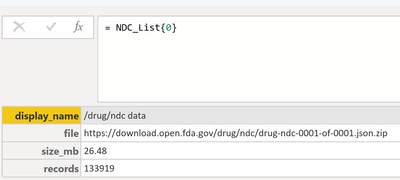- Power BI forums
- Updates
- News & Announcements
- Get Help with Power BI
- Desktop
- Service
- Report Server
- Power Query
- Mobile Apps
- Developer
- DAX Commands and Tips
- Custom Visuals Development Discussion
- Health and Life Sciences
- Power BI Spanish forums
- Translated Spanish Desktop
- Power Platform Integration - Better Together!
- Power Platform Integrations (Read-only)
- Power Platform and Dynamics 365 Integrations (Read-only)
- Training and Consulting
- Instructor Led Training
- Dashboard in a Day for Women, by Women
- Galleries
- Community Connections & How-To Videos
- COVID-19 Data Stories Gallery
- Themes Gallery
- Data Stories Gallery
- R Script Showcase
- Webinars and Video Gallery
- Quick Measures Gallery
- 2021 MSBizAppsSummit Gallery
- 2020 MSBizAppsSummit Gallery
- 2019 MSBizAppsSummit Gallery
- Events
- Ideas
- Custom Visuals Ideas
- Issues
- Issues
- Events
- Upcoming Events
- Community Blog
- Power BI Community Blog
- Custom Visuals Community Blog
- Community Support
- Community Accounts & Registration
- Using the Community
- Community Feedback
Register now to learn Fabric in free live sessions led by the best Microsoft experts. From Apr 16 to May 9, in English and Spanish.
- Power BI forums
- Forums
- Get Help with Power BI
- Power Query
- Extract Values from a list Records
- Subscribe to RSS Feed
- Mark Topic as New
- Mark Topic as Read
- Float this Topic for Current User
- Bookmark
- Subscribe
- Printer Friendly Page
- Mark as New
- Bookmark
- Subscribe
- Mute
- Subscribe to RSS Feed
- Permalink
- Report Inappropriate Content
Extract Values from a list Records
I'm trying to extract the records out of a list. I've read this but I'm still stuck... https://community.powerbi.com/t5/Power-Query/Extract-Values-From-a-List-of-Records/td-p/2061234
I am trying to download NDC numbers from the FDA using the JSON code provided here... https://open.fda.gov/data/downloads/
So I added a column to rename "results.drug.drugsfda.partitions" to "NDC_List" because the "." causes a problem in the code.
= Table.AddColumn(#"Expanded results.drug.drugsfda", "NDC_List", each [results.drug.ndc.partitions])
Then, I tried to get the list items out with...
=Table.AddColumn(#"Added Custom", "NDC Out", each let typeList = [NDC_List], typeCount = List.Count([NDC_List]) in Text.Combine(List.Transform(List.Numbers(0, typeCount, 1), each Record.Field(typeList{_},"/drug/ndc data")), ", "))
So the error says "Expression.Error: The field '/drug/ndc data' of the record wasn't found.
Details:
display_name=/drug/ndc data
file=https://download.open.fda.gov/drug/ndc/drug-ndc-0001-of-0001.json.zip
size_mb=26.48
records=133919"
The record in "NDC_List" looks like this
How do I access that data?
Thanks in advance!
Solved! Go to Solution.
- Mark as New
- Bookmark
- Subscribe
- Mute
- Subscribe to RSS Feed
- Permalink
- Report Inappropriate Content
In your expression of Table.AddColumn you need to replace "/drug/ndc data" with "display name"
- Mark as New
- Bookmark
- Subscribe
- Mute
- Subscribe to RSS Feed
- Permalink
- Report Inappropriate Content
Thanks Vijay! I got it working!
- Mark as New
- Bookmark
- Subscribe
- Mute
- Subscribe to RSS Feed
- Permalink
- Report Inappropriate Content
In your expression of Table.AddColumn you need to replace "/drug/ndc data" with "display name"
Helpful resources

Microsoft Fabric Learn Together
Covering the world! 9:00-10:30 AM Sydney, 4:00-5:30 PM CET (Paris/Berlin), 7:00-8:30 PM Mexico City

Power BI Monthly Update - April 2024
Check out the April 2024 Power BI update to learn about new features.