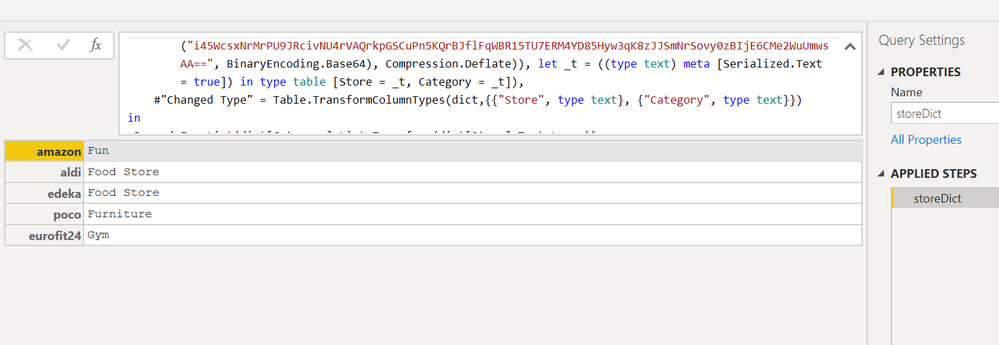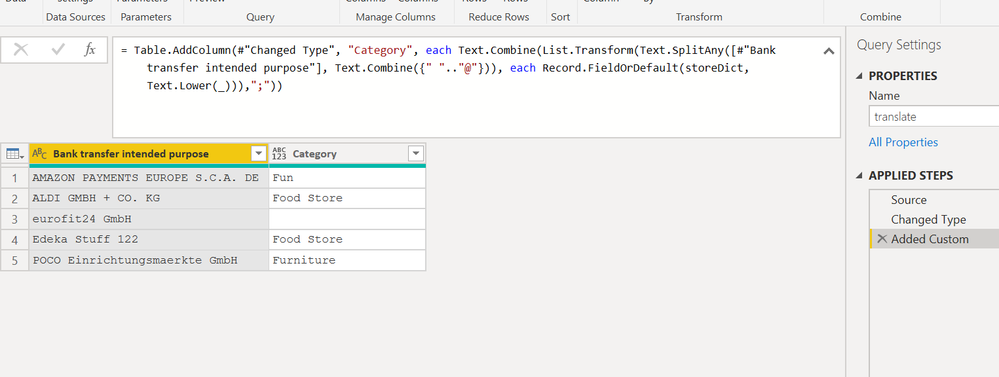- Power BI forums
- Updates
- News & Announcements
- Get Help with Power BI
- Desktop
- Service
- Report Server
- Power Query
- Mobile Apps
- Developer
- DAX Commands and Tips
- Custom Visuals Development Discussion
- Health and Life Sciences
- Power BI Spanish forums
- Translated Spanish Desktop
- Power Platform Integration - Better Together!
- Power Platform Integrations (Read-only)
- Power Platform and Dynamics 365 Integrations (Read-only)
- Training and Consulting
- Instructor Led Training
- Dashboard in a Day for Women, by Women
- Galleries
- Community Connections & How-To Videos
- COVID-19 Data Stories Gallery
- Themes Gallery
- Data Stories Gallery
- R Script Showcase
- Webinars and Video Gallery
- Quick Measures Gallery
- 2021 MSBizAppsSummit Gallery
- 2020 MSBizAppsSummit Gallery
- 2019 MSBizAppsSummit Gallery
- Events
- Ideas
- Custom Visuals Ideas
- Issues
- Issues
- Events
- Upcoming Events
- Community Blog
- Power BI Community Blog
- Custom Visuals Community Blog
- Community Support
- Community Accounts & Registration
- Using the Community
- Community Feedback
Register now to learn Fabric in free live sessions led by the best Microsoft experts. From Apr 16 to May 9, in English and Spanish.
- Power BI forums
- Forums
- Get Help with Power BI
- Power Query
- Re: Extract Text from referenced column
- Subscribe to RSS Feed
- Mark Topic as New
- Mark Topic as Read
- Float this Topic for Current User
- Bookmark
- Subscribe
- Printer Friendly Page
- Mark as New
- Bookmark
- Subscribe
- Mute
- Subscribe to RSS Feed
- Permalink
- Report Inappropriate Content
Extract Text from referenced column
Hi everybody,
hope you are doing good.
In my Power BI report I want to filter my bank transfers according certain categories, e. g. food, medicine, petrol, gym, ...
I got two tables:
1. Table) Text with the intended purpose of my bank transfers (text column)
2. Table) Mapping of stores to categories
E. g. ARAL --> petrol station; EDEKA --> food store; ASIA Sushi --> Restaurant
The problem is that the intended purpose of 1. Table) has more text included than the listed stores. So in the first step I need a column that supports me extract the corresponding store name from the intended purpose. With this support column I get look up the corresponding category in the second table.
In the past I did this according the following video: https://www.youtube.com/watch?v=JkyR6s0aBok&t=246s
Is it possible to generate such a column in Power Query directly? Or do you have any other pragmatic solution?
Greetings
EmPi
Table 1.)
| Bank transfer intended purpose |
| AMAZON PAYMENTS EUROPE S.C.A. DE |
| ALDI GMBH + CO. KG |
| eurofit24 GmbH |
| Edeka Stuff 122 |
| POCO Einrichtungsmaerkte GmbH |
Table 2.)
| Store | Category |
| Amazon | Fun |
| Aldi | Food Store |
| Edeka | Food Store |
| Poco | Furniture |
| Eurofit24 | Gym |
Solved! Go to Solution.
- Mark as New
- Bookmark
- Subscribe
- Mute
- Subscribe to RSS Feed
- Permalink
- Report Inappropriate Content
// Table1
let
Source = Table.FromRecords(Json.Document(Binary.Decompress(Binary.FromText("jc0xDoIwGIbhq3zpqmkicXIr2IBRKBEd1DhU+dGGUEhpJ+PdXTxAD/C87+3DUm17eKft3JGDsZ5sSy2m4KZxJrZhohRXVaEWl1JWpwbyfFS1RMMzLji2kn2XMZXDdoe8TAsskCmOfR7nKLixMz5ZIx8eRZyRLfUajQ9dh1WSxKFaZQrSWGeebx/sax40ud7T/3v/AQ==",BinaryEncoding.Base64),Compression.Deflate))),
fx = (str)=> Table2[Category]{List.PositionOf(Table2[Store], str, 0, (x,y)=>Text.Contains(y,x,Comparer.OrdinalIgnoreCase))}?,
dic = Table.Buffer(Table2),
result = Table.AddColumn(Source, "Category", each fx([Bank transfer intended purpose]))
in
result
// Table2
let
Source = Table.FromRecords(Json.Document(Binary.Decompress(Binary.FromText("i65WCi7JL0pVslJyzE2sys9T0lFyTixJTc8vqgSKuZXmKdXqIKnJSclEU5Gfn6IAkUZW6JqSmp1IlMqA/OR8dEuL8jJLStFNLC3KT8ssMTJBVexematUGwsA",BinaryEncoding.Base64),Compression.Deflate)))
in
Source- Mark as New
- Bookmark
- Subscribe
- Mute
- Subscribe to RSS Feed
- Permalink
- Report Inappropriate Content
// Table1
let
Source = Table.FromRecords(Json.Document(Binary.Decompress(Binary.FromText("jc0xDoIwGIbhq3zpqmkicXIr2IBRKBEd1DhU+dGGUEhpJ+PdXTxAD/C87+3DUm17eKft3JGDsZ5sSy2m4KZxJrZhohRXVaEWl1JWpwbyfFS1RMMzLji2kn2XMZXDdoe8TAsskCmOfR7nKLixMz5ZIx8eRZyRLfUajQ9dh1WSxKFaZQrSWGeebx/sax40ud7T/3v/AQ==",BinaryEncoding.Base64),Compression.Deflate))),
fx = (str)=> Table2[Category]{List.PositionOf(Table2[Store], str, 0, (x,y)=>Text.Contains(y,x,Comparer.OrdinalIgnoreCase))}?,
dic = Table.Buffer(Table2),
result = Table.AddColumn(Source, "Category", each fx([Bank transfer intended purpose]))
in
result
// Table2
let
Source = Table.FromRecords(Json.Document(Binary.Decompress(Binary.FromText("i65WCi7JL0pVslJyzE2sys9T0lFyTixJTc8vqgSKuZXmKdXqIKnJSclEU5Gfn6IAkUZW6JqSmp1IlMqA/OR8dEuL8jJLStFNLC3KT8ssMTJBVexematUGwsA",BinaryEncoding.Base64),Compression.Deflate)))
in
Source- Mark as New
- Bookmark
- Subscribe
- Mute
- Subscribe to RSS Feed
- Permalink
- Report Inappropriate Content
@ziying35, @Anonymous , @lbendlin thank you for your answers. I just tried the code but it is not working properly.
I´am very new to the topic so I have some open points. For my current understanding:
Source = Table.FromRecords(Json.Document(Binary.Decompress(Binary.FromText("i65WCi7JL0pVslJyzE2sys9T0lFyTixJTc8vqgSKuZXmKdXqIKnJSclEU5Gfn6IAkUZW6JqSmp1IlMqA/OR8dEuL8jJLStFNLC3KT8ssMTJBVexematUGwsA",BinaryEncoding.Base64),Compression.Deflate)))
This is the code for my data source. In this case from a JSON document. If I am getting my data from an excel file it would look like this: (I´am asking because all my data is from excel)
Source = Excel.Workbook(File.Contents("C:\Users\ABC\Desktop\PowerBI_Projekt\Finanzen\Buchungen\Ordnerpfade.xlsx"), null, true),
I also did some changes at the columns like:
#"Changed Type" = Table.TransformColumnTypes(tab_QuelleSparkasse_Table,{{"Sparkasse", type text}}),
(Table1 = tab_QuelleSparkasse)
As also the categories are from excel the code for Table2 looks like: (Table2 = tab_KatRef)Source = Excel.Workbook(File.Contents("C:\Users\ABS\Desktop\PowerBI_Projekt\Finanzen\Buchungen\Kategorien.xlsx"), null, true),
tab_KatRef_Table = Source{[Item="tab_KatRef",Kind="Table"]}[Data],
#"Changed Type" = Table.TransformColumnTypes(tab_KatRef_Table,{{"Kategorie", type text}, {"Namen", type text}})
in
#"Changed Type"
For my understanding I "only" have to add
fx = (str)=> Table2[Category]{List.PositionOf(Table2[Store], str, 0, (x,y)=>Text.Contains(y,x,Comparer.OrdinalIgnoreCase))}?,
dic = Table.Buffer(Table2),
result = Table.AddColumn(Source, "Category", each fx([Bank transfer intended purpose]))
in
resultto table 1?
As follows:
let
Source = Excel.Workbook(File.Contents("C:\Users\pme2abt\Desktop\PowerBI_Projekt\Finanzen\Buchungen\Ordnerpfade.xlsx"), null, true),
tab_QuelleSparkasse_Table = Source{[Item="tab_QuelleSparkasse",Kind="Table"]}[Data],
#"Changed Type" = Table.TransformColumnTypes(tab_QuelleSparkasse_Table,{{"Sparkasse", type text}}),
fx = (str)=> tab_KatRef[Kategorie]{List.PositionOf(tab_KatRef[Namen], str, 0, (x,y)=>Text.Contains(y,x,Comparer.OrdinalIgnoreCase))}?,
dic = Table.Buffer(tab_KatRef),
result = Table.AddColumn(Source, "Kategorie", each fx([Bank transfer intended purpose]))
in
result
- Mark as New
- Bookmark
- Subscribe
- Mute
- Subscribe to RSS Feed
- Permalink
- Report Inappropriate Content
Source in result row replace with #"Changed Type"
tab_KatRef in fx row replace with dic - this change is not necessary, but it will speed up the query (otherwise the buffer is not used)
So your code should look like this for Table1, changes are bolded:
let
Source = Excel.Workbook(File.Contents("C:\Users\pme2abt\Desktop\PowerBI_Projekt\Finanzen\Buchungen\Ordnerpfade.xlsx"), null, true),
tab_QuelleSparkasse_Table = Source{[Item="tab_QuelleSparkasse",Kind="Table"]}[Data],
#"Changed Type" = Table.TransformColumnTypes(tab_QuelleSparkasse_Table,{{"Sparkasse", type text}}),
fx = (str)=> dic[Kategorie]{List.PositionOf(dic[Namen], str, 0, (x,y)=>Text.Contains(y,x,Comparer.OrdinalIgnoreCase))}?,
dic = Table.Buffer(tab_KatRef),
result = Table.AddColumn(#"Changed Type", "Kategorie", each fx([Bank transfer intended purpose]))
in
result
- Mark as New
- Bookmark
- Subscribe
- Mute
- Subscribe to RSS Feed
- Permalink
- Report Inappropriate Content
define a storeDict:
then translate only the words your dict contains:
the code for dict:
let
dict = Table.FromRows(Json.Document(Binary.Decompress(Binary.FromText("i45WcsxNrMrPU9JRcivNU4rVAQrkpGSCuPn5KQrBJflFqWBR15TU7ERM4YD85Hyw3qK8zJJSmNrSovy0zBIjE6CMe2WuUmwsAA==", BinaryEncoding.Base64), Compression.Deflate)), let _t = ((type text) meta [Serialized.Text = true]) in type table [Store = _t, Category = _t]),
#"Changed Type" = Table.TransformColumnTypes(dict,{{"Store", type text}, {"Category", type text}})
in
Record.FromList(dict[Category],List.Transform(dict[Store],Text.Lower))
the code to translate selected words:
let
Source = Table.FromRows(Json.Document(Binary.Decompress(Binary.FromText("LcvRCsIgAEbhV/nZbSEkvYA5cVFOybqosYuttGRsgen7F9LtxzldVzHFbrqFYVcl2rOFuJy0EbCEE0ZQi6pf/6JjvYdUuwYrcE1wkIVdjm8fEt1CzmNTSDzcNMCm7D02lBYzmmuIsMRwf6W8PD/z4OKU3P/qvw==", BinaryEncoding.Base64), Compression.Deflate)), let _t = ((type text) meta [Serialized.Text = true]) in type table [#"Bank transfer intended purpose" = _t]),
#"Changed Type" = Table.TransformColumnTypes(Source,{{"Bank transfer intended purpose", type text}}),
Table.AddColumn(#"Changed Type", "Category", each Text.Combine(List.Transform(Text.SplitAny([#"Bank transfer intended purpose"], Text.Combine(List.Difference({" ".."@"},{"0".."9"}))), each Record.FieldOrDefault(storeDict, Text.Lower(_))),";"))
in
#"Added Custom"
- Mark as New
- Bookmark
- Subscribe
- Mute
- Subscribe to RSS Feed
- Permalink
- Report Inappropriate Content
Hi @EmPi ,
you make a request for assistance, you get several answers and AFTER MORE THAN A MONTH, you write:
"I just tried the code but it is not working properly."
Aside from the fact that it is not clear what is not working, I believe that none of those who answered you remember anything about the subject.
I'm sorry but I no longer want to reread the posts from a month ago.
- Mark as New
- Bookmark
- Subscribe
- Mute
- Subscribe to RSS Feed
- Permalink
- Report Inappropriate Content
@Anonymous
That's what I thought.
- Mark as New
- Bookmark
- Subscribe
- Mute
- Subscribe to RSS Feed
- Permalink
- Report Inappropriate Content
- Mark as New
- Bookmark
- Subscribe
- Mute
- Subscribe to RSS Feed
- Permalink
- Report Inappropriate Content
I added two tables.
I would really appreciate if you could give me more hints or a direct solution for this issue.
Greetings
EmPi
- Mark as New
- Bookmark
- Subscribe
- Mute
- Subscribe to RSS Feed
- Permalink
- Report Inappropriate Content
what if your transactions mention multiple keywords? Like
"pumped petrol/benzin/gas at the Aral station next to Edeka" ?
Is there a priority?
What you usually do is either a fuzzy join between the tables, or a custom function that enumerates table 2 for each row of table 1 and does the comparison.
- Mark as New
- Bookmark
- Subscribe
- Mute
- Subscribe to RSS Feed
- Permalink
- Report Inappropriate Content
There is no priority.
Helpful resources

Microsoft Fabric Learn Together
Covering the world! 9:00-10:30 AM Sydney, 4:00-5:30 PM CET (Paris/Berlin), 7:00-8:30 PM Mexico City

Power BI Monthly Update - April 2024
Check out the April 2024 Power BI update to learn about new features.