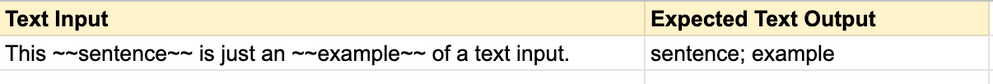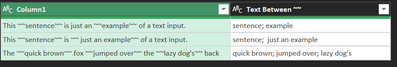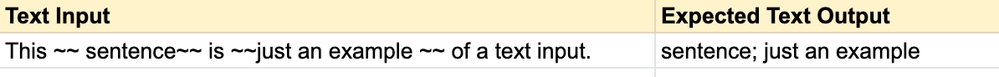- Power BI forums
- Updates
- News & Announcements
- Get Help with Power BI
- Desktop
- Service
- Report Server
- Power Query
- Mobile Apps
- Developer
- DAX Commands and Tips
- Custom Visuals Development Discussion
- Health and Life Sciences
- Power BI Spanish forums
- Translated Spanish Desktop
- Power Platform Integration - Better Together!
- Power Platform Integrations (Read-only)
- Power Platform and Dynamics 365 Integrations (Read-only)
- Training and Consulting
- Instructor Led Training
- Dashboard in a Day for Women, by Women
- Galleries
- Community Connections & How-To Videos
- COVID-19 Data Stories Gallery
- Themes Gallery
- Data Stories Gallery
- R Script Showcase
- Webinars and Video Gallery
- Quick Measures Gallery
- 2021 MSBizAppsSummit Gallery
- 2020 MSBizAppsSummit Gallery
- 2019 MSBizAppsSummit Gallery
- Events
- Ideas
- Custom Visuals Ideas
- Issues
- Issues
- Events
- Upcoming Events
- Community Blog
- Power BI Community Blog
- Custom Visuals Community Blog
- Community Support
- Community Accounts & Registration
- Using the Community
- Community Feedback
Register now to learn Fabric in free live sessions led by the best Microsoft experts. From Apr 16 to May 9, in English and Spanish.
- Power BI forums
- Forums
- Get Help with Power BI
- Power Query
- Extract Multiple Occurrences of Text Between Delim...
- Subscribe to RSS Feed
- Mark Topic as New
- Mark Topic as Read
- Float this Topic for Current User
- Bookmark
- Subscribe
- Printer Friendly Page
- Mark as New
- Bookmark
- Subscribe
- Mute
- Subscribe to RSS Feed
- Permalink
- Report Inappropriate Content
Extract Multiple Occurrences of Text Between Delimiters
I have one column of text that has various keywords or phrases that are separated by "~~" before and after each word/phrase. I need to exact the text that is contained between this custom delimiter every time that it occurs (Note: Text.BetweenDelimiters only extracts the text from the 1st occurrence instead of extracting it from each occurrence).
I need to concatenate each keyword/phrase that was extracted and separate them with a ";" delimiter.
The below image shows an example of the text input and the expected output that I need.
How can I accomplish this in Power Query?
Solved! Go to Solution.
- Mark as New
- Bookmark
- Subscribe
- Mute
- Subscribe to RSS Feed
- Permalink
- Report Inappropriate Content
- List.Accumulate to create each delimited substring
- Count the number of delimiters
- Create a list and extract every other number (the start index of each delimiter pair
- Note that my data comes from an Excel table. Change the Source= line to reflect your actual data source.
let
Source = Excel.CurrentWorkbook(){[Name="Table26"]}[Content],
#"Changed Type" = Table.TransformColumnTypes(Source,{{"Column1", type text}}),
Delim = "~~",
Extract = Table.AddColumn(#"Changed Type", "Text Between ~~", each
Text.Combine(
List.Accumulate(
List.Alternate(List.Numbers(0, List.Count(Text.Split([Column1], "~~"))-1),1,1,1),
{},
(state, current)=>
state & {Text.BetweenDelimiters([Column1],Delim,Delim,current)}),"; "), type text)
in
Extract
- Mark as New
- Bookmark
- Subscribe
- Mute
- Subscribe to RSS Feed
- Permalink
- Report Inappropriate Content
@adamcoffey15 Basesd on the sample shared you can use this:
let
Source = Table.FromRows (
Json.Document (
Binary.Decompress (
Binary.FromText (
"i45WCsnILFaoqytOzStJzUtOratTAPKzSotLFBLzgOKpFYm5BTkg4fw0hUSFktSKEoXMvILSEj2l2FgA",
BinaryEncoding.Base64
),
Compression.Deflate
)
),
let
_t = ( ( type nullable text ) meta [ Serialized.Text = true ] )
in
type table [ Text = _t ]
),
AddedCustom =
Table.AddColumn (
Source,
"Output",
each Text.Combine (
List.RemoveItems (
List.Transform (
Text.Split ( [Text], " " ),
each Text.BetweenDelimiters ( _, "~~", "~~" )
),
{ "" }
),
"; "
),
type text
)
in
AddedCustom
- Mark as New
- Bookmark
- Subscribe
- Mute
- Subscribe to RSS Feed
- Permalink
- Report Inappropriate Content
This is very close but I am not only extracting single words every time. I am also extracting whole phrases so I think splitting the text at each space is causing errors for me.
Here is a new example that shows how both words and phrases need to be extracted. How can we change your code to fix this?
- Mark as New
- Bookmark
- Subscribe
- Mute
- Subscribe to RSS Feed
- Permalink
- Report Inappropriate Content
- List.Accumulate to create each delimited substring
- Count the number of delimiters
- Create a list and extract every other number (the start index of each delimiter pair
- Note that my data comes from an Excel table. Change the Source= line to reflect your actual data source.
let
Source = Excel.CurrentWorkbook(){[Name="Table26"]}[Content],
#"Changed Type" = Table.TransformColumnTypes(Source,{{"Column1", type text}}),
Delim = "~~",
Extract = Table.AddColumn(#"Changed Type", "Text Between ~~", each
Text.Combine(
List.Accumulate(
List.Alternate(List.Numbers(0, List.Count(Text.Split([Column1], "~~"))-1),1,1,1),
{},
(state, current)=>
state & {Text.BetweenDelimiters([Column1],Delim,Delim,current)}),"; "), type text)
in
Extract
- Mark as New
- Bookmark
- Subscribe
- Mute
- Subscribe to RSS Feed
- Permalink
- Report Inappropriate Content
Hi All,
This is much easier:
List.RemoveFirstN(List.Transform(Text.Split(YOUR_TEXT_VARIABLE, "START_DELIM"), each Text.BeforeDelimiter(_, "END_DELIM")), 1)
- Mark as New
- Bookmark
- Subscribe
- Mute
- Subscribe to RSS Feed
- Permalink
- Report Inappropriate Content
This does seem much simplier. One issue is it captures the first value infront of the start delimiter. Any suggestions?
Goal: Capture all numeric values, sum and convert to decimal (not present in code yet)
Code:
Table.AddColumn(#"Removed Other Columns1", "Custom", each List.Transform(Text.Split([#"FTE`s required"], "["), each Text.BeforeDelimiter(_, "%")))
Field Value:
| AUTO1[100%],MOT1[100%],MOT2[25%],OPS1[25%] |
Desired Result:
{100,100,25,25}
Current Result
{Auto1,100,100,25,25}
End state desired result - Attempting to use List.Sum with additional LEN logic to insert decimal but can't get there until text value is removed.
2.50
- Mark as New
- Bookmark
- Subscribe
- Mute
- Subscribe to RSS Feed
- Permalink
- Report Inappropriate Content
Hey, nearly there! Don't forget the List.RemoveFirstN at the start. That will get rid of the first element.
- Mark as New
- Bookmark
- Subscribe
- Mute
- Subscribe to RSS Feed
- Permalink
- Report Inappropriate Content
How do we accomplish this from a calculated table column?
- Mark as New
- Bookmark
- Subscribe
- Mute
- Subscribe to RSS Feed
- Permalink
- Report Inappropriate Content
That's a different question. Suggest you post it as such so as to attract some DAX experts.
- Mark as New
- Bookmark
- Subscribe
- Mute
- Subscribe to RSS Feed
- Permalink
- Report Inappropriate Content
- Mark as New
- Bookmark
- Subscribe
- Mute
- Subscribe to RSS Feed
- Permalink
- Report Inappropriate Content
Hi @ImkeF , thanks for your help. I did actually see this post previously but I wasn't able to figure out where or how to convert your text explanations into something that works using my own values. I saw that you have a .pbix file linked but I am only running power query in excel on a Mac so I am not able to open the file.
Do you think you'd be able to copy and paste your code from your file here so I can see how this works from a functioning example?
- Mark as New
- Bookmark
- Subscribe
- Mute
- Subscribe to RSS Feed
- Permalink
- Report Inappropriate Content
Hi @adamcoffey15 ,
I've created a function for that a while ago: Return all occurrences of text between delimiters in Power BI and Power Query – The BIccountant
Please let me know if that works for you.
Imke Feldmann (The BIccountant)
If you liked my solution, please give it a thumbs up. And if I did answer your question, please mark this post as a solution. Thanks!
How to integrate M-code into your solution -- How to get your questions answered quickly -- How to provide sample data -- Check out more PBI- learning resources here -- Performance Tipps for M-queries
Helpful resources

Microsoft Fabric Learn Together
Covering the world! 9:00-10:30 AM Sydney, 4:00-5:30 PM CET (Paris/Berlin), 7:00-8:30 PM Mexico City

Power BI Monthly Update - April 2024
Check out the April 2024 Power BI update to learn about new features.