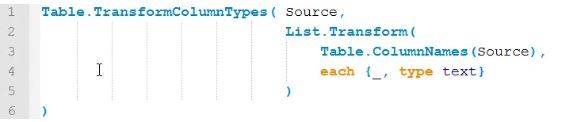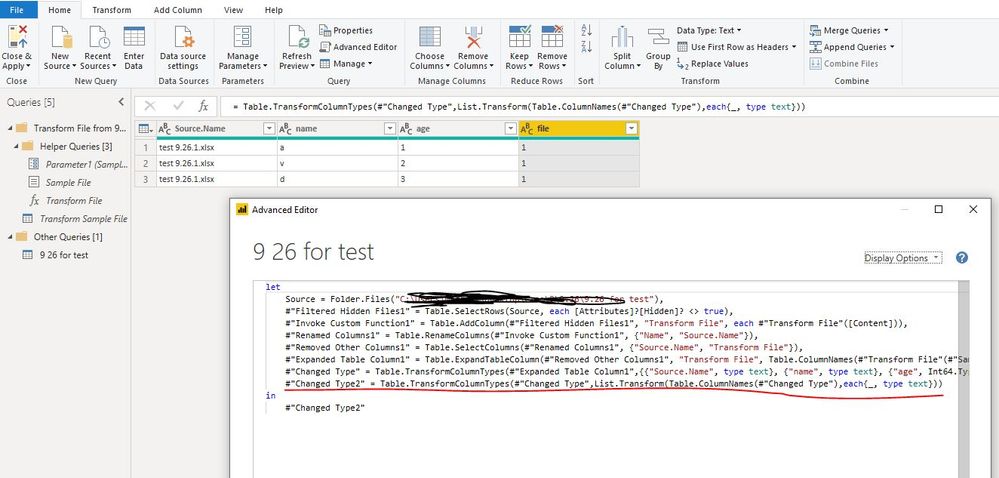Go To
- Power BI forums
- Updates
- News & Announcements
- Get Help with Power BI
- Desktop
- Service
- Report Server
- Power Query
- Mobile Apps
- Developer
- DAX Commands and Tips
- Custom Visuals Development Discussion
- Health and Life Sciences
- Power BI Spanish forums
- Translated Spanish Desktop
- Power Platform Integration - Better Together!
- Power Platform Integrations (Read-only)
- Power Platform and Dynamics 365 Integrations (Read-only)
- Training and Consulting
- Instructor Led Training
- Dashboard in a Day for Women, by Women
- Galleries
- Community Connections & How-To Videos
- COVID-19 Data Stories Gallery
- Themes Gallery
- Data Stories Gallery
- R Script Showcase
- Webinars and Video Gallery
- Quick Measures Gallery
- 2021 MSBizAppsSummit Gallery
- 2020 MSBizAppsSummit Gallery
- 2019 MSBizAppsSummit Gallery
- Events
- Ideas
- Custom Visuals Ideas
- Issues
- Issues
- Events
- Upcoming Events
- Community Blog
- Power BI Community Blog
- Custom Visuals Community Blog
- Community Support
- Community Accounts & Registration
- Using the Community
- Community Feedback
Turn on suggestions
Auto-suggest helps you quickly narrow down your search results by suggesting possible matches as you type.
Showing results for
Register now to learn Fabric in free live sessions led by the best Microsoft experts. From Apr 16 to May 9, in English and Spanish.
- Power BI forums
- Forums
- Get Help with Power BI
- Power Query
- Re: Expanded Table - All Columns To Text
Reply
Topic Options
- Subscribe to RSS Feed
- Mark Topic as New
- Mark Topic as Read
- Float this Topic for Current User
- Bookmark
- Subscribe
- Printer Friendly Page
Anonymous
Not applicable
- Mark as New
- Bookmark
- Subscribe
- Mute
- Subscribe to RSS Feed
- Permalink
- Report Inappropriate Content
Expanded Table - All Columns To Text
10-04-2019
02:11 AM
Hello
I am importing a folder (just one file for now). I want all columns to be transformed into text.
Is there any smart way to do so or do I need to change the data type for every single column manually? Here is the code:
thanks a lot
Marek
let
Source = Folder.Files("C:\Users\mxr0520\Desktop\HR Control Tower\Baseline"),
#"Filtered Hidden Files1" = Table.SelectRows(Source, each [Attributes]?[Hidden]? <> true),
#"Invoke Custom Function1" = Table.AddColumn(#"Filtered Hidden Files1", "Transform File", each #"Transform File"([Content])),
#"Renamed Columns1" = Table.RenameColumns(#"Invoke Custom Function1", {"Name", "Source.Name"}),
#"Removed Other Columns1" = Table.SelectColumns(#"Renamed Columns1", {"Source.Name", "Transform File"}),
#"Expanded Table Column1" = Table.ExpandTableColumn(#"Removed Other Columns1", "Transform File", Table.ColumnNames(#"Transform File"(#"Sample File"))),
#"Changed Type" = Table.TransformColumnTypes(#"Expanded Table Column1",{{"Source.Name", type text}, {"PS ID", Int64.Type}, {"Empl Record", Int64.Type}, {"Name", type text}, {"Payroll System Number", Int64.Type}, {"Network ID", type text}, {"Business Unit HFM Final", type text}, {"Financial Contact", type text}, {"HR Contact", type text}, {"Hire Date", type date}, {"Maternity Leave", type any}, {"Unit", type text}, {"Business Unit", type text}, {"Co", type text}, {"CO Descr", type text}, {"Dept ID", type text}, {"Dept", type text}, {"Location", Int64.Type}, {"Location LDescr", type text}, {"Country", type text}, {"Job Code", type text}, {"Job Title", type text}, {"Business Title", type text}, {"Supv ID", Int64.Type}, {"Supv Name", type text}, {"Pay Status", type text}, {"Type", type text}, {"Reg/Temp", type text}, {"Full/Part", type text}, {"HFM type mapping", type text}, {"Cost Center", Int64.Type}, {"HFM Co", Int64.Type}, {"HFM Prime", Int64.Type}, {"Regular Local Cost Center", type text}, {"CC Expns Ovr", Int64.Type}, {"Internal Order", type text}, {"HFM Co Override", Int64.Type}, {"HFM Prime_Override", Int64.Type}, {"Override Local Cost Center", type text}, {"Final Cost Center", Int64.Type}, {"Final HFM Co", Int64.Type}, {"Final HFM Prime", Int64.Type}, {"Final HFM Co Adjusted", Int64.Type}, {"Cluster SSE", type text}, {"Final Local Cost Center", type text}, {"BA&R Entity", type any}, {"BA&R Function", type any}, {"BA&R Parent Entity", type any}, {"Org Relation", type text}, {"Comments", type any}, {"Line in prior report", Int64.Type}, {"New?", type text}, {"Empl Record_1", type text}, {"Name_2", type text}, {"Payroll System Number_3", type text}, {"Network ID_4", type text}, {"Business Unit HFM Final_5", type text}, {"Financial Contact_6", type text}, {"HR Contact_7", type text}, {"Hire Date_8", type text}, {"Maternity Leave_9", type text}, {"Unit_10", type text}, {"Business Unit_11", type text}, {"Co_12", type text}, {"CO Descr_13", type text}, {"Dept ID_14", type text}, {"Dept_15", type text}, {"Location_16", type text}, {"Location LDescr_17", type text}, {"Country_18", type text}, {"Job Code_19", type text}, {"Job Title_20", type text}, {"Business Title_21", type text}, {"Supv ID_22", type text}, {"Supv Name_23", type text}, {"Pay Status_24", type text}, {"Type_25", type text}, {"Reg/Temp_26", type text}, {"Full/Part_27", type text}, {"HFM type mapping_28", type text}, {"Cost Center_29", type text}, {"HFM Co_30", type text}, {"HFM Prime_31", type text}, {"Regular Local Cost Center_32", type text}, {"CC Expns Ovr_33", type text}, {"Internal Order_34", type text}, {"HFM Co Override_35", type text}, {"HFM Prime_Override_36", type text}, {"Override Local Cost Center_37", type text}, {"Final Cost Center_38", type text}, {"Final HFM Co_39", type text}, {"Final HFM Prime_40", type text}, {"Final Local Cost Center_41", type text}})
in
#"Changed Type"
4 REPLIES 4
- Mark as New
- Bookmark
- Subscribe
- Mute
- Subscribe to RSS Feed
- Permalink
- Report Inappropriate Content
10-16-2019
12:32 AM
Hi @Anonymous
Is this problem sloved?
If it is sloved, could you kindly accept it as a solution to close this case?
If not, please let me know.
Best Regards
Maggie
- Mark as New
- Bookmark
- Subscribe
- Mute
- Subscribe to RSS Feed
- Permalink
- Report Inappropriate Content
10-06-2019
10:24 PM
Hi @Anonymous
Use this code
Best Regards
Maggie
Maggie
Community Support Team _ Maggie Li
If this post helps, then please consider Accept it as the solution to help the other members find it more quickly.
If this post helps, then please consider Accept it as the solution to help the other members find it more quickly.
- Mark as New
- Bookmark
- Subscribe
- Mute
- Subscribe to RSS Feed
- Permalink
- Report Inappropriate Content
10-10-2019
06:54 AM
thank you, but it doesn't work...
- Mark as New
- Bookmark
- Subscribe
- Mute
- Subscribe to RSS Feed
- Permalink
- Report Inappropriate Content
10-11-2019
01:37 AM
Hi @Anonymous
Could you share the code in Advanced editor with me for further analysis?
Best Regards
Maggie
Maggie
Community Support Team _ Maggie Li
If this post helps, then please consider Accept it as the solution to help the other members find it more quickly.
If this post helps, then please consider Accept it as the solution to help the other members find it more quickly.
Helpful resources
Announcements

Microsoft Fabric Learn Together
Covering the world! 9:00-10:30 AM Sydney, 4:00-5:30 PM CET (Paris/Berlin), 7:00-8:30 PM Mexico City

Power BI Monthly Update - April 2024
Check out the April 2024 Power BI update to learn about new features.