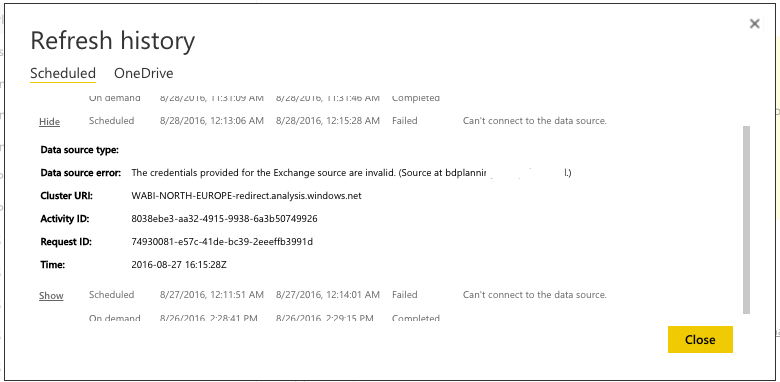- Power BI forums
- Updates
- News & Announcements
- Get Help with Power BI
- Desktop
- Service
- Report Server
- Power Query
- Mobile Apps
- Developer
- DAX Commands and Tips
- Custom Visuals Development Discussion
- Health and Life Sciences
- Power BI Spanish forums
- Translated Spanish Desktop
- Power Platform Integration - Better Together!
- Power Platform Integrations (Read-only)
- Power Platform and Dynamics 365 Integrations (Read-only)
- Training and Consulting
- Instructor Led Training
- Dashboard in a Day for Women, by Women
- Galleries
- Community Connections & How-To Videos
- COVID-19 Data Stories Gallery
- Themes Gallery
- Data Stories Gallery
- R Script Showcase
- Webinars and Video Gallery
- Quick Measures Gallery
- 2021 MSBizAppsSummit Gallery
- 2020 MSBizAppsSummit Gallery
- 2019 MSBizAppsSummit Gallery
- Events
- Ideas
- Custom Visuals Ideas
- Issues
- Issues
- Events
- Upcoming Events
- Community Blog
- Power BI Community Blog
- Custom Visuals Community Blog
- Community Support
- Community Accounts & Registration
- Using the Community
- Community Feedback
Register now to learn Fabric in free live sessions led by the best Microsoft experts. From Apr 16 to May 9, in English and Spanish.
- Power BI forums
- Forums
- Get Help with Power BI
- Power Query
- Exchange scheduled data refresh error
- Subscribe to RSS Feed
- Mark Topic as New
- Mark Topic as Read
- Float this Topic for Current User
- Bookmark
- Subscribe
- Printer Friendly Page
- Mark as New
- Bookmark
- Subscribe
- Mute
- Subscribe to RSS Feed
- Permalink
- Report Inappropriate Content
Exchange scheduled data refresh error
Hi all,
For our new planning tool I am connection to an Exchange calendar. Data refresh works perfect when using Power BI Desktop or the refresh now function in Power BI Service. However, when I try to setup a daily scheduled refresh, I'm receiving the following error:
Any idea how to solve this issue?
Kind regards,
Douwe
Solved! Go to Solution.
- Mark as New
- Bookmark
- Subscribe
- Mute
- Subscribe to RSS Feed
- Permalink
- Report Inappropriate Content
Just received another update and it seems the issue will be solved within 30 days!
Hello Douwe,
How are you doing today? The product Group is working on a fix, it should roll into production in the next 30 days.
After the fix have roll out to production and you are still getting the same issue, please feel free to open a new ticket
I apologize again for any inconvenience this may cause and Thank you again for your time and patience in this matter. I will be proceeding with closing this support case.
- Mark as New
- Bookmark
- Subscribe
- Mute
- Subscribe to RSS Feed
- Permalink
- Report Inappropriate Content
Check your credentials under Schedule Refresh. Is this to Exchange Online or on-premises? If Online, make sure it is OAuth.
You may have to "send a frown" to Microsoft support by clicking on the smiley icon and including a screenshot of the error.
@ me in replies or I'll lose your thread!!!
Instead of a Kudo, please vote for this idea
Become an expert!: Enterprise DNA
External Tools: MSHGQM
YouTube Channel!: Microsoft Hates Greg
Latest book!: The Definitive Guide to Power Query (M)
DAX is easy, CALCULATE makes DAX hard...
- Mark as New
- Bookmark
- Subscribe
- Mute
- Subscribe to RSS Feed
- Permalink
- Report Inappropriate Content
I found this post since I'm suffering to refresh MS Exchange data. I connected using Exchange Online and used the OAuth option to set up the refresh schedule. I get the following error message:
Any ideas? (Sorry to bump up an old topic, but thought this post was relevant)
- Mark as New
- Bookmark
- Subscribe
- Mute
- Subscribe to RSS Feed
- Permalink
- Report Inappropriate Content
Thanks for your reply. Its to Exchange Online and used OAuth. The weird thing is that it works with an on demand refresh, but not when using the scheduled refresh.
I'll try sending a frown, thanks!
- Mark as New
- Bookmark
- Subscribe
- Mute
- Subscribe to RSS Feed
- Permalink
- Report Inappropriate Content
Hi @Douwe,
As you mentioned you have sent a frown, is the issue solved?
Based on my test, once I edit the credential to use OAuth and schedule the refresh, scheduled refresh can complete successfully. In your scenario, after setting OAuth authentication, please click Refresh Now to verify the connection. Then set the schedule refresh. During the time from manually refresh to schedule refresh, make sure no one modify the dataset settings. Also you can use the Fiddler to monitor which credential is passed to access Exchange during schedule refresh.
If you have any question, please feel free to ask.
Best Regards,
Qiuyun Yu
If this post helps, then please consider Accept it as the solution to help the other members find it more quickly.
- Mark as New
- Bookmark
- Subscribe
- Mute
- Subscribe to RSS Feed
- Permalink
- Report Inappropriate Content
Unfortunately the problem is not solved yet. The weird thing is the following:
When I fill it the credentials with OAuth and click Refresh Now the connection works and I am getting fresh data. Then I set the schedule, which also works if the scheduled time is soon after I refreshed it manually (like 1-2 hours). However, then next day it breaks again and gives me the notification as posted above.
Still in contact with Microsoft about this and waiting for their answer.
Kind regards,
Douwe
- Mark as New
- Bookmark
- Subscribe
- Mute
- Subscribe to RSS Feed
- Permalink
- Report Inappropriate Content
Latest update from Microsoft support:
This issue was already been submitted to the Product Group and they are working on it. It seems that you are getting the credentials error because Power BI switches the credentials to Windows from OAuth on its own. Please bear with us while we investigate this issue more.
- Mark as New
- Bookmark
- Subscribe
- Mute
- Subscribe to RSS Feed
- Permalink
- Report Inappropriate Content
Just received another update and it seems the issue will be solved within 30 days!
Hello Douwe,
How are you doing today? The product Group is working on a fix, it should roll into production in the next 30 days.
After the fix have roll out to production and you are still getting the same issue, please feel free to open a new ticket
I apologize again for any inconvenience this may cause and Thank you again for your time and patience in this matter. I will be proceeding with closing this support case.
Helpful resources

Microsoft Fabric Learn Together
Covering the world! 9:00-10:30 AM Sydney, 4:00-5:30 PM CET (Paris/Berlin), 7:00-8:30 PM Mexico City

Power BI Monthly Update - April 2024
Check out the April 2024 Power BI update to learn about new features.