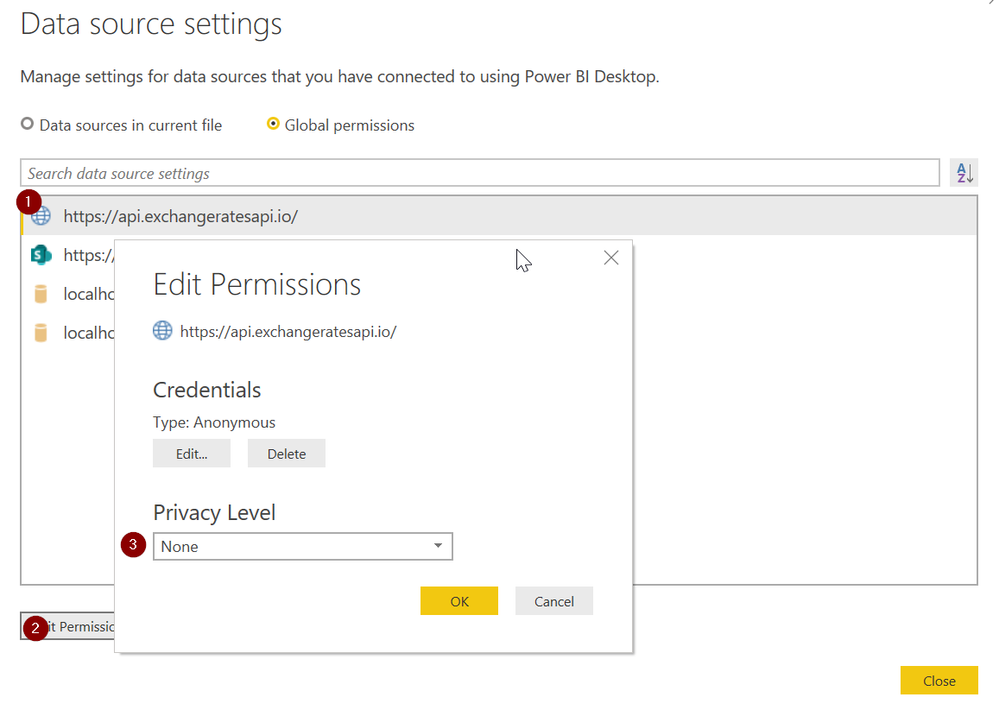- Power BI forums
- Updates
- News & Announcements
- Get Help with Power BI
- Desktop
- Service
- Report Server
- Power Query
- Mobile Apps
- Developer
- DAX Commands and Tips
- Custom Visuals Development Discussion
- Health and Life Sciences
- Power BI Spanish forums
- Translated Spanish Desktop
- Power Platform Integration - Better Together!
- Power Platform Integrations (Read-only)
- Power Platform and Dynamics 365 Integrations (Read-only)
- Training and Consulting
- Instructor Led Training
- Dashboard in a Day for Women, by Women
- Galleries
- Community Connections & How-To Videos
- COVID-19 Data Stories Gallery
- Themes Gallery
- Data Stories Gallery
- R Script Showcase
- Webinars and Video Gallery
- Quick Measures Gallery
- 2021 MSBizAppsSummit Gallery
- 2020 MSBizAppsSummit Gallery
- 2019 MSBizAppsSummit Gallery
- Events
- Ideas
- Custom Visuals Ideas
- Issues
- Issues
- Events
- Upcoming Events
- Community Blog
- Power BI Community Blog
- Custom Visuals Community Blog
- Community Support
- Community Accounts & Registration
- Using the Community
- Community Feedback
Register now to learn Fabric in free live sessions led by the best Microsoft experts. From Apr 16 to May 9, in English and Spanish.
- Power BI forums
- Forums
- Get Help with Power BI
- Power Query
- Re: Exchange rates Data not refresh
- Subscribe to RSS Feed
- Mark Topic as New
- Mark Topic as Read
- Float this Topic for Current User
- Bookmark
- Subscribe
- Printer Friendly Page
- Mark as New
- Bookmark
- Subscribe
- Mute
- Subscribe to RSS Feed
- Permalink
- Report Inappropriate Content
Exchange rates Data not refresh
Hi Team,
I have below code in my Exchange rate table in advance editor. Everythinng is working fine what i want but when i publish in BI service i am geeting below Error message due to not geeting data refresh.
"Query contains unsupported function. Function name: Web.Contents"
can anyone help me on this issue to get my data refresh, please ?
=======================
Below Code i am using in my table.
=======================
Query1
let
Source = {Number.From(Date.AddDays(DateTime.Date(DateTime.LocalNow()),-Duration.Days(Date.From(DateTime.LocalNow())-#date(2015,1,1))))..Number.From(DateTime.Date(DateTime.LocalNow()))},
#"Converted to Table" = Table.FromList(Source, Splitter.SplitByNothing(), null, null, ExtraValues.Error),
#"Changed Type" = Table.TransformColumnTypes(#"Converted to Table",{{"Column1", type date}}),
#"Renamed Columns" = Table.RenameColumns(#"Changed Type",{{"Column1", "Date"}}),
#"Invoked Custom Function" = Table.AddColumn(#"Renamed Columns", "ExchangeRates", each Fn_GetHistoricExchangeRates(Date.ToText([Date],"yyyy-MM-dd"))),
#"Expanded ExchangeRates" = Table.ExpandTableColumn(#"Invoked Custom Function", "ExchangeRates", {"Currency", "Rate"}, {"Currency", "Rate"}),
#"Changed Type1" = Table.TransformColumnTypes(#"Expanded ExchangeRates",{{"Rate", type number}, {"Currency", type text}})
in
#"Changed Type1"
Fn_GetHistoricExchangeRates
let
Source = (Date as text) => let
Source = Json.Document(Web.Contents("https://api.exchangeratesapi.io/" & Date & "?base=USD")),
rates = Source[rates],
#"Converted to Table" = Record.ToTable(rates),
#"Renamed Columns" = Table.RenameColumns(#"Converted to Table",{{"Name", "Currency"}, {"Value", "Rate"}})
in
#"Renamed Columns"
in
Source
Solved! Go to Solution.
- Mark as New
- Bookmark
- Subscribe
- Mute
- Subscribe to RSS Feed
- Permalink
- Report Inappropriate Content
You have to have a gateway installed. You cannot refresh web results directly. I cannot find the article on this but this was a change in late 2018 I believe.
EDIT: Here is the ultimate list of data sources for Power BI. Scroll down to Web and you'll see that a gateway is required.
Did I answer your question? Mark my post as a solution!
Did my answers help arrive at a solution? Give it a kudos by clicking the Thumbs Up!
DAX is for Analysis. Power Query is for Data Modeling
Proud to be a Super User!
MCSA: BI Reporting- Mark as New
- Bookmark
- Subscribe
- Mute
- Subscribe to RSS Feed
- Permalink
- Report Inappropriate Content
Hi @PiyushH1 ,
Could you please change the query of Fn_GetHistoricExchangeRates function to the following query?
Fn_GetHistoricExchangeRates
let
Source = (Date as text) => let
Source = Json.Document(Web.Contents("https://api.exchangeratesapi.io" ,[RelativePath = "/" & Date & "?base=USD"])),
rates = Source[rates],
#"Converted to Table" = Record.ToTable(rates),
#"Renamed Columns" = Table.RenameColumns(#"Converted to Table",{{"Name", "Currency"}, {"Value", "Rate"}})
in
#"Renamed Columns"
in
Source
Best regards,
If this post helps, then please consider Accept it as the solution to help the other members find it more quickly.
- Mark as New
- Bookmark
- Subscribe
- Mute
- Subscribe to RSS Feed
- Permalink
- Report Inappropriate Content
Hi Dong Li,
Thank you.
i have changed code as you suggested but still i am geeting error on data connection (see below).
Message[Unable to combine data] Section1/Daily Rates-EUR/AutoRemovedColumns1 is accessing data sources that have privacy levels which cannot be used together. Please rebuild this data combination. Table: Daily Rates-EUR.
Can you please help ?
Kind Regards,
Piyush
- Mark as New
- Bookmark
- Subscribe
- Mute
- Subscribe to RSS Feed
- Permalink
- Report Inappropriate Content
For grins @PiyushH1 can you go into the Options and Settings menu, select Privacy, and set this to "Always Ignore Privacy Level settings?" Then try to rerun it.
If it works, then there is a privacy setting for one of the queries that is more stringent than this web query and it isn't allowing data to be passed to it.
Did I answer your question? Mark my post as a solution!
Did my answers help arrive at a solution? Give it a kudos by clicking the Thumbs Up!
DAX is for Analysis. Power Query is for Data Modeling
Proud to be a Super User!
MCSA: BI Reporting- Mark as New
- Bookmark
- Subscribe
- Mute
- Subscribe to RSS Feed
- Permalink
- Report Inappropriate Content
Hi edhans ,
I did above chanages in privacy setting but i am still getting same error in Bi service.
Is their any other way to do it ?
Thank you.
Piyush
- Mark as New
- Bookmark
- Subscribe
- Mute
- Subscribe to RSS Feed
- Permalink
- Report Inappropriate Content
You have to have a gateway installed. You cannot refresh web results directly. I cannot find the article on this but this was a change in late 2018 I believe.
EDIT: Here is the ultimate list of data sources for Power BI. Scroll down to Web and you'll see that a gateway is required.
Did I answer your question? Mark my post as a solution!
Did my answers help arrive at a solution? Give it a kudos by clicking the Thumbs Up!
DAX is for Analysis. Power Query is for Data Modeling
Proud to be a Super User!
MCSA: BI Reporting- Mark as New
- Bookmark
- Subscribe
- Mute
- Subscribe to RSS Feed
- Permalink
- Report Inappropriate Content
Has anybody got this to work on a scheduled refresh with the amended function using RelativePath below?
The error I get in Power BI service is "Information is needed in order to combine data". Refresh in the desktop application is working perfectly and I have applied all of the recommended privacy settings below. The service is working through a gateway so I am at a bit of a loss.
Thanks
- Mark as New
- Bookmark
- Subscribe
- Mute
- Subscribe to RSS Feed
- Permalink
- Report Inappropriate Content
I pasted in your code and it works fine here. Two things to check:
- Make sure the permissions are not blocking. It is a website, so I'd set permissions to NONE unless you are combining internally with sensitive data. See image below. You get there via the Data Source icon in the ribbon.
- Go to Options for Power BI, then Preview Features, and make sure New Web Table inference is checked. There are some new bits in this connector that may overcome errors from previous web queries. I'm also on the Dec 2019 desktop, the latest.
This is a very nice function. Mind if I use it internally? We do CNY conversions all of the time.
Did I answer your question? Mark my post as a solution!
Did my answers help arrive at a solution? Give it a kudos by clicking the Thumbs Up!
DAX is for Analysis. Power Query is for Data Modeling
Proud to be a Super User!
MCSA: BI ReportingHelpful resources

Microsoft Fabric Learn Together
Covering the world! 9:00-10:30 AM Sydney, 4:00-5:30 PM CET (Paris/Berlin), 7:00-8:30 PM Mexico City

Power BI Monthly Update - April 2024
Check out the April 2024 Power BI update to learn about new features.