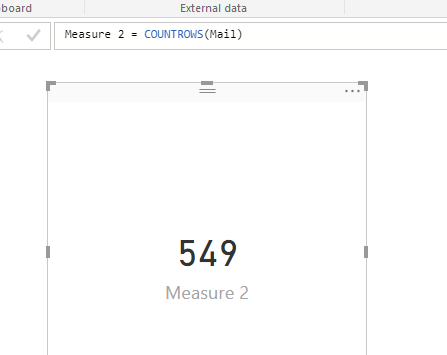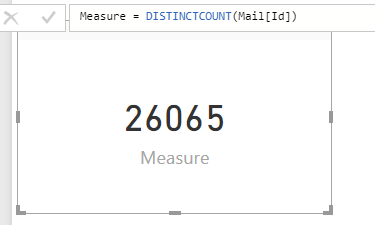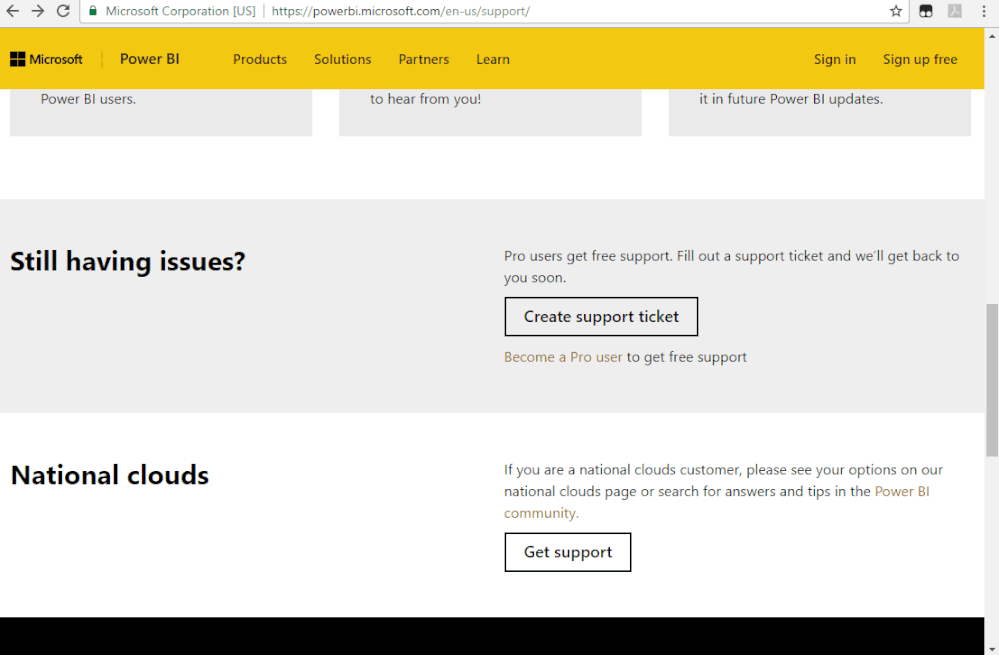- Power BI forums
- Updates
- News & Announcements
- Get Help with Power BI
- Desktop
- Service
- Report Server
- Power Query
- Mobile Apps
- Developer
- DAX Commands and Tips
- Custom Visuals Development Discussion
- Health and Life Sciences
- Power BI Spanish forums
- Translated Spanish Desktop
- Power Platform Integration - Better Together!
- Power Platform Integrations (Read-only)
- Power Platform and Dynamics 365 Integrations (Read-only)
- Training and Consulting
- Instructor Led Training
- Dashboard in a Day for Women, by Women
- Galleries
- Community Connections & How-To Videos
- COVID-19 Data Stories Gallery
- Themes Gallery
- Data Stories Gallery
- R Script Showcase
- Webinars and Video Gallery
- Quick Measures Gallery
- 2021 MSBizAppsSummit Gallery
- 2020 MSBizAppsSummit Gallery
- 2019 MSBizAppsSummit Gallery
- Events
- Ideas
- Custom Visuals Ideas
- Issues
- Issues
- Events
- Upcoming Events
- Community Blog
- Power BI Community Blog
- Custom Visuals Community Blog
- Community Support
- Community Accounts & Registration
- Using the Community
- Community Feedback
Register now to learn Fabric in free live sessions led by the best Microsoft experts. From Apr 16 to May 9, in English and Spanish.
- Power BI forums
- Forums
- Get Help with Power BI
- Power Query
- Exchange - Repeated IDs
- Subscribe to RSS Feed
- Mark Topic as New
- Mark Topic as Read
- Float this Topic for Current User
- Bookmark
- Subscribe
- Printer Friendly Page
- Mark as New
- Bookmark
- Subscribe
- Mute
- Subscribe to RSS Feed
- Permalink
- Report Inappropriate Content
Exchange - Repeated IDs
Hi! I'm quite new on Power BI and I just found a weird problem that I'm not really sure what is causing it.
We are interested in monitoring data from an specific e-mail account in order to know (through some rules and filters) if a task has been done correctly or not. If the task has not been completed, we want to provide the direct link to the specific e-mail from where we get the information.
The fact is, when we load data from Exchange, appears a field called "Id" (through which we get the direct link to the message), which it is supposed to be unique, but it is not:
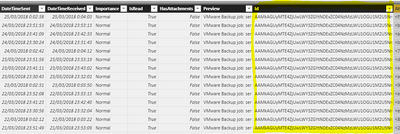
Due to sometimes the ID is repeated, we obtain the same link for different messages (which of course redirect to the same message).
We attatch here some example where you can see the same ID and a different message:

Does anybody knows why is this happening? Is this problem caused by Power BI or by Exchange? Any solution for this?
More details:
- We receive around 200 emails per day and almost all at the same time (between 1:00 to 9:00 am)
- If the id is repeated, is repeated only two times and usually in the same day (difference between them about 3-4 hours usually)
- Apparently there is no relation among the messages with the same Id
Thanks.
- Mark as New
- Bookmark
- Subscribe
- Mute
- Subscribe to RSS Feed
- Permalink
- Report Inappropriate Content
Hi,
I have the same problem when importing mails, did you find a sollution for this?
- Mark as New
- Bookmark
- Subscribe
- Mute
- Subscribe to RSS Feed
- Permalink
- Report Inappropriate Content
Hi,
The problem seems to be due to minor and capital letters.
I created a new column in powerquery to convert it to Binary to have unique values.
Key = Text.Lower(Binary.ToText(Text.ToBinary([Id])))
- Mark as New
- Bookmark
- Subscribe
- Mute
- Subscribe to RSS Feed
- Permalink
- Report Inappropriate Content
This works perfectly. Thanks.
- Mark as New
- Bookmark
- Subscribe
- Mute
- Subscribe to RSS Feed
- Permalink
- Report Inappropriate Content
Hello,
I see the same problem when importing tasks, did you find a sollution for this?
- Mark as New
- Bookmark
- Subscribe
- Mute
- Subscribe to RSS Feed
- Permalink
- Report Inappropriate Content
@aferrando,
What version of Power BI Desktop do you use? And do you import data from Mail table?
I make a test in Power BI Desktop June release(2.59.5135.781) and unable to reproduce this issue, I get unique IDs in my scenario. Could you please check if there are any settings in your Exchange?
Regards,
Lydia
If this post helps, then please consider Accept it as the solution to help the other members find it more quickly.
- Mark as New
- Bookmark
- Subscribe
- Mute
- Subscribe to RSS Feed
- Permalink
- Report Inappropriate Content
Hi @v-yuezhe-msft;
thank you for your answer. My Power BI Destop version is the same as yours (2.59.5135.781 64-bit (june 2018)).
We've continued investigating and we found that the problem is caused by Power BI. When we check the data in Power Query Editor, we don't find any duplicated value (in fact, there appears the correct e-mail URL). However, once we "Close & Apply" in editor, the data that is load in Power BI is different, and is here when appears duplicated data.

We have tested with others emails and has happened the same (even though was only one case).
Is there any chance to solve this issue?
If you need more information or examples, do not hesitate to ask for it.
Thanks
- Mark as New
- Bookmark
- Subscribe
- Mute
- Subscribe to RSS Feed
- Permalink
- Report Inappropriate Content
@aferrando,
I am still unable to reproduce this issue. Please create the following measures in your table and check if their values are same.
Regards,
Lydia
If this post helps, then please consider Accept it as the solution to help the other members find it more quickly.
- Mark as New
- Bookmark
- Subscribe
- Mute
- Subscribe to RSS Feed
- Permalink
- Report Inappropriate Content
These are our results:
Thank you for all your assistance
- Mark as New
- Bookmark
- Subscribe
- Mute
- Subscribe to RSS Feed
- Permalink
- Report Inappropriate Content
@aferrando,
I would recommend you open a ticket in Power BI support.
Regards,
Lydia
If this post helps, then please consider Accept it as the solution to help the other members find it more quickly.
Helpful resources

Microsoft Fabric Learn Together
Covering the world! 9:00-10:30 AM Sydney, 4:00-5:30 PM CET (Paris/Berlin), 7:00-8:30 PM Mexico City

Power BI Monthly Update - April 2024
Check out the April 2024 Power BI update to learn about new features.

| User | Count |
|---|---|
| 102 | |
| 48 | |
| 19 | |
| 13 | |
| 11 |